Author's posts
Jan 26 2017
Top 12 posts from vSphere-land in 2016
2017 is upon us and I thought out of the 100+ posts that I published in 2016 I would highlight some of my favorite ones. I know picking the favorites of things that are near and dear to your heart is often challenging but I managed to whittled the list down to 12. So without further ado and in no particular order here are my top 12 favorite posts from 2016:
- Top 10 things you must read about vSphere 6.5 – my handpicked vSphere 6.5 links from my huge vSphere 6.5 link collection
- Just how many Virtual Volumes (VVols) can a VM have? – An overview of the minimum and maximums of VVols that a VM can have along with what you will usually encounter as an average
- Here’s how we can make VMUG events even better – My viewpoints on VMUG events based on my experiences as a VMUG leader, customer and partner
- VMware on Amazon Web Services – if you can’t beat ’em, join ’em – An overview on the AWS & VMware partnership that was announced along with my thoughts on it
- Top vBlog 2016 Full Results – The results of my annual Top vBlog voting survey, find out who was chosen as the top vBloggers
- Top 10 reasons to start using VVols right now – My compilation of good reasons for people to start using VMware’s new VVol storage architecture right now
- Sponsor sessions at VMware events: If you build it right they will come – The straight dope on how to build a session for VMworld that will entice people to attend it
- My thoughts and observations on VMworld 2016 – My candid review of the 9th VMworld that I have attended
- VVols 2.0 with array based replication support announced with vSphere 6.5 – A comprehensive overview of the new VVol storage array replication support in vSphere 6.5
- vExpert class of 2016 announced – are there too many vExperts– my viewpoints on the current state of VMware’s annual vExpert designation
- Automatic space reclamation (UNMAP) is back in vSphere 6.5 – An overview of the history of UNMAP in vSphere and how it has finally returned as an automatic process in vSphere 6.5
- vSphere 6.5 with VVols 2.0 does not yet support in-band bind – An overview of the VVol bind process and the various components that are used in the new VVols storage architecture
Jan 24 2017
How to find out which storage vendors support VVol replication in vSphere 6.5
vSphere 6.5 introduced support for VVol replication but on day 1 of the vSphere 6.5 GA there wasn’t a single storage vendor that supported it. VMware has a special Compatibility Guide category specifically for VVol support that shows which storage vendor arrays support VVols and additional information on supported array models, firmware and protocols. One additional piece of information in those listings is a field labeled Feature, this field is used to indicate support for additional VVol special features, it is not intended to display array capabilities that are exposed to VVols.
Prior to vSphere 6.5 I have only seen 2 types of features displayed in some vendor listings, Multi-vCenter support and VASA Provider High Availability support. The Multi-vCenter support simply means a storage array can support connecting to multiple VASA Providers when you have more than one vCenter Server in your environment. The VASA Provider High Availability support was mainly intended for external VASA Providers to indicate they had some type of mechanism in place to protect the VP in case of a failure (i.e. VM down).
Now with vSphere 6.5 there is a new feature listing called VVols Storage Replication which is an indication that a storage array supports the new VVol replication capability in vSphere 6.5. Note that a storage array can be certified to support VVols in vSphere 6.5 but unless they have the VVols Storage Replication feature listed they do not support VVol replication.
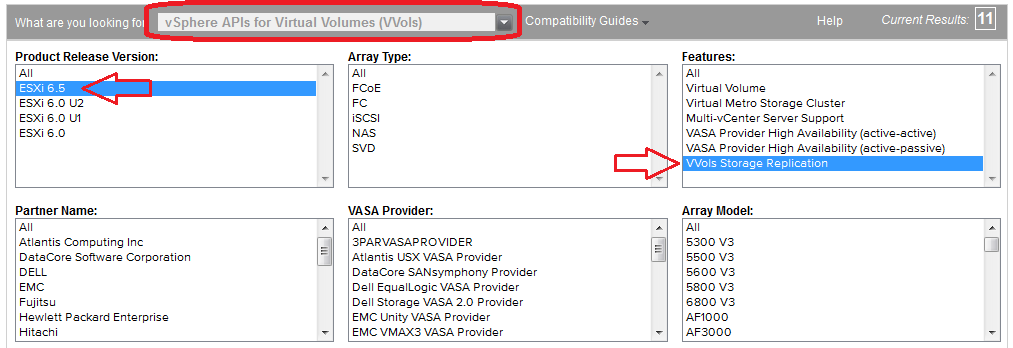 As of today there are only 7 storage vendors that are listed as supporting VVols in vSphere 6.5: Fujitsu, HPE, HDS, Huawei, IBM, NEC and Nimble, at the vSphere 6.5 launch there were only 4. but there is currently only one storage vendor that supports VVol replication, which is Nimble. For comparison purposes there are 17 storage vendors listed as supporting VVols in vSphere 6.0. So while support for VVols replication is now available, most storage vendors are not ready to support it yet. Having seen first hand the amount of engineering effort it takes to support VVols replication I can understand why I can count on my nose the amount of vendors that support it.
As of today there are only 7 storage vendors that are listed as supporting VVols in vSphere 6.5: Fujitsu, HPE, HDS, Huawei, IBM, NEC and Nimble, at the vSphere 6.5 launch there were only 4. but there is currently only one storage vendor that supports VVol replication, which is Nimble. For comparison purposes there are 17 storage vendors listed as supporting VVols in vSphere 6.0. So while support for VVols replication is now available, most storage vendors are not ready to support it yet. Having seen first hand the amount of engineering effort it takes to support VVols replication I can understand why I can count on my nose the amount of vendors that support it.
Another potential speed bump for customers wanting to implement VVol replication is the very limited documentation and support for performing replication related operations such as planned and unplanned failover, failback and failover testing. VMware introduced some new PowerCLI cmdlets to do some of these operations, but customers have to write their own scripts to make it work and it can get a bit complicated to do so especially when trying to recover from an unplanned failover. Currently there is no support for vRealize Orchestrator or vCenter Site Recovery Manager with VVol replication to help automate those operations. There is also currently no support for doing a test failover via PowerCLI.
I know VMware is working to try and get some sample scripts and documentation around this as well as expand PowerCLI support and integrate it into SRM. The only documentation I have been able to find so far is this page from Nimble Storage which has some good information about their implementation of VVols replication. So if you are anxious to start using VVol replication check with your storage vendor to see where they are at with it, I suspect you will see support slowly trickle out among the storage vendors, I know of one storage vendor in particular that will be supporting it fairly soon.
It’s great to see VVols evolve to support replication as it was a key missing feature that was holding some people back from using VVols. Now that VMware has delivered VVol replication support as part of VASA 3.0 in vSphere 6.5 the ball is in the storage vendors court to enable it within their arrays. As VVols continues to mature I look forward to seeing more hands go up when I’m speaking to groups and asking who is using it as there are a lot of great benefits to using the VVols storage architecture.
Jan 23 2017
Coming soon: Top vBlog 2017 with a new scoring method
I’m back in the saddle after taking a few weeks off to recharge and preparing to launch my annual Top vBlog voting. This year brings some big changes as to how blogs are scored, instead of just relying on public voting which can become more about popularity and less about blog content, I’m adding several other scoring factors into the mix. By doing this scores will reflect the efforts a blogger puts into their blog and not just be about how popular a blogger is. The total points that blogger can receive through the entire process will be made up of the following factors:
- 60% – public voting – general voting – anyone can vote – votes are tallied and weighted for points based on voting rankings as done in past years
- 20% – private judges scoring – chosen judges who will grade a select group of blogs based on several factors, combined rankings will equal points
- 10% – number of posts in a year – how much effort a blogger has put into writing posts over the course of a year based on Andreas hard work adding this up each year (aggregator’s excluded)
- 10% – Google PageSpeed score – how well a blogger has done to build and optimize their site as scored by Google’s PageSpeed tools, you can read more on this here where I scored some of the top blogs.
All combined the above methods will be scored and the total points added up to determine the top bloggers. The mix of public voting and private scoring is similar to how VMworld session submissions are scored. I’m still working on the point formula for the various scoring methods but I believe this will be a very fair system to help recognize those bloggers that deserve it most. I will be looking for 8-10 private judges who will be given a group of 20-30 blogs to score. Once again the 10 minimum blog posts rule in 2016 will be enforced to be eligible to be on the Top vBlog voting form (about 220 blogs make it this year).
And thank you once again to Turbonomic for sponsoring Top vBlog 2017, stay tuned!
Dec 14 2016
Is it VSAN, vSAN, VVols, vVols or what?
If there is one thing VMware tends to be consistent at, it is changing the case of their product & feature acronyms. I’ve seen the acronyms for both Virtual SAN and Virtual Volumes done many different ways. One reason for that is VMware periodically changes the case of their acronyms, in the case of Virtual Volumes in the early days VMware had it at VVOLs and then vVols and now it’s VVols. With Virtual SAN I’ve seen it VSAN and vSAN so let’s cover what is right and wrong right now according to VMware.
Virtual Volumes is largely referred to as Virtual Volumes in most VMware documentation, they do abbreviate it though and the official abbreviation is VVols. So the correct wording/case is VMware Virtual Volumes or VMware VVols.
Virtual SAN on the other hand is no longer being referred to as Virtual SAN, VMware officially now calls it VMware vSAN, the longer name “Virtual SAN” has been officially end of lifed.
Vendors have the fun job of updating all their product documentation and collateral that references the old name/case. So now you know the correct way to spell and use those product names until next time when the VMware marketing machine decides to change them again.
Dec 12 2016
Top 10 things you must read about vSphere 6.5
There have been so many documents, white papers, videos and blog posts about the vSphere 6.5 release that it’s hard to keep up with them all. Fortunately you don’t have to as I have over 300 links gathered in my vSphere 6.5 Link-O-Rama and it is still growing. With so many links it’s easy to miss some of the really good ones so I thought I would put together a top 10 list of my hand picked links that highlight the best ones that you don’t want to miss. If you are looking to upgrade to vSphere 6.5 or just want to find out what you are missing out on you are definitely going to want to read these. You can start out with my quick summary of everything that is new in vSphere 6.5 and the configuration maximum changes in vSphere 6.5 and then continue on below for much more…
1 – The official VMware What’s New in vSphere 6.5 series
Traditionally VMware releases a slew of What’s New white papers to support a new vSphere release that cover specific areas (i.e. storage, platform, networking, etc.). This time around VMware released a lot of blog posts instead of publishing white papers that cover the new features and enhancements in a lot more detail than their standard one page overview document that covers them at a high level. Be sure and give these a read as they provide good in depth information written by the VMware technical experts that will help you better understand the changes and new things in vSphere 6.5:
- What’s New in VMware vSphere 6.5 (VMware Tech Paper)
- What’s New in vSphere 6.5: Core Storage (VMware Storage Hub)
- What’s New in vSphere 6.5: vCenter Server (VMware vSphere Blog)
- What’s New in vSphere 6.5: Security (VMware vSphere Blog)
- What’s New in vSphere 6.5: Host & Resource Management and Operations (VMware vSphere Blog)
- What’s New in vSphere 6.5: vSphere Integrated Containers (VMware vSphere Blog)
- What’s New with VMware Virtual SAN 6.5 (VMware Virtual Blocks)
- Whats New in Virtual Volumes 2.0 (VMware Virtual Blocks)
- What’s New in SRM 6.5 (VMware Virtual Blocks)
2 – You can now natively encrypt VMs in vSphere 6.5, find out how
VM-level encryption has been a long awaited feature and it’s finally here in vSphere 6.5. While it’s fairly easy to encrypt a VM using Storage Policy Based Management (SPBM) the setup of the vSphere environment to support encryption can be a bit complicated. Key management servers must be leveraged for encryption so before you dive into encryption learn how to do it properly and understand the impacts on performance that encryption will have. The below links will get you started on working with encryption in vSphere 6.5:
- How will VM Encryption in vSphere 6.5 impact performance? (vSphere-land)
- VMware vSphere 6.5 – VM Encryption Details (ESX Virtualization)
- VMware vSphere Virtual Machine Encryption Performance VMware vSphere 6.5 (VMware Tech Paper)
- Encrypting Virtual Machines and Disks (VMware Tech Pubs YouTube)
- Virtual Machine Encryption Key Management Server Setup (VMware Tech Pubs YouTube)
- VMworld 2016 USA INF8856 vSphere Encryption Deep Dive Technology Preview (VMworld TV)
3 – HA & DRS get some nice enhancements, find out how you can use them
The vSphere High Availability (HA) & Distributed Resource Scheduler (DRS) features have been around all the way back to VI3. HA & DRS are features that we take for granted and are at the very core of vSphere and invaluable to maintaining a resilient and efficient virtual environment. Over the many vSphere releases between now and then there have been some tweaks and enhancements as to how those features function. Now in vSphere 6.5 there are some new enhancements that teach those old dogs some new tricks, read all about it here mostly courtesy of VMware’s Brian Graf:
- What’s New in vSphere 6.5: Host & Resource Management and Operations (VMware vSphere Blog)
- vSphere 6.5: vSphere HA What’s New – Part 1 – UI (vTagion)
- vSphere 6.5: vSphere HA What’s New – Part 2 – Admission Control (vTagion)
- vSphere 6.5: vSphere HA What’s New – Part 3 – Orchestrated Restart (vTagion)
- vSphere 6.5: vSphere HA What’s New – Part 4 – VM Restart Priorities (vTagion)
- vSphere 6.5: DRS what’s new – Part 1 (vTagion)
- vSphere 6.5: DRS what’s new – Part 2 – Predictive DRS (vTagion)
- vSphere 6.5: DRS what’s new – Part 3 – Proactive HA (vTagion)
- vSphere 6.5 what’s new – DRS (Yellow Bricks)
- vSphere 6.5 what’s new – HA (Yellow Bricks)
4 – Virtual Volumes (VVols) goes 2.0 in vSphere 6.5 and it’s all about replication
VMware VVols, the next generation vSphere external storage architecture was first introduced as part of vSphere 6.0 as a better alternative to VMFS. Now in vSphere 6.5 it has matured and is essentially is a 2.0 architecture with support for array-based replication and some additional enhancements. If you haven’t checked out VVols yet I highly encourage you to give it a look, there are a lot of benefits to using it as it provides storage arrays with VM-level granularity which is integrated with vSphere3s SPBM system. The below links cover what is new with VVols in vSphere 6.5 (mainly replication) and if that leaves you wanting to know more be sure and check out my huge VVols link page:
- VVols 2.0 with array based replication support announced with vSphere 6.5 (vSphere-land)
- vSphere 6.5 with VVols 2.0 does not yet support in-band bind (vSphere-land)
- Which storage vendors support VVols 2.0 in vSphere 6.5? (vSphere-land)
- vSphere Virtual Volumes Technical Overview (VMware Storage Hub)
- Whats New in Virtual Volumes 2.0 (VMware Virtual Blocks)
5 – Automatic space reclamation (UNMAP) is back, learn how it’s changed in vSphere 6.5
Way back in vSphere 5.0 VMware introduced support for automatic space reclamation which allowed vSphere to send UNMAP commands to a storage array so space from deleted or moved VMs could be un-allocated (reclaimed) on the storage array. Shortly after this feature was introduced problems started surfacing and as a result VMware disabled UNMAP support and made it a manual process using CLI commands. While this worked it took quite a while to execute and was very resource intensive on the array. In vSphere 6.5 they have again made it an automatic operation but not in the same way as before as it operates in the background based on priority levels that can be set on VMFS datastores. Find out everything you need to know about getting your disk space back at the following links:
- Automatic space reclamation (UNMAP) is back in vSphere 6.5 (vSphere-land)
- What’s new in ESXi 6.5 Storage Part I: UNMAP (Cody Hosterman)
- Determining if an array supports automated unmap in vSphere 6.5 (Cormac Hogan)
6 – The vCenter Server Appliance gets a big overhaul in vSphere 6.5 including native HA
Ever since vSphere’s core management component, vCenter Server (VCSA) was introduced as a virtual appliance years ago VMware has steadily been improving the scalability, availability and management of it. With the vSphere 6.5 release the VCSA takes a big step forward introducing built-in high availability support (VCHA), integrated Update Manager, new management interface, native backup & restore options and much more! In addition the VCSA has been containerized as well and is the first VMware appliance to run on their new Photon OS. So you have plenty to learn about VCSA and VCHA so dive right in and start a learning at these links:
- vCenter Server Appliance (VCSA) 6.5 What’s New Rundown (Emad Younis)
- VMware vSphere 6.5 – Native vCenter High Availability (VCSA 6.5 only) (ESX Virtualization)
- VMware VCSA 6.5 Backup and Restore How-To (ESX Virtualization)
- Will I get Photon OS when I upgrade my VCSA 5.5/6.0 to VCSA 6.5? (Virtually Ghetto)
- vSphere 6.5 – VCSA Appliance Monitoring and Management (vTagion)
- A Look at VMware’s vCenter Server Appliance (VCSA) 6.5 Release (Wahl Network)
7 – VSAN continues to evolve in vSphere 6.5 with support for iSCSI
With the vSphere 6.5 release VSAN turns 2 1/2 years old and it’s remarkable how far it has come in that time frame. Unlike previous versions there isn’t a huge list of things that are new with this release of VSAN but that doesn’t mean that there are not some big things in it. Here are some links that will deep dive into what’s new in VSAN version 6.5:
- What’s New with VSAN 6.5 (vSphere-land)
- vSAN 6.5: A Real-World Review (Virtualization Review)
- vSAN 2 Node with Direct Connect (VMware Virtual Blocks)
- What’s New with VMware Virtual SAN 6.5 (VMware Virtual Blocks)
- What is new for Virtual SAN 6.5? (Yellow Bricks)
8 – VMFS & Storage I/O Control change in vSphere 6.5, find out the details
vSphere 6.5 has introduced a new VMFS version 6 and there are a few changes in it compared to VMFS version 5 that you should be aware of especially when upgrading from a previous vSphere version or operating in a mixed vSphere version environment. Storage I/O Control (SIOC) has been am around for quite a while but it got a big overhaul in vSphere 6.5 as it now leverages the new vSphere API’s for I/O filtering (VAIO) and Storage Policy Based Management (SPBM). The following links cover the differences between VMFS5 & VMFS6, upgrade considerations and how SIOC works in vSphere 6.5:
- A comparison of VMFS5 & VMFS6 in vSphere 6.5 (vSphere-land)
- vSphere 6.5 what’s new – VMFS 6 / Core Storage (Yellow Bricks)
- vSphere 6.5 what’s new – Storage IO Control (Yellow Bricks)
9 – R.I.P. vSphere C#, welcome HTML5 Web Client, hello frustration managing vSphere 6.5
Now that vSphere 6.5 is here VMware delivered on their promise to eliminate the C# client in vSphere 6.5 in lieu of the new HTML5 client that they have been working on to replace the current flash-based vSphere web client that everybody hates on. The new HTML5 web based client is much faster then the old flash client and is a great improvement but the only problem is that its only half done and has a lot of limitations right now. Give the following links a read to understand what awaits you while trying to managing vSphere 6.5:
- vSphere C# Client officially gone in vSphere 6.5 but what are the HTML5 client limitations (vSphere-land)
- VMware vSphere 6.5 – HTML5 Web Client and More (ESX Virtualization)
- In VMware vSphere 6.5, missing functions in speedy HTML5 Web UI leaves us saddled with vSphere Web Client (Flash), C# Client still connects to hosts, but not to vSphere (TinkerTry)
- What’s New in vSphere 6.5: vCenter management clients (VMware vSphere blog)
10 – The VMware Knowledge Base is full of all sorts of useful info on vSphere 6.5
The VMware Knowledge Base has more than just solutions to problems, it also has a lot of great information and how-to articles as well. Quite literally the VMware KB is a fountain of information that contains dozens of great informative articles specific to vSphere 6.5. This includes articles that will help you with upgrading and installing vSphere 6.5 as well as tons of great tips, gotchas and solutions to issues. So before you even touch vSphere 6.5 save yourself some frustration by reading through the VMware KB and I guarantee your journey to vSphere 6.5 will be much smoother. Here’s just a few of the valuable vSphere 6.5 links that you will find inside the VMware KB:
- Update sequence for vSphere 6.5 and its compatible VMware products (2147289)
- Supported and deprecated topologies for VMware vSphere 6.5 (2147672)
- Important information before upgrading to vSphere 6.5 (2147548)
- Upgrading to vCenter Server 6.5 Best Practices (2147686)
- Estimating the time for migration of vCenter Server 5.5 or 6.0 to vCenter Server Appliance 6.5 (2147711)
- Supported vCenter Server High Availability Options (1024051)
- vCenter Single Sign-On and Platform Services Controller High Availability Compatibility Matrix (2112736)
So there you have it, the top 10 things you should read about vSphere 6.5, I’m sure I missed some other great ones as well so feel free to shout out in the comments some additional links that you feel people must read. Also be sure and bookmark my vSphere 6.5 Link-O-Rama, new links are added daily and you will find almost everything you need there to get you going with vSphere 6.5.
Dec 09 2016
My NetGear Orbi review
I have seen other bloggers writing about their experiences with home wifi, particularly with the new mesh wifi systems like Eero, Orbi and Luma, so I thought I would throw mine out there as well. My last few routers have all been Asus routers, I tend to by the biggest one I can get to get coverage in all areas of my home. My old Asus RT-AC87U router is located in my man cave which is in the basement of my ranch house and all the way at one end of the house. Because of this placement it makes getting a good strong signal upstairs and at the other end of the house a little difficult. I’ve tried various methods to extend the wifi in the past including using power line adapters and wifi repeaters, they’ve always been a little flaky so I always try and just buy a big router instead.
I’ve seen the mesh wifi routers becoming more popular, there big selling point is that everything is seamless to install and configure, you don’t have to mess with setting up multiple routers in bridge mode or anything else, you just plug them in and they all work together to form a big wifi mesh network. I started looking at the 2 that had been out for a while, Eero and Luma and they seemed fairly decent but had mixed reviews. Then I saw that NetGear had come out with their own, the Orbi. I had intended to just upgrade to another big honkin router, the Nighthawk X6 AC3200 but the Orbi caught my eye and was getting very good reviews so I thought I would give it a try instead.
One thing that stood out with the Orbi is it’s dedicated backhaul, which is the connection between the main router and the satellite routers, other mesh wifi systems use the same radios that is used for user traffic for the connections between devices as well. The Orbi has a dedicated radio for that to separate that traffic and not use up user bandwidth which allows for better performance. So after reading up on everything I could find about the Orbi and seeing good things I ordered the 2 unit model (router + satellite).
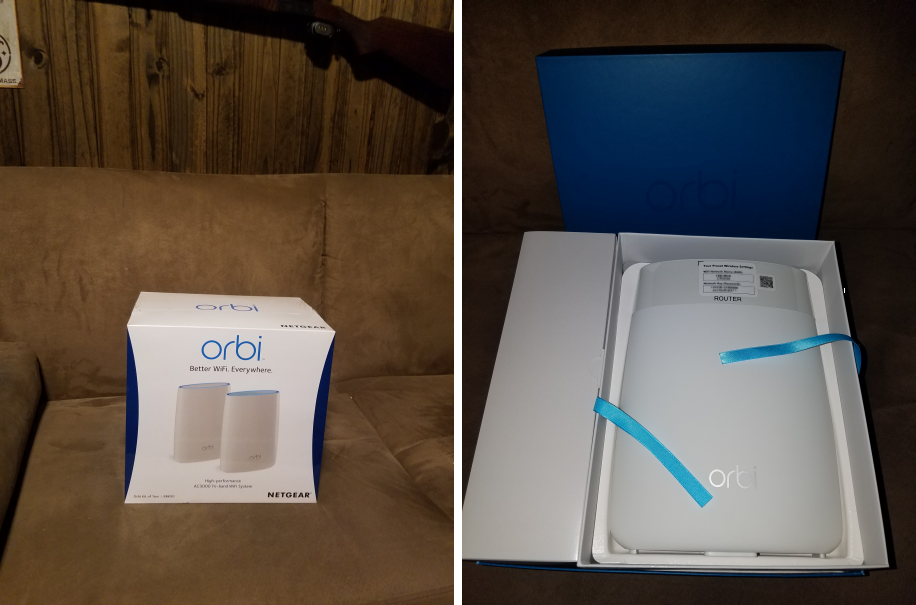 The Orbi has arrived in the man cave
The Orbi has arrived in the man cave
When it arrived I opened it and it was very nicely packaged, the router and satellite units are the same size and fairly big (also a bit slippery). I followed the quick install instructions, removed my old router, unplugged my cable modem, plugged it back in, turned on the main Orbi router, plugged it into the cable modem, placed the satellite upstairs and plugged in the power and finally plugged my desktop PC into the wired Ethernet port on the main Orbi router. On the Satellite unit, when I plugged it in it was supposed to glow amber and then change to blue once it connected to the main Orbi router, no luck there, it just kept flashing white despite it being only about 15-20 feet away from it. I gave up on that and went back to getting the main router configured.
I then went to http://orbilogin.com and that’s when my problems started. The first thing it does is check for an internet connection, it kept timing out saying it couldn’t connect to the internet. I checked the cable between it and the cable modem, I turned the Orbi router on and off and still no luck, finally I had to power cycle the cable modem again and it worked. It went through the setup process, then asked me to register it, I put my serial number and info in, it said it would send me a confirmation email and waited for me to acknowledge that email before it could proceed. I never got the email so I just closed the window and went back to the main Orbi admin page.
Both the satellite and main router had pretty old firmware versions so I went to the firmware update page, it detected new firmware for the router but was stuck on “Please wait” while checking for new firmware on the satellite, because of this the update buttons wouldn’t work either. I waited about 10 minutes and it was still stuck, I tried again and the same thing happened, finally I gave up and called Netgear’s support.
Trying to navigate to NetGear’s support was another fun challenge, they seem to hide any way to contact phone support on their main website. They also want you to take a picture of your receipt that you bought the unit to get to support. I wasn’t having any of that, I was already getting fed up that this supposedly super easy Orbi was already giving me problems. I finally google’d Netgear support phone number and found the number to call them.
The first guy I talked to was your typical, read from a script, I know very little type of support guy, I knew I wasn’t going to get anywhere fast with him. He kept making useless suggestions and asking non-relevant questions, he also wanted me to move the satellite closer to the router. I told him I wasn’t going to do that, if those 2 units can’t communicate well enough from 15-20 feet away moving them closer wasn’t going to do anything. Finally I got fed up and asked to talk to a supervisor.
The supervisor didn’t seem any more skilled then the first guy, he said he could have someone from advanced support call me back, I finally was about to hang up and told him to forget it I’m just going to return this. This got me an immediate “I’ll transfer you to someone who actually knows what they are talking about” response. In a few minutes I was talking to their advanced support who did a remote session to my desktop.
They went through the process of downloading and manually updating the satellite firmware. Apparently there is a bug in the earlier firmware version where you can’t automatically update firmware through the admin console. Once that was manually applied the satellite unit re-started and then it looked like the main router unit updated it’s firmware automatically and re-started as well. From that point they were both at the latest firmware versions and everything was working. You can only make a first impression once and with the issues I experienced while setting Orbi up my initial excitement at getting a new wireless router quickly turned to frustration and aggravation.
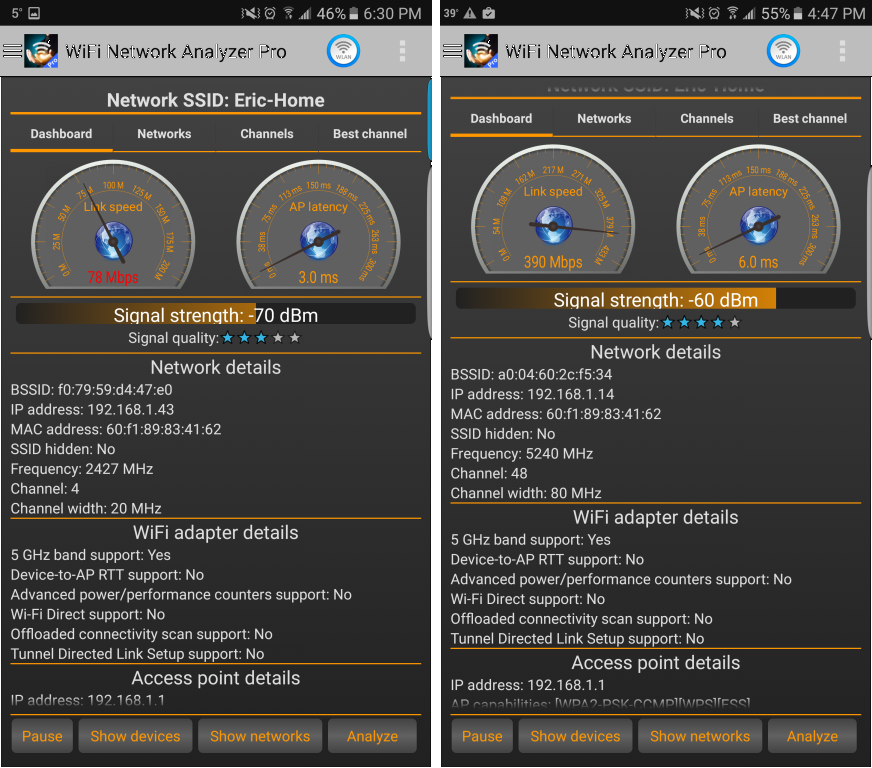 Signal strength of old Asus (left) vs. new Orbi (right) in the farthest room from the router
Signal strength of old Asus (left) vs. new Orbi (right) in the farthest room from the router
I checked my signal strength upstairs and at the opposite side of the house (see above) and it was very strong, much stronger then with the single Asus router. Also note that I pretty much get 5Ghz coverage anywhere in the house now both upstairs and downstairs where I only was able to get it downstairs in the man cave and just outside before.
So after an hour or so of aggravation everything was finally working. I’m only on my first day with the Orbi, it seems to be working well now but only time will tell. The hardware seems solid, the admin UI seems laggy and is a bit plain and basic but it has a fairly decent amount of advanced networking features. There is also no cloud management connection required like some of the other mesh systems require were if you lose internet connectivity your whole LAN is down as well. The Orbi does have 3 wired Ethernet ports which is a big plus, I do have a NetGear 24-port smart switch that I use for a home lab but it’s nice to not have to use that if needed.
One thing I had wanted to know was the status of the backhaul connection between the router and the satellite to see if they were optimally positioned. The Orbi admin UI just simply says “1 Satellite connected” but tell’s you nothing about the status and strength of that connection. The LED ring on top of the satellite only works when you initially plug it in and then goes dark. I’d like to know that the satellite is working and how well it’s working, it would be nice if that LED ring would stay on or could be turned on if desired to tell you how the satellite is doing. I also hate looking at the main router and having no visible indication of what the hell it’s doing, it could be off for all I know. NetGear put that LED to work and make it configurable in the admin UI. How about different colors for certain states and pulsing speed based on how busy it is. It would also be nice if the admin UI could show you more detail on the router-satellite connection.
There are really two big components to a wireless router, it’s hardware and it’s software, you need the combination of both of these to be good to have a great product. I won’t dispute NetGear has always had great hardware and that looks to still be the case with the Orbi, but quite frankly there software has always been pretty crappy. My past few routers have been Asus and if it’s one thing that Asus has nailed it’s their software which totally kicks ass, there admin UI is feature rich, very nicely laid out and easy to use and they update it constantly. You can even get the Merlin builds which are based on the stock software which take it to the next level. Coming from Asus, looking at NetGear’s UI is a big let down, it’s plain, basic, lacking and it looks like a 10 year old designed it. You also have to download a separate Windows NetGear Genie app to do certain things, why can’t I do it all in the web based UI? Also how about being able to show a network map and maybe some basic device usage reporting? NetGear if you would just give your admin UI an overhaul you would have a killer product.
 Orbi admin UI (top) compared to Asus admin UI (bottom)
Orbi admin UI (top) compared to Asus admin UI (bottom)
Now let’s talk Parental Controls which is one area that NetGear has always sucked at which is one of the major reasons I always chose Asus over them in the past. I would of thought by now NetGear would have been able to figure out this important feature to any parent and implement it correctly. Instead they have a half-assed & weak Parental Controls in their admin UI and then they punt and say go use Open DNS if you want more which would work great until your kid figures out how to change their DNS server. On my Asus router, I had full Parental Controls built-in including the most important one to me, time of day access control by MAC address so I can shut my kids internet off at night at a specific time. While NetGear has time controls built-in it impacts every device connected to the router not just specific ones. Is it really that hard NetGear to implement time of day controls by MAC address?
All in all if I would say I’m satisfied with the Orbi so far and will likely keep it, what any wireless router has to do really well is perform and that is what counts the most as you are using it day in and day out. Things like the admin UI you do not frequently use so as long as my wifi is fast and gives me good coverage across my entire house I’m all good. It would be nice if they improved the admin UI, parental controls, LED light functionality and other things. The Orbi is still pretty new so hopefully the software improves over time which would make me even happier.
UPDATE (12/11/16):
After living with Orbi for a few days now, all I can say is: damn this thing kicks ass. I get awesome coverage all throughout the house and I can get 5Ghz anywhere. From one of the farthest points from the main router and satellite my iPad speed test is around 170Mbps, crazy fast. My PC that is wired to one of Orbi’s Ethernet ports does a speed test at 232 Mbps. Also in that same room were I would regularly get the flashing wifi signal in Clash of Clans meaning I’m about to get disconnected (CoC tends to be latency sensitive), I have not been disconnected once with Orbi. I’m very happy with how well Orbi performs and would recommend it to anyone looking for whole home wifi, NetGear please just work on your admin UI and I’ll be even happier!
UPDATE 2 (12/13/16):
NetGear yesterday released a new Orbi firmware version (1.4.0.18) it was mostly minor but contained support for a new IOS/Android app that was released yesterday for management. My initial thoughts were, great now I have to go through another painful firmware upgrade process, and also cool an app that might make device management easier. The firmware upgrade went OK without issue this time around, I upgraded it through the admin UI and it was pushed out to both the main router and satellite. I downloaded the admin app to my iPad hoping for new management goodness and when I launched it found it to be a bit of a joke, you can do almost nothing in the app and it’s got to be the most basic app I’ve seen looking like someone wrote it less than an hour.
When you launch the app you’re greeted to their dashboard which is nothing more than a screen with a giant picture of an Orbi with the only information shown being your Wifi network and password. If you browse the limited menu they have stuck in the corner all you can do is show device info (nothing more than the model, MAC address and the firmware version only for the router) and connected devices and that’s about it. My excitement of having an iPad management app quickly went to this royally sucks, app deleted. Again NetGear looks to not have a clue at designing a useful and nice management UI/app, they are lucky their hardware is keeping me a customer because their administration interfaces are trying real hard to push me away.
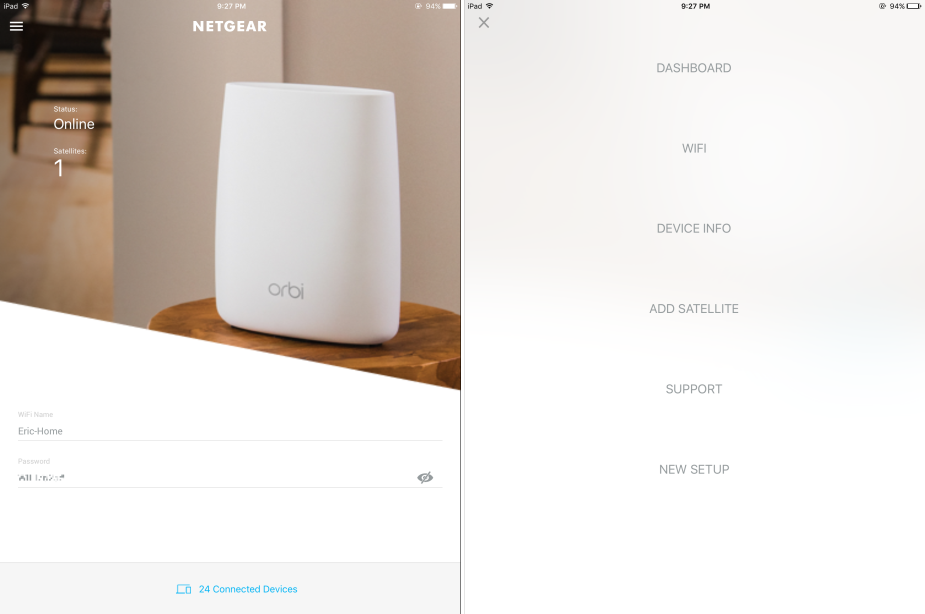 Orbi iPad app – like a Swiss army knife with only one blade
Orbi iPad app – like a Swiss army knife with only one blade
Pluses:
- 3 wired Ethernet ports
- Fast and strong wifi signal
- Nice looking hardware
- Dedicated backhaul channel between router & satellite
- Router is pre-paired with satellite unit
- No cloud management required
- Has a decent amount of advanced networking features
Cons:
- LED light rings on top are fairly useless
- Crappy admin UI is fairly bland and a bit laggy
- No way to see details of router-satellite connection
- No time scheduling parental controls by MAC
- Firmware upgrade is buggy
- IOS app is terrible
- Support isn’t great unless you tell them you are returning it
Mesh router info and product reviews:
- The Best Wi-Fi Mesh Networking Kits for Most People (The WireCutter)
- Mesh Mashup Redux – NETGEAR’s Orbi Checks In (SmallNetBuilder)
- NETGEAR Orbi Reviewed (SmallNetBuilder)
- Netgear Orbi review (Trusted Reviews)
- This new WiFi router gives the Eero a run for its money (Business Insider)
- Review: Comparing Google Wifi to other mesh networking heavyweights (Ars Technica)
- Hands-on: Ubiquiti’s Amplifi covers the whole house in a Wi-Fi mesh (Ars Technica)
- Google Wifi review: Wi-Fi that works (The Verge)
- Wi-Fi Mesh Systems Compared: eero, Orbi, AmpliFi (Mac Observer)
Dec 07 2016
Want to bring a VVols technical education session to your local VMUG meeting?
One of the challenges around VVols adoption is that most customers just don’t understand what exactly it is and how it will benefit them over what they use today. I’ve tried to overcome that challenge by presenting VVol technical sessions wherever I can including VMUG UserCon’s, VMworld, HPE Discover, webinars, etc. and the content has always been very well received. I had the idea to take that a step further and offer myself to present at local VMUG events as well to try and educate even more people on VVols. I think I also convinced Pete Flecha, VMware’s VVol technical guru to join in as well.
So VMUG leaders across the US my offer to you is this, if you want to have a great VVols technical session at your next local VMUG meeting get a hold of me and let me know. Depending on schedules I’ll try and commit to it right away and also see if Pete can make it as well. HPE will be paying for my travel to your event but I will keep the session very vendor neutral and about VVols in general much as I did at my VMworld VVol session that was a sponsor session. I can be an add-on if you already have a sponsor for your local VMUG or if you need me to pop for lunch I can do that as well.
My only ask from you is to try and give me at least 3-4 weeks notice prior to your local VMUG event (preferably a little more). The session can be from 45 – 90 min based on how much time you have available. You can contact me via Twitter or email and I look forward to coming to your event to present an enlightening technical session on VVols.
Nov 30 2016
VMware on Reddit
 I’m an avid Reddit reader and enjoy it on a daily basis. If you’re not familiar with Reddit it is the self-proclaimed front page of the internet with a huge variety of user submitted content. Reddit is composed of a large number of sub-forums on everything from food to pictures to DIY to news and even technology. Reddit forums are in subdirectory format with the syntax being /r/<forum Name>. The forums are patrolled by moderators and have rules on how and what you can post but for the most part you can talk about anything on topic to a particular forum. Often times links to content published elsewhere on the internet (i.e. blogs) are posted there for user to discuss and comment on.
I’m an avid Reddit reader and enjoy it on a daily basis. If you’re not familiar with Reddit it is the self-proclaimed front page of the internet with a huge variety of user submitted content. Reddit is composed of a large number of sub-forums on everything from food to pictures to DIY to news and even technology. Reddit forums are in subdirectory format with the syntax being /r/<forum Name>. The forums are patrolled by moderators and have rules on how and what you can post but for the most part you can talk about anything on topic to a particular forum. Often times links to content published elsewhere on the internet (i.e. blogs) are posted there for user to discuss and comment on.
There are a few forums that virtualization and VMware users might be interested in that I have listed below. The VMware one in particular is probably the most relevant, it’s not directly controlled by VMware itself but some of the moderators are VMware employees. I see this forum as complementary to the VMTN forums, there isn’t a huge amount of posts so it’s easier to keep with and there are some interesting conversations published there. So go on and check it out, if you haven’t used Reddit before you will become quickly hooked to it, I always visit the main page several times a day which is full of great & hot content.



