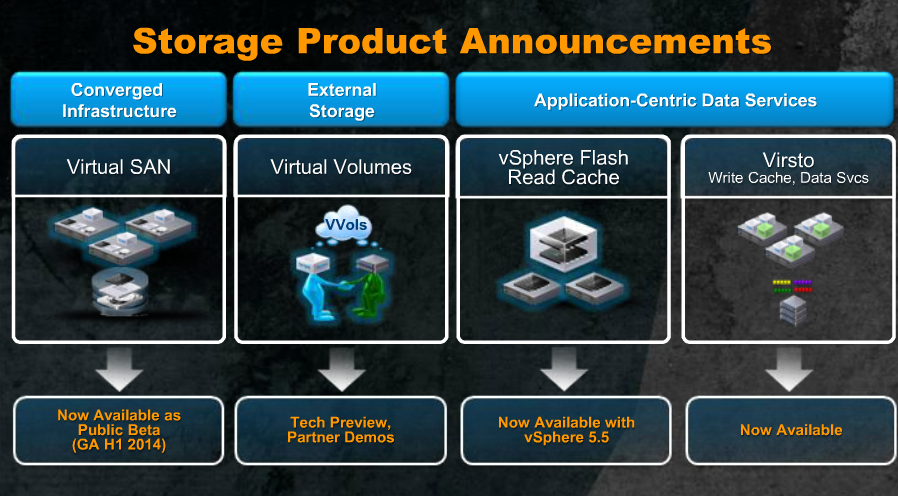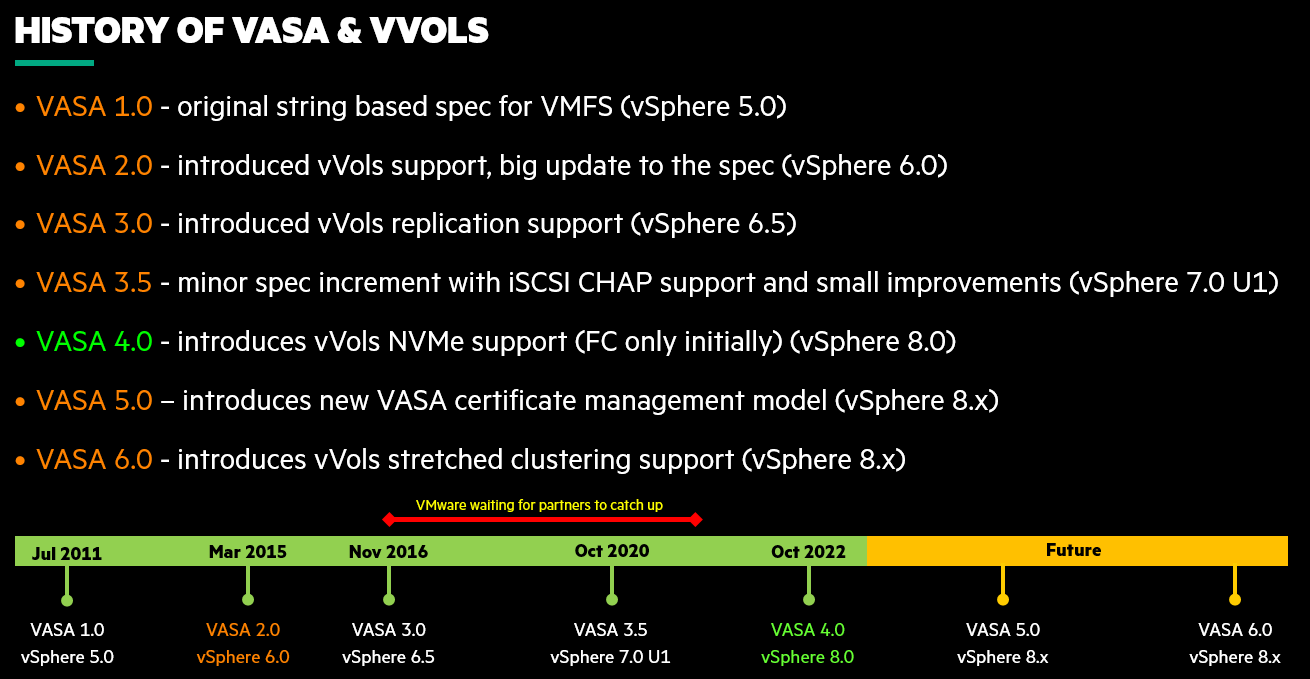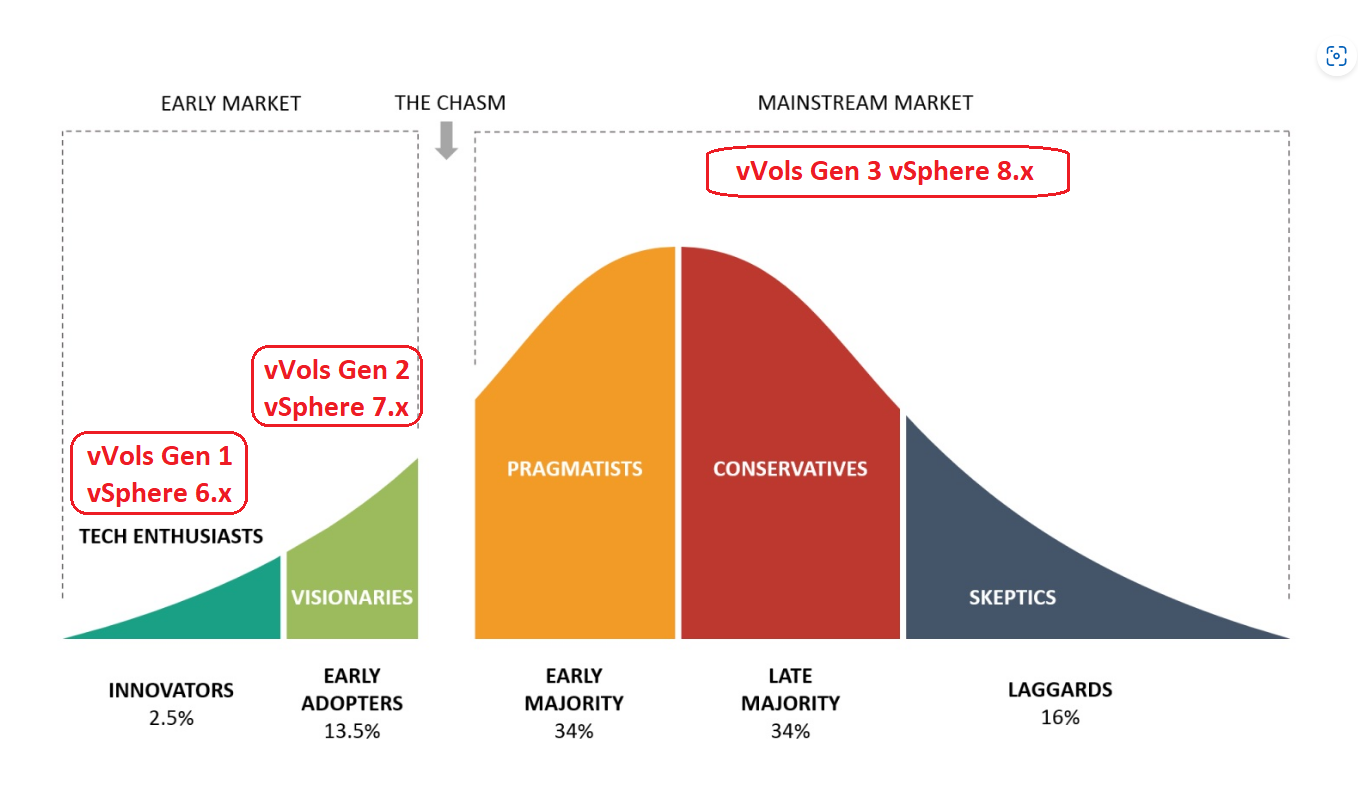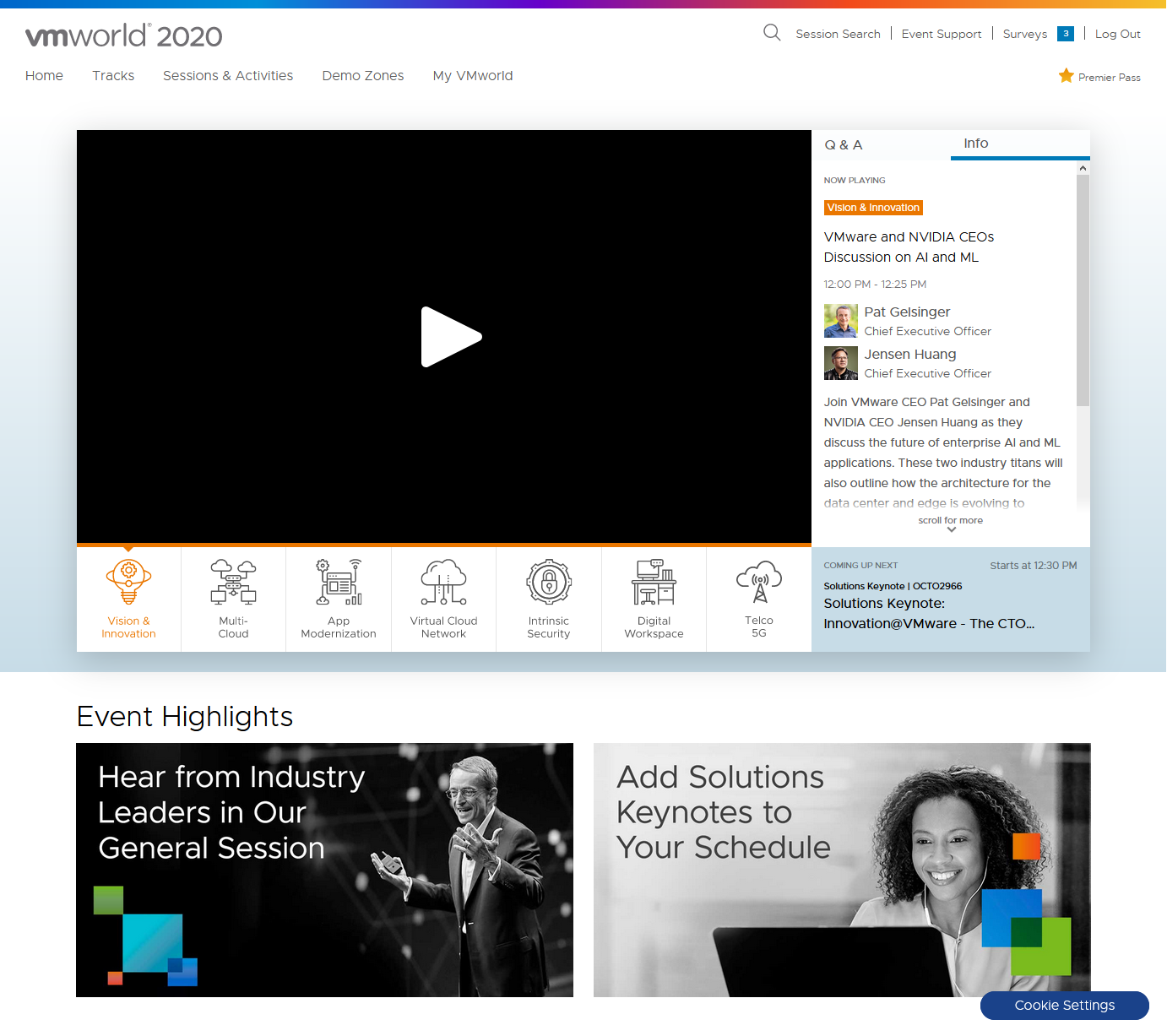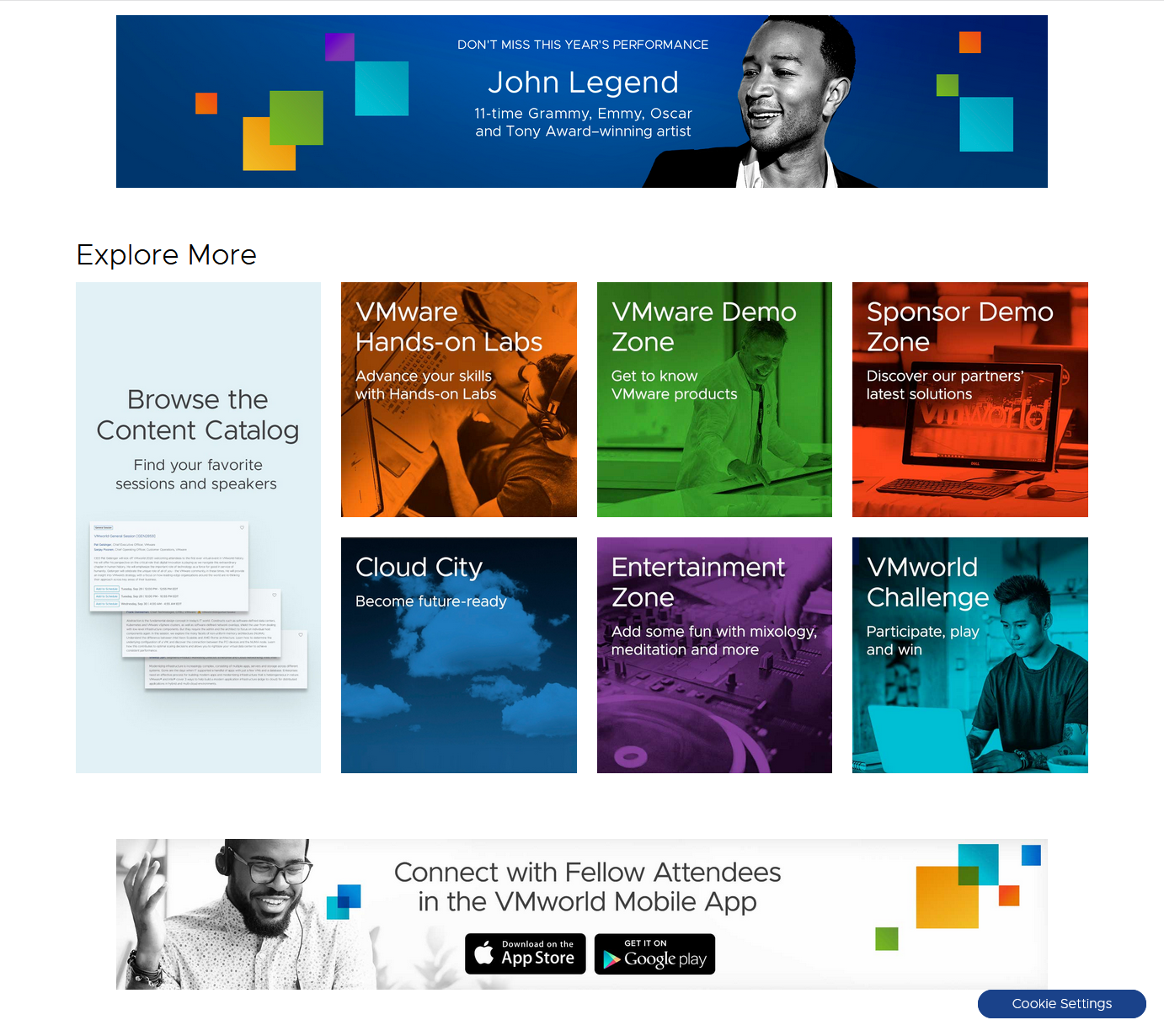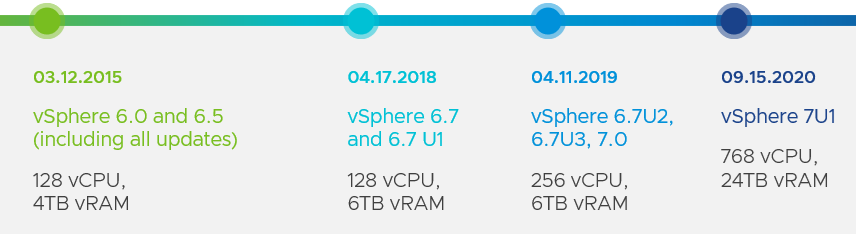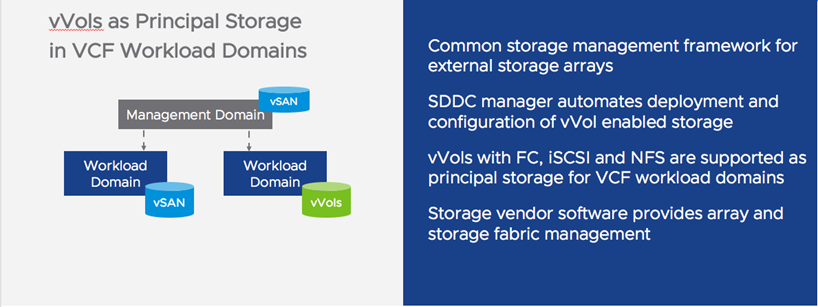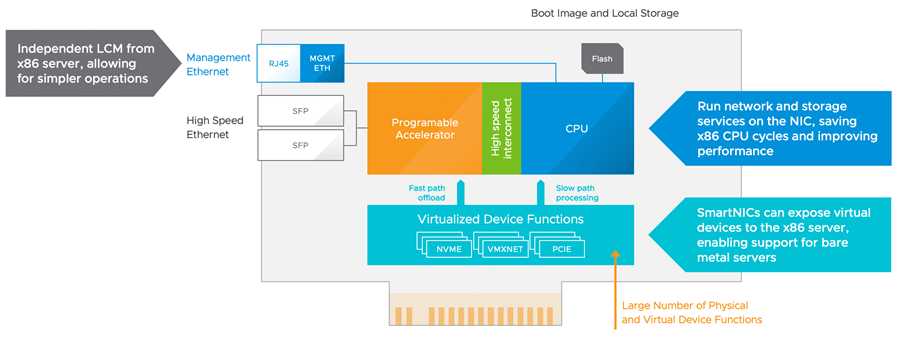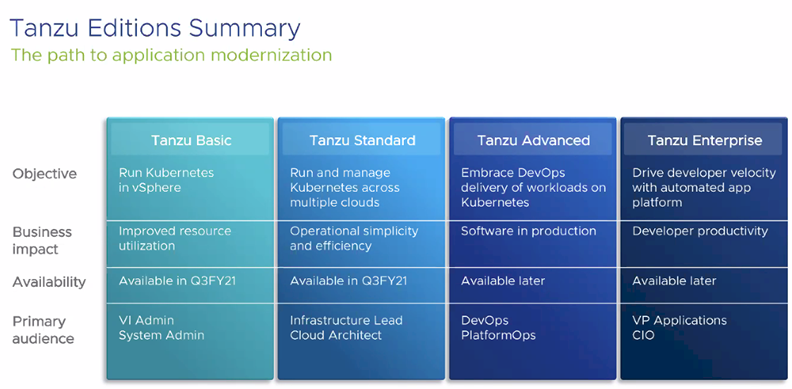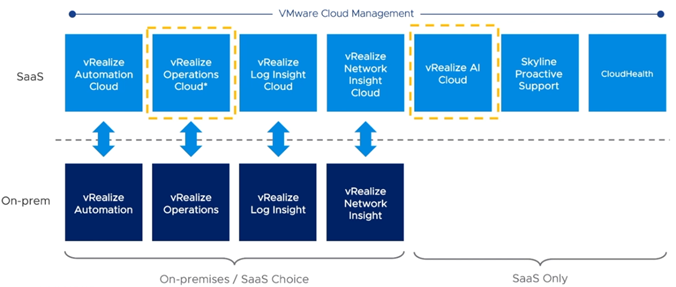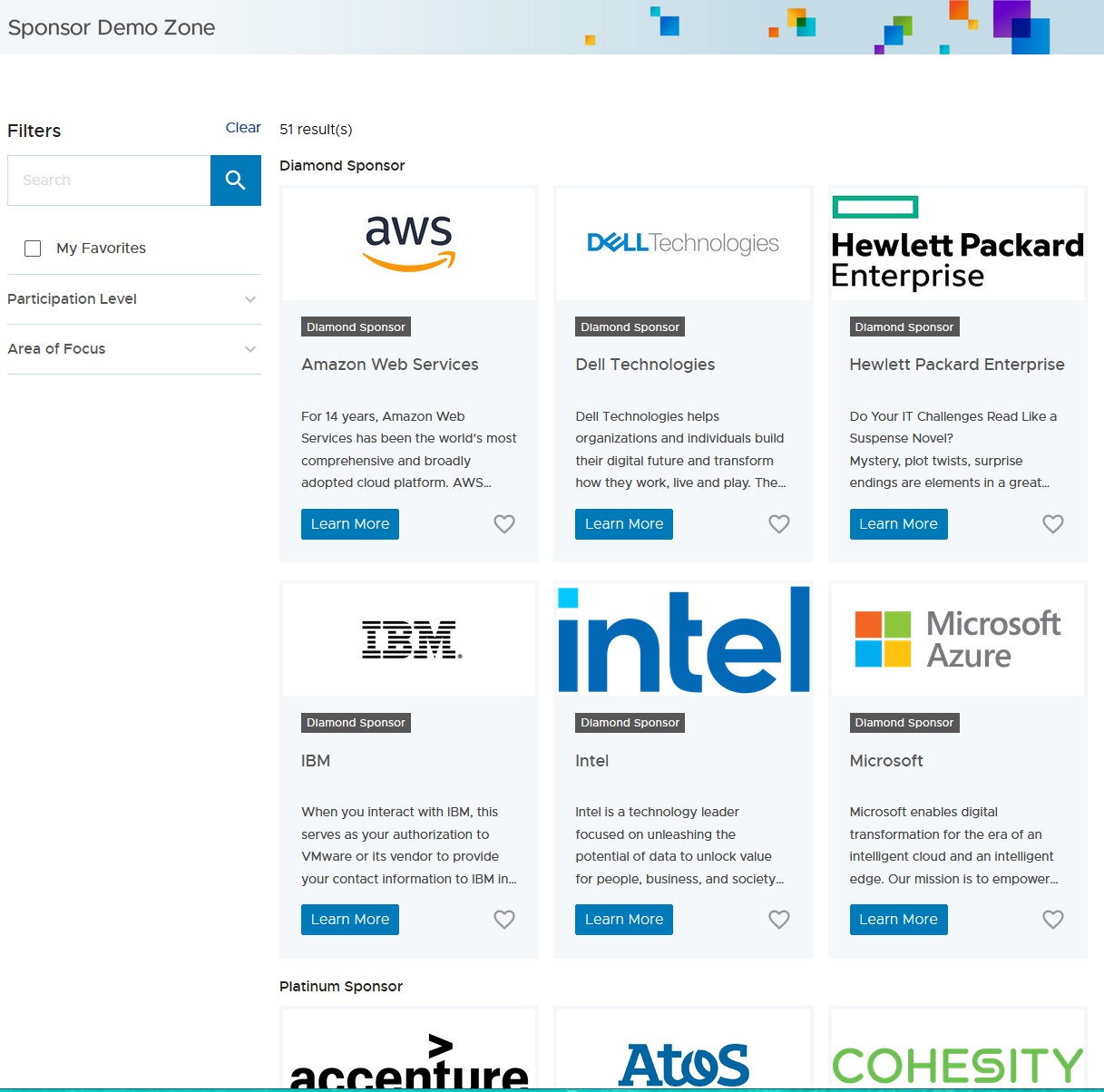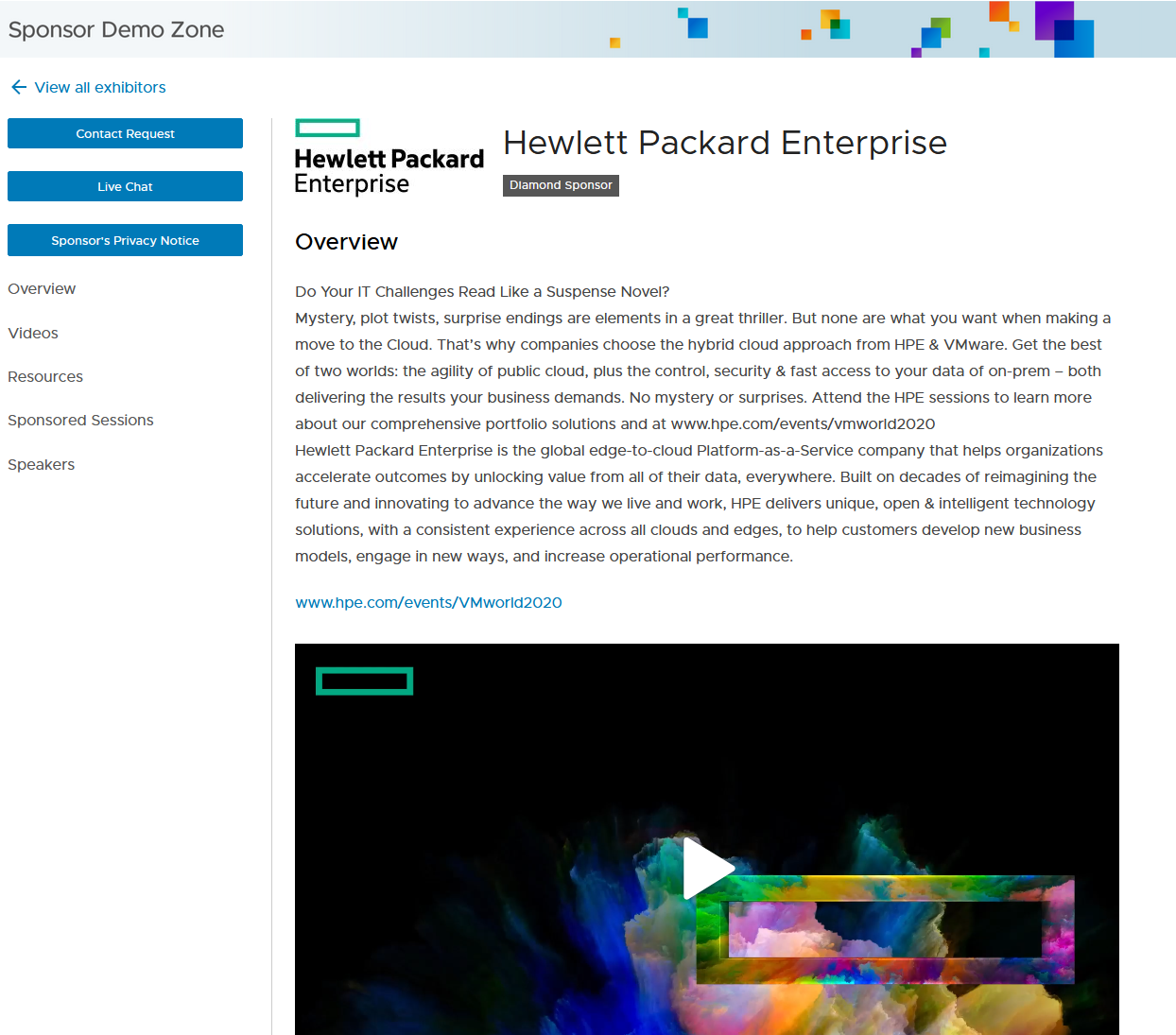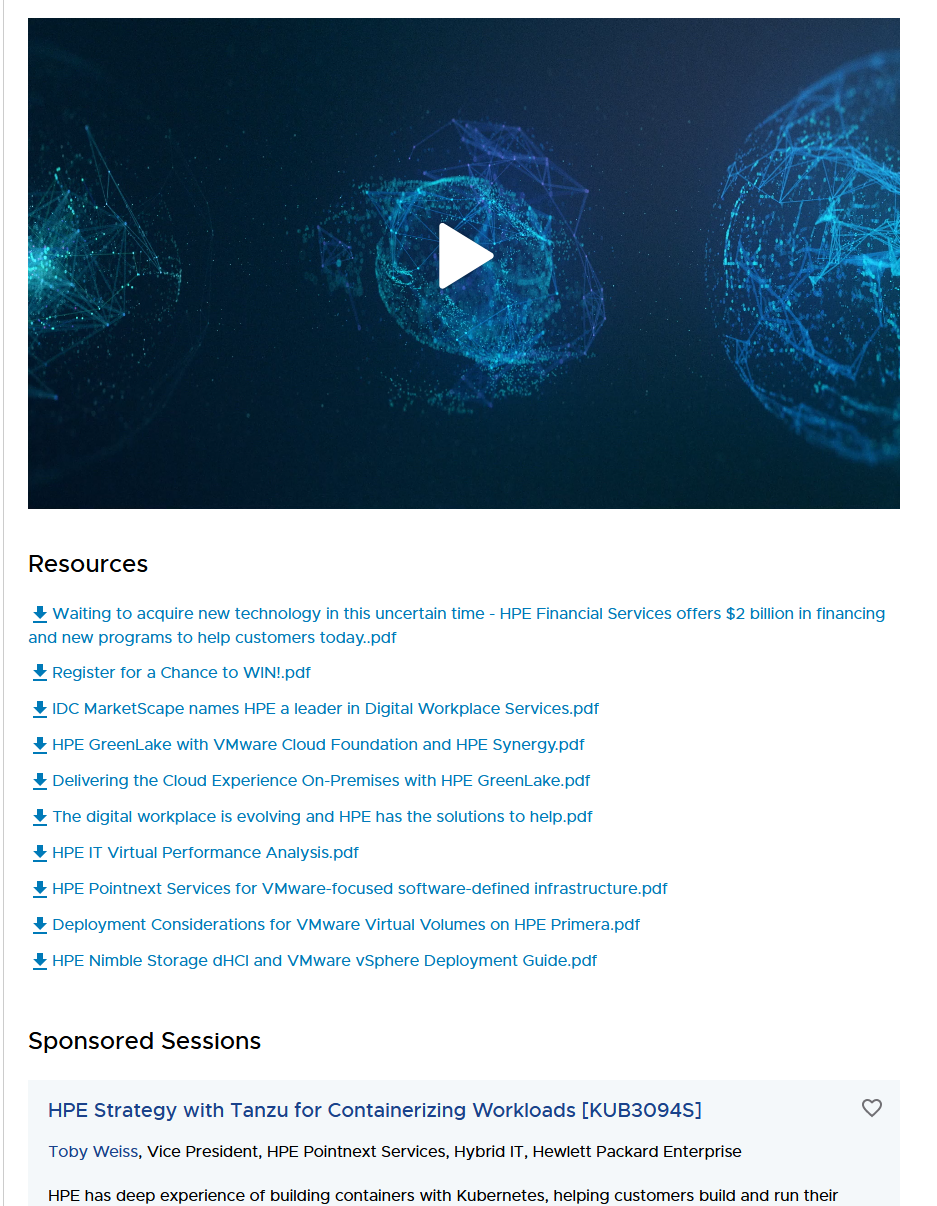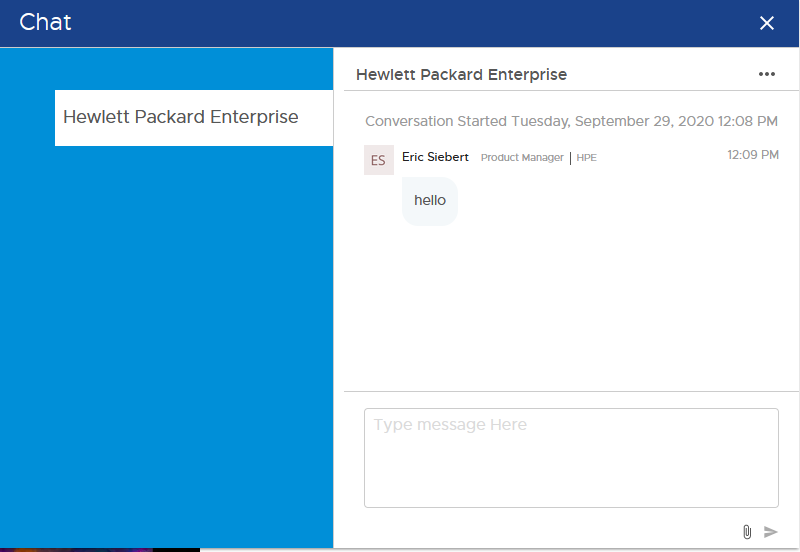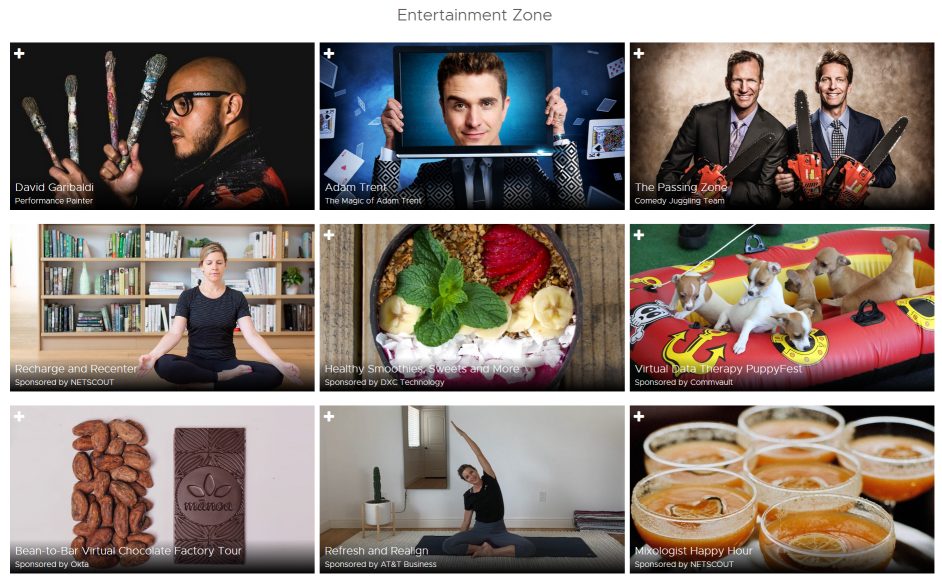Another VMworld has passed, this year it was a month later than usual and also completely virtual. The week before VMworld I wrote about how it didn’t feel like VMworld at all and seemed to be lacking all the excitement that usually leads up to the event. Having now experienced this virtual VMworld I can report that I was fairly disappointed and it felt more like an extended webinar than an actual event. Lets go into the details in my usual format.
The Location
Usually you have the whole SF vs Las Vegas debate with some liking one location over another. This year that didn’t matter as it was virtual so lets focus on the platform they used to deliver VMworld. Overall I thought the “design” or whatever platform they used was very bland and seemed more like I was browsing a website instead of attending a virtual event. The whole event was just a series of web pages not very well connected together and left the attendee confused on where to start and how to navigate the event. The main page shown below just had some links to other pages for specific content.
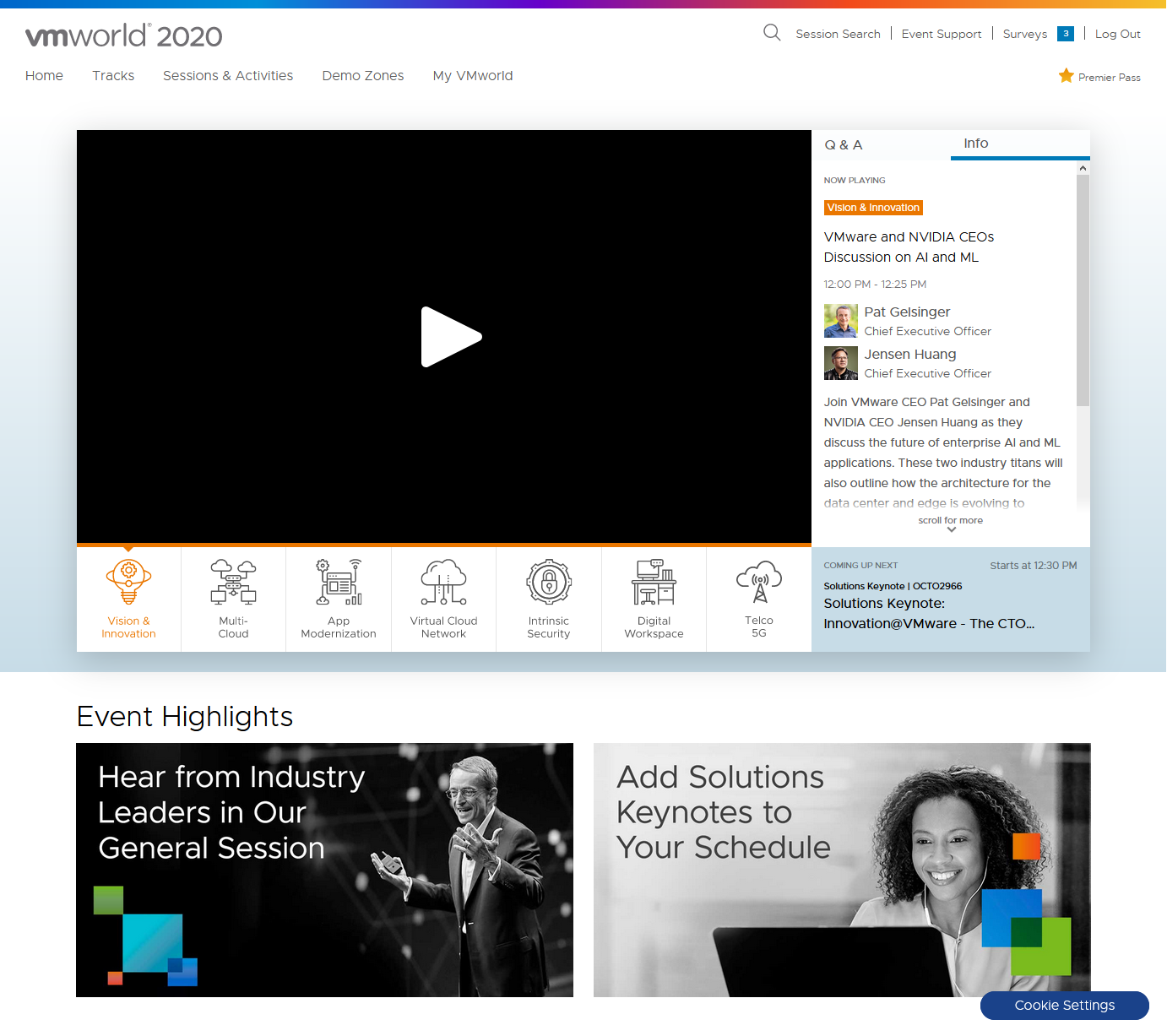
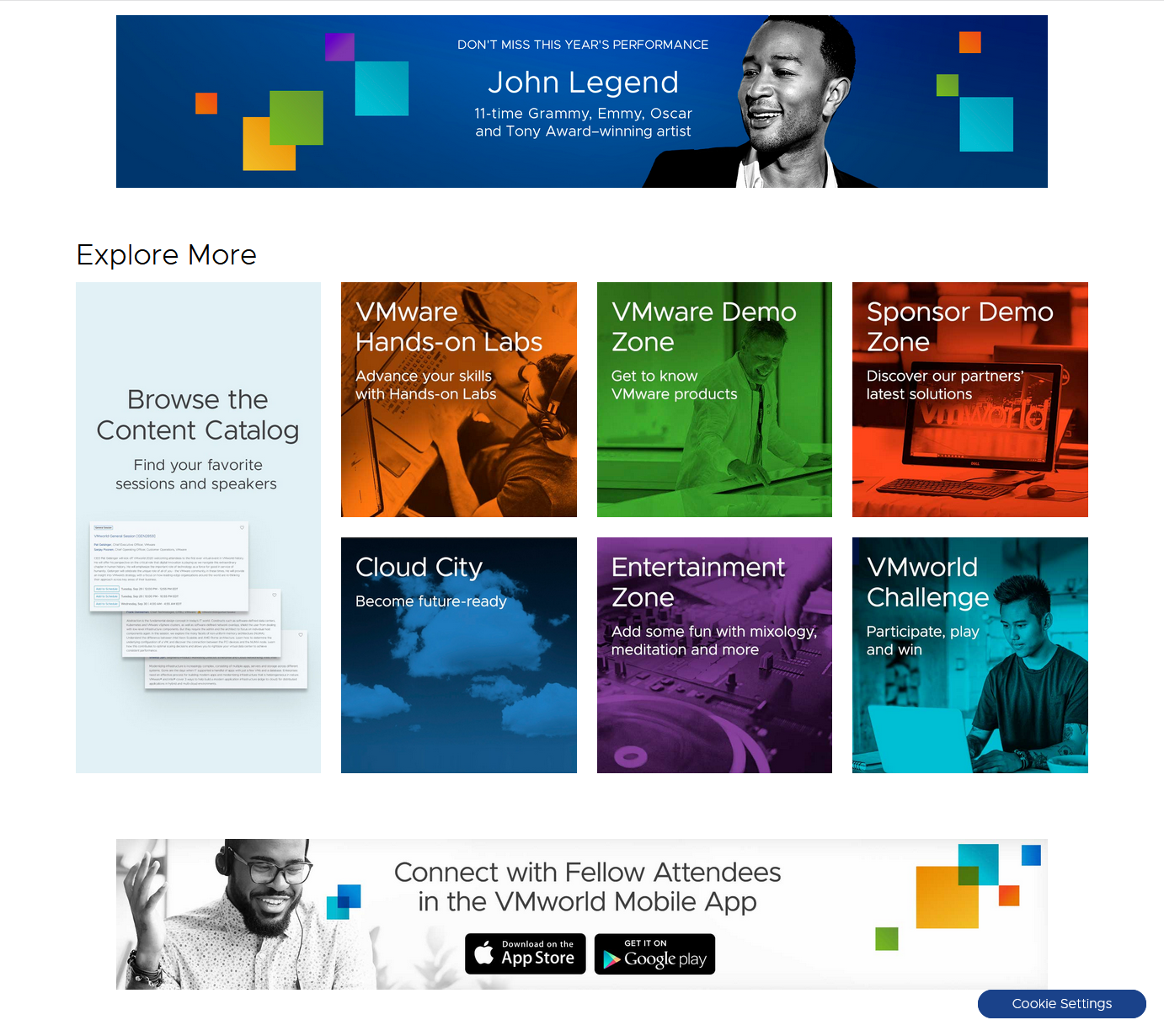 This didn’t have an event feel at all to it, in contrast if you are familiar with virtual VMUGs they structure the event web page to look like an actual event using the vFairs platform as shown below.
This didn’t have an event feel at all to it, in contrast if you are familiar with virtual VMUGs they structure the event web page to look like an actual event using the vFairs platform as shown below.
 With the virtual VMUG events you felt more like you were attending an event with the same familiar layout that you expect at events and you distinctly knew how to navigate and find different areas. With VMworld this year I had no clue where to start and find various content, eventually I figured it out but it felt very dis-connected and un-welcoming.
With the virtual VMUG events you felt more like you were attending an event with the same familiar layout that you expect at events and you distinctly knew how to navigate and find different areas. With VMworld this year I had no clue where to start and find various content, eventually I figured it out but it felt very dis-connected and un-welcoming.
One big thing which is the reason many attend these events is the networking with other people and meeting up with old friends. That’s an experience that is almost impossible to duplicate virtually but I thought VMware could make a decent effort at it given the large number of social networks that exist today. Sadly they didn’t, if you look at the main webpage it says “Connect with fellow attendees with the mobile app”. I didn’t even bother downloading the mobile app as that is something I would only use if I was actually attending the physical event to help me stay organized with my schedule and look at maps to find where to go. Sitting at home attending the event on my PC I don’t want to have to use a mobile app, a PC provides a much better experience, I’m guessing the majority of the people attending VMworld used a PC instead of a mobile device. As VMworld provided no mechanism to socialize with other attendees on the event website their was no way for many thousands of users to connect with each other from their homes on their PC.
Overall it felt like VMware didn’t put much effort into the platform for the event. I understand they did not have a huge amount of time to invest as it was probably around April when it was decided they need a plan B and even with the event being in Sept this year they only had 5 months to execute that plan. But I would wager to say there are better platforms for virtual events and you would think a technology and cloud company would have an edge on developing a decent platform for the event. I’m guessing maybe they purposely didn’t put in too much effort as they anticipate this is a one off thing and they won’t have to do a virtual event ever again.
How many people attended VMworld?
This year the event was free for everyone to attend so you would expect attendance to be way higher than the usual 20-25k attendees. I know from internal reports as a sponsor that they were 54,000+ companies registered a week before the event. I heard that there were over 150,000 people that signed up for the event which is a significantly larger audience than they have had at physical events. This is great as it gives more people exposure to all the sessions and goof for sponsors as they have a larger audience to interact with. It would sure be nice if VMware considered offering a virtual option and a physical option to attend the event going forward.
What was announced at VMworld?
As expected VMware’s focus at VMworld was largely on containers and clouds and the announcements centered around that.
vSphere 7.0 Update 1 was announced before the event and is now generally available. The big ticket item is that the native Kubernetes integration that was introduced in vSphere 7.0 is now generally available in vSphere without requiring VC. This enables BYO networking (vDS), NSX is no longer required, it also enables BYO storage – vSAN & vVols provide the best solution (SPBM) but you can also use traditional VMFS/NFS storage and BYO load balancer (HAProxy). In addition a new feature called vCenter Connect allows you to manage vCenter running on any cloud platforms from a single interface. VMware also increased cluster scale from 64 hosts to 96 hosts and also enable a truly monster VM with up to 768 vCPU and 24TB vRAM. This was achieved by tuning ESXi scheduler and co-scheduling logic for large VMs, removing bottlenecks in vCPU sleep/wakeup paths and reducing memory overhead .
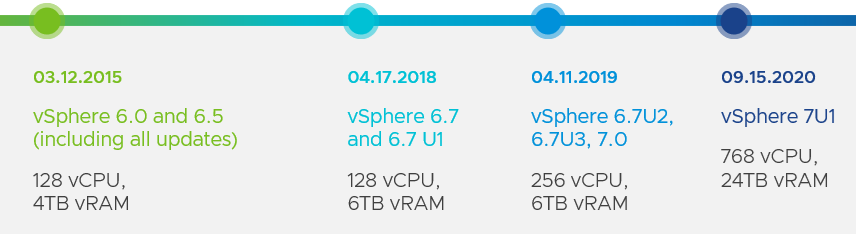 VCF 4.1 was also announced before the event and included a new feature called vSAN Data Persistence aimed at supporting containers and also support for remote clusters to extend VCF to edge and remote locations while still be centrally managed. However the big thing in VCF 4.1 is vVols now supported as Principal Storage in VCF Workload Domains. This also adds support for iSCSI storage (but only for vVols) as up until now only FC was supported. VCF does support traditional VMFS/NFS but it is not optimal as it only supports tag based capabilities (VASA 1.0) and not the full SPBM management (VASA 2.0/3.0).
VCF 4.1 was also announced before the event and included a new feature called vSAN Data Persistence aimed at supporting containers and also support for remote clusters to extend VCF to edge and remote locations while still be centrally managed. However the big thing in VCF 4.1 is vVols now supported as Principal Storage in VCF Workload Domains. This also adds support for iSCSI storage (but only for vVols) as up until now only FC was supported. VCF does support traditional VMFS/NFS but it is not optimal as it only supports tag based capabilities (VASA 1.0) and not the full SPBM management (VASA 2.0/3.0).
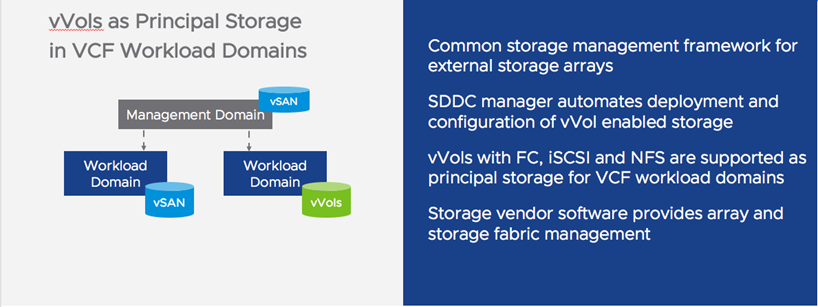 Probably the biggest announce was the introduction of Project Monterey, last year they announced Project Pacific which was focused on native Kubernetes integration which is already GA, this year it’s Project Monterey which is focused on using new hardware capabilities to enhance VCF. Project Monterey is a redesign of VCF to take advantage of these new disruptive hardware capabilities by moving functionality that used to run on the core CPU complex to the SmartNIC CPU complex. What is a SmartNIC you say? A SmartNIC is a beefed up NIC with a general-purpose CPU, out-of-band management, and virtualized device functionality that provides acceleration and offload functions minimizing CPU interruption to support I/O functions (accelerated network and storage operations run in parallel with CPU processing).
Probably the biggest announce was the introduction of Project Monterey, last year they announced Project Pacific which was focused on native Kubernetes integration which is already GA, this year it’s Project Monterey which is focused on using new hardware capabilities to enhance VCF. Project Monterey is a redesign of VCF to take advantage of these new disruptive hardware capabilities by moving functionality that used to run on the core CPU complex to the SmartNIC CPU complex. What is a SmartNIC you say? A SmartNIC is a beefed up NIC with a general-purpose CPU, out-of-band management, and virtualized device functionality that provides acceleration and offload functions minimizing CPU interruption to support I/O functions (accelerated network and storage operations run in parallel with CPU processing).
So basically it’s like having a second mini server in your host, however what’s unique about it is that it is an ARM based processor so ESXi had to be adapted to run on ARM (we’ve seen demos of that the last couple VMworlds). So it enables you to run a second instance of ESXi on the SmartNIC which can be managed separately or as a single logical instance. It also has bare metal support as well so you could potentially run Windows or Linux on it. Some use cases for this are offloading network and security functions to free up more CPU cycles on the host and better handle network intensive workloads. It can also accelerate storage function such as encryption, compression and erasure coding (vSAN use case) and also offering bare metal as a service with vSphere.
To enable this VMware is partnering with DPU vendors Pensando, Intel (Mellanox BlueField-2) and Nvidia and server partners HPE, Dell and Lenovo. If you want to learn more about this check out blog post and also this session HCP3004 with Kit Colbert, note this is a tech preview so don’t expect to see it for a while.
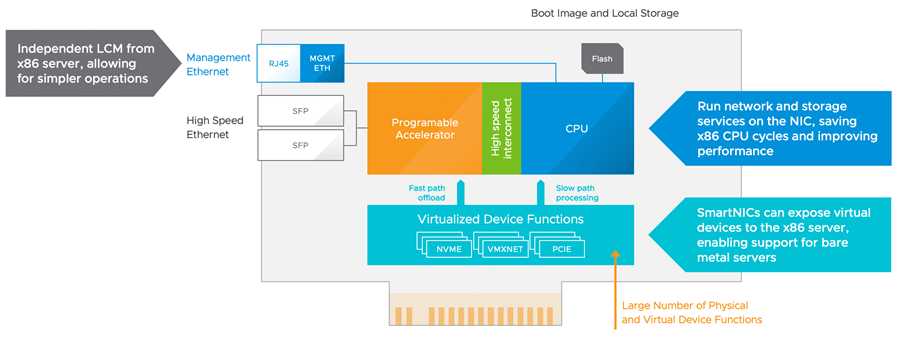 VMware also announced a new Tanzu edition that provides Kubernetes support on VMware Cloud on AWS. Tanzu Basic is Kubenetes in vSphere (without VCF) and Tanzu Standard is VMware’s hosted version of it. There are 2 more Tanzu editions coming out later which presumable will provide more functionality.
VMware also announced a new Tanzu edition that provides Kubernetes support on VMware Cloud on AWS. Tanzu Basic is Kubenetes in vSphere (without VCF) and Tanzu Standard is VMware’s hosted version of it. There are 2 more Tanzu editions coming out later which presumable will provide more functionality.
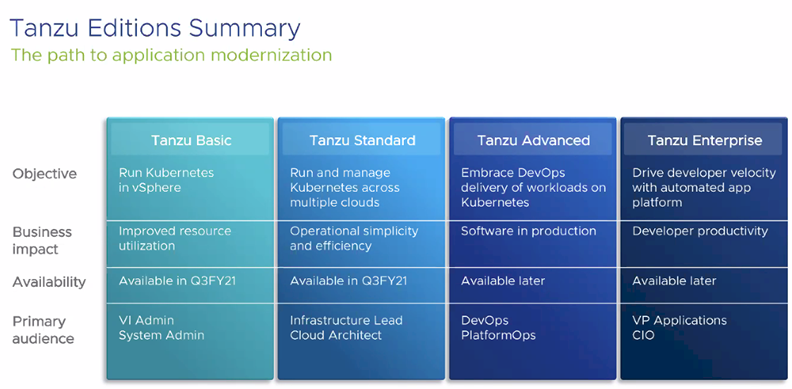 The rest of the announcements focused on the vRealize product family. Project Magna which VMware announced last year is now GA and renamed vRealize AI Cloud. It’s basically an add-on to vROPs that provides a self-optimizing service that uses machine learning and a big data lake to continually monitor performance and learn and optimize your storage KPIs. Right now it’s only focused on vSAN but I’m guessing VMware will extend this support to any storage. Note this new functionality is only available as a cloud based service which brings me to the next announcement.
The rest of the announcements focused on the vRealize product family. Project Magna which VMware announced last year is now GA and renamed vRealize AI Cloud. It’s basically an add-on to vROPs that provides a self-optimizing service that uses machine learning and a big data lake to continually monitor performance and learn and optimize your storage KPIs. Right now it’s only focused on vSAN but I’m guessing VMware will extend this support to any storage. Note this new functionality is only available as a cloud based service which brings me to the next announcement.
 VMware also announced new vRealize licensing and a new vRealize Cloud Universal offering. Over the last few years VMware has worked to ensure that their vRealize Cloud based offering (SaaS) uses the exact same code base as the on premise vRealize software. So you can either have VMware manage your vRealize software for you in the cloud (to manage your on-prem environment) or just deploy vRealize on your own in your private data center. What vRealize Cloud Universal does is provide a combined offering of SaaS and on-premises giving customers the ability to choose their deployment options so you can run it in either place and go back and forth if you want. Note yo only get access to the AI Cloud option if you deploy it as SaaS.
VMware also announced new vRealize licensing and a new vRealize Cloud Universal offering. Over the last few years VMware has worked to ensure that their vRealize Cloud based offering (SaaS) uses the exact same code base as the on premise vRealize software. So you can either have VMware manage your vRealize software for you in the cloud (to manage your on-prem environment) or just deploy vRealize on your own in your private data center. What vRealize Cloud Universal does is provide a combined offering of SaaS and on-premises giving customers the ability to choose their deployment options so you can run it in either place and go back and forth if you want. Note yo only get access to the AI Cloud option if you deploy it as SaaS.
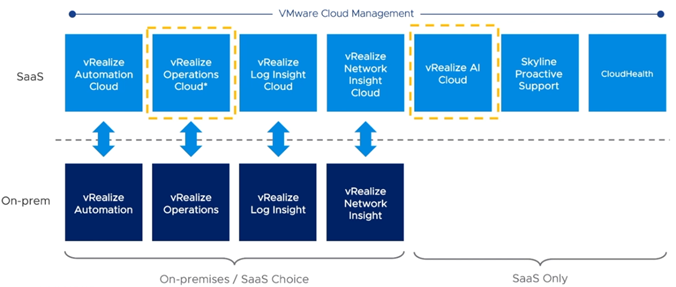 Finally VMware also announced plans to acquire SaltStack which is a is Python-based, open-source software similar to Ansible that provides event-driven IT automation, remote task execution and configuration management. VMware plans to integration this into vRealize Automation specifically for cloud management but they also claim they will preserve the open-source Salt ecosystem.
Finally VMware also announced plans to acquire SaltStack which is a is Python-based, open-source software similar to Ansible that provides event-driven IT automation, remote task execution and configuration management. VMware plans to integration this into vRealize Automation specifically for cloud management but they also claim they will preserve the open-source Salt ecosystem.
How were the General Sessions?
At VMworld I’m used to exciting general sessions with cool announcements and product demos. If you came to see that this year you would have been sorely disappointed. Instead of 2 general sessions there was only 1 and it was only 1 hour in length. The general session was pre-recorded with Pat and Sanjay and basically consisted of some high level strategy reinforcement and customer interviews. I didn’t find it interesting at all, it felt like a marketing webinar. I think if VMware tried to make it look like an actual live keynote, having speakers on a live stage it would have at least gave the perception of being an actual event instead of basically a pre-recorded webinar.
 How were the Breakout Sessions?
How were the Breakout Sessions?
VMware did a great job with this, most of them were pre-recorded but VMware had pretty rigid recording requirements to make them look as professional as possible. Because this was a virtual event they were able to accommodate more sessions than usual and there are a total of 714 breakout sessions currently listed in the Content Catalog with 557 of them being technical level sessions. All of the sessions were immediately available right after the keynote on Tuesday for anyone who registered for free to view. This was the real value prop of VMworld this year, more sessions available right away and open to everyone. If you haven’t watched any sessions yet go head over to the Content Catalog and dive in.
There was also an optional Premier pass that you could purchase for $299 that provided access to live expert roundtable and birds-of-a-feather sessions. I purchased the Premier pass and attended a few roundtable sessions, you were limited to being able to schedule only 3 of them. The roundtables were done with Zoom and limited to about 40 people and moderated by a SME from VMware. The VMware speaker would usually start off with a few slides introducing the topic and then it was up to attendees to ask questions. I generally found that most people on the call were there to listen so it was hard to solicit questions which made the session less interesting. The roundtables were also not recorded so there was no way to watch them after they were over.
What was going on in the Solutions Exchange?
So obviously since this was a virtual event there was a virtual Solutions Exchange (aka Sponsor Demo Zone). Where this is usually one of the best parts of the event as it allows for a lot of live interaction with vendors and attendees with the virtual event I felt this was the weakest part of the event. Vendor booths if you even want to call them that were basically an info webpage with a rigid structure to it, you get post a few videos (5 min max), have up to 10 links and it would show the sponsored sessions and speakers for them. All the vendors had a link box in the sponsor demo zone page that were displayed ranked by sponsorship level. This really limited what a vendor could do and show within their booth, you certainly did not have the ability to do traditional demos in your booth.
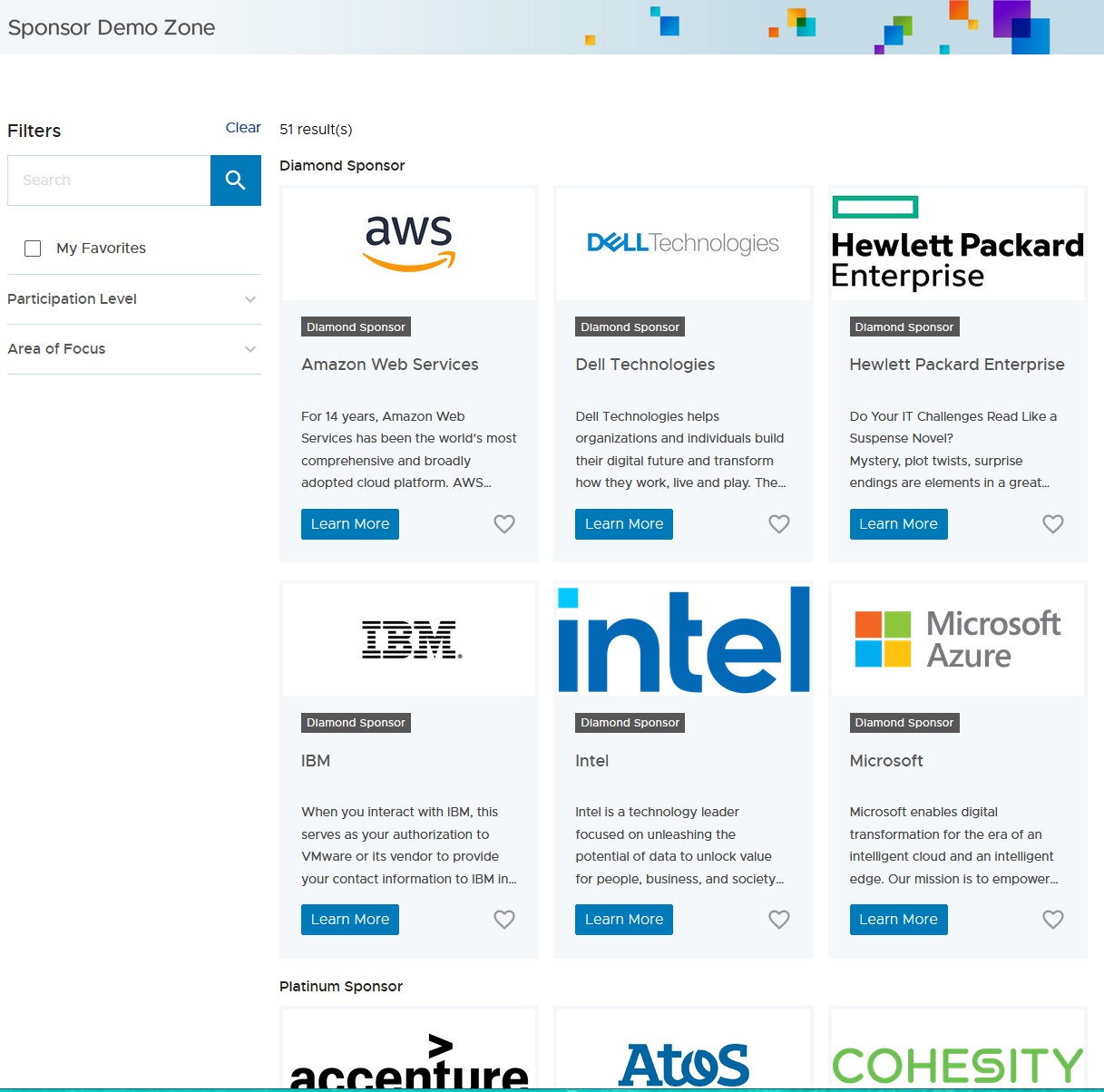
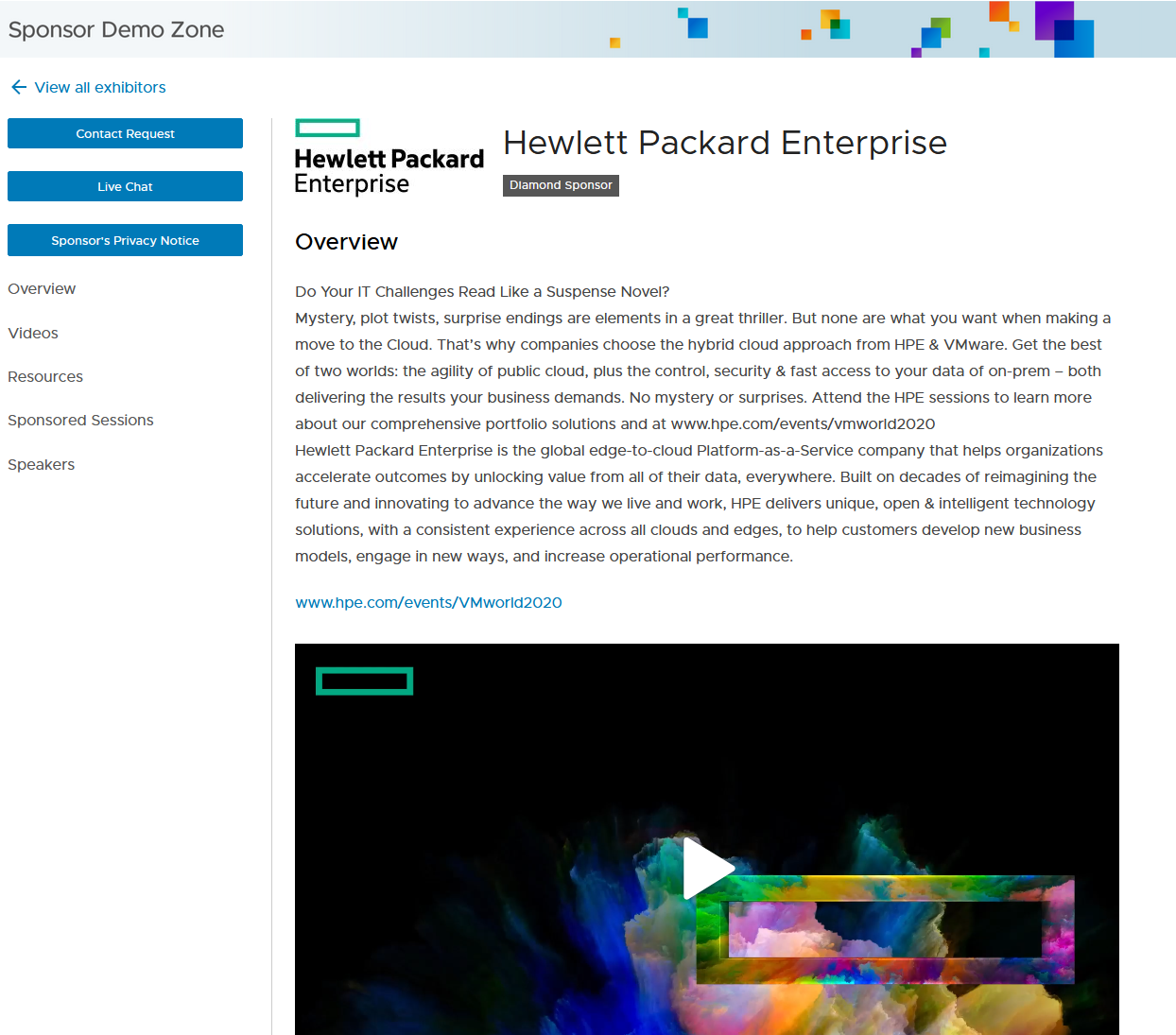
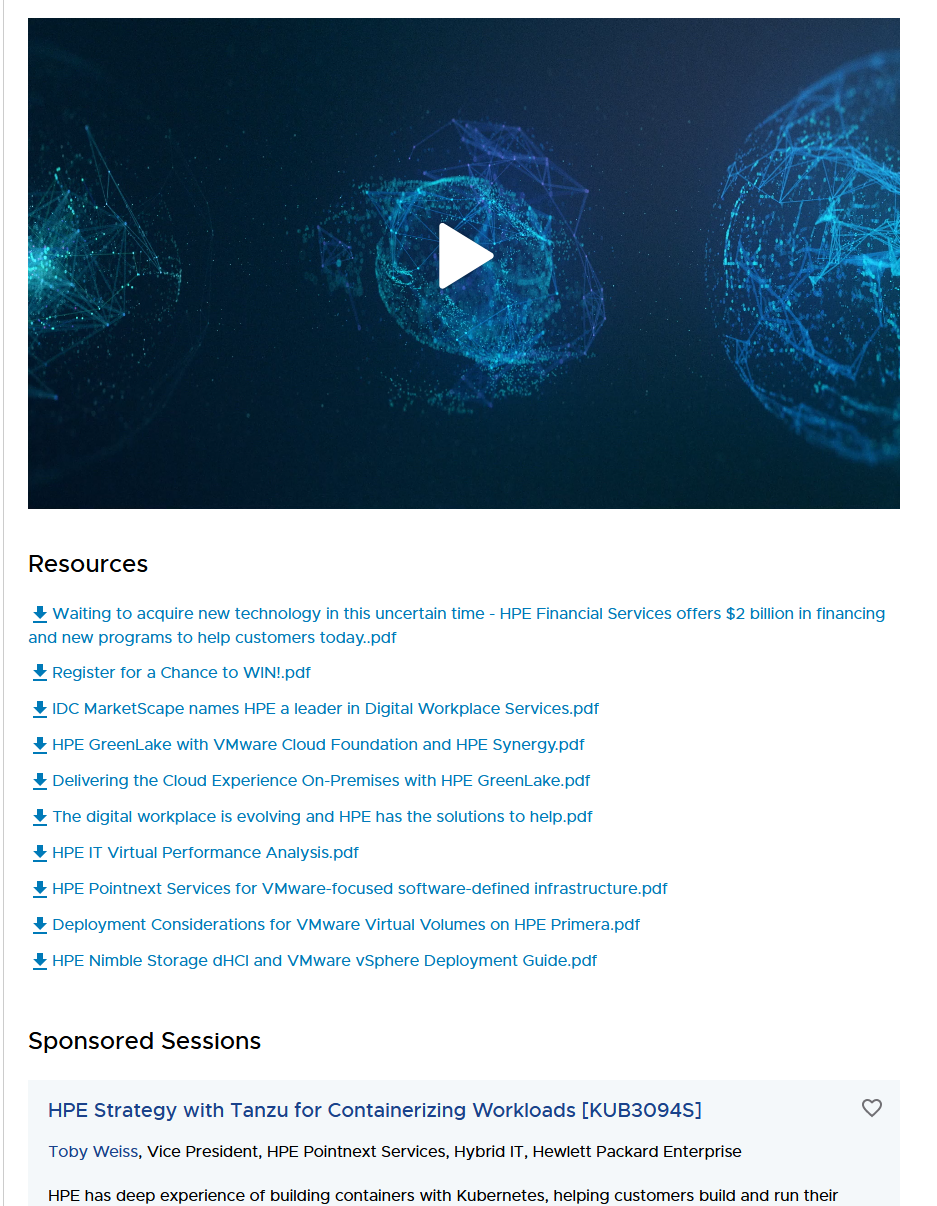 There was a really basic live chat function available within the booth and I stress basic. It had a very basic UI and was a 1:1 chat with whoever is staffing the booth. I prefer the way VMUG implemented booth chat which was more of a group chat within the booth so you could see other attendees chatting with everyone staffing the booth. Overall I felt the booth experience was very lacking and did not encourage a good interactive experience between attendees and booth staff.
There was a really basic live chat function available within the booth and I stress basic. It had a very basic UI and was a 1:1 chat with whoever is staffing the booth. I prefer the way VMUG implemented booth chat which was more of a group chat within the booth so you could see other attendees chatting with everyone staffing the booth. Overall I felt the booth experience was very lacking and did not encourage a good interactive experience between attendees and booth staff.

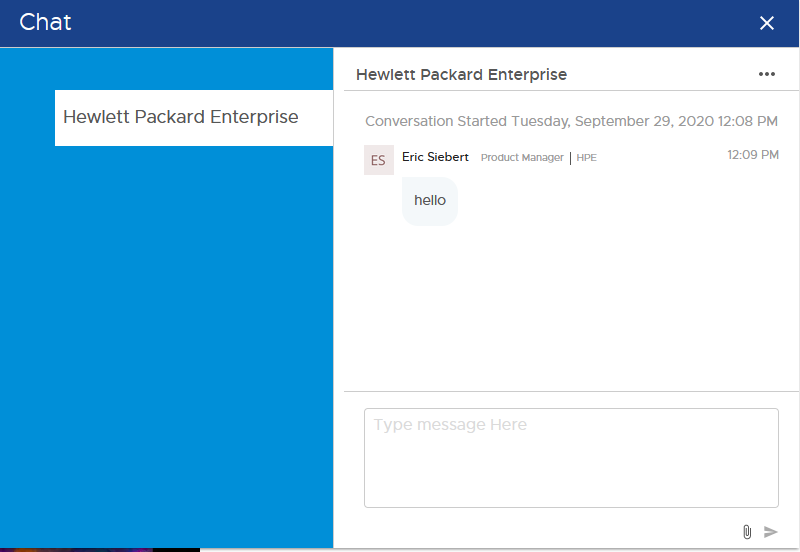 vExpert Activities
vExpert Activities
I didn’t look that hard but from what I saw that wasn’t really anything going on special for vExperts. Cohesity did a nice giveaway before VMworld, thank you very much for that, but other than that I don’t think there was anything else happening. The annual vExpert party did not occur this year.
 How about the parties?
How about the parties?
There are typically no shortage of epic parties and gatherings at VMworld, however that is really hard to do at a virtual event. VMware did make a decent effort to add some fun to the event, they had an Entertainment Zone that had some fun sessions with performers such as magicians, a painter and a comedy juggling team. I didn’t watch any of them and it probably wasn’t the same as seeing it in real-life but at least it provided a fun angle to the show. There was also a short 30 min performance from John Legend solo from his house on the piano.
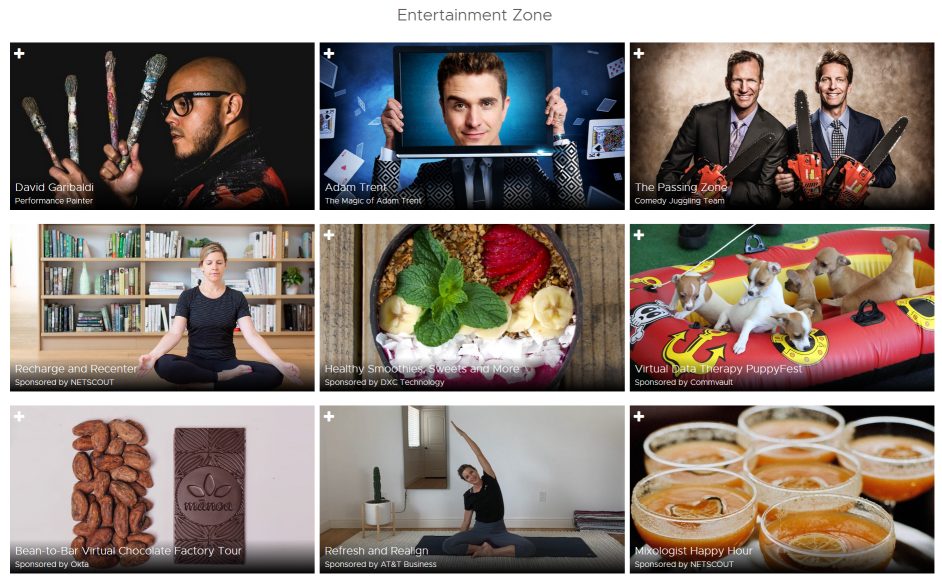 Final Thoughts
Final Thoughts
Overall I was fairly disappointed in the event, largely around the presentation and execution of it. There were some aspects that were better, the larger audience, the free attendance, more sessions available immediately but overall the value for me is in the networking, social interaction and the whole in person demo zone. It’s understandable that some of this suffered due to being a virtual event and not a huge amount of time to make the transition but I felt VMware could of done more to make it seem like an actual event with more of a social element and less like being a website with links.
So hopefully this year was a one off and we can get back to our regularly scheduled programming next year. I’m hoping a year from now this virus will be behind us enough to have an in person conference, but with the threat being only reduced and probably not entirely diminished until the end of next year I’m sure the event will be more scaled down next year if it is held in person. My backpack collection now has a year gap in it that will be a constant reminder of the hardships that 2020 has had on everyone and a reminder that at the end of the day what’s really important is everyone’s health and missing a physical conference is a small price to pay to ensure the greater good.