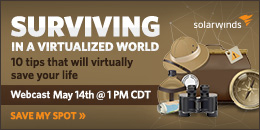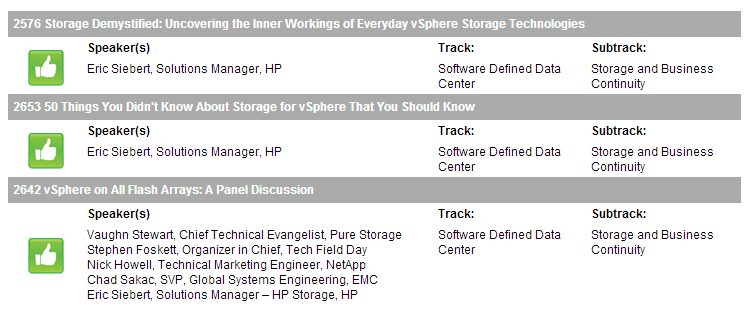Mike Laverick sent me an email the other day to try and help him promote the VMUG Feed Forward program which is designed to help encourage new members in the community to step up and participate in VMUG events. I was a VMUG leader for several years and one of the challenges is to find people to speak at the events and share their experiences and knowledge. Sure you always get the vendors that will speak at events as they pay to sponsor it but it is also nice to get customers and people who are not paying to be at the event to give their own unique viewpoints.
The challenge with this is many people have a fear of public speaking, if you could talk to them one-on-one they could probably do a great job of saying what they have to but in a larger group setting many people become uncomfortable. The Feed Forward program tries to mentor and help those who might be reluctant to speak at VMUGs to encourage them to step up and provide them with the advice and confidence they need to be successful at it. Some people are naturals at public speaking but I think for most of us we really have to work hard at it to be good. I thought I’d offer some advice based on my own personal experiences with public speaking that might help others that struggle with it or are just getting started.
It’s OK to be scared
I never had really done any type of public speaking at all before I started getting into virtualization. I really never had the desire to do it but sometimes opportunities come up and I’m not one to pass them up no matter how much I might not like it. My first opportunity came about 7 years ago, I was a regular contributor to Tech Target’s Search VMware site and they wanted me to do a webinar for them. Despite never having done one I said yes and started preparing the content. A webinar is a bit easier to deliver as you do not have a public audience in front of you and this one was being recorded only and would be played back later. The day of the webinar I was nervous, anxious and a bit scared leading up to the webinar time, once it started I settled down a bit. It didn’t go as smooth as I would of liked but I made it through it OK. To this day I tend to be a bit nervous before any type of public speaking but as soon as it starts it all falls away and once I get rolling I’m as comfortable as can be.
Know your content
I can’t stress this one enough, if you know your content and know it well you will be just fine, if you don’t know the content then will you will struggle and fumble it. I guarantee the more comfortable and knowledgeable that you are on the material that you are presenting will make a big difference in how smooth you deliver it.
Practice makes perfect
Most of the time I’ll do a dry run, just me speaking out loud going through the whole presentation as if I was delivering it live. By doing this you get a better feel for how the presentation will flow and also see what material might not work right or may need fixing.
Don’t expect to be good at it overnight
It took years and dozens of speaking engagements before I was really comfortable with doing it. You won’t notice yourself getting better at it overnight, it’s something that just takes time as you keep doing it. I guarantee you will get better over time, it may take years but you’ll slowly get better and better at it until one day you realize that you’re quite good at it and even better you enjoy it.
Listen to yourself afterwards
If you want to improve you need to listen and critique yourself, you may have certain speech habits that you are unaware of that may turn off your listeners. Things like saying Right or OK all the time or stumbling and filling in with Umm. Once you realize that you are doing it and how often you are doing it you can try and mentally prevent yourself from doing it next time you speak.
Watch your speed
Some people talk real slow others talk real fast when they are speaking, I tend to talk fast which can make it harder for people to follow what I’m saying. I mentally have to tell myself to slow down a bit when I’m speaking to make sure people can keep up. Once you get going it’s easy to forget this, as a visual reminder write SLOW DOWN on a sticky note and put it in front of you to remind yourself.
Read your reviews
Nobody likes to hear negativity and criticism about themselves but sometimes it’s the only way you can get better. Many events like VMworld and webinars will gather feedback after the session. It can hurt to read it sometimes but it can be very constructive to get the opinions of the people that you are speaking to understand what you need to do better. Don’t take the feedback too personally, sometimes you might get people that are jerks but do your best to see yourself from the audience viewpoint and learn from it.
Don’t be intimidated
It’s easy to get intimidated if you are new to it and you have someone like Duncan Epping or Scott Lowe in the audience watching you. Try and block it out so you don’t get too nervous and start stumbling, it might not be easy but if you fixate on it you’ll get even more nervous.
Engage the audience
I don’t do this as often as I should but engaging the audience can help give you confidence and makes it more enjoyable for them. Build mental break points into your presentation where you stop and ask the audience a question on a specific topic and have them respond verbally or via a show of hands. Doing this can make you more comfortable as you are interacting and becoming closer to them.
Move around
Instead of hiding behind a podium the whole time try walking around a bit in front of or towards the audience, again this gets you closer to the audience and moving around may make you feel more comfortable.
Get help
Having a co-speaker can make it easier as it takes part of the spotlight off you and it allows you to interact in a more comfortable manner. Try and mentor with someone that who is an experienced speaker and can give you advice and feedback.
Hope this helps anyone looking to get into speaking or who is trying to get better at it, if I can help in any way just let me know. If anyone else has any speaking tips feel free to sound off in the comments. You can find out more about the VMUG Feed Forward program here.