As usual I have my huge link mega-rama for VMworld this year with just about every useful link about VMworld that is available all nicely categorized. It will be continually growing as new links from bloggers and other sources are published so be and sure and check back often. Click the button on the top right in the sidebar to get to them or go click on this link.
August 2010 archive
Aug 26 2010
My new book Maximum vSphere is out!
My new book Maximum vSphere has been released and will be shipping Monday, the VMworld book store will also have 100’s of copies if you want to pick it up there. Simon Seagrave from Techhead wrote two chapters in the book and John Troyer from VMware wrote my foreword again. One of the brightest guys I know, Ken Cline was one of the tech editors of the book and offered lots of great advice throughout the book. Vaughn Stewart & Greg Schulz tech reviewed my chapter on Storage as well. Both Simon & I are doing a book signing at the VMworld book store on Wednesday at 10:15am so come on out, say hi and if you have a copy of my book we’ll sign it for you. It’s also available as an eBook on all the major formats including Safari Online, Kindle and Nook.
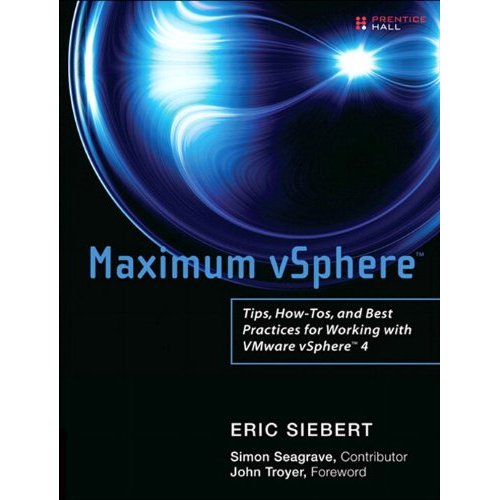
Aug 26 2010
What I’m doing at VMworld
Here’s what I’ll be doing at VMworld this year:
Friday
I hit the road Friday at noon, I’m half driving/half flying to VMworld this year. The epic 2-day 2,000 mile journey last year was too much, driving to Phoenix from Denver, CO wasn’t too bad but from Phoenix to San Fran was long & boring, nothing but smoke, deserts, orchards, traffic and wind farms. I’m driving to Albuquerque Friday with my two little ones, Sophia – 6, Logan – 8, and spending the night there.
Saturday
Leave Albuquerque early in the morning and arrive in Scottsdale, AZ in the afternoon at my mom’s house. Then off to my brother’s house for a get together with my family.
Sunday
I fly out of Phoenix and land in San Fran at noon. From there it’s off to the Marriott Marquis to check-in, next probably over to the Moscone to pick up my badge and then meeting some good friends (Jason Boche, David Davis, Mike Foley, Edward Haletky) at the bar at the top of the Marriott around 3:00pm. After that it will be off to the WUPaaS party at the Thirsty Bear and then I’ll probably stop by the Vizioncore party afterwards. After that I’ll probably end up at the Marriott lobby bar like everyone else and hang out and talk.
Monday
I’m speaking along with Simon Seagrave and Simon Gallagher at Noon in Moscone West Room 2007 for our session on Building an Affordable vSphere lab (V18328), this should be a great session so come by and check it out. Right after it finishes I’m speaking in the same room at 1:30 for my Deep Dive on Virtualization session (V18268), stay for that one also, lots of good technical info. After that I’m going to see SE8378 on PCI Security in Virtual Deployments where Charu Chaubal (VMware ESXi product manager & security guru) is speaking. At 4:00pm it’s off to the Solutions Exchange for the Welcome Reception which goes until 7:00pm, they have food, drink and lots of vendors to visit. I’ll probably be hanging out in the blogger lounge a bit also. Afterwards is the official VMworld tweet-up which I helped organize at the B Bar & Restaurant from 9:00pm – 11:00pm, due to capacity limits you had to RSVP and we’re all at the limit of 200 people. Once that is over a bunch of us are going to the Occidental Cigar club to smoke vStogies.
Tuesday
The big keynote from Paul & Stephen is in the morning, afterwards I have judging duties for the Best of VMworld awards, I have the Security category again this year and also will be helping Edward Haletky with the Data Protection category. In between that I hope to see Scott Drummonds EA7726 session on VMs outperforming physical machines and Chris Wolf’s TA8188 session on the Competitive Hypervisor shootout. At 4:00pm we have a judging results meeting and afterwards a Tech Target party and also stop by the Hytrust party. I’ll also be going to the Veeam party at the Thirsty Bear from 8:00pm – midnight.
Wednesday
The repeat of my V18268 Deep Dive on Virtualization session is bright and early at 9:00am in Moscone West Room 2007 again. Afterwards I have a book signing in the VMworld book store from 10:15 – 10:45 with Simon Seagrave, so pick up a copy of my new book Maximum vSphere and get it signed by us. Next I have various other session I’m going to try and see during the afternoon until the exclusive vExpert party at 5:30pm with Stephen Herrod and an all star cast. Following that its the official VMworld party with INXS playing that should be a lot of fun
Thursday
Going to record a vChat episode early in the morning and then spend some time in the Solutions Exchange before heading out to the airport around noon and back to Phoenix to pick up the kids and do sthe long drive back to Denver.
Well I better get packing, I hope to meet many of you at VMworld!
Aug 25 2010
I felt a great disturbance in the force, nah its just VMworld…
If Obi Wan Ken Obi were around he would feel a great disturbance in the force as a large portion of the virtualization talent in the world converges on San Francisco next week for VMworld 2010. This promises to be one of the biggest and best years yet with an estimated 15,000 people attending, lots of great announcements, 9 tracks with 300+ sessions and 20 super sessions. If that ain’t enough there are hundreds of vendors showing off their wares, dozens of great labs to attend and enough parties to keep you entertained from dusk to dawn. This is my 3rd VMworld and I wanted to offer some advice, observations and information that you might find helpful:
- The sessions, so many to choose from, so little time, you’ll be lucky if you can attend more than a dozen of them. They’re just so much other stuff to do there its hard to find time to go to sessions. I recommend you pick a few that you really want to see and don’t sweat it if you miss some, remember they’re all recorded and you have plenty of time to see them after VMworld. I usually choose based on certain people that I want to hear speak and meet after the session. After all you can always hear the session later but you can’t meet the speaker after VMworld is over. This year their is no mandatory registration for sessions, anyone can show up and its first come first serve until the room is filled.
- The labs, always pretty hectic to get into them but this year they made them bigger and better. Gone are the instructor-led labs and they are are now all self-paced. They are also ran from servers in a big cloud somewhere instead of being on-site which should be better because they have much more time to setup and test everything before the event instead of trying to rapidly put it all together at Moscone.
- The parties, there are no shortage of them and trying to pick and choose which ones you want to attend can be even more challenging than picking sessions to see. There is a pretty comprehensive list of them here. Sunday is the big warm-up party at the Thirsty Bear, you have to register to get in (its already closed) but if you try going later (after 8:00pm) they may have some room for anyone to go in. Monday is the opening Welcome Reception in the Solutions Exchange, food, beer & vendors, a good way to start the evening. Afterwards we are having the official VMworld tweetup from 9:00pm – 11:00pm, space is limited so RSVP if you want to attend, this should be a real fun event. Finally on Monday evening if you are into stogies, a group of us are going to smoke them after 11:00pm at a local cigar bar, RSVP here. You can’t smoke anywhere in San Fran so if you like cigars come along. Tuesday seems to be the day every vendor throws a party, so pick the ones you want to go to and hop between them. Personally I’m going to try and make it to 3-4 of them including the Veeam party which is always great. Contact your vendors if you don’t have invites and they should be able to get you one. Wednesday is the big official VMworld party with INXS playing this year, don’t look all over the place outside in the Yerba Buena gardens as the band doesn’t play there, they play indoors in the same area as the keynotes are held.
- The networking, that’s what VMworld is all about, don’t be a hermit and don’t be afraid to talk to people. People like Mike Laverick, Jason Boche, Scott Lowe and Duncan Epping aren’t surrounded by security guards and are down to earth guys who will talk to anyone. So go say high, introduce yourself and have a conversation, you’ll be very glad you did so afterwards. Don’t know where to find people? Well parties are a good place to start, everyone seems to gravitate there. Do yourself a favor and get on twitter if you’re not already and you’ll know in real time whats going on. You can see a full list of people tweeting and blogging here and see real time feeds of tweets here, the official VMworld hashtag is #vmworld.
- Plan your trip appropriately, you’re going to be on your feet a lot at VMworld, you better have comfortable shoes or you’re going to have real sore feet. Pack light if you can, you might want to being an extra bag, there are lots of prize giveaways and free swag all over the place so I can almost guarantee you’re going to go home with more than you came with. If you’re going to walk around with a back pack don’t stuff it too much, its going to get awfully heavy after wearing it a few hours. I travel light and don’t want a full laptop to lug around, I bring a netbook, iPad and iPhone and choose the one I want to carry for what I need to do at the time. Don’t forget power, especially for your iPhone, I carry 3 battery packs so I can charge it as needed without an outlet. Wi-fi coverage at Moscone is so-so and 3G in San Fran is always bad and will probably be even worse at VMworld due to an additional 5,000 or so iPhones/iPads all fighting for service.
- Set your priorities and expectations ahead of time, VMworld has plenty to offer and you’ll get as much out of it as you put into it. Sessions are at the bottom of the priority list for me, things like networking and going through the Solutions Exchange are at the top. If you make a schedule it will be challenging to keep it as there are plenty of distractions at VMworld. Be realistic and don’t try and cram your schedule so full that you stress yourself out and are rushing to get to everything. Relax, enjoy yourself and have fun.
- VMware makes a point to show off their talent at VMworld, this means those geeky developers that are normally locked up all day making the next version of vSphere are there and usually available to talk to. What better person to ask your HA question than someone who actually developed the feature. VMware has lots of other smart people there so be sure and check out the VMware booths in the Solutions Exchange to meet them. Also new this year are knowledge experts that you can schedule one-on-one facetime with. It’s not just VMware that has their smartest and brightest at the show though, most of the vendors do also so go by your favorite vendors and talk them up and get your questions answered.
- The Solutions Exchange is like a Super Walmart, everything you can possibly need for VMware products all under one roof, take your time, stroll around and I guarantee you’ll see many cool products that you probably never knew existed. VMware has an incredibly rich ecosystem of vendors that can help solve your pain points and enhance your environment. Do make a point of spending plenty of time there, besides learning a lot you’ll leave with pockets stuffed with vendor swag.
- If this is your first time at VMworld or San Fran it can be a bit intimidating, especially when it comes to finding your way around. If you get there on Sunday try and pick up your badge then rather than fight the crowds on Monday. Walking around and trying to get your bearings can help, be sure and use the maps of the Moscone that are published on VMworld.com and in the docs you are given when you check in to see where everything is. If you need information don’t hesitate to ask someone, or even better trying tweeting it and you might get a quick answer. The more social you can be at VMworld especially if its your first time will really help you out as us virtualization folks are a friendly lot that don’t bite and are glad to help out a vComrade.
- See San Francisco if you can, there is lots to see in the city, know how to get around ahead of time, BART and the public transportation are great for this. Go see the sea lions at Pier 39 (watch out for the Bush Man), take a boat trip to Alcatraz, see the Muir Woods, Golden Gate or go climb Coit Tower. I have a big list of things to do in San Francisco here.
- Know where to go after the action is over, once VMworld closes each day there are plenty of parties, after the parties are over many gather at popular spots. One such spot is the lobby bar of the Marriott Marquis hotel which is 2 blocks from the Moscone. I had many great late night conversations with others there each night after all the parties ended.
VMworld is four short days and will fly by before you know it, so be sure and make the most of it and soak up the incredible amount of knowledge that will be available both formally through labs and sessions and informally through talking to others. Enjoy the show and I hope to meet many of you there.
Aug 24 2010
Vizioncore vRanger Pro 4.5 backup and recovery tutorial
Vizioncore Inc. (acquired by Quest Software Inc.) recently released version 4.5 of it virtualization backup product, vRanger Pro. Features in the new version include better integration with VMware’s vStorage APIs, Changed Block Tracking (CBT), a new technology called Active Block Mapping, as well as object-level recovery for Microsoft Exchange servers. This tutorial will review the new version and provide some tips and other helpful information for using vRanger Pro 4.5.
Support for the Changed Block Tracking feature in Vizioncore vRanger Pro 4.5 was critical because many other data backup applications have supported this key feature for a while. Changed Block Tracking allows for much quicker incremental backups as the VMkernel keeps track of all the changed disk blocks so the backup application doesn’t have to figure it out on its own.
The Active Block Mapping feature is unique to Vizioncore and ensures that data from deleted files inside the operating system are not backed up. All files on a Windows NTFS disk volume have entries in the Master File Table (MFT), which tracks the disk location of files. When a file is deleted, the entry for it in the MFT is given a deleted marker and the disk space that the file resides on is made available to be written on. However, the actual data for the file is still inside the operating system, and the disk block is not zeroed out. At some point, the data in those disk blocks may get overwritten by new data, but until that happens, backing up those disk blocks is a waste of time and resources. With the Active Block Mapping feature, vRanger reads the MFT from outside the virtual machine disk (VMDK) file, which tells it where deleted data, active data and white space (zeroed blocks) is located in NTFS file system. This process takes less than a second and has no overhead. Once this information is retrieved, vRanger is able to map this outside of the VMDK and create a map of only the active disk blocks so deleted and zeroed data can be skipped.
Read the full article at searchdatabackup.com…
Aug 18 2010
Best of VMworld awards judging process
With Tech Target’s Best of VMworld awards once again coming up and this being my 3rd year judging it I thought I would share my insights in to the judging process from a post that I did last year:
I wanted to comment on some recent controversy concerning the Best of VMworld award winners by explaining in detail the process and how the judges decide winners for each category. I’ve been a judge for two years now so I know how challenging it can sometimes be to pick the winners.
Let me begin by explaining what we are not doing when judging products. We are not installing each product and testing them out to determine a winner, that’s not what the awards are about. So we are not installing product A in a lab and seeing how it performs against product B to try and determine which product is better. In fact in many cases product A may do something completely different from product B and a direct comparison is not possible. In the hardware category for example the winner was the Cisco UCS and one of the finalists was the Xsigo I/O Director, two very different products that aren’t directly comparable to each other.
Read the full article here…
Aug 13 2010
Announcing the Official VMworld 2010 Tweetup!
For the past few VMworld’s we’ve tried to have a social event for the many VMware community members to get together and hang out. I’ve worked with VMware’s Social Media team (John Troyer/Tony Dunn) each year to help organize the event. At VMworld 2008 in Las Vegas we had it at the V Bar inside the Venetian hotel, Twitter wasn’t as popular back then so it was themed as more of a VMTN community gathering. Last year we had it at the B Bar & Restaurant just above the Moscone (notice the theme of one letter establishments) and it was billed as a tweetup that time. This year we are again going to have it at the B Bar & Restaurant again, its proximity to the Moscone is nice and it’s an indoor/outdoor place. Last year VMware’s social media team generously picked up the tab for us which everyone appreciated. Here’s John Troyer giving a welcoming speech:

Lacking the budget to do it again this year I volunteered to find some sponsors to help with that. So we’re pleased to announce the VMworld tweet-up will be Monday, August 30th from 9:00pm – 11:00pm at the B Bar & Restaurant above the Moscone in the Yerba Buena gardens. We have the entire place booked just for us and Xangati & Train Signal have stepped up to sponsor it and are picking up the tab. It’s not going to be a fancy party, no give-aways, no food, just a big group of us who usually communicate with each other electronically most of the year getting together to meet face to face to socialize and have a good time. We timed the tweet-up to take place after the official Welcome Reception ends in the Solutions Exchange.
After the tweetup ends there is a group of us talking about going to a cigar bar a few blocks a way to enjoy some stogies (in case you hadn’t heard, you can’t smoke anywhere in SF) at the Occidental Cigar Club from 11:15pm – 2:00am (who sleeps at VMworld?), you can RSVP for that event here.
So all you Tweeters come join us and VMware’s social media team (John Troyer & Tony Dunn) and talk to those you follow and those that follow you in more than 140 characters!
Please RSVP at Twtvite
When: Monday, August 30th 9:00pm – 11:00pm
Where: B Bar & Restaurant, Yerba Buena Gardens above the Moscone
Why: Because 140 characters just ain’t enough
Sponsored By:
Aug 13 2010
Workstation 7.1.1 released today with support for vSphere 4.1 guests
Just happening to be downloading VMware Workstation today to run ESX 4.1 as a guest OS and lo and behold a new version came out today with official support for running ESX/ESXi 4.1 as virtual machines. Doesn’t look like there are any other major changes to Workstation besides the added support for vSphere 4.1 and some minor bug fixes. Download here and release notes are here.
What’s New
VMware Workstation 7.1.1 is a maintenance release that resolves some known issues and adds the following new support. It is a free upgrade for all VMware Workstation 7.x users.
New Support for Guest Operating System
VMware vSphere 4.1 is now supported as a guest operating system. VMware Certified Professionals (VCPs) and virtualization experts can use VMware vSphere 4.1 to install the latest server virtualization software and experiment with server setup, conduct training, show demos, and test production configurations. Running ESX as a guest eliminates the need to have spare hardware available to run ESX natively and enables ESX to run on systems that are not listed on the ESX hardware compatibility list (HCL). For more information on the supported processors and host operating systems, see Considerations for Running an ESX Guest.
This feature is intended for educational and demonstration purposes only and should not be used in production environments. To use this feature, you must download VMware vSphere 4.1 from the VMware Web site and follow the installation documentation provided with VMware vSphere to install ESX.





