A few weeks ago I wrote on how to find out which storage vendors support the new VVols replication capability in vSphere 6.5. At that time there was only one vendor that was listed on the VMware VVols HCL as supporting it, Nimble Storage. There is now one more vendor that supports it, HPE with their 3PAR StoreServ arrays with their upcoming 3PAR OS 3.3.1 release, you can read more about it in this post that I wrote, you can also expect to see them listed in the HCL very soon. Which vendor will be next? If I had to guess I would say NetApp, they are a VVol design partner as well and have historically been pretty quick with delivering VVol support.
February 2017 archive
Feb 22 2017
The shrinking session length trend for sponsor sessions at VMUG UserCon events
VMUG UserCon’s are great events, I’ve been to dozens of them as a VMUG leader, attendee and partner over the last 6 years. Right now I’m in a battle to convince my company to sponsor them again this year and while reviewing the current year prospectus to build my business case (post coming soon on this) one thing caught my eye, the sponsor session times have shrunk to 30 minutes.
I know they were longer in prior years so I went and looked back through the prospectus that they send out each year and confirmed it, here are the sponsor session times each year:
- 2017 – 30 minutes
- 2016 – 40 minutes
- 2015 – 45 minutes
- 2014 – 45 minutes
- 2013 – 45 minutes
I don’t know the reasoning for shortening the sessions, I can assume it has something to do with time management and scheduling. Will the extra time be used on VMware sessions? More time slots with less sponsors in each slot? More time for networking? So I went and checked out one of the agenda’s from an upcoming event, there are only smaller size event agendas currently available. And from it I can see they kept the VMware session slots at 40 minutes and it looks like they added more and longer breaks after every session now for a total of 2 hours and 20 minutes throughout the day to mingle and interact with sponsors.
Whatever the reasoning behind this, as a sponsor it’s kind of disappointing to have the session length chopped down yet again, I know I cram my sessions full of technical and educational content and having only 30 minutes now really cuts down on what I can deliver to attendees. I compared this to an agenda in prior years and it looks like they had around 60-70 minutes total for break time to visit partners back then. So on the flip side while my sponsor session might be shorter, I am getting more value out of the increased free time for attendees to visit my booth. There is an entire hour now after the morning keynote free before any of the session tracks begin and longer breaks throughout the day.
So the sponsor sessions are shorter this year, sponsors will just have to deal with it. More importantly though, regardless of how long the session is, as a sponsor you should make the most out of that session opportunity and deliver content that VMUG attendees will want to see and hear. I highly encourage any sponsors to read through my session tips in this post which will help you fill your session rooms and make attendees appreciate and value your session.
Feb 14 2017
VMworld 2017 Call For Papers is open – here’s how to get people to vote for and attend your session
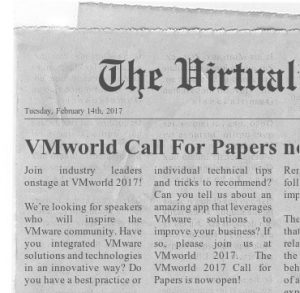 VMware just announced that the Call for Papers for VMworld 2017 is now open until March 14th. It seems each year VMware does this earlier and earlier, last year the CFP for VMworld opened in March 16th and went to April 12th. Remember VMworld US is again back in Vegas this year at the Mandalay Bay from Aug. 27th-31st, VMworld Europe is in Barcelona from Sept. 11th-14th. Here are the key dates for the CFP process this year:
VMware just announced that the Call for Papers for VMworld 2017 is now open until March 14th. It seems each year VMware does this earlier and earlier, last year the CFP for VMworld opened in March 16th and went to April 12th. Remember VMworld US is again back in Vegas this year at the Mandalay Bay from Aug. 27th-31st, VMworld Europe is in Barcelona from Sept. 11th-14th. Here are the key dates for the CFP process this year:
- June 9, 2017 – Speaker Resource Center Live (US and Europe)
- June 9, 2017 – Speaker Notifications (US and Europe)
- June 20, 2017 – Content Catalog Live (US and Europe)
- July 18, 2017 – Schedule Builder Live (US)
- July 18, 2017 – Presentation First Drafts Due (US and Europe)
- July 25, 2017 – Schedule Builder Live (Europe)
- August 3, 2017 – Final Presentations Due (US and Europe)
Last year they ended up extended the deadline a few days, but one thing I can’t stress enough is don’t wait for until the last minute and rush through it, plan it out now and write your submissions up so they are well thought out. From previous experience I can tell you to have a catchy title as it’s your sessions curb appeal. Many people won’t make it past your title and you miss a chance to interest them with your abstract if you have a boring and un-interesting session title. As a former content committee judge I can also tell you to spend some time on your abstract and don’t rush to throw something together without thinking it through. I’ve seen lots of session proposals that lacked any real detail about what the session was about.
If you want to impress both the content committee and public voters who will determine if your session is approved I encourage you to follow the tips listed below for the best chance of getting your session approved. For sponsors in particular I highly encourage you to read this post I did last year entitled: Sponsor sessions at VMware events: If you build it right they will come. In that post I detailed what works and what doesn’t to make your session attractive to attendees, this is based on my personal experience at VMworld last year and how I was able to get almost 1,000 people to register for my session. To summarize the winning formula for a good session tends to be:
- Knowledgeable, technical speaker + educational/technical content – sales/marketing pitch = great attendance
Here are some additional tips that VMware provides:
Tips for Creating Effective Titles for Submission
- Do not use abbreviations or acronyms under any circumstances in the titles of your submissions.
- Do not use competitor or other company names in your submission titles. If you are highlighting other companies within your session, you can adopt these names within the session description.
- Start with the Benefit: Ex: Shorten Adoption Time by Using VMware’s XXX.
- Use clear and concise language that attendees will immediately understand. The agenda will eventually host hundreds of sessions and attendees need to easily identify sessions of interest. Straight forward language like “Introduction to”, “Deep Dive” and “Case Study” are popular examples because they quickly tell the attendee important information about the session.
Typical Reasons for Abstract Rejection
- The abstract is poorly written—ideas are not clear, goals are not established, there are grammatical errors, etc.
- The content is not relevant to the indicated audience.
- The session value is not clearly identified.
- The session topic is not unique or overlaps with another more appropriate abstract.
Tips for Writing Winning Abstracts
- Avoid beginning your session description with the phrase, “In this session we will…”, or “In this session you will learn…”. It does not add value and becomes tedious on an agenda of several hundred sessions. Instead try a rhetorical question, or an interesting industry data
point to start your session abstract. - Ensure that what you submit will be what you present. Nothing will upset attendees more than signing up for a session that is not what it is advertised to be.
- Your abstract should generate enthusiasm‐ make sure your content is relevant, but also generates excitement. What invaluable information will be shared during the session?
- Thoughtfully leverage the tags in the system for topics, level, and roles. Who is the target audience? What products or topics does this session cover outside of the track name? What roles would specifically benefit from this session? Do not check every check box if your session is applicable to all.
- Be Original – Attendees want to see new presentations that cover the latest innovations in technology. Take the time to create well‐written titles, abstracts, outlines, and the key takeaways for your submission. A thoughtful proposal will have a better chance of being
selected and if accepted, will be seen by thousands of attendees once published in the course catalog. - Be Educational –VMware requires that sessions focus on the educational value of the presentation. Be sure that your proposal doesn’t sound like a sales pitch but rather an exciting opportunity for attendees to learn something new.
- Be Timely – Make sure your topic is relevant to the audience you’re targeting. Review the content topics before submitting a session.
Read the full submission guidelines here and the FAQ here.
Feb 12 2017
Looking for vSphere 6.5 information? Check out my huge Link-O-Rama
One of the behind the scenes things I do on this site is constantly maintaining my link list collections which serve as a master index for all the content on the inter webs related to a specific topic (i.e. VVols, VSAN, vSphere versions, etc). This makes for a one stop shop for anyone looking for information on that topic so they can easily find it without searching all over the internet for it.
I coined the term “Link-O-Rama” (which others have shamelessly stole) as my fun name for these link collections. I use a variety of sources to collect links including google custom search filters that email me, my Planet vSphere-land blog aggregator, Planet V12N, Twitter and more. This results in a big collection of links that I have to vet to make sure they are quality links, then add to my link collections sorted by category, the end result is a lot of behind the scenes work that keeps my link collections growing.
My latest link collection is focused on the vSphere 6.5 release, I have been maintaining that one for about 7 months and it has now grown to over 400 links. So if you want to know anything bout vSphere 6.5 head on over to my vSphere 6.5 Link-O-Rama and dig in to all that great content. Want the condensed (TLDR) version, be sure and check out my hand-picked top 10 things you must read about vSphere 6.5 post.
Feb 08 2017
vExpert 2017 announced and there are still too many vExperts
 Last year I wrote how I felt there were too many vExperts and it doesn’t distinguish based on the level of contributions that would qualify someone to earn the vExpert distinction. This year it’s become even worse, almost 1,500 people were named a vExpert based on the simple qualification that they “have demonstrated significant contributions to the community and a willingness to share their expertise with others”. I’m not going to reiterate my opinion on this, you can read all about it in my post last year, I have strong feelings that: a) the bar is too low, b) applications aren’t vetted that well and c) there needs to be classes or levels as there are some that contribute way more than others.
Last year I wrote how I felt there were too many vExperts and it doesn’t distinguish based on the level of contributions that would qualify someone to earn the vExpert distinction. This year it’s become even worse, almost 1,500 people were named a vExpert based on the simple qualification that they “have demonstrated significant contributions to the community and a willingness to share their expertise with others”. I’m not going to reiterate my opinion on this, you can read all about it in my post last year, I have strong feelings that: a) the bar is too low, b) applications aren’t vetted that well and c) there needs to be classes or levels as there are some that contribute way more than others.
Now I don’t have access to the application data, but a cursory search through the published list for 2017 and looking up a few people on Twitter shows the appearance that some people didn’t do much to earn it. I’ll take one in particular who I will not name, hasn’t blogged since 2015, mostly just re-tweets things on Twitter, works for a partner so can’t be involved in VMUG leadership, so what exactly did they do to earn the vExpert title. Now again, I don’t have access to what they put on their application and unless I’m missing something, just because you have a blog and tweet doesn’t necessarily mean you have made “SIGNIFICANT” contributions to the community.
Now I don’t necessarily blame VMware, 1,500 people is a heck of a lot to process and vet and anyone can pretty much write what they want as justification to become a vExpert on the application. I just feel strongly that some of the people that have put a whole lot more effort into it than others are getting buried in the huge pool and not being called out for their extra effort. The vExpert community started almost 10 years ago recognizing about 300 people and now has grown to 1,500, it seems like anyone with a blog who bangs out a few posts can become a vExpert these days. I initially wrote about my thoughts on what I thought it means to be a vExpert back in 2009. For me being named a vExpert is still an honor but it just doesn’t have the same meaning to me that it did 9 years ago.
I do thank VMware for your hard work to maintain this program year after year, but please try and set the bar higher by redefining “significant” and/or have different classes or levels based on how truly significant a person’s contributions have been for the year. I’d really like this program to have more meaning for me and I can bet there are plenty of others out there that feel the same way.
Feb 06 2017
No VMUG For You!
I was catching up on some blog reading this week when a particular post about VMUG leaders caught my eye. Apparently a few VMUG leaders in the community got caught up in the VMUG policy about leaders that if you work for a partner, No VMUG For You! (Seinfeld reference). One leader in particular went to work for Nutanix and was promptly shown the VMUG leader exit door.
Now I’ve long known the VMUG leader policy has heavily favored customer/users as VMUG leaders and partners/vendors were discouraged to avoid potential conflict of interest problems. I feel this policy came from the fact that partners/vendors are the sponsors of VMUG events, meaning money is paid to sponsor VMUG events and a VMUG leader could potentially play favorites or be discriminatory towards choosing certain partners.
In this case I don’t necessarily see this as being purely Nutanix biased, (VMware & Nutanix aren’t exactly best buds) it’s pretty much just the default VMUG leader policy. I was also forced to step down as well as a Denver VMUG leader when I joined HP over 5 years ago so I know exactly what it feels like. The very few exceptions to this policy (well one I know of) that I have seen tend to be based on what your role is at a partner/vendor. One of the current Denver VMUG leaders works for IBM but he’s part of their consulting group so he’s not directly involved in selling or marketing IBM products.
The same type of policy held true for when I was a major contributor at Tech Target, join a partner/vendor and they no longer want you writing for them, again there could be potential bias or conflict of interest. Do I agree with this policy, hell no, I think it sucks. You would think the VMUG leadership team could be trusting of us as professionals to do the right thing and remain neutral without showing bias or favoritism when it comes to sponsors. If you want to govern and monitor to ensure we do the right thing that’s fine, or better yet let our peers do it for you as there are multiple leaders in every city.
Now I can understand that the VMUG leadership team could just be trying to cover their butts but there are a lot of good people out their that work for partners/vendors that would/did make fantastic leaders and to exclude these passionate people from that position just isn’t right. I sincerely hope that the VMUG leadership team would soften their stance on this and consider allowing more partner/vendors to be leaders. I would also like to see partners be part of the VMUG Advisory Board or have a special Partner Advisory Board to provide an outside viewpoint to VMUG operations.
Well one could hope that things will change but they probably won’t, that’s how VTUG’s are born. I wouldn’t mind being a VMUG leader again and I am sure there are plenty of others out there that feel the same way.
Feb 06 2017
VMware releases new 6.5a versions of ESXi and vCenter Server
A few days ago (2/2/2017) VMware released version 6.5a of both ESXi and vCenter Server, this comes just a few months after the initial release of vSphere 6.5 on 11/15/16. Unless you’re a VMware NSX customer though there really isn’t much in this release for you. The release notes for both ESXi & vCenter Server show their is exactly one thing new in this release:
- This release of ESXi 6.5.0a adds support for NSX 6.3.0.
There is one issue that is fixed in this release with ESXi that fixes a PSOD that can occur when using vMotion to move VMs to a ESXi 6.5 host from a ESXi 5.5 or 6.0 host. However the conditions necessary for this to occur are most likely not going to occur for most customers as the VM must be NUMA aware and configured with more than 8 vCPUs.
In addition there are 3 patches included in ESXi 6.5a and 1 patch included in vCenter Server. So if you’re running NSX or are really into patching head on over to VMware’s site and download them.
Feb 06 2017
Optimize RPO & RTO While Enhancing DR Resilience with Vembu OffsiteDR Server
Moving backup data offsite is pretty much something that you have to do to protect against an event like a fire at your primary site that could potentially take out both your production data and the backup data. In the old days most companies would send tape backups offsite in a rotation to provide that extra layer of protection. These days with disk backup target solutions becoming very popular moving data offsite can be done over the wire instead of driving it in a vehicle to another location. So having a backup application that can automatically replicate backup data to another offsite location is a requirement to having a solid data protection solution.
Vembu’s OffsiteDR add-on product to Vembu VMBackup offers an additional layer of data protection by allowing users to replicate data to offsite to another data center from their primary backup server. This provides users the capability to be able to restore data directly from the OffsiteDR server in a manner similar to restoring from a backup server with minimal downtime. When doing this users will have multiple restore options to recover their data including:
- Booting a live VM
- Mounting image file to disk management
- Downloading image in your native format like VHD, VHDX, VMDK, VMDK-Flat and RAW
- Live restore to your ESX(i) server
This provides users an alternate system from which to recover protected VMs and physical servers using the same procedures that administrators employ on a Vembu backup server. This is accomplished by using a Live Data Transfer method that can instantly transfer data from a Vembu backup server to another location hosting a OffsiteDR Server. By using Live Data Transfer it enables seamless communication between servers, so that the OffsiteDR Server stays continually up-to-date.
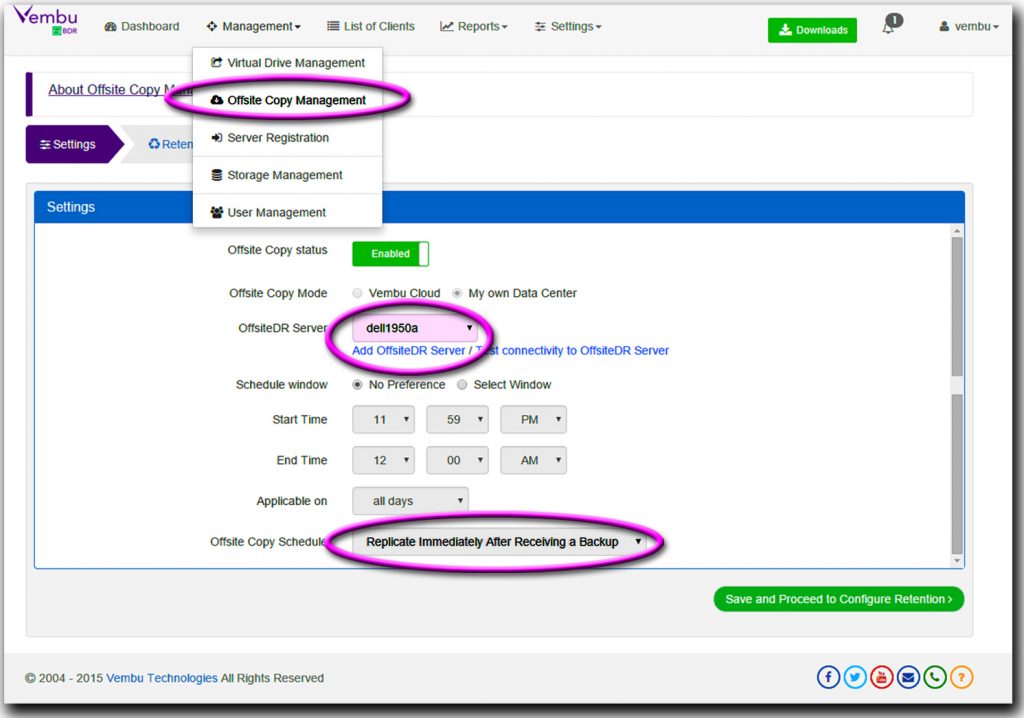 Recently openBench Labs assessed the performance and functionality of the Vembu OffsiteDR Server to examine the ability to restore data in the event of a catastrophic failure in a vSphere environment. They used several real world application workloads in their backup scenarios and demonstrated how you can achieve aggressive RPO’s with minimal impact on your active workloads. You can read the full results of their testing and results posted on Vembu’s website.
Recently openBench Labs assessed the performance and functionality of the Vembu OffsiteDR Server to examine the ability to restore data in the event of a catastrophic failure in a vSphere environment. They used several real world application workloads in their backup scenarios and demonstrated how you can achieve aggressive RPO’s with minimal impact on your active workloads. You can read the full results of their testing and results posted on Vembu’s website.




