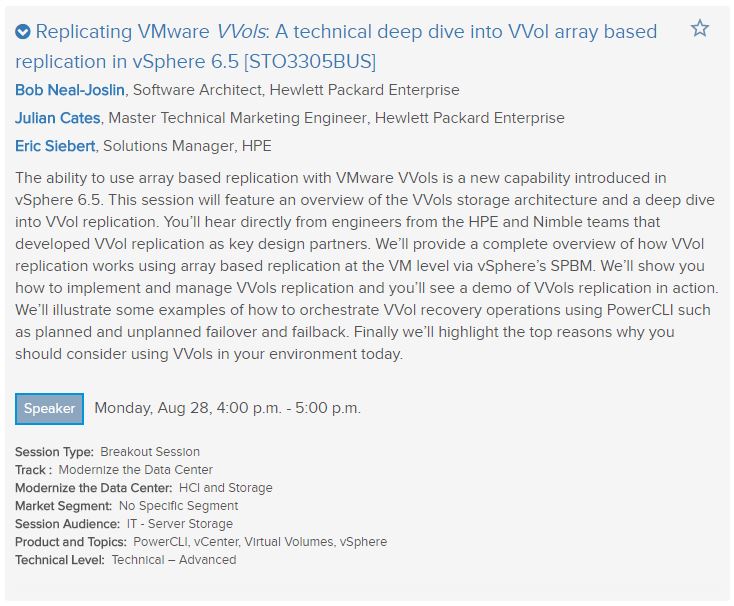The Schedule Builder for VMworld 2017 US opened today and registered attendees can start scheduling sessions. One thing I noticed was they removed the ability to see how many seats were left in a session which is unfortunate as it was a nice was to gauge how full a session was getting. Also as a speaker it’s nice to see how your session registration numbers are progressing.
While building your schedule you will notice a distinct lack of VVols sessions this year, you can read more about why that is here. I will make the pitch for my own VVols session which will be a technical deep dive on the new VVols array replication feature introduced vSphere 6.5. I have one of our 3PAR engineers who developed much of our integration joining me, so despite the session being a sponsor session I can ensure you that is will be very technical content and not marketing focused. I also have Julian Cates from Nimble joining in as well to tell us a bit about their implementation of VVols replication.
So I’d love to see you at our session and being it’s at the end of the day on Monday if you want to catch a beer afterwards and talk VVols I’d be happy to do that. Now if you are interested in VSAN sessions there is definitely no shortage of those, almost 1/4 of the sessions at VMworld are on VSAN. A search of VSAN in the breakout sessions in the Content Catalog show 89 sessions on VSAN of the 425 total breakout sessions. So go get registered before sessions fill up and hopefully I’ll see you there.