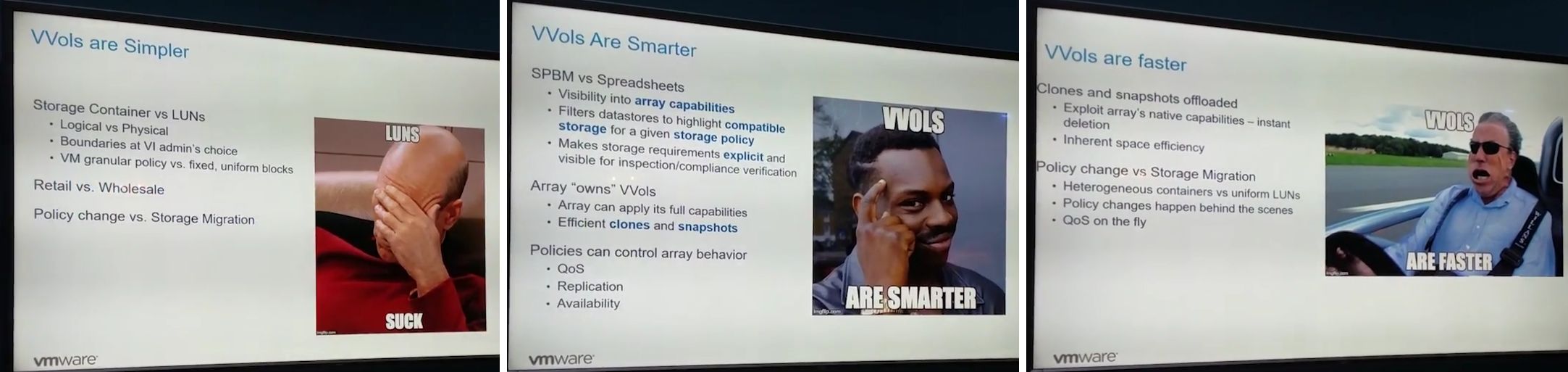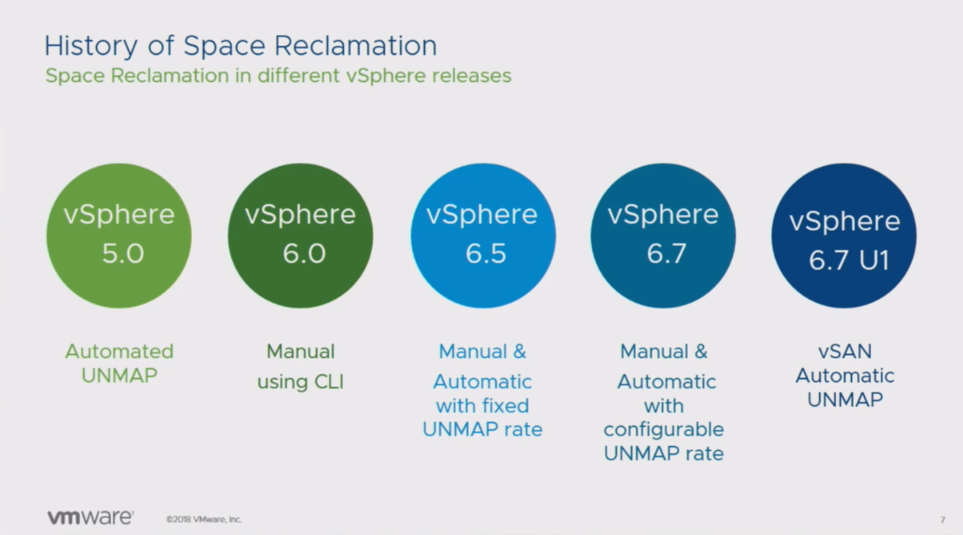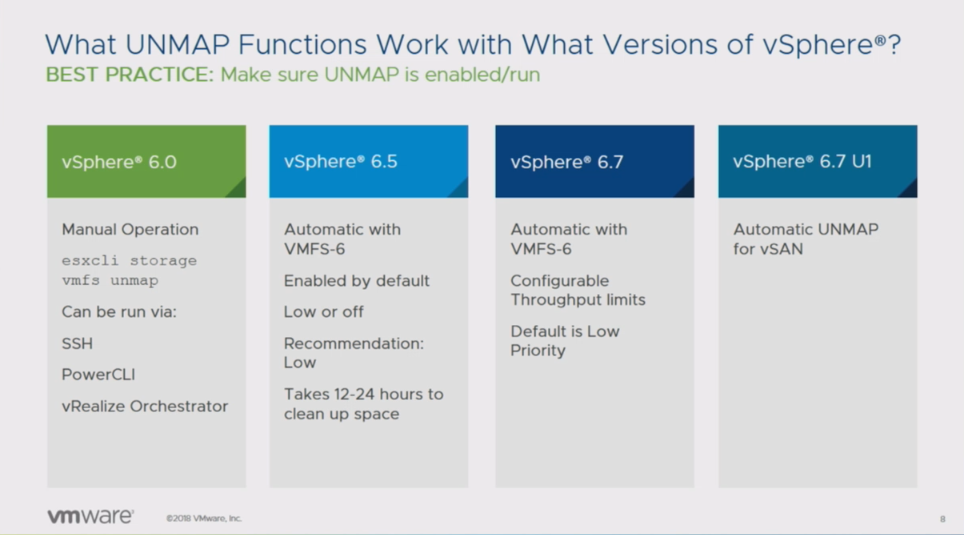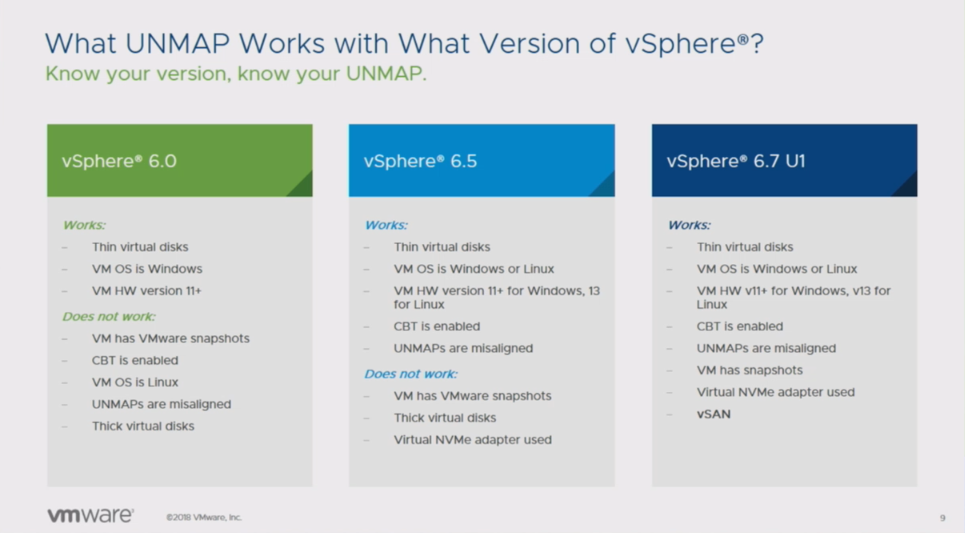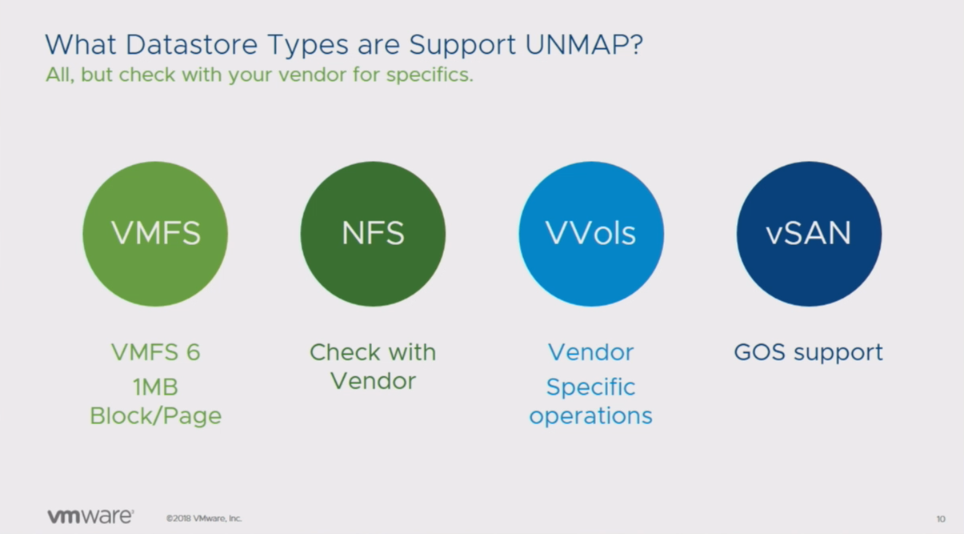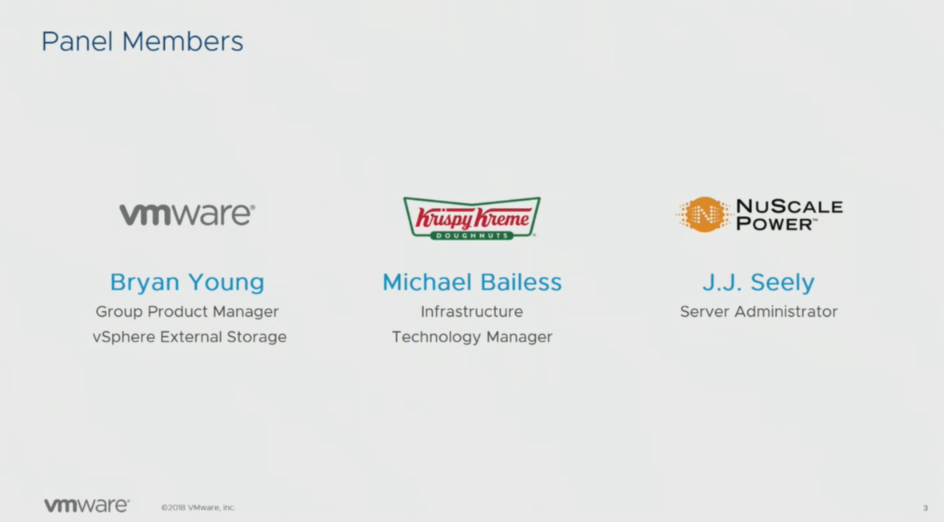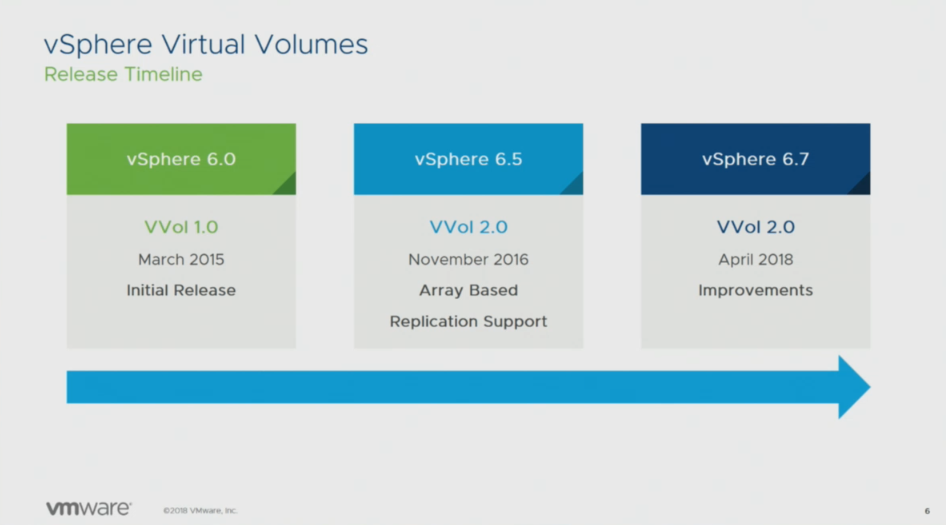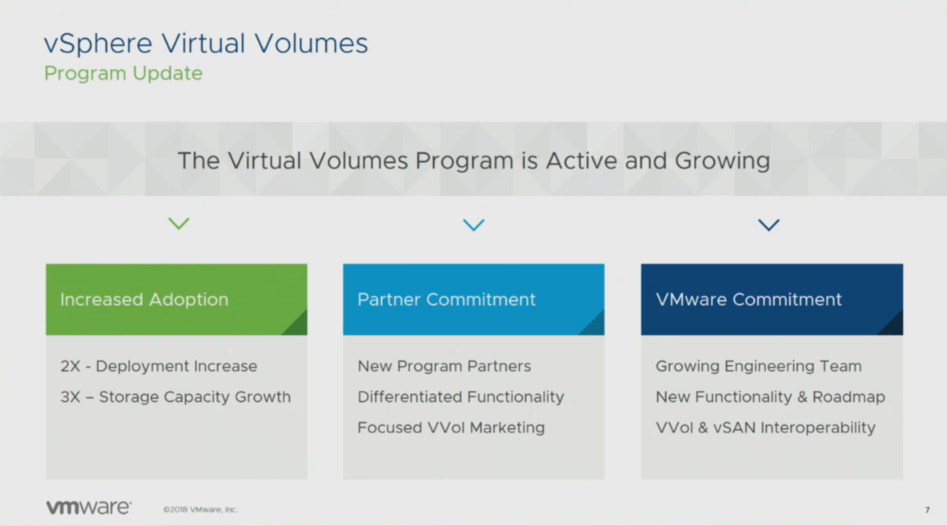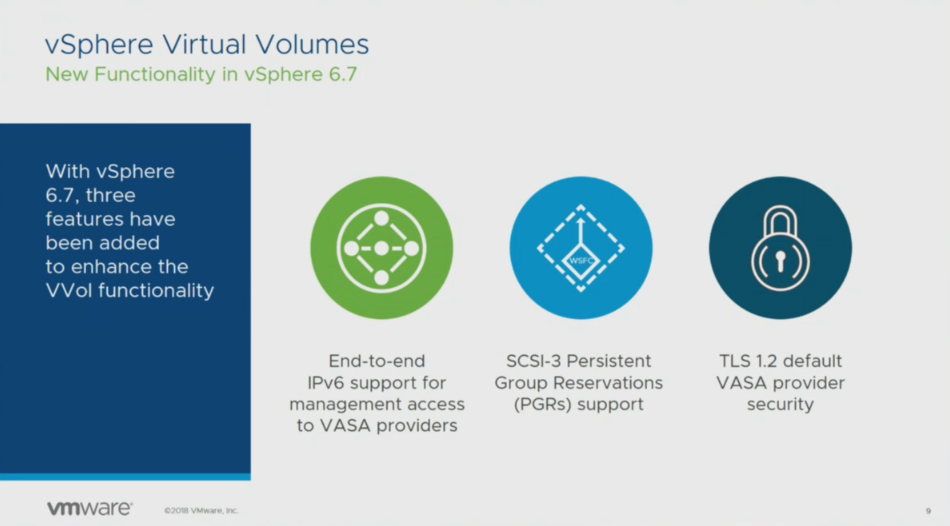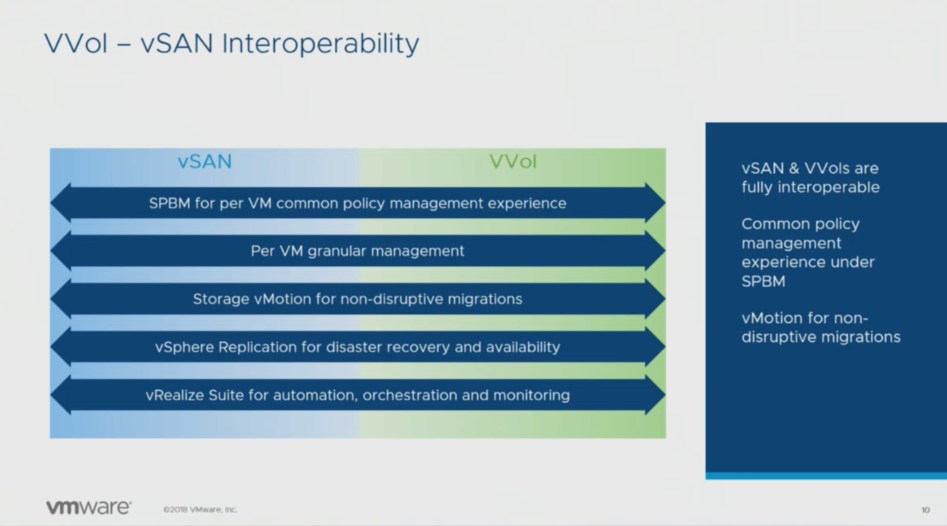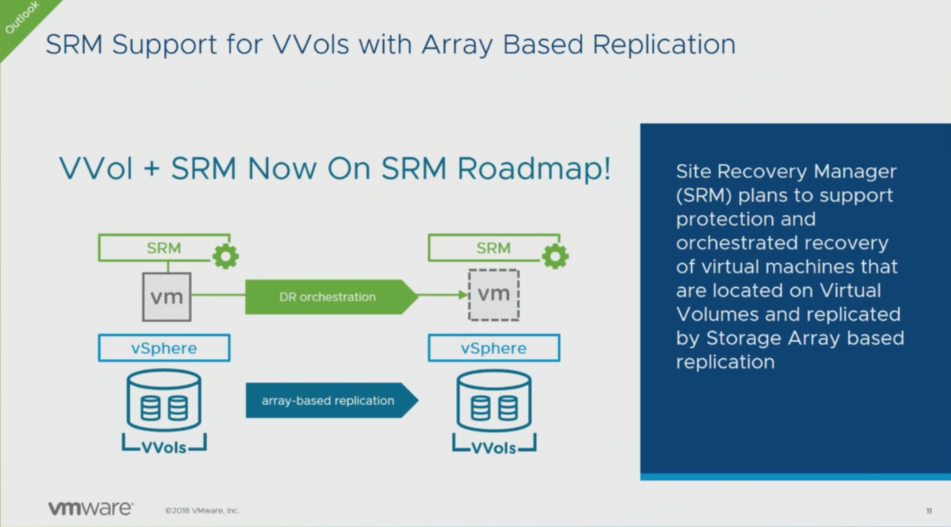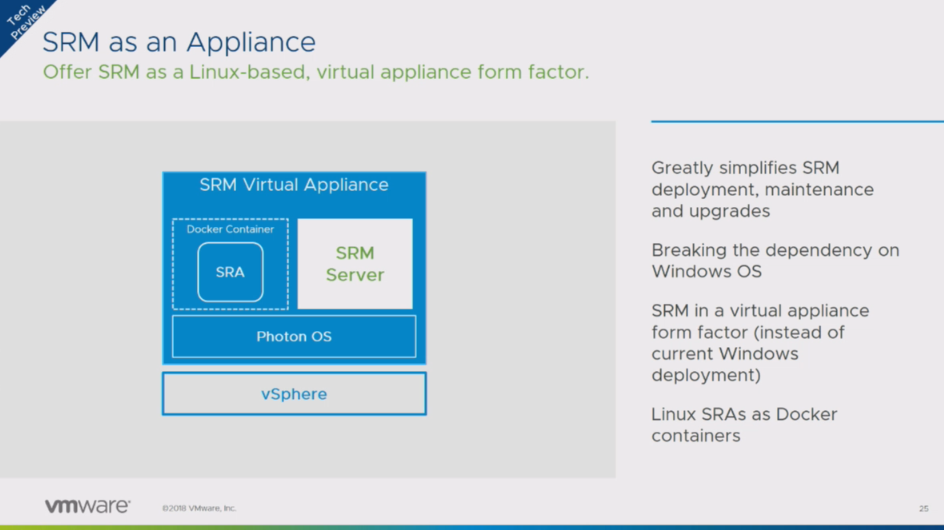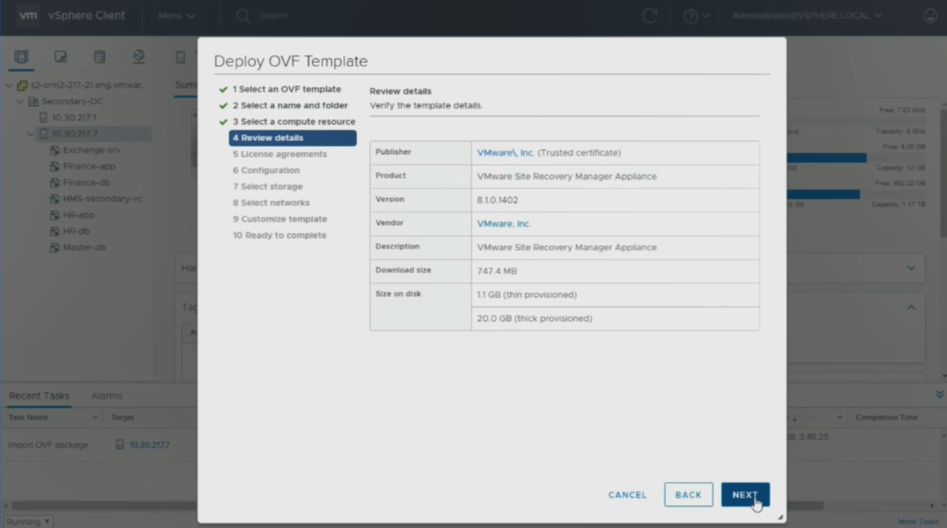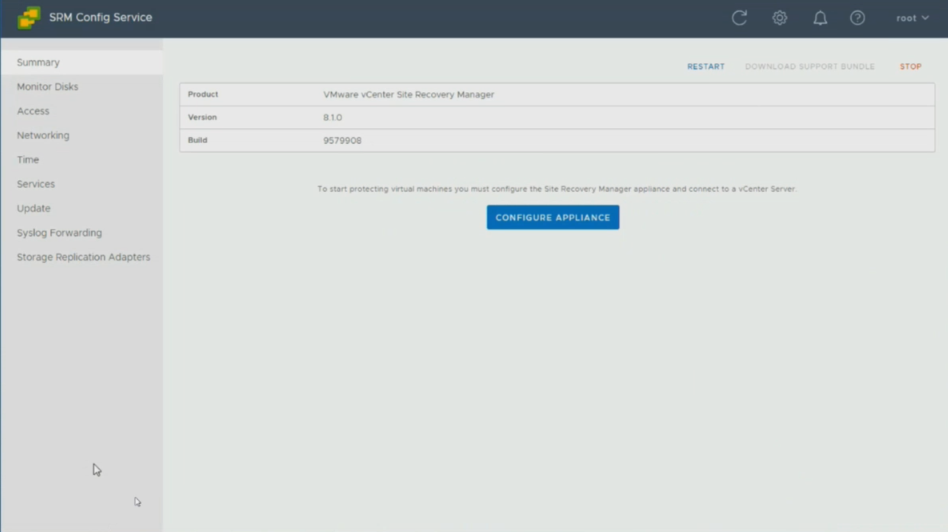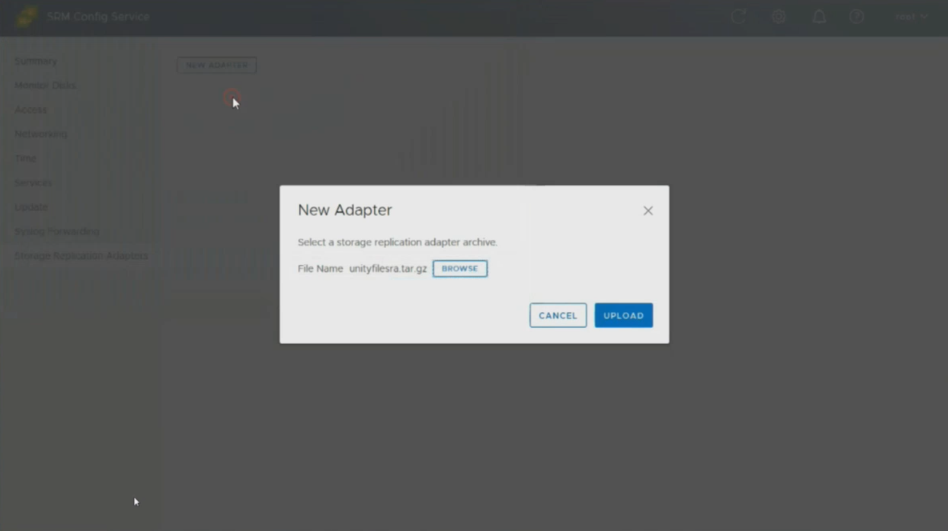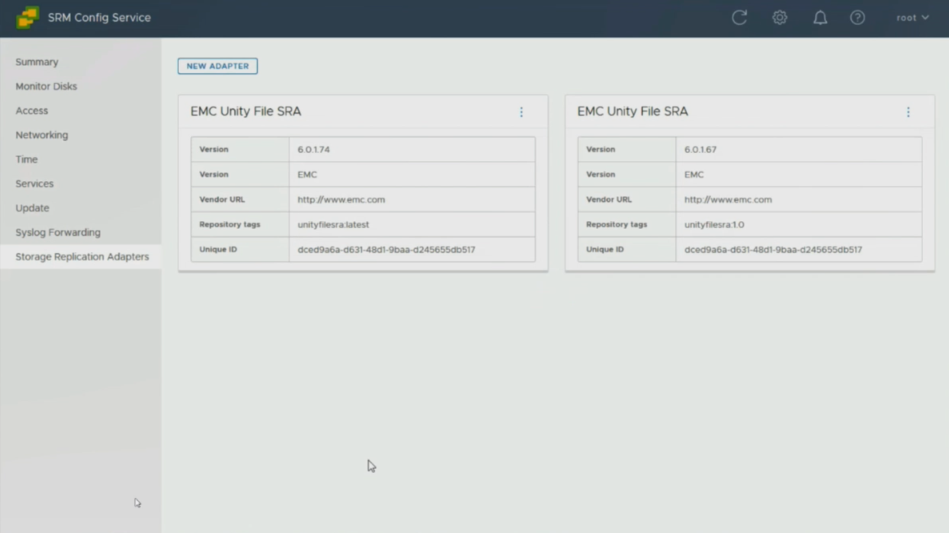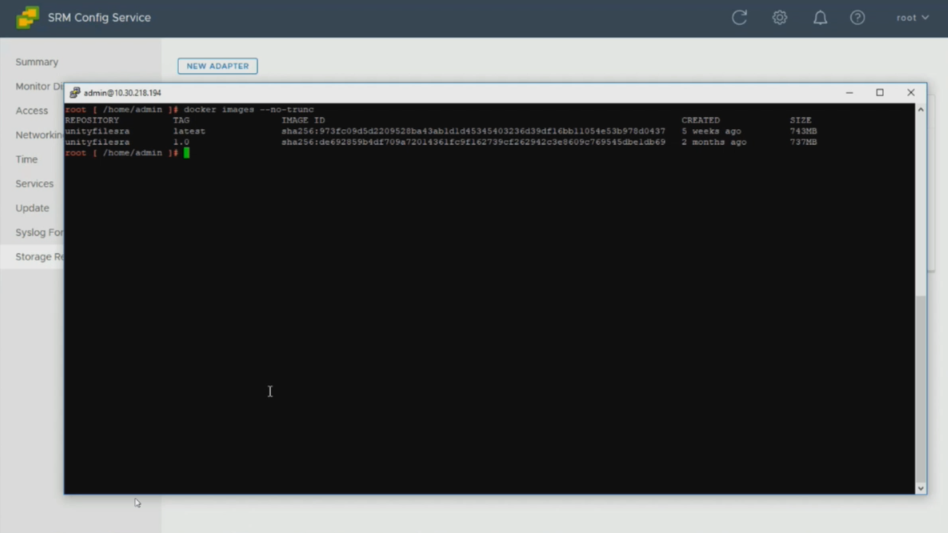It’s that time of year again when 20,000+ virtualization geeks get together in flashy Las Vegas to pay homage to VMware at VMworld. This year made #11 for me, it’s hard to believe I’ve been going to the same conference every year for over a decade. One thing that never changes is that there is never a dull moment and it always goes by so fast despite being there for 5 days. As always it’s great to see old friends and also meet new ones, even with 20,000 people there I always seem to constantly run into people I know all the time there. Now for my thoughts and observations on VMworld 2018:
vExperts at VMworld
I made my special magnetic vExperts badges again this year to hand out, both the vExpert 2018 logo and the 10 year vExpert logo. I enjoy making them and giving back to the community. This year there were not many vendors doing vExpert giveaways, Datrium was the only one that I saw doing it, thanks Datrium for the cool hoodie. I think that with the large number of vExperts it gets pretty costly for vendors to do this so most don’t anymore. I’d like to see vendors maybe target top bloggers instead as it’s a much smaller group. Thanks to Runecast that did just that this year with a wicked cool shirt (see below). As always thanks to VMware, specifically Eric Nielsen and Corey Romero for taking care of vExperts at VMworld with a swag bag and a special party where Pat always makes an appearance.
This year the party was again at the Pinball Museum which is just off the strip in a fairly nondescript run-down building. The inside is completely filled with pinball machines and classic electronic games, out back they had some tables and a caterer cooking some BBQ. Pat made his appearance and was mobbed by people, let me tell you that guy is an absolute saint, so easy going and patient and makes time for everyone, talking to him you feel like you’re talking to a fellow virtualization geek and not a top executive. I got my annual pic with him, we had a 10 year vExpert informal pic also and he rolled up his sleeve and showed us his tattoo. Let’s talk about that for a minute.
About that whole vInk thing…
Pat showed off his newly obtained tattoo in the first day keynote. I started to write about it here but it got too long so I did a separate post on it.
Location
Once again VMworld was in Vegas at the Mandalay Bay, alas this is the last year there as Moscone Center is ready to welcome VMworld back after years of renovations. It will be a nice change being back in San Francisco after several years of Vegas but I wish they would go back and forth as Vegas is built for conferences and San Francisco is not. They can do all they want to make Moscone better for large conferences but that does nothing to fix the crappy hotel situation there.
This year I stayed at Excalibur after taking a pass on our room block at the MGM Signature. It’s all about location for me and Excalibur is physically attached to Mandalay Bay as well as has a tram directly to there. Mandalay Bay is a good location for the conference and does a great job accommodating it. I really have no issues with Vegas, it’s up all night, airport is real close, cheap and plentiful hotel rooms and it’s more centrally located then the Bay area.
How many people attended VMworld?
About the same as last year, VMware reported 20,000+ in the keynote which indicates it was over 20,000 and under 21,000. At least it is consistent and not trending downward but it is down from it’s peak of 23,000+ 2 years ago. Should be interesting to see what it is next year when it moves back to San Francisco. The attendance of people at your conference can be an indicator of the health and popularity of your business. VMware has never stated what that mix of total attendees is comprised of but I can guess that it includes VMware employees, partners & booth staff, press and analysts and customers. How much of each is anyone’s guess, I’d say at least half of that number is made up of customers.
What was announced at VMworld?
This year the event didn’t coincide with a major release of vSphere, there is 6.7 Update 1 coming and it mostly has vSAN enhancements in it. There are also some updates to the companion vRealize products but most of the announcements were cloud centric. One thing of note with 6.7 U1 is that the HTML5 UI is now fully functional instead of being 95% functional. Yes you can now ditch your Flex client for good as long as you upgrade to 6.7 U1. There it also a new vCenter Converge Tool which makes migrating from an external PSC to an embedded PSC much easier. You can read all about what’s new in vSphere 6.7 U1 here. Also you can watch the VMworld breakout session on what’s new here. Note that 6.7 U1 was just announced and not yet available.
VMware also announced a new vSphere edition! Just what we needed, make licensing more complicated than it is already. The vSphere Platinum edition a step up from Enterprise Plus and basically just adds security features (AppDefense). No word yet on cost, it is still licensed per CPU but you can bet it will cost more than an Enterprise Plus license. You can read more about what you get with Platinum Edition here.
On the cloud side VMware announced expansion of it’s offering on AWS to Asia-Pacific. This makes them globally complete except for Antarctica, they expanded to EMEA back in March. They also had some announcements around NSX including more integration with AWS. One of the more interesting announcements was around a new Relational Database as a Service offering on AWS. This is basically a similar offering to what Amazon already provides just running on the VMware stack. This includes support for most major databases including Oracle, MS SQL, MySQL and PostgreSQL. According to VMware this will be generally available soon and you can register for a preview of it here.
They also announced Project Dimension which is essentially an on-prem to edge hybrid cloud offering. It includes VMware Cloud Foundation coupled with NSX SD-WAN by VeloCloud to enable connectivity with other remote locations coupled with a unified hybrid cloud control plane. Doesn’t really sound like anything new, more just some repackaging of VMware products. You can read more about it in this blog post.
Another announcement was on VMware Cloud Automation Services, again this is just re-branding and re-packaging of VMware products. The cloud automation services consist of VMware Cloud Assembly, VMware Service Broker and VMware Code Stream. Continuing on the cloud theme that also announced they were acquiring CloudHealth and make it a VMware branded offering while integrating it with other VMware products like WaveFront.
ESXi on ARM was another interesting announcement, this would allow ESXi to run on that lightweight CPU platform allowing them to extend ESXi to the millions of IoT and edge devices out there. They really didn’t show or talk about this too much so I assume this is just a sneak peek and will eventually be supported at some point. As ARM devices are typically low cost the VMware license would have to be either free or very low cost as well.
How were the General Sessions?
I didn’t attend either and instead watched them from the live stream. Last year I found the general sessions to be good and interesting, I like the whole fictitious Elastic Sky Pizza narrative they did which was very creative and fun. This year I found the general sessions mostly bland and rather boring. It seemed like VMware didn’t have much to talk about and mostly re-hashed their current offerings some with new names. The keynotes were mostly cloud centric as well which is were much of VMware’s focus is these days.
The Day 1 General Session was mostly cloudly, opened with Pat celebrating VMware’s 20 year anniversary and how the community was such a big part of that. He then showed off his newly obtained VMware tattoo, then talked about the VMware vision and where we are today compared to in the past. He talked about how AI & Machine Learning will play a big part of VMware’s future product offerings and then switched to cloud mode more specifically about their AWS offerings. He brought out Andy Jassy, AWS CEO again this year and talked briefly about their partnership. Then Ray O’Farrell came out and dove deeper into the clouds talking about migrations using HCX and Project Dimension and VMware PKS. Next they did a demo of the vGPU vMotion feature, they also briefly showed off the ESXi on ARM upcoming functionality. Finally they showed off Workspace ONE, NSX & AppDefense. No sign of Michael Dell in the keynote this year.
The Day 2 General Session was all Sanjay talking for about 10 minutes and then interviewing people, first several customers, then a few partners and then finally Malala Yousafzai who is a Pakistani activist. I found this highly boring, I only skimmed through the replay of it which does not include the interview with Malala.
How were the Breakout Sessions?
I only attended 2 and presented in 1, there were a few more VVols sessions then last year. I went to the Patrick & Pete VVols deep dive session which was largely a repeat of prior years but was still very good, it had pretty decent attendance, maybe around 300+. I also went to the VVols customer panel session hosted by Bryan Young from VMware. He had 2 VVols customers there to present and tell about their experience with VVols, he also had some good Q&A from the audience, there was maybe 100+ at that session. The session I presented at was an HPE sponsor session which was largely a marketing session but actually had a decent turnout (100). Another interesting session which I would recommend is the What’s New in SRM 8.1 session which features a tech preview of the new containerized SRM architecture coming soon.
This year the sessions have all been posted for any one to access already. VMware hasn’t posted anything to YouTube but you can watch them all at the VMworld On-demand Video Library. Some of the more popular sessions were recorded with video, were the other sessions are just audio and slides. I still need to go through and see what I missed and watch a lot of the replays, as always you’ll find lots of great content in there.
What was going on in the Solutions Exchange?
Really it was almost an exact replay of last year, same layout and same vendors with their flashy booths had them back again. Rubrik had the basketball court again and an NBA player on-site, IBM had a skateboard theme going and had Tony Hawk in booth and there were a lot of other vendors that had creative and flashy booths to draw attendees in. I thought there was good traffic in the Solutions Exchange, really about the same as last year. The Solutions Exchange tends to be the area were I spend most of my time at, it’s always fun to walk around, meet people and check out all the products on display.
How about the parties?
There seemed to be distinctively less parties this year, I can understand why as vendors are less willing to dump money into parties as there is very little ROI on them. I went to VMunderground again which was decent, the Zerto party was pretty good also although I enjoyed the Journey tribute band more last year then the Pearl Jam tribute band this year. There was also the usual big parties, Cohesity had Snoop Dogg, Rubrik/AWS had RUN DMC and Veeam had their big night club party. I skipped most of those as I hate the night scene and prefer more intimate parties.
Final Thoughts
After 11 years attending VMworld I still enjoy it, VMworld to me it’s about the parties, it’s not about the keynotes nor the sessions, it’s all about the interaction with other people attending the event. I thought the venue was great, the whole event was well executed, the VMworld app seemed more useful this year and overall I thought VMware did another excellent job pulling it off. Despite being there for 4 days I always leave with a sense of regret and wishing I could have done more or had more time. It almost felt like breaking up with an old friend when it was time to depart. I look forward to going to SF next year for #12 and now I’ll spend the next few weeks reviewing all the session content I didn’t have a chance to see onsite.
And now some pics:
Thanks Runecast for the badass shirt!
 The iconic VMworld sign at the entrance to the VMvillage
The iconic VMworld sign at the entrance to the VMvillage
 The annual Pat & I selfie
The annual Pat & I selfie
 VVols Deep Dive session
VVols Deep Dive session
 Pearl Jam tribute band at Zerto party
Pearl Jam tribute band at Zerto party
 10x vExpert with Pat group photo at vExpert party
10x vExpert with Pat group photo at vExpert party
 Rubrik booth
Rubrik booth
 vmVillage area
vmVillage area
 VVols customer panel
VVols customer panel Pete Flecha preaching the VVols gospel
Pete Flecha preaching the VVols gospel Annual Calvin, Angelo and I selfie
Annual Calvin, Angelo and I selfie
 If you have ever been to VMware’s campus in Palo Alto you have probably seen or heard of the legendary turtles that rule the little pond between the Promontory A & D buildings. I accidentally stumbled across an old blog post by VMware the other day that explained the origin of how the turtles came to be the caretakers of the pond. The story was told by VMware’s Workplace Supervisor, that when the pond was originally built they intended to put koi fish in it but they couldn’t keep them alive unless they let algae grow. They didn’t want to do that however as they wanted to keep the pond water clear so the pond sat empty for a long time.
If you have ever been to VMware’s campus in Palo Alto you have probably seen or heard of the legendary turtles that rule the little pond between the Promontory A & D buildings. I accidentally stumbled across an old blog post by VMware the other day that explained the origin of how the turtles came to be the caretakers of the pond. The story was told by VMware’s Workplace Supervisor, that when the pond was originally built they intended to put koi fish in it but they couldn’t keep them alive unless they let algae grow. They didn’t want to do that however as they wanted to keep the pond water clear so the pond sat empty for a long time.