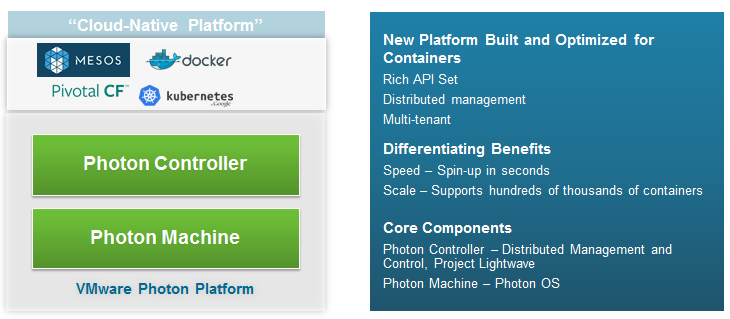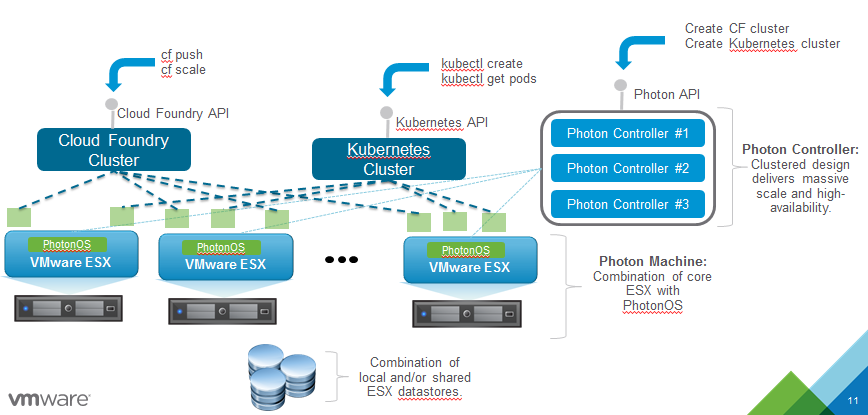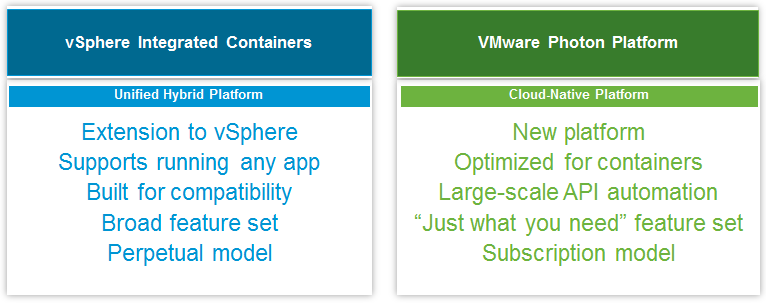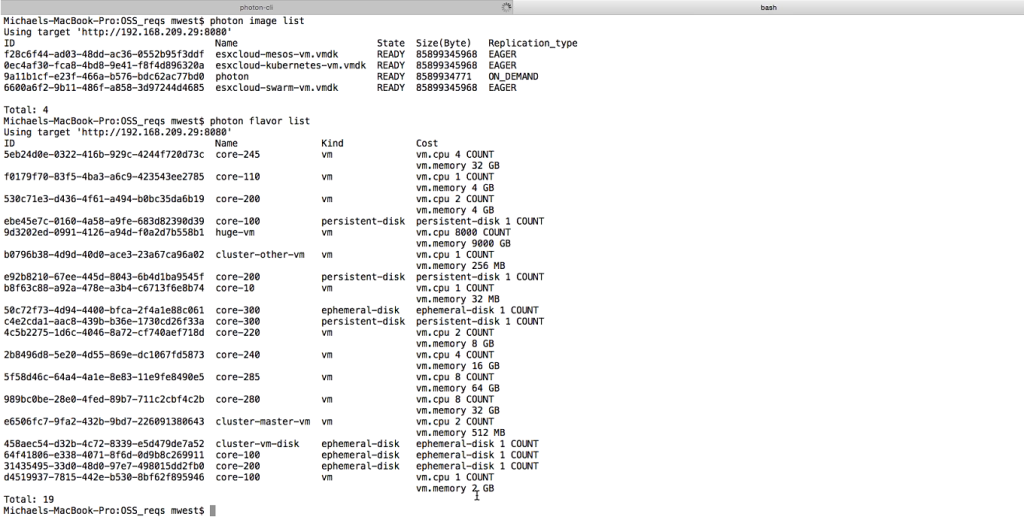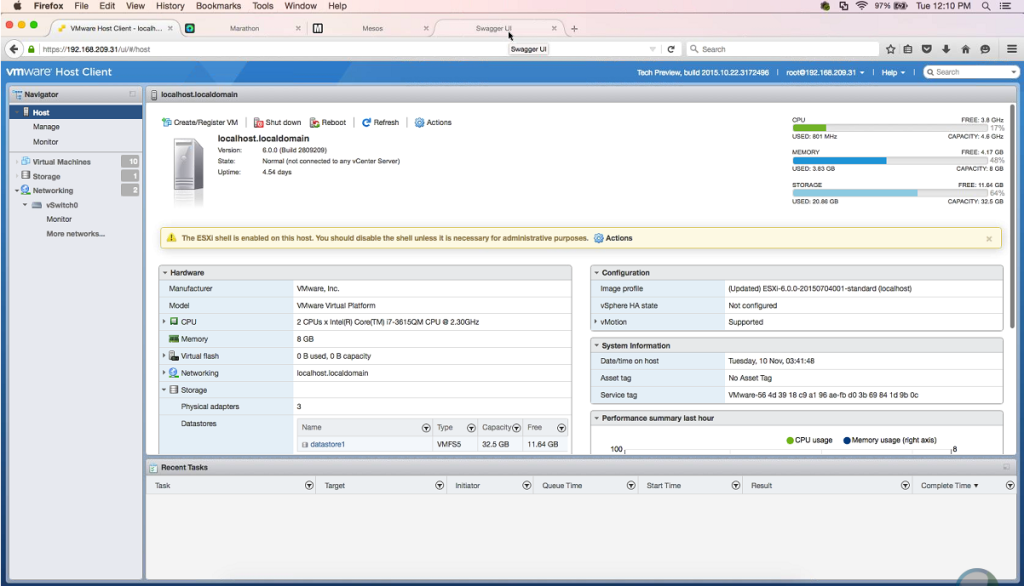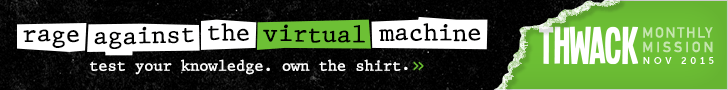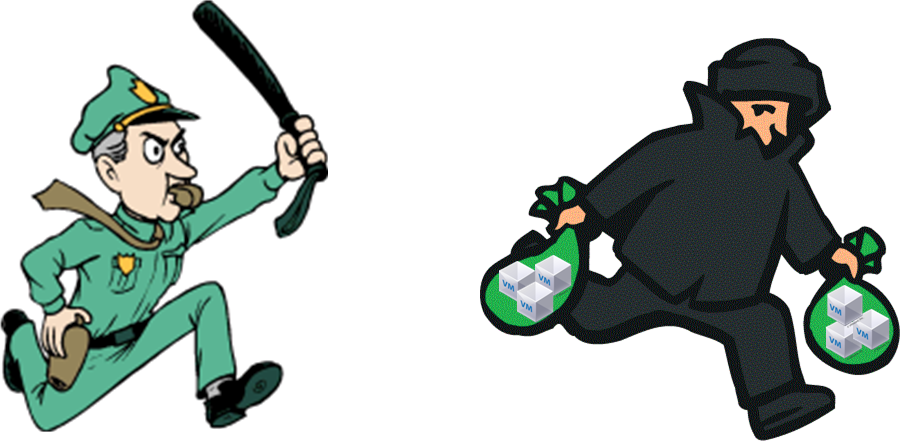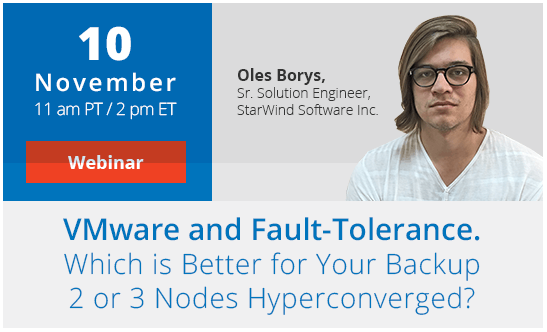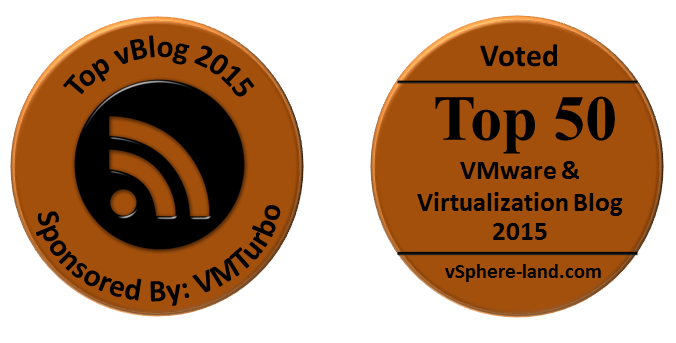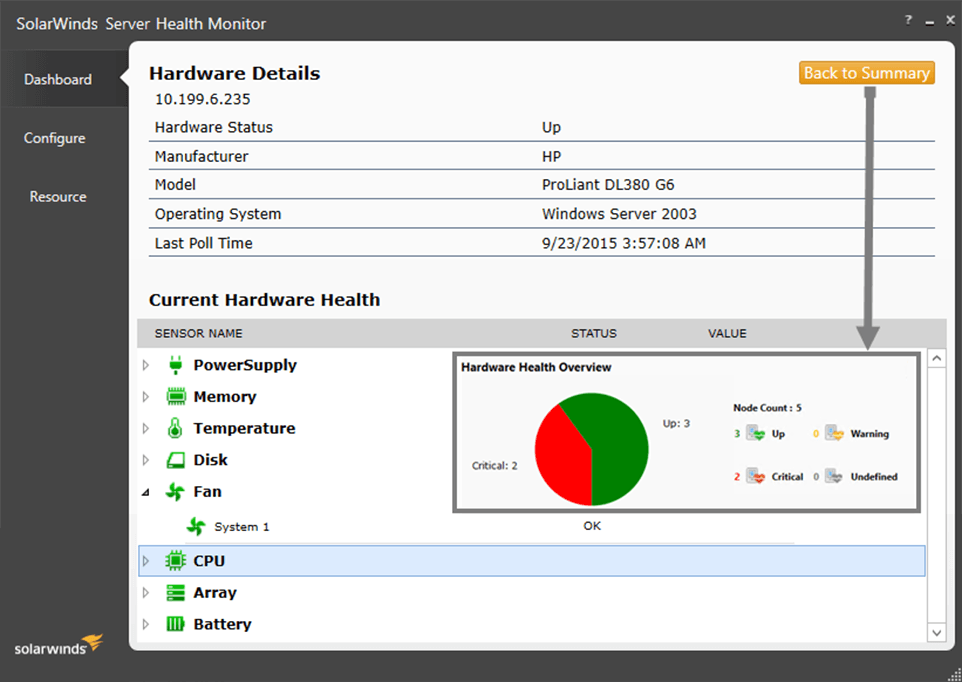Today VMware released Photon Controller another component in their new container architecture that was announced months ago. I really haven’t been up to speed on all the container stuff but I attended a blogger briefing on this latest piece last week so I have a little better understanding of it now. I’ll try and summarize what I learned:
- There are several components to VMware’s container architecture, Lightwave (identity and access management), Photon Machine (stripped down ESXi), Photon Controller (management, kind of like vCenter) and Photon OS (container runtime environment).
- All components are open-sourced, Lightwave and Photon OS already launched, Photon Controller is the last piece to launch.
- Below is a figure depicting VMware’s long-term architecture for the Photon Controller, you can see that integration into traditional vSphere tools like vROPs and Log Insight is planned along with 3rd party integration:
- Below is a figure depicting the Photon Platform architecture, got to love how VMware is still using the term ESX (maybe they are bringing it back):
- vSphere Integrated Containers is a separate infrastructure to Photon Platform and runs on traditional vSphere. Here’s VMware’s comparison of the two:
- Photon Platform does run on a stripped down ESXi hypervisor with a container runtime environment based on Photon OS. VMware wouldn’t say exactly what all was stripped out but some features that don’t fit into supporting containers were removed (i.e. HA, FT, DRS, integration APIs).
- I saw a demo of Photon Controller in action (below), most of the management and deployment is all CLI right now and it’s completely different from vSphere and very developer focused. To me it seemed like a pretty steep learning curve if you are used to traditional vSphere. Note Photon uses “Flavors” for resource policy management.
- Photon Machine can be managed with the VMware Embedded Host Client as shown below, no you can’t manage it with vCenter:
- Photon Machine has no support for any of the current vSphere Storage APIs (VAAI/VASA), that may come later.
- Photon Machine only supports VMFS, no VVols support, that may come later.
- There is currently no management plug-in integration like there is in vCenter for 3rd party vendors to add-on to it.
- You can run Photon Controller as a VM in VMware Fusion or Workstation so you can have a whole container development environment on a desktop or laptop.
There is still a lot that I need to learn and understand about this new architecture. It will be interesting to see how VMware continues to develop and evolve this and how they position it against vSphere integrated containers. Here are some additional resources to help you learn more about it:
- VMware Photon Controller Deep Dive (VMware blog)
- Photon Controller Getting Started Guide End User Workflows (VMware doc)
- Project Lightwave FAQ (VMware doc)
- Project Photon OS FAQ (VMware doc)