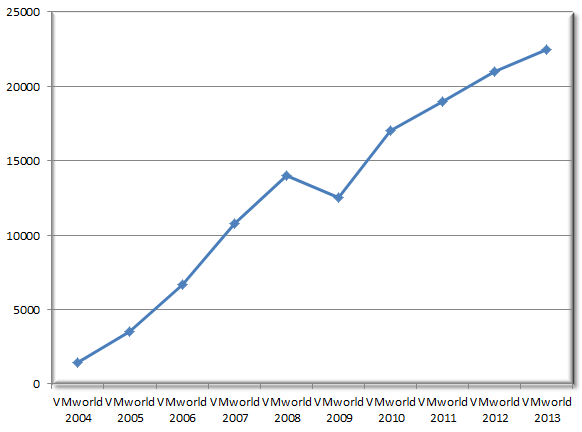I’d like to welcome Bitdefender as a sponsor of vSphere-land and tell you a little about them.
With the rise and growth of the internet the world has become a very dangerous place where hackers and bad guys are constantly on the look out for vulnerabilities to exploit so they can steal data and cause problems for end users. Just about every electronic device these days connects to a network and the internet which exposes it to the hostile cyber-world that we live in. Protecting the data center and our end users and keeping them safe from threats is absolutely critical as data theft and malicious software can cost businesses big bucks. You don’t have to look too hard to find evidence of it, this recent news story and Data Breach report paint a grim picture.
Inside the data center server virtualization adds more potential attack vectors for hackers to exploit which makes it even more critical to properly secure the entire environment. When you implement VDI you open another can of worms as you have even more endpoints including tablets, phones and BYOD to secure. Despite your best efforts to secure your environment hackers always seem to find a way in as many vulnerabilities exist undiscovered and end users always tend to do stupid things with their devices.
What’s the answer to properly securing and protecting your virtual environment? It’s a combination of properly securing your virtual environment and client endpoints and using a security product that adds another layer of protection to your servers, VMs and all your end user computing devices. I’ve written about the importance of securing your virtual world, well now I’d like to tell you a little bit about how Bitdefender Gravity Zone can provide platform-neutral protection from malware that is specifically designed for virtualized servers and desktops. Some of the features of Bitdefender Gravity Zone include:
- Multi-Platform Coverage – Supports just about every hypervisor available including vSphere 4.1 – 5.5, Citrix Xen, Hyper-V, Oracle VM and KVM. With vSphere it integrates “agentless” through integration with the latest VMware vShield APIs
- Unified web console for all security services – Control Center web console manages virtual machines, physical endpoints, and mobile devices. It integrates with vCenter, XenServer, and Active Directory to synchronize inventories and manage machines and devices
- Streamlined deployment tools – vApp like virtual appliances and self-configuring security agent optimized for inclusion in VM templates
- Hypervisor-agnostic security – Protects Windows and Linux virtual machines on all existing hypervisors
- De-duplicating scanning processes through multi-level caching – To minimize resources usage, known objects are not rescanned across an environment
- Innovative modular design – Functional modules built as hardened Linux-based virtual appliances provide high protection, performance and resilience through centralized scanning and load balancing
- Environment aware security agent – One security agent recognizes the endpoint type and self-configures with optimal features that recognize virtual and physical endpoints
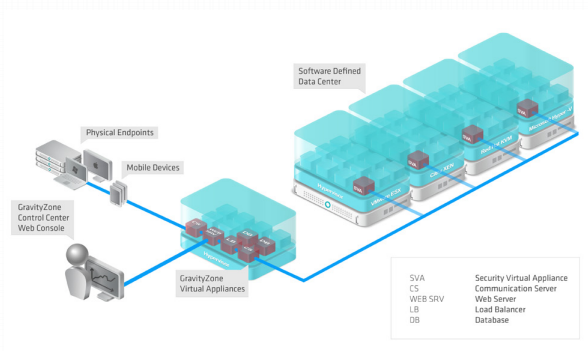
So if you want to provide your virtual environment with the best protection possible, I encourage you to check out Bitdefender Gravity Zone. They have a free trial available so you can try it out in your own environment and see first hand how it can protect your VMs and keep them safe.