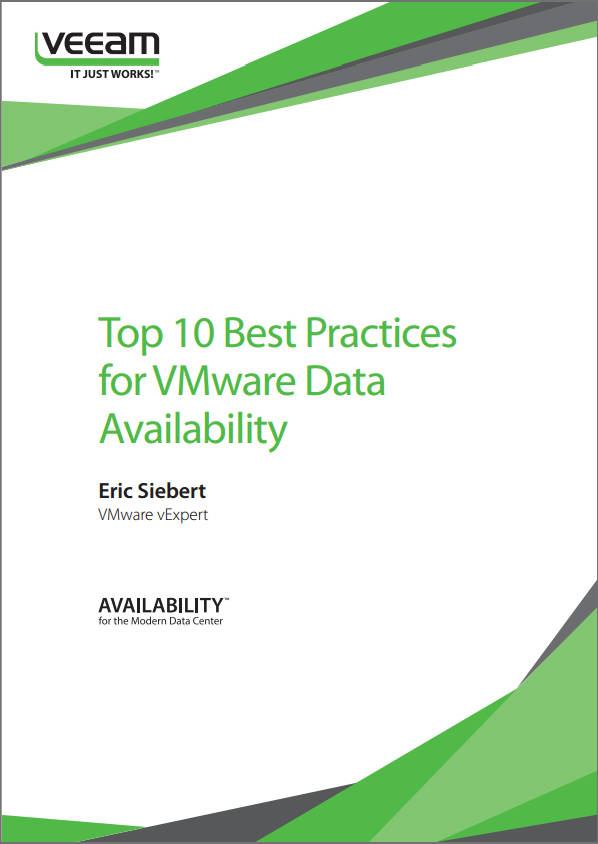Veeam Backup & Replication was first introduced as a 1.0 product back in 2008 and helped launch the revolution of the data protection industry with a backup product specifically designed for VMware environments. To put that in context with vSphere back in 2008 vSphere consisted of VirtualCenter 2.5 together with ESX 3.5 and ESXi was just being introduced. Back then Veeam was a small company consisting of around 10 employees. Fast forward to today and they’ve come a long way since that time, Veeam now has over 2,000 employees and has just released version 9 of their flagship Backup & Replication product. You can read more on the history of Veeam in a post I did back in 2014.
Veeam Backup & Replication was first introduced as a 1.0 product back in 2008 and helped launch the revolution of the data protection industry with a backup product specifically designed for VMware environments. To put that in context with vSphere back in 2008 vSphere consisted of VirtualCenter 2.5 together with ESX 3.5 and ESXi was just being introduced. Back then Veeam was a small company consisting of around 10 employees. Fast forward to today and they’ve come a long way since that time, Veeam now has over 2,000 employees and has just released version 9 of their flagship Backup & Replication product. You can read more on the history of Veeam in a post I did back in 2014.
Veeam Backup & Replication is one of the core components of the Veeam Availability Suite along with the Veeam ONE monitoring and reporting tool. The v9 release of Veeam Backup & Replication is packed full of new features and enhancements including a lot more integration with some of the big storage array vendors. I was on a blogger early preview of the v9 release and one nice thing that caught my attention was new support for Direct to NFS backups. Prior to v9 Veeam has always supported Direct to SAN backups where a backup appliance could directly backup VMs on a SAN without involving the hypervisor which is more efficient, in v9 that has been extended to NFS storage arrays as well.
The list of new features and enhancements in this release is ridiculously long, so rather than list them all here go check out the 10-page What’s new in v9 document that Veeam has published. You can also give this blog post from Doug Hazelman a read and check out a recorded webinar from Rick-a-tron that provides an overview of the v9 Availability Suite