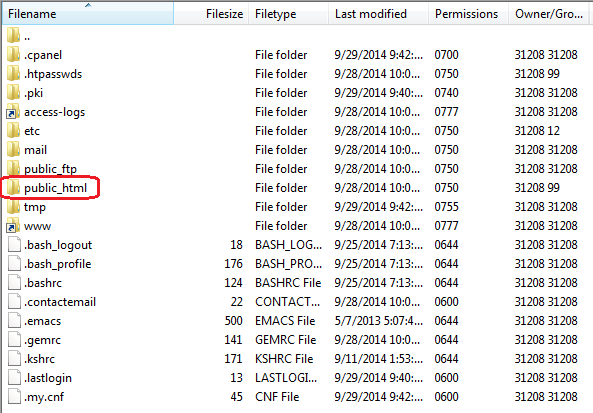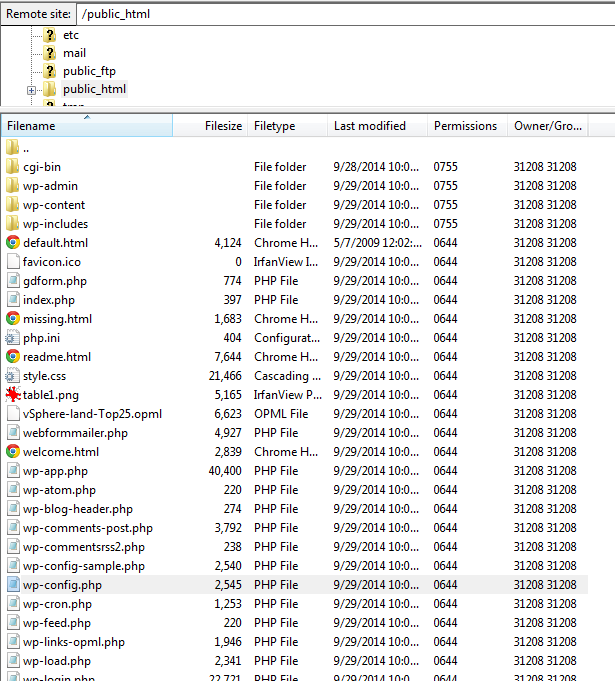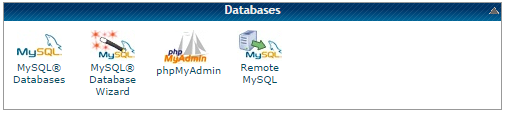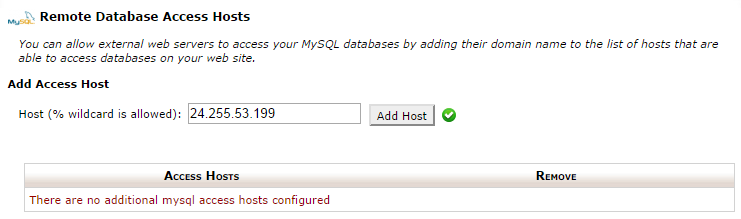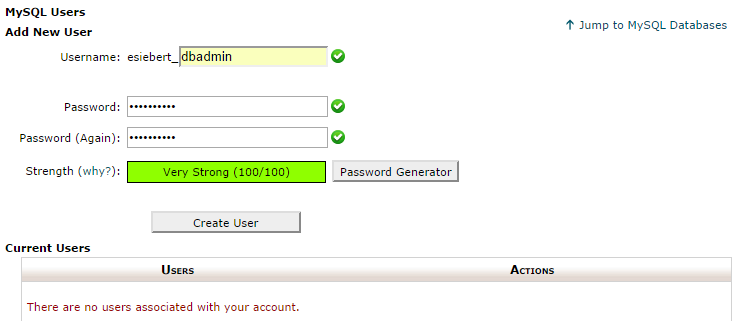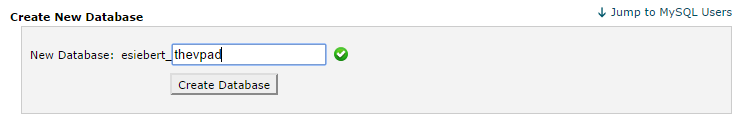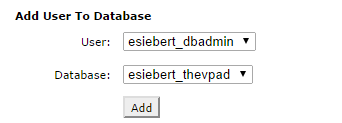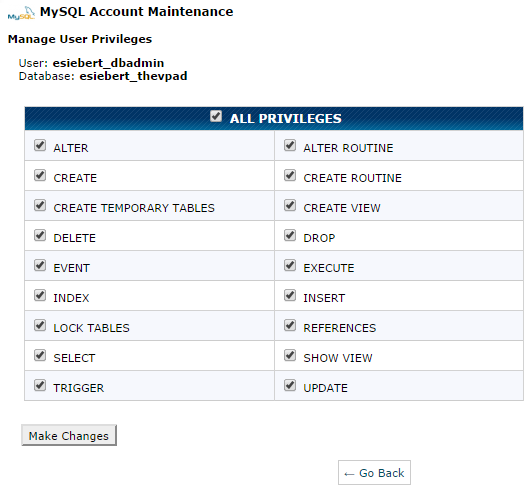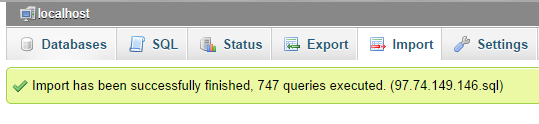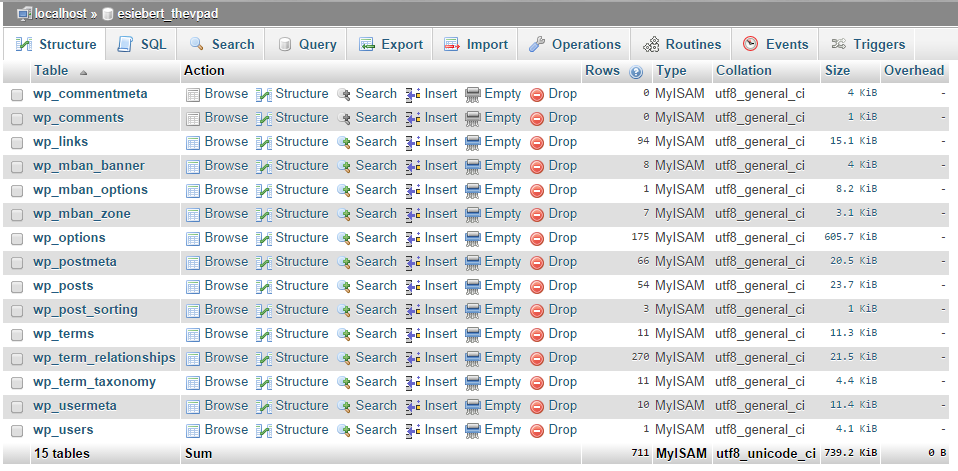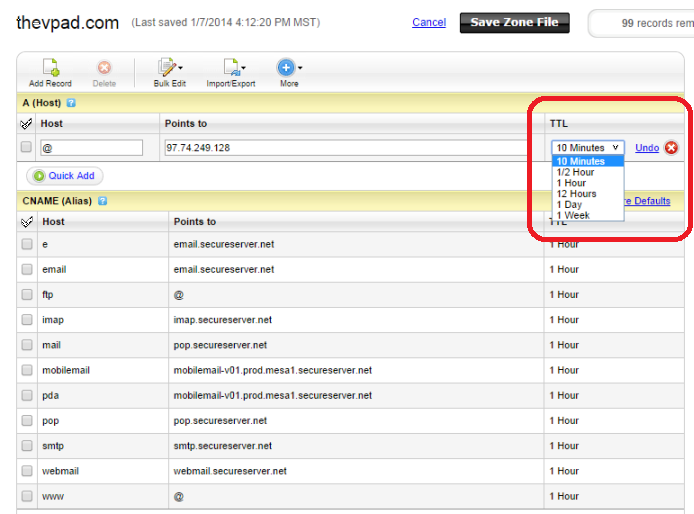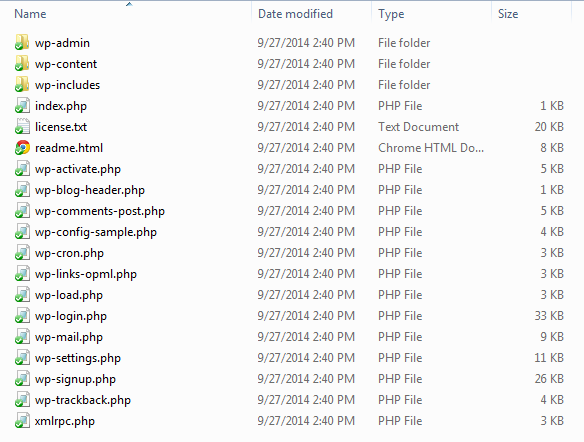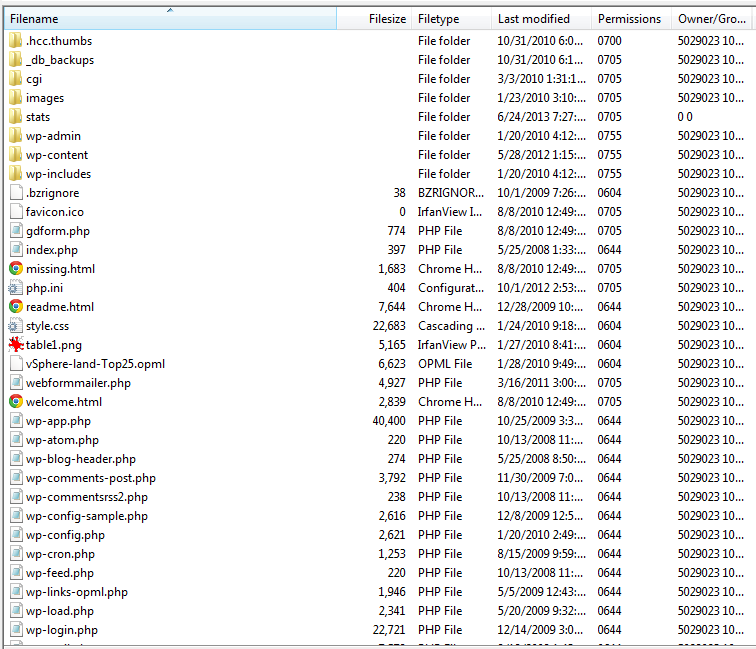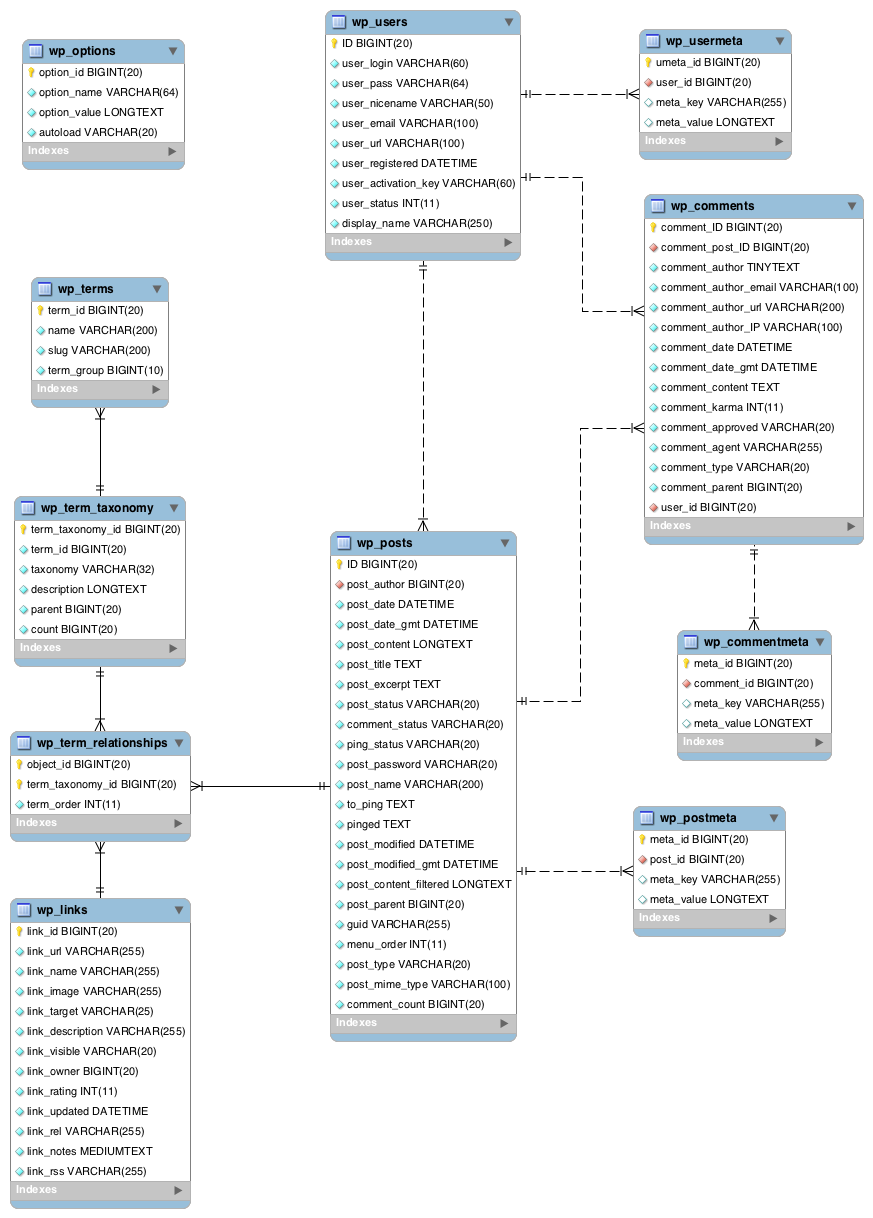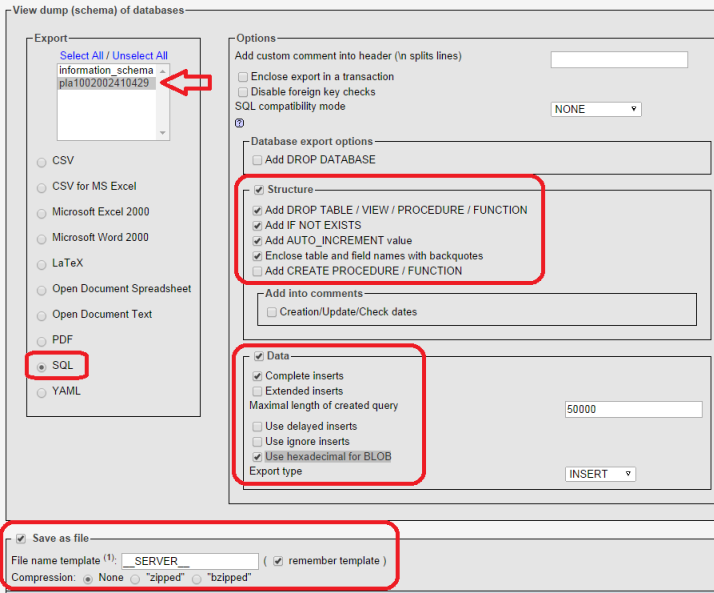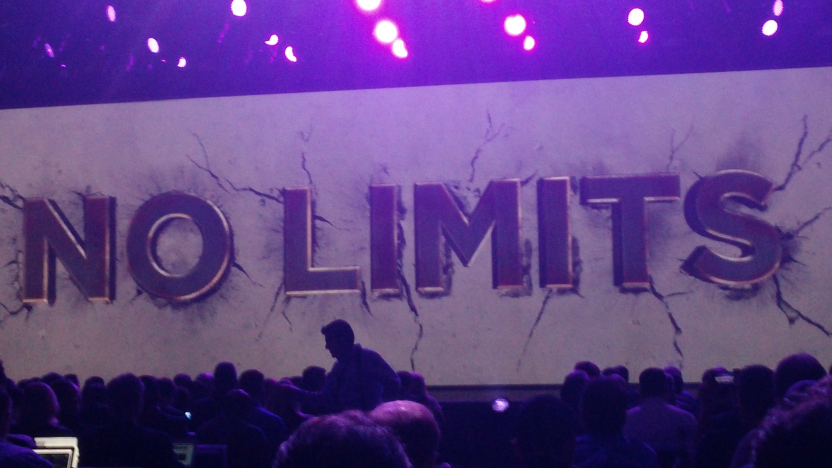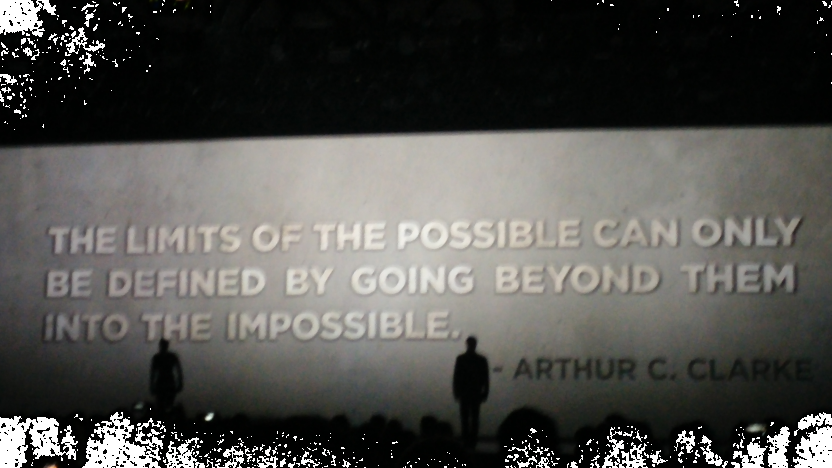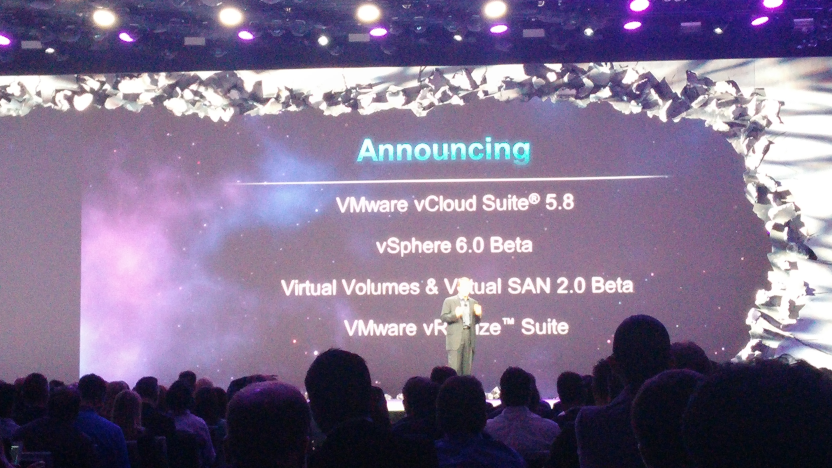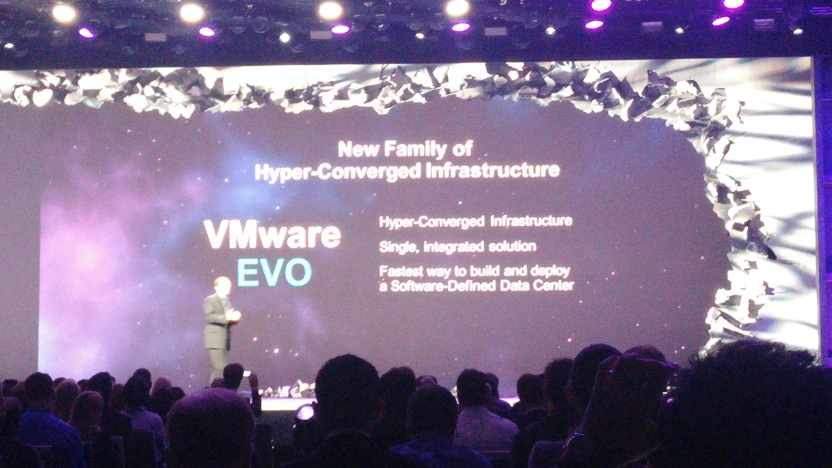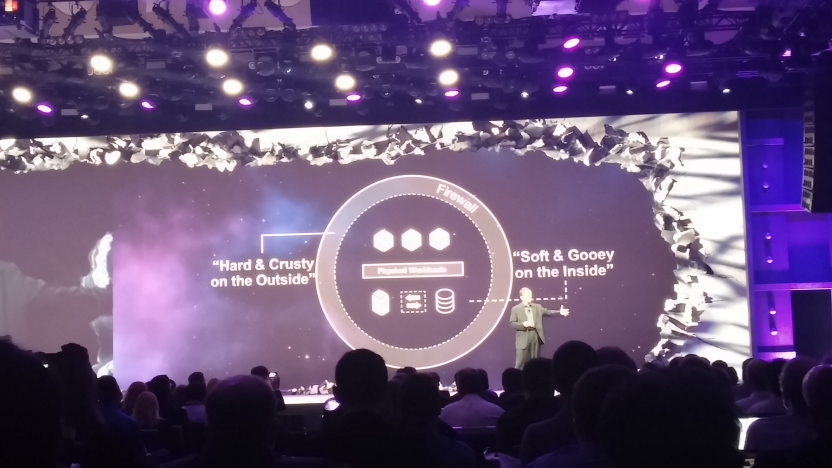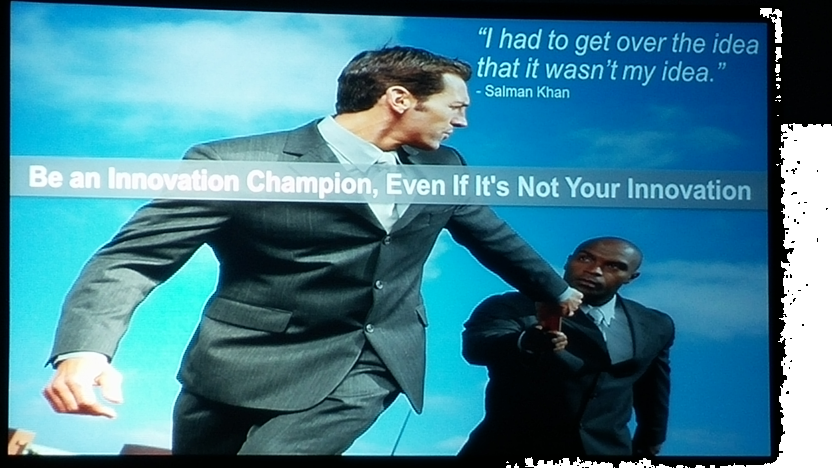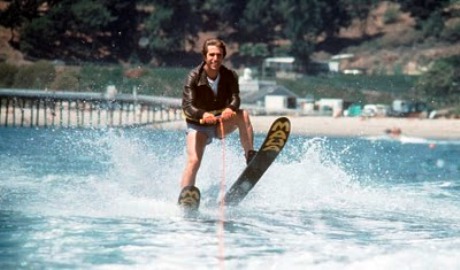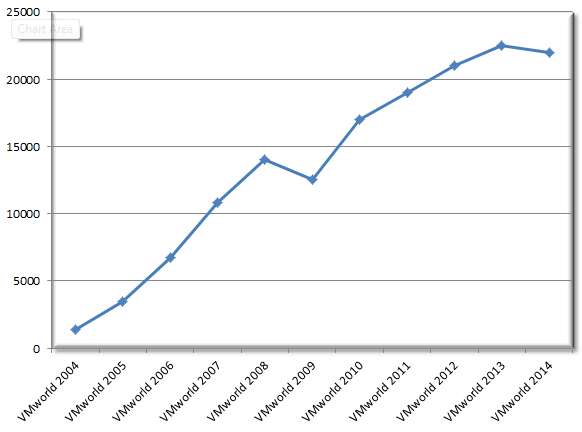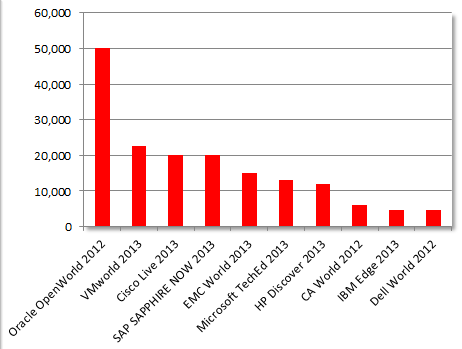Author's posts
Oct 06 2014
10 Ways to Ruin a Presentation
I’m always looking to improve my public persona and a few months ago I wrote a post on how to gain confidence to be an effective public speaker. Recently I came across a great paper from Harvard Business Review entitled “How to Give a Killer Presentation” that is a great read. Within that there was a sidebar with great tips focused on surefire ways to ruin a presentation that I thought I’d pass along.
-
Take a really long time to explain what your talk is about.
-
Speak slowly and dramatically. Why talk when you can orate?
-
Make sure you subtly let everyone know how important you are.
-
Refer to your book repeatedly. Even better, quote yourself from it.
-
Cram your slides with numerous text bullet points and multiple fonts.
-
Use lots of unexplained technical jargon to make yourself sound smart.
-
Speak at great length about the history of your organization and its glorious achievements.
-
Don’t bother rehearsing to check how long your talk is running.
-
Sound as if you’re reciting your talk from memory.
-
Never, ever make eye contact with anyone in the audience.
Remember these are all ways to ruin your presentation, not improve it. So if you are guilty of any of these maybe it’s time to stop if you want to become a better speaker.
Oct 05 2014
Get your free virtualization tools right here!
Nothing beats free and many companies offer scaled down versions of their full products or purpose built mini tools as free tools. SolarWinds is one company which specializes in all sorts of tools that has many different free tools available for just about everything in the data center.
VMware has been developing free tools that they call Flings for several years now. Flings are lightweight, specific use tools developed by VMware Labs that often make up for some functionality that might be missing in their products. These tools often make their way into VMware products later on.
Whatever the motivation that a vendor has for creating a free tool the end result is tools that don’t cost you anything that can make your virtual life much easier.
I just updated my free virtualization tools section with many new tools from companies like SolarWinds, VMTurbo, Unitrends and VMware Labs. So head on over there and check them out and if there is a tool missing that you want people to know about just let me know.
Oct 02 2014
What to know more about VMware VVols?
Of course you do, well I started a VVols link collection on them so you can find out more about them in preparation for their upcoming release in the next version of vSphere. There is not a lot of content out there right now but bookmark the link collection page as the links will continue to grow as more information is published. Just click on the image below or the VVols links in the right sidebar to go there.
Oct 01 2014
Virtual Volumes Links
Key Links
Virtual Volumes (VVols) Program (VMware Developer Center)
Virtual Volumes FAQ (VMware)
Virtual Volumes Solution Overview (VMware)
vSphere Virtual Volumes Overview Video (VMware)
Virtual Volumes Feature Page (VMware)
VMware Compatibility Guide for VVOLs (VMware)
VMware vSphere Virtual Volumes: Getting Started Guide (VMware)
VMware Virtual Volumes (VVols) interoperability with other vSphere products and features (2112039) (VMware KB article)
vSphere Virtual Volumes (VVols) Interoperability Matrix (VMware vSphere Blog)
General
Videos to help you learn about VMware Virtual Volumes (VVOLs) concepts and architecture (vSphere-land)
Only 4 vendors support VVOLs on Day 1 of vSphere 6 GA (vSphere-land)
When it comes to implementing Virtual Volumes (VVols) you better be on time (vSphere-land)
Is it VVOLs or VVols? (vSphere-land)
So VMware Virtual Volumes (VVols) is here, when will people start using it (vSphere-land)
How VMware Virtual Volumes (VVols) will impact your backups (vSphere-land)
Want to learn more about VMware Virtual Volumes (VVols), here’s 3 great sessions to help you (vSphere-land)
Survey highlights interest in VMware Virtual Volumes (VVols) but also challenges (vSphere-land)
Customer adoption of VMware Virtual Volumes (VVols) (vSphere-land)
Analyzing The Register’s latest article on VVols (vSphere-land)
Happy Birthday VVols – VMware provides a one year update on adoption (vSphere-land)
Observations and feedback on VMware VVols gathered from HPE Discover attendees (vSphere-land)
VVOLs Snakes and Ladders (3PARDude)
VVols, VASA – And Why It All Matters (Chuck’s Blog)
Virtual Volumes – A closer look at Storage Containers (Cormac Hogan)
Virtual Volumes – A new way of doing snapshots (Cormac Hogan)
More Virtual Volumes (VVols) and Snapshots goodness (Cormac Hogan)
The value of Virtual Volumes (VVols) (Cormac Hogan)
Virtual Volumes (VVols) – Syslog and Scratch Usage (Cormac Hogan)
Virtual Volumes (VVols) and Replication/DR (Cormac Hogan)
Virtual Volumes (VVols), vSphere HA and Heartbeat Datastores (Cormac Hogan)
VM Snapshots with VSS – Traditional versus VVols (Cormac Hogan)
Losing the VASA Provider and/or vCenter Server in VVols (Cormac Hogan)
Compare and Contrast – VSAN and VVols (Cormac Hogan)
#VMworld Follow-up | 5. VMware VVols & NetApp Integration (DataCenter Dan)
vVol Technical Overview (Derek Seaman)
VVOLs and VMware (Enterprise Storage Forum)
VMware To Complete Storage Virtualization With VVols – (Enterprise Tech)
VVols: All Systems Go (Great White Technologies)
GreyBeards talk VVOLs with “Father of VVOLs”, Satyam Vaghani, CTO PernixData (GreyBeards on Storage)
VVOLS – Improving Per VM Management (IT Blood Pressure)
VMware Virtual Volumes (Jason Gaudreau’s Blog)
VVOLs What are they? (NerdKnobs)
Primary Data VMworld 2015 VVOLs Survey Key Findings (Primary Data)
#vBrownBag Follow-Up What’s New in vSphere 6 VVols Part 1 w Rawlinson Rivera (@punchingclouds) (Professional VMware)
#vBrownBag Follow-Up What’s New in vSphere 6 VVols Part 2 w Rawlinson Rivera (@punchingclouds) (Professional VMware)
What’s New in VMware vSphere 6.0: Virtual Volumes (VVOLs) (Settlersoman)
What are VVols? (Storage Switzerland)
How Storage Vendors Integrate VVols (Storage Switzerland)
Are VMware VVOL’s in your virtual server and storage I/O future? (StorageIOblog)
VMware VVOL’s and storage I/O fundamentals (Part I) (StorageIOblog)
VMware VVOL’s and storage I/O fundamentals (Part II) (StorageIOblog)
#vBrownBag vSphere 6 Introduction to VVOLs with Howard Marks (vBrownBag)
PEX Session Notes: VVOLs Technical Overview (vHersey)
VMware vSphere 6 – Virtual Volumes (vInfrastructure Blog)
At long last: VMware Virtual Volumes (VVOLs) (Virtual Storage Zone)
VVOLs are more than just “per-VM”storage volumes (Virtual To The Core)
How To Create VMware Virtual Volumes (Virtualization Review)
Storage Policy-Based Management with vSphere 6.0 (Virtualization Review)
Boxing, VVOLs And Replication (Virtualization Review)
The State of vSphere Virtual Volumes (Virtualization Review)
5 Reasons To Adopt vSphere Virtual Volumes (Virtualization Review)
vSphere 6.0 New Features – What is VMware Virtual Volumes (VVols)? (VMware Arena)
Understanding Virtual Volumes (VVols) in VMware vSphere 6.0 (2113013) (VMware KB)
Virtual Volumes (VVols) vSphere APIs & Cloning Operation Scenarios (VMware vSphere Blog)
vSphere Virtual Volumes (VMware vSphere Blog)
vSphere Virtual Volumes Interoperability: VAAI APIs vs VVOLs (VMware vSphere Blog)
vSphere Virtual Volumes Overview (VMware Storage YouTube)
Virtual Volumes part 1: Concepts (VMware Tech Pubs YouTube)
Virtual Volumes part 2: Architecture (VMware Tech Pubs YouTube)
Getting Ready for Virtual Volumes (VMware Virtual Blocks Blog)
Virtual Volumes: First Year In Review (VMware Virtual Blocks Blog)
What’s New in vSphere 6.0: Virtual Volumes (WoodITWork)
Virtual Volumes primer (Yellow Bricks)
Virtual Volumes and queueing (Yellow Bricks)
Hands-On Labs
HOL-SDC-1627 – VVol, Virtual SAN & Storage Policy-Based Management (VMware HOL)
HOL-PRT-1674 – Dell Storage presents Virtual Volumes, vSphere Metro Stretched Cluster and more (VMware HOL)
KB Articles
How Virtual Volumes and UNMAP primitive interact? (2112333) (VMware KB)
Virtual Volumes and VMware Certificate Authority (VMCA) (2111731) (VMware KB)
Virtual Volumes at scale support with Horizon View workflows (2109267) (VMware KB)
Attempts to deploy a VM OVF or to migrate a virtual machine to Virtual Volumes datastores fail if contents of potential config-VVol exceed 4 GB limit (2111421) (VMware KB)
News/Analyst
Top five things you need to know about VMware Virtual Volumes (Computer Weekly)
VMware Takes Wrapper Off VVOLs (Consultia)
VVOLs and VMware (Enterprise Storage Forum)
Why I Love VVols – And So Will You (Evaluator Group)
Waiting For VMware VVOLs (Network Computing)
The VVOLs Cometh (Network Computing)
VMware VVOL technology drives progress in storage management (SearchServerVirtualization)
VMware VVOLs redefine storage (SearchStorage)
Five key VMware VVOLs takeaways (SearchVirtualStorage)
Virtual machine management: VVOLs ‘complete picture’ (SearchVirtualStorage)
VMware VVOLs poised to shake up storage offerings (SearchVirtualStorage)
How VMware VVOLs compares to VM-aware storage (SearchVMware)
How will VMware VVOLs affect you? (SearchVMware)
What’s required for VMware Virtual Volumes? (SearchVMware)
What are the benefits of VMware Virtual Volumes? (SearchVMware)
What are the key components of vSphere VVOLs? (SearchVMware)
How are vSphere Virtual Volumes managed? (SearchVMware)
Is it Time to Upgrade VMware Storage? (Storage Switzerland)
VMware Virtual Volumes – What impact will they have on the datacenter? (Taneja Group Panel Discussion)
VMware Virtual Volumes and their Impact on the Datacenter (Taneja Group w/VMware)
Implementation of VMware VVols by Different Vendors (Taneja Group)
Top Takeaways from Vmware VVOLs (Tech Target)
Two years in the making: Sneak peek at VMware’s future VVOL tech (The Register)
The triumph of VVOL: Everyone’s jumping into bed with VMware (The Register)
Six-starved storage bods rush to support vSphere and VVOLs (The Register)
Listen up, VMware admins: If the array won’t support it, VVOL won’t help you… (The Register)
After all the sound and fury, when will VVOL start to rock? (The Register)
Performance
VMware VVOLs potential performance problems (Ray On Storage)
Backup performance of VMware VVOLs (Virtual To The Core)
Vendor Specific
Atlantis
Atlantis Partners with VMware To Extend Virtual Volumes to $300 Billion In Existing Datacenter Storage (Atlantis Computing)
DataCore
DataCore Announces Universal VVols Support to Expand Reach of VMware vSphere Virtual Volumes (DataCore)
VMworld 2016: DataCore Introduces Second-Generation Universal VVols Software Functionality, Certified by VMware to Manage All Types of Storage (DataCore)
DataCore Software – VMware Virtual Volumes (VVols) Storage Podcast – Episode 246 (DABCC)
Dell
Curious about VMware Virtual Volumes? (Dell)
Dell EqualLogic: Creating Virtual Volumes Datastores (Dell)
VMware vSphere Virtual Volumes on Dell PS Series (Dell)
vSphere Virtual Volumes and Dell Storage (Dell YouTube)
Dell Storage SC Series VMware vSphere Virtual Volumes – Part 1 (DellTechCenter YouTube)
Dell Storage SC Series VMware vSphere Virtual Volumes – Part 2 (DellTechCenter YouTube)
Virtual Volumes: Terminology and More (DellTechCenter YouTube)
Dell Announces VMware vVols and VSAN 6 Support (Storage Review)
Dell’s Implementation of VMware Virtual Volumes (VVols) (Taneja Group)
Dell EqualLogic OS 8.0 with vSphere Virtual Volumes (Virtualization Review)
Virtual Volumes: Another Round of Data Center Transformation from Dell and VMware (VMware Virtual Blocks blog)
EMC
vRA 7 and VVols on VMAX3, VMAX All Flash (Drew Tonneson)
VMworld 2012 – Psst… Want to see the future of storage with VMware and EMC? (EMC)
VMworld 2013: vVol update with EMC VNX (EMC)
Virtual Volumes and EMC VMAX (EMC)
VVols Technical Preview for vVNX – Free download (EMC)
Using VMware Virtual Volumes With EMC VMAX3 and VMAX All Flash White Paper (EMC)
Manage VMware virtual volume datastores (EMC)
Manage VMware virtual volume datastores with CLI (EMC)
EMC Unity – Configuring VVols (EMC)
EMC Unity: Virtualization Integration (EMC)
VVols Tech Preview – Overview and Configuration (Part 1) (EMC YouTube)
VVols Tech Preview – Overview and Configuration (Part 2) (EMC YouTube)
VMworld 2016 EMC VVol Demo (EMC YouTube)
Configuring VVOLs with EMC Unity (ESXsi)
Deploying the EMC vVNX VVOLs Technical Preview (VirtXpert)
EMC Storage and Virtual Volumes (VMware Virtual Blocks)
EMC Unity With Native Virtual Volumes Support (VMware Virtual Blocks)
Virtual Volumes on EMC Unity (VMware Virtual Blocks)
UnityVSA VVOL 1 (YouTube)
UnityVSA VVOL 2 (YouTube)
UnityVSA VVOL 3 (YouTube)
UnityVSA VVOL 4 (YouTube)
Fujitsu
The Impact of VMware VVOLs on Storage (Fujitsu)
Hitachi (HDS)
VMware Virtual Volume Integration with Hitachi Storage Virtualization – A Winning Combination (HDS)
VVOL Demo by HDS: Worth a Watch (but let’s be careful out there) (HDS)
Hitachi Storage for VMware Virtual Volumes (VVol) FAQ (HDS)
Hitachi Storage Provider for VMware vCenter v3 (HDS)
Hitachi and VMware Virtual Volumes – Part 1 (HDS)
Hitachi and VMware Virtual Volumes – Part 2 (HDS)
Hitachi and VMware Virtual Volumes – Part 3 (HDS)
Hitachi Storage for VMware Virtual Volumes (VVol) FAQ (HDS)
Hitachi Virtual Volumes (VVol), Storage Containers and SPBM Demo (HDS)
Delivering Simplified Scalable IT with VMware vSphere Virtual Volumes and Hitachi Storage (webinar) (HDS)
Why VVol for All-Flash systems? (HDS)
VMware VVol – Real-world experience (HDS)
VVol’s with HNAS – How it works (HDS)
VMware vSphere 6.0 Virtual Volume Environment Deployment in File Storage From Hitachi (HDS)
VVOL Series: PART 1 Introduction (Paul Meehan)
VMware VVOL Series Part 2: Deeper Dive (Paul Meehan)
VMware VVOL Series Part 3: Implementation Considerations and Availability (Paul Meehan)
VMware VVol and HDS: An Introduction (Paul Meehan)
VVol and HDS Part 2: With and Without VVols (Paul Meehan)
VVol and HDS Part 3: New Storage Constructs (Paul Meehan)
VVol and HDS Part 4: So how is a VVol instantiated ? (Paul Meehan)
VMware VVol Part 5: Containers & Capability Profiles (Paul Meehan)
VMware VVol Part 6: The mythical Protocol Endpoint (Paul Meehan)
Experience with VMware VVols (Sam Walker)
HDS and VMware vSphere Virtual Volumes (VVol) (Slideshare)
Not all VVols are Created Equal : Hitachi Storage for VMware vSphere Virtual Volumes (VMware Virtual Blocks blog)
HPE
3PAR VVOLs Demo – from HPE Discover (3PAR Dude)
The 3PAR Architecture Matters: VMware VVols (Around the Storage Block)
HP 3PAR StoreServ’s VVols Integration Brings Long Awaited Storage Automation, Optimization and Simplification to Virtualized Environments (DCIG)
Evaluation of HP 3PAR StoreServ Storage with VMware Virtual Volumes (HP)
ATSB: VMware vVol and HP 3PAR Technology Preview (HP)
VMware VVols is coming. Will your storage be ready for it? HP 3PAR StoreServ will be! (HP)
HP 3PAR StoreServ integration with VMware Virtual Volumes Solution Brief (HP)
Got VVOLs? If you have 3PAR StoreServ you do (HP)
vSphere 6, VVOLs and 3PAR (HP)
Implementing VMware Virtual Volumes on HP 3PAR StoreServ (HP)
Revisiting VMware VVOLs and HP 3PAR integration (HP)
HP 3PAR StoreServ and VMware vVols Demo (HPE YouTube)
HP 3PAR and VMware vVols demo: deeper dive (HPE YouTube)
vVols and 3PAR Snapshot with PowerCLI (HPE YouTube)
VSphere 6, HP 3PAR And VVols (V-Strange)
Implementing VMware Virtual Volumes on HP 3PAR StoreServ (VMware Virtual Blocks blog)
Huawei
Huawei OceanStor Certified For VMware vSphere 6.0 and vVols (Storage Review)
IBM
VMware Virtual Volumes and XIV (IBM)
IBM Storage Provider for VMware VASA (IBM)
IBM Spectrum Control Base and VMware Virtual Volumes (VVOL) (IBM)
VMware Virtual Volumes with IBM Storage – The Power of Integration (IBM)
vSphere Virtual Volumes (VVOL) with IBM XIV Storage System (IBM Redbooks YouTube)
IBM Storage and the Beauty and Benefits of VVol (VMware Virtual Blocks blog)
Kaminario
VMware VVols with Kaminario K2 AFA (Kaminario)
NetApp
VMware Datastores and Virtual Volumes (DataCenter Dude)
Get your NetApp – VVols while they are HOT (Great White Technologies)
Deploying VVols on NTAP (Great White Technologies)
[BETA] Using VVOLs with NetApp and VMware (NetApp)
NetApp and VMware vVol Demo (NetApp)
NetApp @VMworld 2014 VVol Demo (NetApp)
Virtual Volumes (VVOLs) On Horizon to Deliver Software Defined Storage for vSphere (NetApp)
VMware VVols On NetApp CDOT Beta CookBook (NetApp)
NetApp Unlocks the Power of VMware VVOLs (NetApp)
vSphere Virtual Volumes for Horizon 6 & NetApp All-Flash FAS (NetApp)
Virtual Infrastructure with Vmware VVOLs (NetApp YouTube)
What are the prerequisites for VVOLs on NetApp Clustered Data ONTAP and vSphere 6.0? (Settlersoman)
How to configure VMware Virtual Volumes (VVOL) on NetApp to work with vSphere 6 – deplying VASA (Settlersoman)
Provisioning Virtual Volumes (VVOLs) on NetApp Clustered Data ONTAP and vSphere 6 (Settlersoman)
NexGen
ESG Lab Video Summary: NexGen Storage: Delivering QoS with VMware vSphere 6 VVols (ESG)
Using Storage QoS with VMware VVOL to Improve the End User Experience (NexGen)
NexGen Storage QoS Integration with VMware Virtual Volumes (VVOL) (NexGen)
Delivering Storage Quality of Service with VMware vSphere 6 and Virtual Volumes (NexGen)
vSphere Virtual Volumes (VVols) VM-Centric Storage Market Landscape Report (Taneja Group)
Nimble
VMware and Nimble Storage VVOL Integration Demo (Nimble Storage)
Nimble Storage & VMware Virtual Volumes (VVOL) – With vSphere 6 Demo (Nimble Storage YouTube)
VMware Virtual Volumes – The Next Level of Storage Integration (Nimble Storage)
VMware Virtual Volumes – Part 2 (Nimble Storage)
Virtual Volumes (VVOLs): Simplified, Dynamic, Granular VM Management (Nimble Storage)
Doing more with less – VVols and Simplified Storage Management (Nimble Storage)
Virtual Volumes on Nimble OS 3 (VMware Virtual Blocks Blog)
Pure Storage
VMware VVols: next-gen storage goes back to the future (Pure Storage)
SanBlaze
SANBlaze VirtuaLUN 7.3 VMware Certified for VASA 2.0 and VVOL (SanBlaze)
Configuring SANBlaze VirtuaLUN for use in VMWare VVOL Environment (SanBlaze)
SolidFire
VMware VVOLs with SolidFire Quality of Service (SolidFire)
vSphere 6 Storage – The Future of Storage at Scale (SolidFire)
Technical Demo – VMware VVOLs with SolidFire Quality of Service (SolidFire)
Ask the Experts: SPBM and VVols Storage with SolidFire (SolidFire YouTube)
Virtually Speaking Podcast Episode 14 – SolidFire VVols done right (VMware Virtual Blocks Blog)
StarWind
Want to try VVOLs? How about StarWind? (mwpreston dot net)
Tintri
Tintri upgrades virtual machine QoS and takes a shot at VVOLs (Computer Weekly)
Tintri VVols Demo (Tintri)
Virtualization, vVOLs and the Importance of VM-Aware Storage (Tintri)
VMware Virtual Volumes (VVOLs) – What it is and what to look for in storage implementations (Tintri)
Tintri announces support for VMware vSphere 6 (Tintri)
VMware VVOL and Tintri (Tintri)
VMworld 2014
vBrownBag VMworld 2014 – Nick Howell – Policy Based Management and VVols (vBrownBag/NetApp)
VMworld TV Interview: Peter Kielty of VMware Discussed Virtual Volumes (VMworld TV)
STO1965.1 – Virtual Volumes Technical Deep Dive (Rawlinson Rivera, VMware Suzy Visvanathan, VMware)
STO2554-SPO – Zooming In: How VMware Virtual Volumes (vVols) Will Provide Shared Storage with X-ray Vision (Patrick Dirks, VMware – Ivan Iannaccone, HP)
VMworld 2015
STO4649 – Virtual Volumes Technical Deep Dive (Ken Werneburg, VMware – Patrick Dirks, VMware)
STO5888 – Top 10 Thing You MUST Know Before Implementing Virtual Volumes (Eric Siebert, HP)
STO5074 – Explaining Advanced Virtual Volumes Configurations (Ken Werneburg, VMware – Andy Banta, SolidFire)
STO4452 – Virtual Volumes (VVOLS) a game changer for running Tier 1 Business Critical Databases (Sudhir Balasubramanian, VMware)
STO5822 – Putting Virtual Volumes to Work — Storage Best Practices for vSphere 6 and Beyond (Howard Marks, DeepStorage)
STO6263-SPO – Veritas Technologies: How to use vSphere 6 and Virtual Volumes (VVOLs) the right way (George Winter, Symnatec)
STO6285-SPO – Beyond the Hype: The Customer Experience with Storage QoS (Ben Bolles, NexGen Storage)
STO4805 – How Virtual Volumes Will Solve Storage Challenges in the Datacenter (David Glynn, Dell Storage)
STO5522 – Virtual Volumes Technical Panel (US Version) (Ken Werneburg, VMware)
STO5522 – Virtual Volumes Technical Panel (EMEA Version) (Ken Werneburg, VMware)
STO5571 – What’s New in Virtual Volumes (Michael Haag, VMware – Juan Novella, VMware)
STO5721 – Virtual Volumes on NetApp – Ready For Prime Time! (Peter Learmonth, NetApp – Ken Werneburg, VMware)
STO6284-SPO – New Ideas for Simply Better VM Automation, Business Continuity and Data Protection with and without Virtual Volumes (Paul Morrissey, HDS)
STO6559-QT – Cloud-like Operational Efficiency with Virtual Volumes (Juan Novella, VMware)
STO6671-SPO – VMware & IBM: Optimized to Manage Oceans of Data in a Digitally-Driven World (Eric Herzog, IBM – Paul Braren, IBM – Carlos Fuente, IBM)
VMworld 2016
VMware VVol Sessions
STO8159 – Snapshots Suck: How VSAN and VVol fix all your operational nightmares (Pete Flecha, VMware – John Nicholson, VMware)
STO7645 – Virtual Volumes Technical Deep Dive (Pete Flecha, VMware – Patrick Dirks, VMware)
STO9977-QT – 5 Tips for Getting The Most From Virtual Volumes and vSphere Storage Policy-Based Management (Ben Meadowcroft, VMware)
STO7549 – Achieving Agility, Flexibility , Scalability and Performance with VMware Software Defined Storage (SDS) and Virtual Volumes for Business critical databases (Mohan Potheri, VMware – Sudhir Balasubramanian, VMware)
STO7650 – Software-Defined Storage at VMware Primer (Duncan Epping, VMware – Lee Dilworth, VMware)
Partner VVol Sessions
STO9617-SPO – Containers & VVols – a technical deep dive on new technologies that revolutionize storage for vSphere (Eric Siebert, HPE – Charles Tierney, HPE)
STO8422 – Virtual Volumes: Why? (Rajib Ghosh, EMC – Ben Meadowcroft, VMware)
STO8619 – Transitioning to VVols: Partner Panel (Pete Flecha, VMware – 6 partner panelists)
SDDC9726-SPO – Making SolidFire Invisible in your VMware Environment (Josh Atwell, NetApp)
STO8694 – High-Speed Heroics: Array-based Replication and Recovery for VMware Virtual Volumes (Narayan Kumar, Nimble Storage – Julian Cates, Nimble Storage – Rawlinson Rivera, VMware, Inc)
STO8144 – VMware vSphere Virtual Volumes in a NetApp Environment (Rhett Bigler, NetApp – Pete Flecha, VMware)
VIRT8074 – The SDDC: Full Stack on vSphere 6.0 SAP Business Warehouse Powered By HANA, NSX, vRealize Operations, SDS-Virtual Volumes on Hitachi Unified Platform (Gregory Smith, Hitachi – Bob Goldsand, VMware)
STO8840 – Deploy Scalable Private Cloud with vSphere Virtual Volumes (Paul Morrissey, Hitachi Data Systems – Pete Flecha, VMware)
STO9054 – VVol and Storage Policy-Based Management ? Is It Everything They Said It Would Be? (Ben Bolles, Pivot3 – Jeremiah Francis, Financial Advocates)
Sep 29 2014
How to move your WordPress site from one hosting provider to another – Part 2
In part 1 we covered everything you need to do to prepare and backup your WordPress site before migrating it to another hosting provider. Now we’ll continue with setting up the site on the new hosting provider and copying all your data from your old hosting provider over.
1. Setup your new hosting account
I moved my site from GoDaddy to HostGator which had decent pricing and features. I went with the “Baby” plan which is their middle plan and features unlimited bandwidth, disk space and domains for around $8/month. Below is a basic comparison of their plans, you can see a full comparison here. 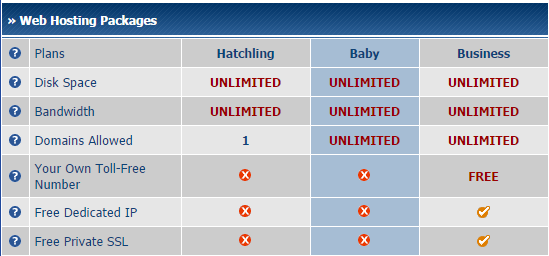 Shortly after you sign-up you should receive any email with the details to set it up.
Shortly after you sign-up you should receive any email with the details to set it up.
2. Setup FTP and copy your files to the new web server
Next I logged in to the website control panel. FTP is automatically setup to the default account name that you choose when you setup the initial website, you can modify your FTP settings in the control panel though. There are also FTP client config files that you can use to easily setup a FTP client entry so you can connect to your website. 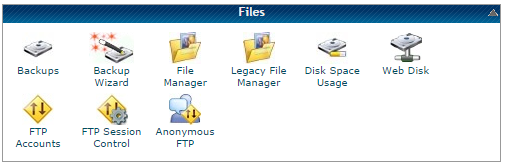 Once I connected with FileZilla, my home directory on the web server shows several different sub-directories, you want to go to the public_html directory which is the default directory for website content. Note on other hosting providers this may be different and you might only see your default web directory and not other sub-directories.
Once I connected with FileZilla, my home directory on the web server shows several different sub-directories, you want to go to the public_html directory which is the default directory for website content. Note on other hosting providers this may be different and you might only see your default web directory and not other sub-directories.
Next you need to copy all of the files and directories (wp-admin, wp-content, wp-includes, etc.) that you backed up from your website on your old hosting provider into the public_html directory. Now that all your WordPress files are there we need to copy the database.
3. Creating the database and importing the tables
Now we have to create a MySQL database and import the tables that we backed up into it. The first step for me was to add my PC IP address to the Remote MySQL administration white list so I can run phpMyAdmin and perform database operations. With HostGator the default is to block everyone except IP addresses that are added, you may not have to do this with your hosting provider. To find out your external facing IP address just Google “What is my IP address”. To set this up I for go into Remote MySQL in the hosting control panel.
And then add my IP address to the access list.
Now we want to setup a database user for WordPress to use, you can use the original username/password that is specified in your wpconfig.php file or specify a different one. If you do use something different you must update your wpconfig.php on the web server with the new credentials. To configure a MySQL user with HostGator you click on MySQL Databases in the hosting control panel and then go to the Add New User section and put in a username/password.
Next I’m going to manually create the database, there is a Create Database statement in the SQL script that is used to import your old database but I’d have to edit that to fit HostGator’s naming convention, so I’ll just manually create it and give it a more descriptive name. To do this go to MySQL Databases in the hosting control panel and then go to the Create New Database section and put in a database name.
Next you want to give the user you created access to the new database you created, to do this go to the Add User to Database section and click Add
At the next screen give the user All Privileges to the database.
Now we have our user and database setup, time to go to phpMyAdmin and import the .SQL file that we created when we exported our database from our original hosting provider. Before we do that we have to comment out the CREATE statement at the top of the .SQL file as we have already created our database. Edit the .SQL file on your PC using a good text editor that understands SQL like Notepad++. I changed this section:
[important]–
— Database: `pla1002002410429`
—
CREATE DATABASE `pla1002002410429` DEFAULT CHARACTER SET utf8 COLLATE utf8_general_ci;
USE `pla1002002410429`;[/important]
to this:
[important]– Database: `pla1002002410429`
—
— CREATE DATABASE `pla1002002410429` DEFAULT CHARACTER SET utf8 COLLATE utf8_general_ci;
USE `esiebert_thevpad`;[/important]
I put a — (2 dashes) in front of the CREATE statement to comment it out so it will not execute and then changed the database name in the USE statement to match the database I created. Note that HostGator puts the hosting account username “esiebert” in front of the database name so I couldn’t use just the database short name “thevpad”.
Now it’s time to import the .SQL and create our tables and fill them with data. Go into phpMyAmin and click on the Import tab and then select the .SQL file on your local PC and then click Go.
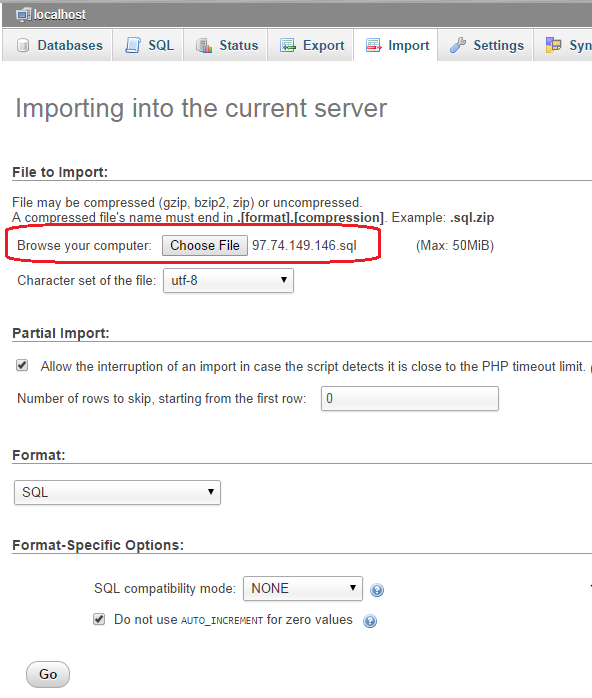
It should execute and start importing, depending on how big your website is it could take a few seconds or a few minutes. Once it is done you should see a confirmation message.
You can verify that your WordPress tables have been imported by clicking on the Database tab and the clicking on your database.
4. Final steps
Now that we have copied our WordPress files via FTP and our database via phpMyAdmin we have everything in place and there are just a few final steps left. The first is to update our wpconfig.php on the webserver to reflect our new database name and username/password. To do this open FileZilla, connect to the webserver, find your wpconfig.php and select View/Edit. Here is the section we need to edit:
[important]
// ** MySQL settings – You can get this info from your web host ** //
/** The name of the database for WordPress */
define(‘DB_NAME’, ‘pla1002002410429’);
/** MySQL database username */
define(‘DB_USER’, ‘pla1002002410429’);
/** MySQL database password */
define(‘DB_PASSWORD’, ‘Admin1234’);
/** MySQL hostname */
define(‘DB_HOST’, ‘pla1002002410429.db.5029023.hostedresource.com’);
[/important]
We want to change the database name, username, password and hostname like so, remember with HostGator you need the account name in front of everything :
[important]
// ** MySQL settings – You can get this info from your web host ** //
/** The name of the database for WordPress */
define(‘DB_NAME’, ‘esiebert_thevpad’);
/** MySQL database username */
define(‘DB_USER’, ‘esiebert_dbadmin’);
/** MySQL database password */
define(‘DB_PASSWORD’, ‘Admin5678’);
/** MySQL hostname */
define(‘DB_HOST’, ‘localhost’);
[/important]
Next it’s time to fire up WordPress and see if it works, we haven’t cutover DNS yet to the IP address of the new hosting server. Before doing that I like to do a quick test to make sure the basic site works. You usually can’t just enter the IP address in a web browser to get to your site as shared hosting usually runs many websites on a single web server and requires a DNS name to direct incoming traffic to your specific website on the web server. I created a new A record in my DNS zone file something like thevpad.vsphere-land.com and pointed it to the IP address of the new hosting web server. Then I use that to test opening up files on the web server in a browser and then going to the WordPress admin page. Note doing this you will not be able to fully access your website on the new web server as anything you click on will re-direct to the old web server as the original DNS entry is hard coded in WordPress, but this will at least allow you to verify that WordPress is running OK.
Hooray it works:
Now that I know WordPress is up and running on the new web server and my data is all there it’s a simple matter of updating my main A records for my DNS domain to point to the new server. At this point you’re done, what I like to do after I make the DNS cutover is upgrade my WordPress version if its not up-to-date and plug-ins and make any other site changes (i.e. themes, settings, etc.). That way if something breaks from doing all that I can simply update DNS to go back to my old server if needed for an easy failback.
And that’s all there is to it. One of the reasons I documented all this is that I have 5 websites to move and I wanted to make sure I had all the steps documented. I got stuck a few times and had to research some things but once I fully understood the process it was fairly straight-forward. I hope this helped anyone else wanting to move their WordPress site to a new hosting provider.
Sep 27 2014
How to move your WordPress site from one hosting provider to another – Part 1
So you have a virtualization blog and for whatever reason you want to move it to a new hosting provider, where do you begin? I recently moved this site from GoDaddy to HostGator as I was fed up with GoDaddy for a number of reasons. I was initially a bit intimidated by the move as it didn’t seem all the straightforward and I didn’t want anything to break. My main concerns were preserving the version of WordPress I was on and all my plug-ins and successfully moving the database. After doing a bunch of research and finding out all I could about how to move everything correctly I found the whole process to be fairly easy and pain-free. I thought I would document what was involved to make the move and the necessary steps in case anyone else has to go through it.
There are 3 main things that need to be moved when migrating a WordPress instance from one hosting provider to another:
- DNS records
- WordPress files
- WordPress database
1. Prepare your DNS entry for a quicker cutover
Updating DNS to the IP address of your new hosting server is probably the simplest part and also the last step in the process. However because DNS can take a while to propagate out across the internet, you’ll want to change the Time To Live (TTL) value for your website’s DNS entry at least a day before starting the migration. Doing this ensures that your cutover will be quicker as DNS records will be cached for a shorter amount of time and will be forced to lookup sooner and recognize the IP address change, also if you need to fail back to your old server for any reason that will go quicker as well. Go to your DNS control panel and modify your A record and any applicable CNAME records (i.e. www) to 1 hour or less.
2. Backup all your WordPress files
When you install WordPress on your website there are hundreds of files that get copied to specific directories that contain the complete WordPress web application. A new install of WordPress is only about 16MB in size with around 1,100 files but as you add content that will grow. Since we will be moving WordPress from one server to another we will need to copy the appropriate files and directories from the old server to the new server. If you for some reason want to ever install a fresh copy of WordPress you can find all of the versions in the WordPress release archive. Below are the files and directories that are come with a new install of WordPress.
The easiest way to move the files is to use an FTP application to copy them from your old server to your local PC and then to your new server. It’s also a good idea to periodically do this to backup WordPress. If you need a FTP client, check out FileZilla which is a free open source application. You may need to setup a FTP username/password on your hosting site before you can connect to it. Create a new site in FileZilla and give it a name (i.e. mywebsite-old), use the IP address instead of a DNS name to avoid confusion during the cutover and then enter in your login credentials. Once you connect to your web server you’ll see the directory listing of the contents, what you see will usually vary by hosting providers, some providers partition you off so you don’t see much of the web server files. After connecting to my website on GoDaddy here is the content listing:
At this point it’s important to not make any changes to your old website, otherwise they will not be copied to your new websitesite. You may not need all the files you see but its best to copy everything to a subdirectory on your PC so you do have a full backup in case you miss anything that you might need later. In the figure above you can see the 3 WordPress directories that you need to copy for sure along with all the files that start with “wp” in the root directory. I’ve manually copied things to my site in the past (i.e. images) which is why you see some extra files and directories which I’ll copy also. Other files that are part of the hosting platform like “cgi”, “stats”, “webformmailer.php” and “_db_backups” I don’t need to bring over. Once you’ve copied everything to your PC it’s time to move on to the next step, copying your database.
3. Backup your database
Your WordPress database is typically hosted on a MySQL database that is installed and managed by your hosting provider. The WordPress database has many tables that store configuration and content for your WordPress website. You can see what a typical WordPress database structure looks like below, you can find a complete description of the database tables here:
Most hosting providers provide database management tools so you can manage and perform database operations. Don’t be intimidated by this as what we are doing to back it up is fairly simple and you don’t need to be a DBA to do it. Log into your hosting provider control panel for your website and you should see a link for database management via phpMyAdmin which is a free software tool that is written in PHP that is used to administer MySQL over the Web. Here’s how you launch it on GoDaddy in your website control panel:
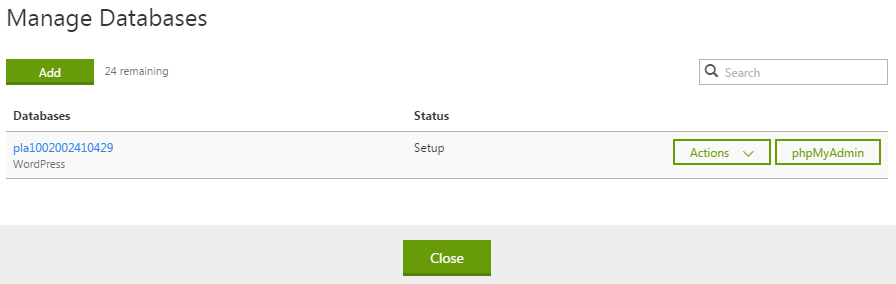 Note the database name which is usually a mix of letter and numbers, launch phpMyAdmin and you should be prompted for a username and password to connect to your database.
Note the database name which is usually a mix of letter and numbers, launch phpMyAdmin and you should be prompted for a username and password to connect to your database.
You probably won’t know it or remember it but no worries as you can easily look it up by opening the wpconfig.php file that you copied to your PC as part of the backup in a text editor like Notepad and look for the MySQL section like below:
[important]// ** MySQL settings – You can get this info from your web host ** //
/** The name of the database for WordPress */
define(‘DB_NAME’, ‘pla1002002410429’);
/** MySQL database username */
define(‘DB_USER’, ‘pla1002002410429’);
/** MySQL database password */
define(‘DB_PASSWORD’, ‘Admin1234’);
/** MySQL hostname */
define(‘DB_HOST’, ‘pla1002002410429.db.5029023.hostedresource.com’); [/important]
Note my username was the same as the database name, now that you have the username and password you can login to phpMyAdmin with it. Note some hosting providers may require you to whitelist your IP address to do remote MySQL administration, if they do there should be a section in your hosting control panel to put in your IP address. Once you are logged into phpMyAdmin you want to Export your database, click the Export link as shown below:
On the Export options screen do the following (note your options may be slightly different):
Export section
- Select your database, you should only be selecting one, do not select all as you do not need others like information_schema
- Make sure SQL format is selected
Options – Structure section
- Make sure Structure is selected
- Select Add DROP TABLE / VIEW / PROCEDURE / FUNCTION
- Select Add IF NOT EXISTS
- Select Add AUTO_INCREMENT value
- Select Enclose table and field names with backquotes
Options – Data section
- Make sure Data is selected
- Complete inserts
- Use hexadecimal for BLOB
Save as file section
- Select Save as file
- Select Compression to None
When you have done as this it should look similar to below, hit Go and it will ask you for a location for the file on your PC and then begin the Export. It shouldn’t take more than a few minutes.
Once you have completed this you have everything you need to move your WordPress site to a new hosting provider. Part 2 will cover how to copy your WordPress files to your new web server and import your database and get it all up and running.
Sep 24 2014
VMworld 2014 – The Review
Another year, another VMworld, this would be #7 for me and I wanted pass along my thoughts of this one.
Getting there
I arrived on Sunday afternoon, I just missed the earthquake which happened about 7 hours before my flight was leaving from Phoenix. When I read about the earthquake that morning I was a bit concerned thinking, a) did it damage anything that might impact the conference and b) I have to live in that recently seismically active area for 4 days where more aftershocks or “the big one” could occur. Thankfully the only damage around Moscone was limited to disrupting the sleep of hung over attendees who got in early. After arriving I checked into the hotel, went to Moscone to register and then down to the Solutions Exchange to help setup our booth and check in on things.
The hotel situation
Let’s take a moment and talk about hotels, the availability and rates are ridiculous in SF. You’re typically looking at $300-$500/night if you want to be fairly close to the Moscone and of course who wouldn’t want to be. I hate walking and especially in SF when you have to deal with all the buses, cable cars, crazy taxi drivers and street people that are everywhere, so being as close to Moscone is a priority for me. My usual little known hotel which is only a block away from Moscone and very cheap was sold out this year though. So I had to go to plan B which was the Hilton where we had a block of rooms but it was about 5 blocks away. When it comes to hotels at VMworld I don’t care about amenities or how nice things look, if it has a bed, bathroom and wifi that’s all I need as I’m usually only there about 7 hours just to sleep. In comparison this is one thing that is ideal about having conferences in Las Vegas, mega-hotels. I usually never have to leave the hotel as the conference is in the same building.
Sunday
Anyway Sunday was the opening of the Solutions Exchange, it was a real good crowd and I enjoyed talking to people and walking around checking out the many vendors. The Solutions Exchange area was well executed and probably the star of the show this year. I saw a lot of new vendors and it seemed a lot of the smaller vendors had a pretty big presence to take full advantage of the event as a place to shine and engage attendees. After the event shutdown I headed over to the VMunderground party which was in the Metreon this year which was a much more suitable venue for it given the large amount of people that attend it. It was very well planned and a great event so hats off to the group that makes it possible each year.
Monday
Monday was the general keynote session with Robin Matlock, Pat Gelsinger and Carl Eschenbach. The day 1 session is typically focused on strategy, vision and marketing but they also typically announce anything new as well. This year I found the keynote rather flat and boring, if it was on my DVR I probably would of fast-forwarded through the whole first half-hour. At the keynote they announced EVO, vCloud Suite 5.8, the vSphere 6.0 beta featuring VVols and VSAN 2.0 beta and vRealize. Let’s talk about those some more.
What’s new and exciting (or not)
The rumors of a VMware hyper-converged platform have been floating around for a while with the program name MARVIN. EVO is the official launch name now and it comes in 2 flavors, EVO:Rail which is a single hyper-converged appliance and EVO:Rack which is a super-sized version which as the name implies is a bunch of EVO:Rail’s filling a whole rack. VMware stressed they were not going to get into the hardware business (not yet at least) and they would work closely with their partners to develop EVO solutions. We’ll have to wait and see how well that plays out and customer interest in EVO.
In product renaming news we have vCloud Hybrid Service (vCHS) transforming into vCloud Air <insert Apple/Mac joke here> and various automation and management products transforming into the vRealize Suite which consists of:
- VMware vCloud Automation Center Advanced or Enterprise
- VMware vCenter Operations Management Suite Advanced or Enterprise
- VMware vCenter Log Insight
- VMware IT Business Management Suite Standard Edition
VMware must have a whole department devoted to how they can continually rename their products to keep their customers confused. I kind of like the new vCloud Air name but it definitely sounds like an Apple product. The vRealize suite name is another story, to put it bluntly, it’s a pretty stupid sounding name. I get the definition of realize is “become fully aware of (something) as a fact; understand clearly” but to use it as a product suite name is dumb. If they are going to go that route why not vUnderstand or vComprehend instead. I’m sure they could of come up with a much cooler sounding name for it.
The vSphere 6.0 beta wasn’t really talked about much as it is still quite a ways out before it becomes available sometime in 2015. Pat did apologize for neglecting Virtual Volumes (VVols) which was first announced 2 years ago and not really heard about since then. If you read between the lines VMware put the majority of their development effort into VSAN and put VVols on the back-burner. You can probably understand the reason for that as VSAN is a revenue generating product for VMware and a vital piece of their SDDC vision where VVols is just a new external storage architecture to replace VMFS.
More Monday
After the keynote I attended the HP session on VVols and then headed of to Chris Wolf’s session on hyper-converged infrastructure (EVO). Chris is a great speaker and it was good to find out more about what EVO was and how it would impact the partner ecosystem. They detailed the hardware configs for EVO and did some live demos of the installer process. After that it was on to the HP Blogger briefing which was a no PPT informal chat with some super techy guys and afterwards a performance by magician Andrew Mayne which was very fun to watch. In the evening I went to a dinner hosted by Infinio at Oola, it was great to see and talk with Carrie Rebar, Scott Lowe (Other), Scott Davis and a few customers. Infinio had a real nice presence at the show with a big booth and it was good to see a new start-up make a big splash. After dinner I headed over to Xangati’s party at Bourbon & Branch, a hidden Speakeasy from the old days of prohibition. I met up with Todd Scalzott there and hung out, had a few drinks and then off to the sidewalk to smoke stogies. B&B is kind of a neat place as their are no signs advertising it, passwords to get in and hidden rooms behind bookcases.
Tuesday
Tuesday was the day 2 general keynote session with Ben Fathi which is traditionally the fun one as it is more about the technology. I ended up watching it live-streamed from the hotel room which was a good quality stream. Much of the focus was on VDI (Horizion) and overall it wasn’t all that exciting like previous years as again there wasn’t a whole lot new to talk about, as a result I ended up tuning it out and not really paying attention to it. After the keynote I had to head to my speaking session which was a HP session that I was co-speaking in to highlight our VMware integration. From there I went to an EMC VVol to see what they were doing with it, hung out in the Solutions Exchange, another blogger briefing and then off to the vExpert party with Calvin Zito. The vExpert party was fun as usual, VMware invites many of their executives and technical experts to mingle with the attendees. I appreciate the effort they put into this annual event. I ran across Pat Gelsinger at the event and got my photo with him for the 2nd year in a row. After that it was off to the Veeam party which is always epic, they outdid themselves this year with a much bigger venue with a nice outdoors space and it was crowded and a lot of fun. Thank you Veeam for not just doing it but doing it big.
Wednesday
Wednesday was a much more slow-paced and leisurely day, I hung out in the Solutions Exchange area a bit and then had to head to the airport for a flight later that evening. The official VMware parties are not all that great, I always look forward to big name entertainment at those kinds of events but VMware keeps it more low-key. As a result I usually end up heading back early instead of on Thursday morning.
Wrap-up
Overall another great event, attendance was down this year, in a previous post gave my opinion why that might be. Special thanks to Tegile for the nice vExpert swag bags and Simplivity for the coffee press. I’ll leave you with a summary of what I thought was the Good, the Bad and the Ugly at VMworld this year along with a few pics.
The Good
- Solutions Exchange area had a lot of great things to showcase
- Lots of great sessions
- Awesome vendor parties
- Great networking with people
- Logistically it was very well executed
- Hands-on Labs give a lot of great experience
The Bad
- The keynotes were rather boring and didn’t have a lot of meat
- Not many surprises, VMware didn’t really have much new to unveil
- Things are getting a bit too spread out across Moscone and nearby hotels
- Attendance was down this year which is bad for VMware but not necessarily for attendees
And the Ugly
- The box lunches were truly awful this year
- San Francisco, the costs, the walking all over and the street people, I’m tired of it
- Product re-naming, vRealize, seriously?
And some photos
View from the VMunderground party…
Day 1 keynote about to start…
What No Limits is all about…
Big (more like medium) announcements summed up in the day 1 keynote…
A new family is born during the day 1 keynote and is named EVO…
What’s a gooey egg have to do with VMware?…
It describes most data center security implementations, hard & crusty on the outside, soft & gooey on the inside…
Chris Wolf, VMware’s CTO of the Americas talking up EVO…
Great slide from Chris’s deck about embracing innovation even if it wasn’t your idea…
Magician Andrew Mayne performing at the HP Blogger Briefing, one of the bloggers twists his hand 360 degrees…
Another shot of Andrew Mayne performing…
Andrew Mayne pulling physical objects out of a virtual rack…
Myself with Pat Gelsinger at the vExpert party along with half of Calvin Zito and Tony Dunn photo-bombing in the back…
What happens when an EMC’er walks into a bar, 50 shots of Jager suddenly appear…
Trolley car performing a manual vMotion at Union Square…
Myself with the gang from Infinio…
Heading home…
Sep 21 2014
Has VMworld jumped the shark?
“Jumping the shark” is a term coined by Jon Hein (from Howard Stern show fame) that describes a moment when something that was once great has reached a point where it will now decline in quality and popularity. The origin of the phrase comes from a particular Happy Days episode where the Fonz jumped a shark on waterskis which was thus was labeled the lowest point of the show.
I’ve been attending VMworld each year since 2008, almost every year with one exception (2009) VMworld has steadily grown in size with increased attendance each year. Last year (2013) attendance was 22500, up from 21000 in 2012. This year however attendance appears to be about the same or lower than 2013. VMware hasn’t released any official attendance numbers from what I’ve seen, in previous years they have mentioned attendance in their VMworld announcement news releases. In 2013 it was mentioned in the keynote as “22,500”.
From what I’ve read in VMware blog posts before VMworld 2014 it looks like they were expecting around 25,000 people this year but ended up with “more than 22,000“. That’s a pretty sizable difference, I’m not sure how they calculated the 25,000 number beforehand, many people register late or on-site so I’m guessing they probably just based the 25,000 estimate on the increases from previous years which has been around 2,000 each year.
With attendance increasing each year that leads to the question, why didn’t attendance increase this year?
I see a number of reasons why:
- As VMworld’s go this one was fairly boring. In previous years their have been major product launches aligned with VMworld, this year there wasn’t as the next release of vSphere is no longer on the quick 1-year cycle that it has been on lately. As a result their wasn’t too much new to talk about. The EVO launch was probably the biggest thing and it’s basically just VSAN bundled with more VMware software and a new installer. I found the keynotes pretty un-exciting this year as it seemed like VMware had to try hard to make up for the lack of new things to talk about.
- I’m getting pretty tired of San Francisco and I’m sure others are as well. It’s a nice enough city but all the street people that are in your face and the walking all over the place gets old fast. The hotels in SF also get booked up very fast and are very expensive ($300-$600) and you usually end up far away from Moscone. I preferred it back in Vegas that is much better equipped to handle large numbers of people at conferences, I usually never had to even leave the hotel in Vegas. It may be convenient for VMware to have it in SF as it is nearby their HQ in Palo Alto, but maybe its time to quit being selfish and think of your attendees instead.
- Nobody is really new to virtualization any more. Many people attended VMworld when they were just getting started with virtualization to soak up as much knowledge as they could to help them deploy virtualization. Most of those people are experienced now and trying to justify attending VMworld becomes more difficult. VMworld has also started to focus more on EUC & Cloud and not everyone is interested in those areas.
- The food sucks. Sorry couldn’t resist including this one, the lunches at VMworld were terrible this year. I threw my first one away and bought lunch at a local restaurant instead.
Regardless of VMworld not really growing this year it is still one of the biggest tech conferences next to Oracle OpenWorld.
Maybe VMworld doesn’t need to grow anymore, there are still plenty of people attending and VMware does a good job of engaging customers and partners year round with events like vForums, VMUG’s, Partner Exchange and a lot of online activity. I do hope that they consider moving it around the US in future years once their contract with Moscone is up. Having it in San Francisco once every few years is OK but I could see Vegas, Chicago and Orlando as being other suitable venues for it. I guess we’ll just have to wait and see if this year was a fluke like in 2009 or if VMworld has plateaued in attendance. Either way I’ll still be going next year and I hope to see you there as well.