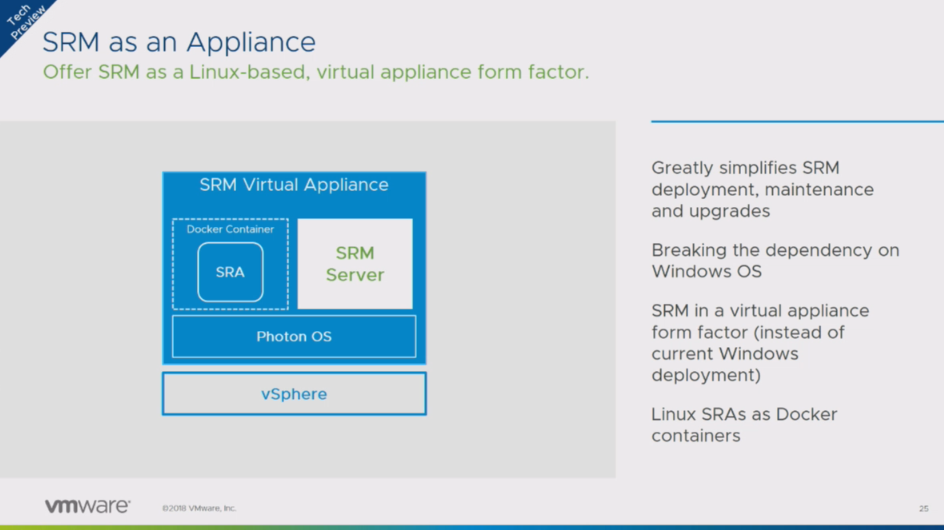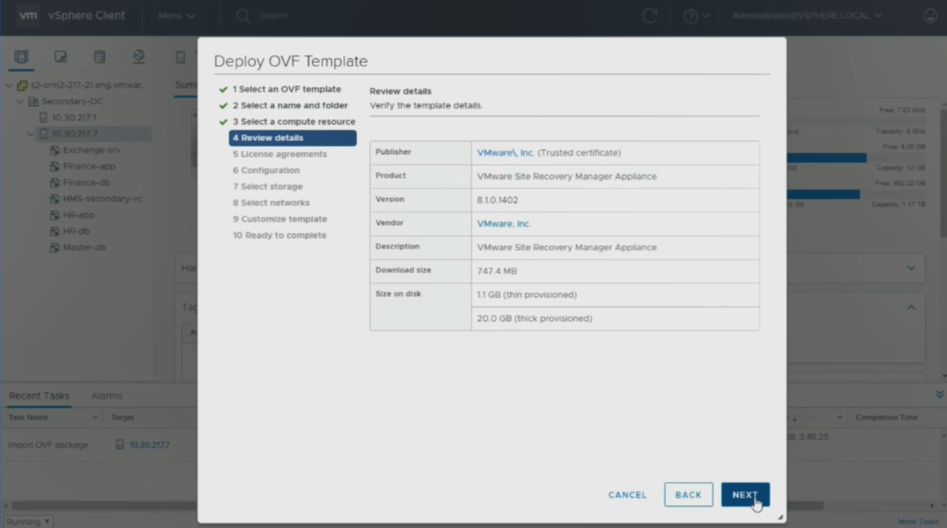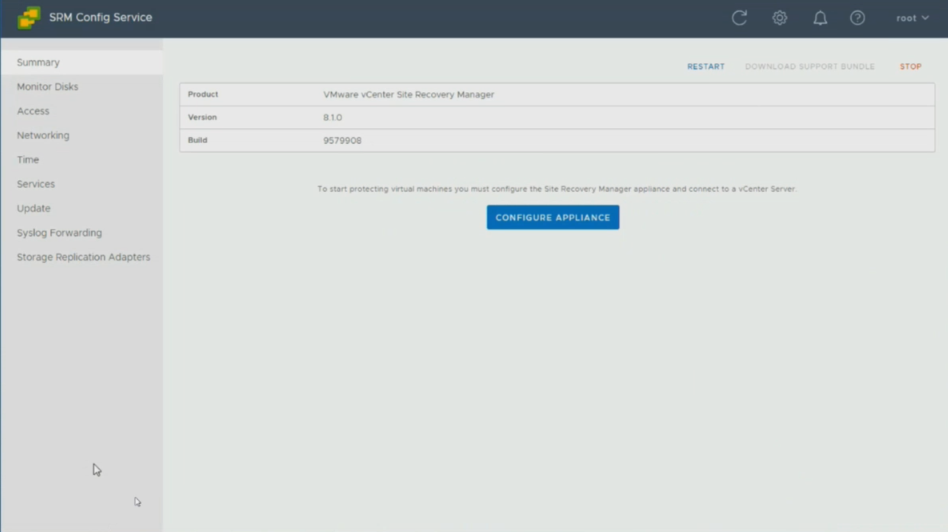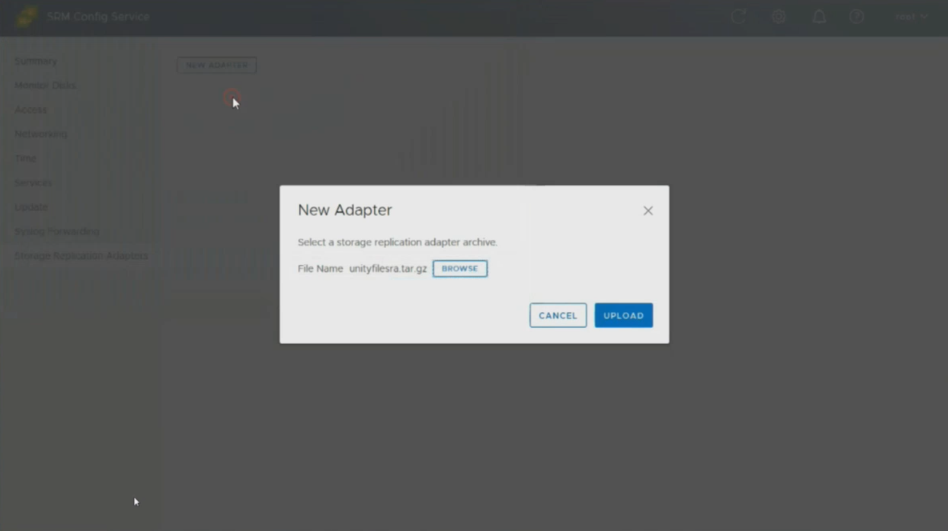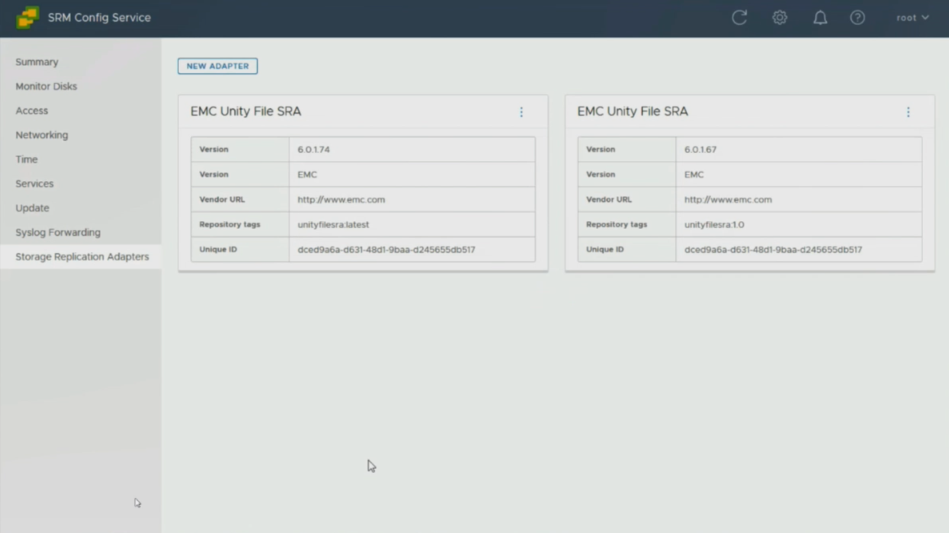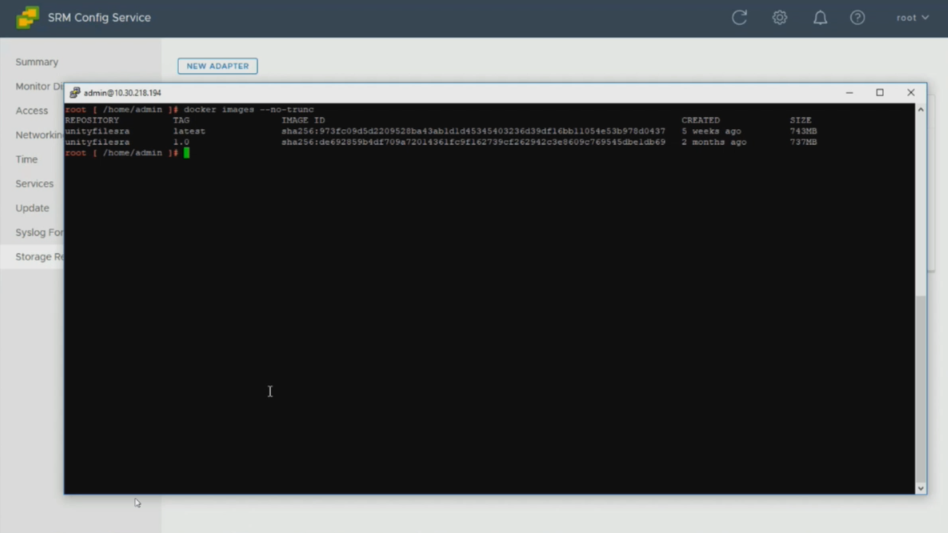One of the VMware sessions on SRM at VMworld which you can view online right now featured a tech preview of SRM deployed as a virtual appliance instead of being a Windows based application. Apparently this new SRM appliance model already exists and is used in VMware’s SRM on AWS offering. I’m guessing that VMware’s motivation for moving SRM off Windows was initially to support AWS which required SRM to be in a cloud friendly format. They must off decided that since they did that they might as well bring it to the on-prem version of SRM as well.
Of course this will have some big benefits for SRM customers such as no more Windows OS to license at the primary and secondary sites. It also greatly simplifies deploying and upgrading SRM and is also less Windows servers to maintain and patch. It should also make it easier for vendors to package and deploy their SRAs for SRM. Although at some point once they support VVols on SRM their will be no more needs for SRAs.
I just watched the session and thought I would provide a summary and some highlights from it.
Session: Site Recovery Manager 8.1: What’s New? (HCI2474BU) (View session recording)
Speakers: GS Khalsa, Senior Technical Marketing Architect, VMware – Velina Krasteva, Product Manager SRM, vSphere Replication, VMware
- First as with any tech preview VMware provides, they are not committing to any dates or releases, so when it comes it comes you’ll just have to be patient
- The SRM application will run on VMware’s Photon OS and the SRA’s will be delivered and packaged by vendors inside a Docker container
- The SRM appliance will be installed from a standard OVF template, you fill in the basic configuration for the appliance and it then gets deployed
- Once installed you can access the configuration screen for the SRM appliance and configure things like the PSC, vCenter credentials, configure SSH access, time, syslog and most importantly install SRAs
- Now you can install an SRA by browsing and selecting the Docker image that each vendor will provide
- Once the SRA is installed you can see the details of the SRA
- And finally by connecting to the appliance via SSH you can view the SRA installed as a Docker image