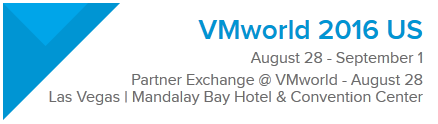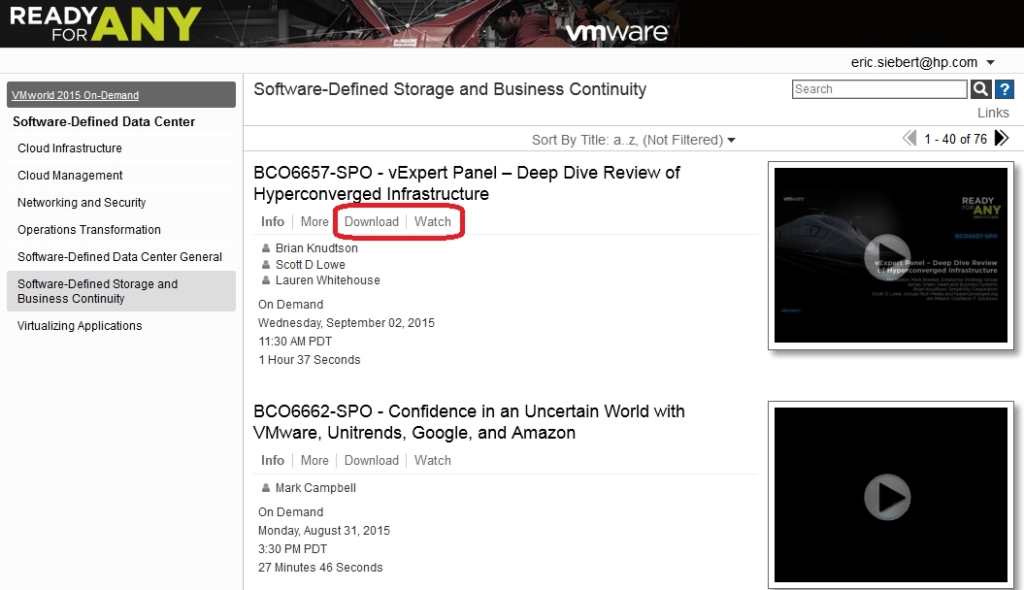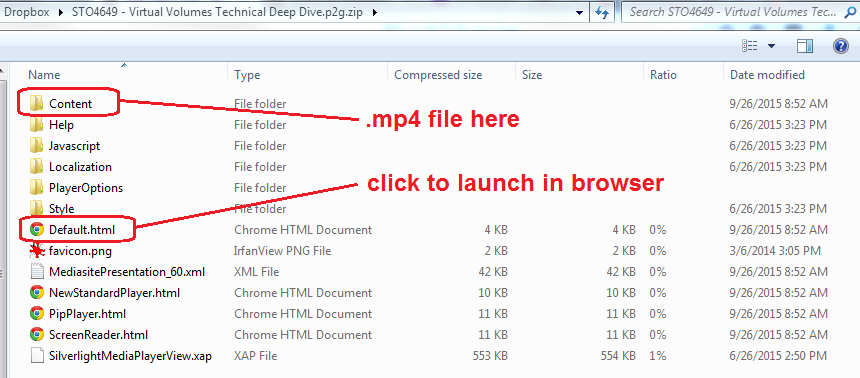Primary Data conducted a survey of VMworld attendees to find out the level of interest in VMware Virtual Volumes (VVols) as well as what are the challenges and concerns that are keeping people from adopting it. The survey had 355 responses which is a good sampling that probably represents the viewpoints of the majority of VMware customers. The overall results of the survey show strong interest in VVols but also the key challenges that are holding people back from using it.
When asked about the level of involvement of VVols, 41% of respondents were discussing it but 28% had never heard of it. In addition, 12% were not pursuing VVols and had no plans to but 7% have already implemented it and 4% are in the process of implementing it. The remaining 4% were testing VVols.
So lets look at these numbers and what they could mean:
- 41% discussing VVols – this is a good amount which shows definite interest in VVols, but I believe this group is largely comprised of people that are trying to better understand VVols which includes what are the differences, benefits, use cases, requirements and limitations of VVols.
- 28% have never heard of it – not surprising as VMware has not really gone out of their way to promote VVols that much. If you look at VMworld you constantly hear about VSAN but VVols receives little recognition in keynotes and other activities, the same is true outside of VMworld, you mainly hear about VSAN from VMware.
- 12% are not pursuing VVols – this group may include SMB customers and those with smaller environments that feel that they don’t need VVols and what they are already using works just fine for them. It may also include people that use DAS or software defined storage such as VSAN or VSA as well as customers who arrays do not support VVols.
- 7% have implemented it already – I’m a little surprised that this is that high given the limited support from array vendors for VVols and with EMC still not supporting it and 57% of the survey respondents were using EMC storage. I’d bet that these people are mainly testing it out with some non-critical VMs, I’d be more interested in knowing how much this group has implemented it in their environment.
- 4% are in the process of implementing it – Given that VVols is fairly easy to implement I’m guessing that this group is either waiting for their array vendor to support VVols, waiting to upgrade to vSphere 6 or to upgrade their array to the firmware that supports VVols.
- 4% are testing VVols – I thought this number would be higher as you can run VVols alongside VMFS, I can see the people that have implemented VVols already or that are in the process as also being the ones that are testing VVols.
These numbers are pretty much in line with what I’ve seen and heard. When I’ve presented at VMUGs and VMworld this year I always ask how many people have heard of VVols and I see more than half the hands go up, when I ask who understands VVols I see much less hands and when I ask who has implemented I see very few hands.
I previously did a long detailed post on my thoughts around VVols adoption and reasons why people should adopt now and why they should wait. I think the biggest barriers right now are VVols being a 1.0 release, lack of replication support, lack of understanding what it is, the vSphere 6 requirement and lack of array support. If you look at the 1.0 release of VSAN it was the same way, because of limitations, lack of understanding and what not there was not large scale adoption, this is pretty much true of any 1.0 product. I don’t expect to see the implementing percentage for VVols go a lot higher for at least a year until it matures and the SAN vendors catch up.
Now lets look at the challenges around VVols adoption that were highlighted in the survey and what they could mean:
- 63% said lack of VVols expertise – this is understandable, it takes time to get experience and knowledge and VVols is fundamentally a lot different than VMFS. This is a fairly easy challenge to overcome though, I’ve seen a lot of documentation from vendors and VMware to help people with this, check out my huge link collection on VVols for more info and resources.
- 56% said performance issues – say what, I’m not sure what people are thinking here, VVols will not cause performance issues and performs on par with VMFS, however VVols will also not fix existing performance issues either. It sounds like a great number of people have storage performance issues already and want to focus on fixing that before looking at VVols.
- 54% said migration issues – OK, migrating existing VMs to VVols is a slow and painful process using Storage vMotion but you can run VVols alongside VMFS and do it over time. I don’t see this being an issue just a slow process, this might be focused on underlying implementation issues such as migrating to vSphere 6 and migrating to array firmware that supports VVols.
- 52% said organization roadblocks – I can see several things here, push back from SAN admins that don’t like VVols because they lose some control, change control processes, data center politics, refresh cycles that are pushing it out, lack of selling it to upper management, etc. Again this shouldn’t be too difficult to overcome but it will probably take time to do so.
- 51% said reliability issues – again, huh? VVols aren’t really any less or more reliable than VMFS and there really haven’t been any major issues that I’ve seen related to implementing them. Once again I think this one points back to underlying existing reliability issues with storage which VVols isn’t going to solve and customers unwilling to deploy VVols until they fix reliability issues.
- 46% said cost – I sure hope these people know that VVols isn’t a product or feature that you have to license, it’s a new storage architecture that is built into vSphere and is included in all editions. Other than that the only reasons I can think of that someone would say cost is if they have to pay to upgrade to vSphere 6 or buy storage that supports VVols.
- 43% said lack of vendor support – given that 57% of the survey respondents had EMC storage which does not yet support VVols this percentage perfectly aligns with that. Today there are only 10 storage vendors that do support VVols with the biggest ones being HP, IBM, Dell, NetApp and HDS. This will simply take time for vendors to catch up and deliver mature VVol implementations.
You can see most of the challenges seem to focus more on existing storage issues in customer environments not related to VVols. The survey does a good job of highlighting the many issues that customers have with storage in their environments, particularly around performance and availability. Lack of expertise and lack of array support seem to be the biggest VVol challenges related to adoption which will simply take time to overcome. You can see the full survey results and raw data at this link.