While at VMworld 2015, David, Simon and I managed to get together and record a new vChat episode where we talked about what was happening at the event. We recorded it in a secret recording studio deep under the Mosser hotel, it might look like we were in a data center but we recorded in front of a green screen and Simon added the backdrop in afterwards. So give it a watch and look for more episodes coming soon! You can also read my thoughts and observations on VMworld here.
Tag: VMworld 2015
Sep 24 2015
VMware releases another batch of Free VMworld 2015 session recordings
I posted last week about the VMworld 2015 session recordings that VMware released for free to the general public (non-attendees) via their YouTube channel. VMware has just published another batch bringing the total sessions released up to 54 so I have updated my previous post to add the new sessions in. The sessions span many different tracks but if you look at the topics and speakers you will see that the free sessions are mainly composed of the following:
- Mostly VMware speakers, however there are a small amount of vendor sessions (I’m one of them!)
- Lots of VDI sessions, VMware wants more people doing VDI so they historically release many VDI sessions
- Sessions that target specific technologies that VMware wants to promote like VSAN, VVols and NSX
- Some of the most popular and well attended sessions
Traditionally VMware releases around this number of free sessions each year with the rest only accessible by paid attendees or through other avenues. As a result this is probably the last batch of free sessions that we will see until next VMworld when VMware releases all the prior year sessions for free. I’ve highlighted below a few of the free sessions that look good (of course a shameless plug for my VVols session) and may interest you:
- INF4764 – Extreme Performance Series – vCenter Performance Best Practices (Ravi Soundararajan, VMware)
- INF5701 – Extreme Performance Series – vSphere Compute & Memory (Fei Guo, VMware – Seong Beom Kim, VMware)
- STO4649 – Virtual Volumes Technical Deep Dive (Ken Werneburg, VMware – Patrick Dirks, VMware)
- STO5888 – Top 10 Thing You MUST Know Before Implementing Virtual Volumes (Eric Siebert, HP)
Click here to view the full list of all free VMworld 2015 sessions sorted by track
Sep 09 2015
Watch any VMworld US 2015 session right now via the mobile app
VMware has not released the session recordings yet on their website so registered attendees can watch them from a PC, if you go the page for session playback on the VMworld.com website they only have up to 2014 listed there. I tried changing the 2014 URL to 2015 but the page is not found so I suspect they are still working on getting that page created or are waiting until after VMworld in Barcelona to end to post them. However if you have the VMworld 2015 mobile app on your tablet or phone you can access all of the session recordings right now.
Just load the app and login to it (must be a registered attendee) and then click the Videos link in the menu sidebar. You’ll then see all the sessions listed alphabetically for you to choose from. One thing to note is that the VMworld app only supports portrait viewing of the videos so if you rotate your device to landscape it won’t switch to it and you are stuck watching it in portrait which can be fairly small on a phone. However if you hit the upper arrow button when the app is playing it will open in a browser which will rotate to landscape mode (lower arrow button expands it in the app which is still portrait).
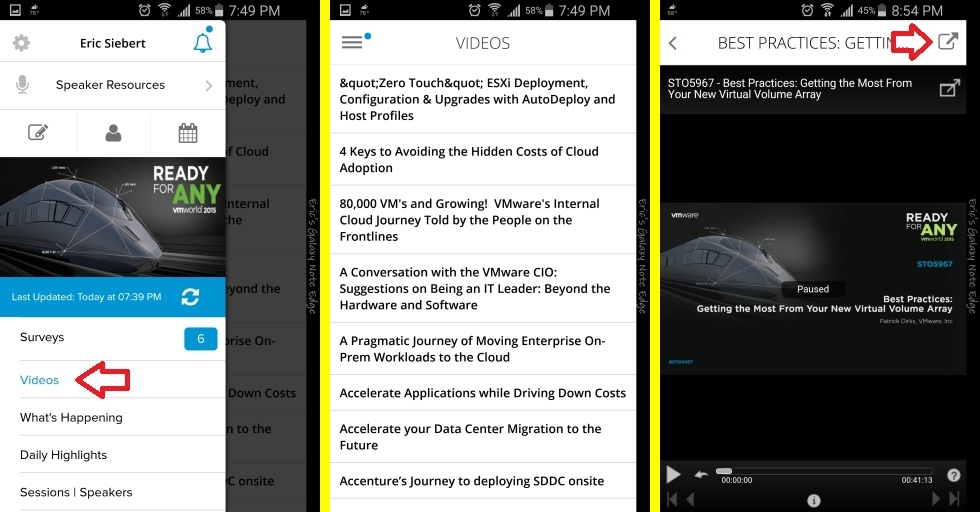 Now once in the browser you will see the direct URL for the video which is hosted on mediasite.com, you might be tempted to try opening that URL on a PC so you can watch it there.
Now once in the browser you will see the direct URL for the video which is hosted on mediasite.com, you might be tempted to try opening that URL on a PC so you can watch it there.
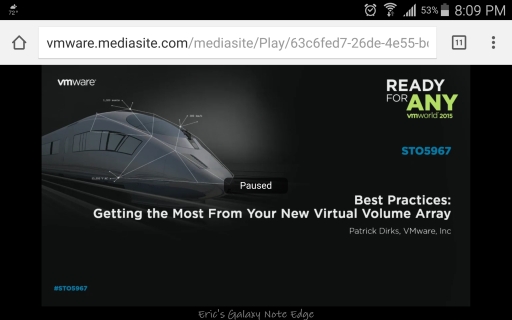 However you will be prompted for credentials from mediasite.com if you do that and your VMworld login won’t work so you can’t watch it that way. I’m guessing they hard-coded some credentials in the app that has access to the videos on mediasite.com so you’ll just have to wait until they post them on the VMworld.com page to watch them from a PC (or download BlueStacks).
However you will be prompted for credentials from mediasite.com if you do that and your VMworld login won’t work so you can’t watch it that way. I’m guessing they hard-coded some credentials in the app that has access to the videos on mediasite.com so you’ll just have to wait until they post them on the VMworld.com page to watch them from a PC (or download BlueStacks).
Enjoy!
[UPDATE]
It looks like you can also do this if you go to the VMworld Content Catalog and click on a session, there will be a Media link on the right sidebar to playback the session.




