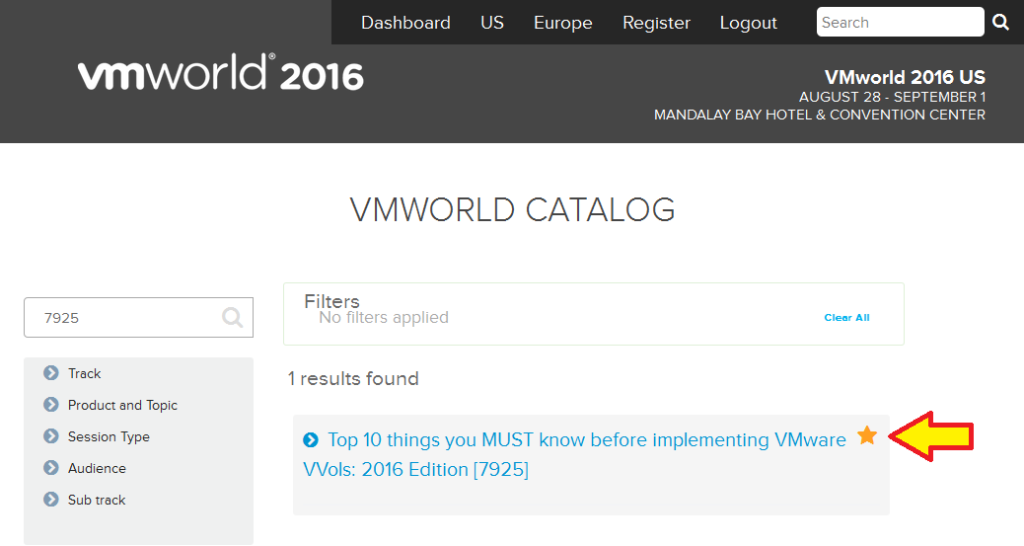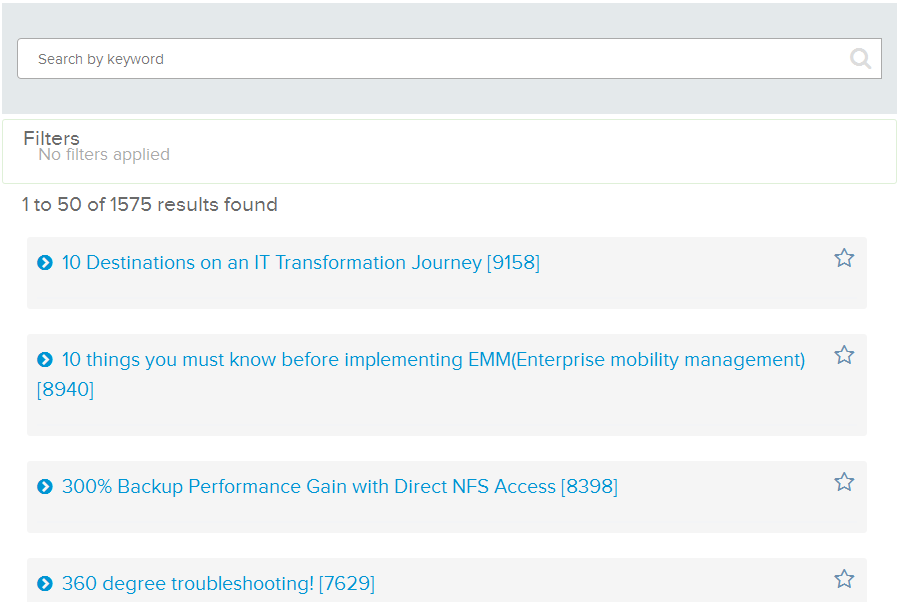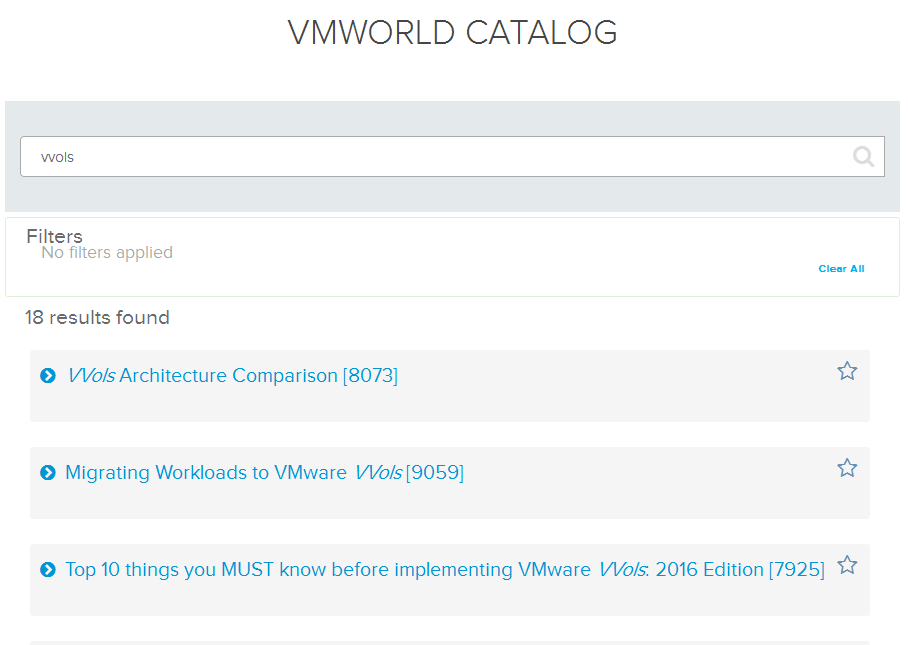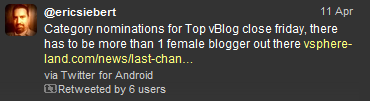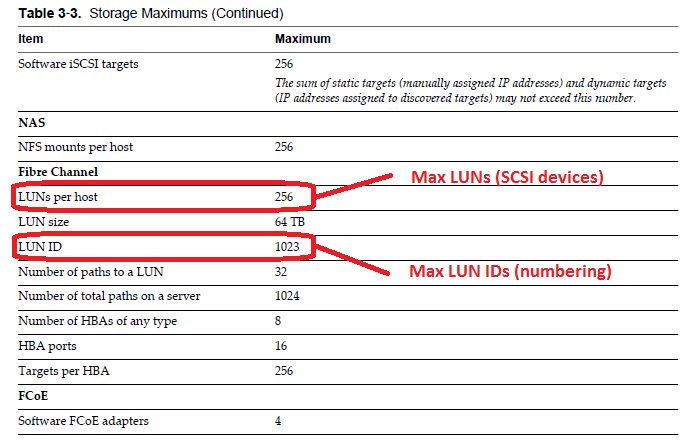I’m not sure VMware has officially announced it yet but public voting for VMworld session submissions is now open. I haven’t seen any tweets on it from the @VMworld account and the main VMworld web page doesn’t mention it yet but the Content Catalog is now live and after some poking around I found the Vote for Sessions link on the VMworld site on the Learning drop down tab. The link basically just takes you to the Content Catalog which I posted about yesterday, but you can vote on your favorite sessions if you login to the site.
Public voting for VMworld sessions will be open from May 3rd – May 24th at 11:59pm PST. The public voting is just one part of a whole scoring process that includes also content committee voting and sponsor voting. VMware reserves a small chunk of session slots (5%) that they call Customer Choice that can make it in via the public voting, the remainder of the session slots typically are filled up by VMware sessions, sponsor sessions and sessions that score favorably through the content committee voting.
[important]I’d greatly appreciate your vote for my submission which is a session on VVols with lots of new and updated information that is the sequel to the session that I presented last year at VMworld. Simply search on my last name (Siebert) or session ID (7925) to find it.[/important]
You can vote on as many sessions as you want, since the list is so large (1,575) you are better of searching or filtering it on topics that interest you. You can only cast one vote for a session though. To vote on sessions do the following:
Go to the VMworld home page and click login at the top of the page.
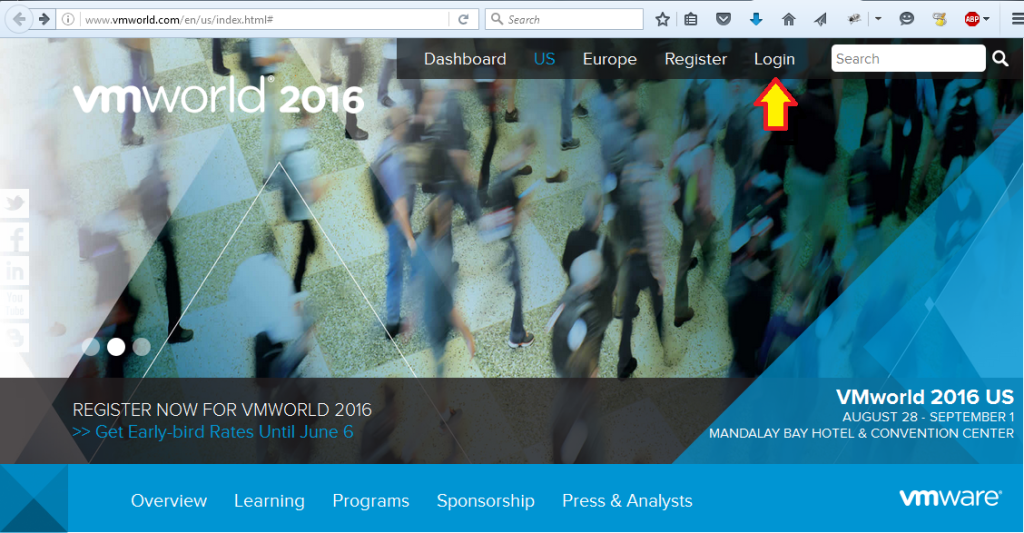 If you don’t have an existing VMworld account, still click the login link but at the login page click Create Account. You’ll need to enter some basic required information (username, email, address info) and then an account will be created for you.
If you don’t have an existing VMworld account, still click the login link but at the login page click Create Account. You’ll need to enter some basic required information (username, email, address info) and then an account will be created for you.
 Once you’re logged in select the Learning tab on the page and select the Vote on Public Sessions link.
Once you’re logged in select the Learning tab on the page and select the Vote on Public Sessions link.
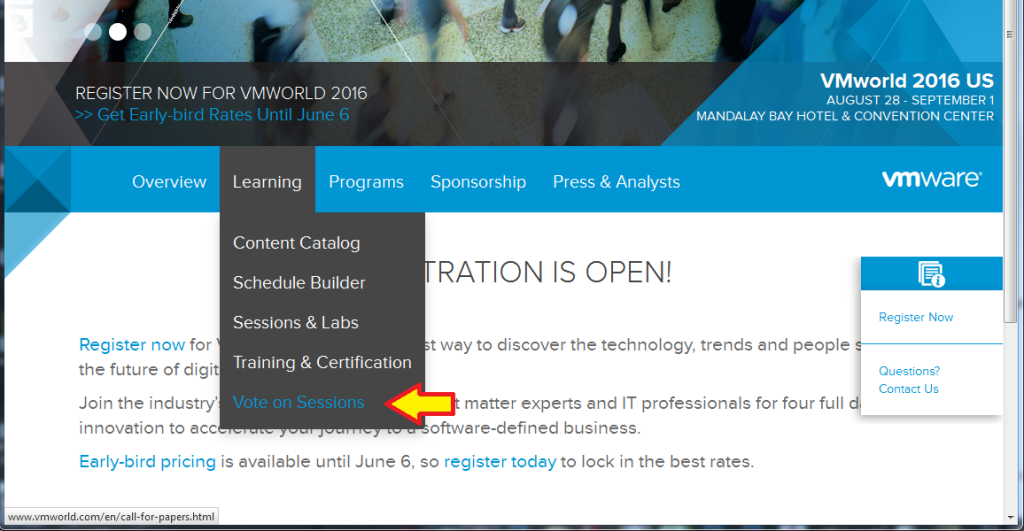 On the Public Sessions page click the link to vote and you’ll be re-directed to the Content Catalog.
On the Public Sessions page click the link to vote and you’ll be re-directed to the Content Catalog.
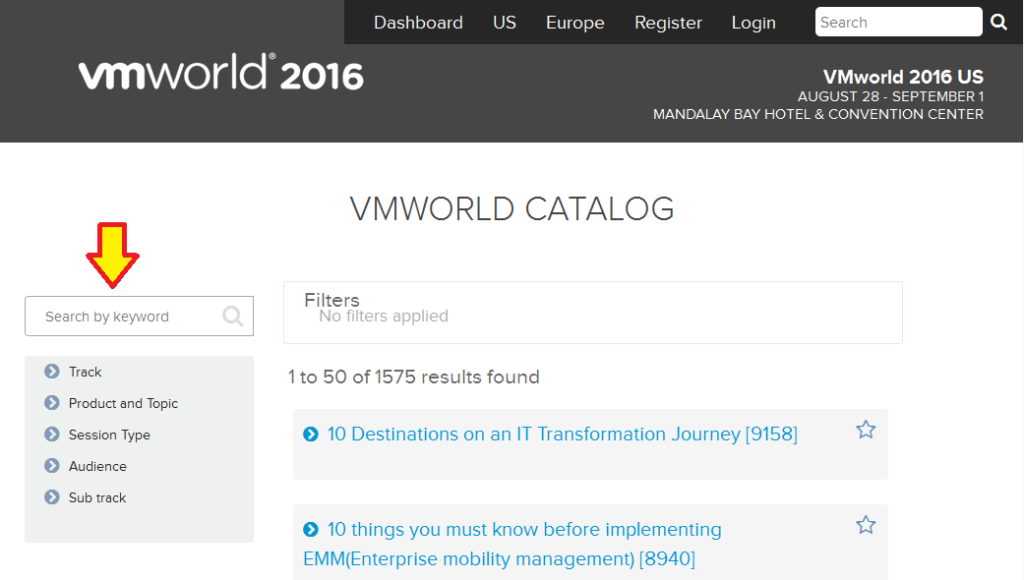 Once you are at the Content Catalog you will see the fill list of sessions, enter a search term (i.e. speaker name, VVols, VSAN, etc.) or select filters from the left side (track/sub-track/type). Once you find a session you want to vote on simply click the star at the end of the session name and it will turn yellow and that’s it, your vote is in for that session, repeat for any other sessions you want to vote on.
Once you are at the Content Catalog you will see the fill list of sessions, enter a search term (i.e. speaker name, VVols, VSAN, etc.) or select filters from the left side (track/sub-track/type). Once you find a session you want to vote on simply click the star at the end of the session name and it will turn yellow and that’s it, your vote is in for that session, repeat for any other sessions you want to vote on.