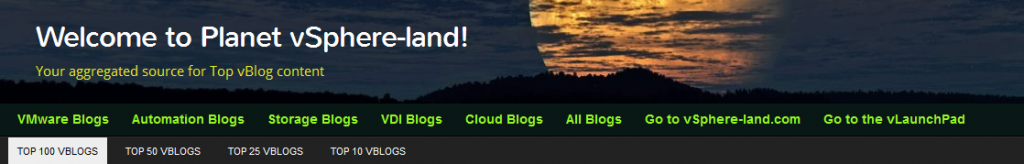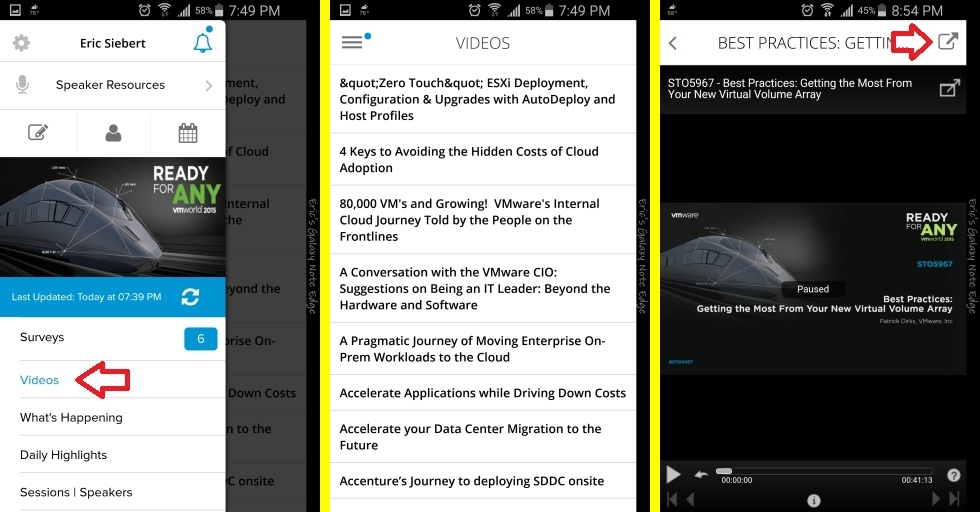Author's posts
Sep 14 2016
A new vPlanet is born – your one source aggregator for vBlog content
Years ago I had setup a planet aggregator site for the top 25 vBlogs, it was a fairly basic plug-in and didn’t work all that well. I took it down months ago mainly because it was the last site I had hosted on GoDaddy and I wanted to get off of them completely. This week I built a brand new planet aggregator site from scratch on a hosting server that I wasn’t using. The plug-in I’m using now is way better and I bought some add-on’s for it so I could customize and improve it even more.
The default view displays content from the Top 100 vBlogs, you can change this to either the Top 50, Top 25 or Top 10 if you want to get more granular. I also have blogs sorted by categories so you can see blog posts from only certain categories like VDI or storage. Besides the Top 100 vBlogs I also included VMware corporate blogs as well like the vSphere, PowerCLI and Virtual Blocks blogs. The aggregator only displays links to the source posts, it does not contain any of the actual content. It is setup for long term retention of blog posts, so posts will not roll off quickly, right now I have it setup to capture 10 posts from each source going back up to 180 days.
So head on over there and check it out, if you have any suggestions for improving it please let me know. I made a best guest on categorizing blogs so if you blog isn’t in a certain category let me know and I’ll add it. You can also subscribe to it via RSS at this URL (Top 100 vBlogs only).
Sep 09 2016
Sponsor sessions at VMware events: If you build it right they will come
 Sponsor sessions at VMware events such as VMUGs and VMworld always seem to get a bad rap and with good reason, they are very often sales & marketing pitches. These sessions very frequently tend to be focused on the vendors products and are not very educational to attendees and as a result they are usually not very well attended. Most attendees go to these events to learn about technology and unless they specifically have targeted a certain vendor for a potential upcoming need, they generally don’t want to hear sales pitches in sessions. The audience at these types of events is in the large majority technical and sales/marketing pitches is like kryptonite to them. I wrote about what I thought sponsors should do at events a few months ago when I offered feedback on VMUG events and I wanted to illustrate that here in more detail.
Sponsor sessions at VMware events such as VMUGs and VMworld always seem to get a bad rap and with good reason, they are very often sales & marketing pitches. These sessions very frequently tend to be focused on the vendors products and are not very educational to attendees and as a result they are usually not very well attended. Most attendees go to these events to learn about technology and unless they specifically have targeted a certain vendor for a potential upcoming need, they generally don’t want to hear sales pitches in sessions. The audience at these types of events is in the large majority technical and sales/marketing pitches is like kryptonite to them. I wrote about what I thought sponsors should do at events a few months ago when I offered feedback on VMUG events and I wanted to illustrate that here in more detail.
To make my point I wanted to share a real life and recent example that serves as proof that there is a right way and a wrong way to present a sponsor session at VMware events. The company I work for had several sponsor session slots for VMworld, my BU had one of them and I was responsible for putting together the abstract and session content for it. I had originally submitted a new edition of my VVols session from last year’s VMworld that was voted in through the content committee but it didn’t make it through this year. So instead I crafted a sponsor session that was about 3/4 VVols and 1/4 Containers and 100% technical and educational. When I submitted the abstract I did not even mention either a company name or product name in it. Now the other 2 submissions that my company submitted were pretty obvious product pitch sessions, one was pretty blatantly a product session, the other was a bit more subtle. So what do you think happened?
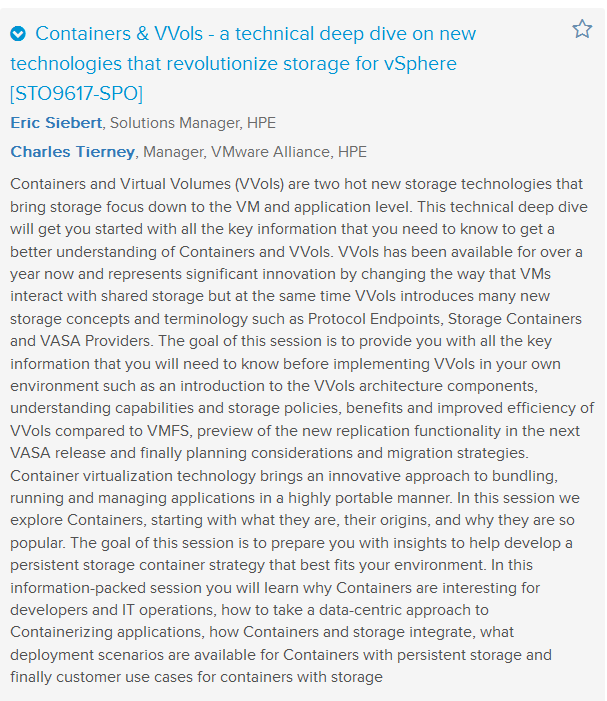 After my session was submitted along with our other sponsor sessions and the Schedule Builder opened, every week I would get the registration numbers for all 3 of our sessions in our weekly VMworld planning meeting. It was no surprise to me that my submission was doing well, registration was in the hundreds a few weeks before VMworld, the other sessions in comparison were in the double digits. The closer VMworld approached my session registration numbers were climbing fast, it hit the max limit of the room it was in several times and as the waiting list grew it was moved to a larger room. I watched as it hit 400, then 500, then 600, in the meantime our other 2 sessions were still stuck in the double digits. My submission eventually was moved into the largest room available that held 1,150 people and ended up with almost 900 people registered, the day of the session almost 600 people showed up for it.
After my session was submitted along with our other sponsor sessions and the Schedule Builder opened, every week I would get the registration numbers for all 3 of our sessions in our weekly VMworld planning meeting. It was no surprise to me that my submission was doing well, registration was in the hundreds a few weeks before VMworld, the other sessions in comparison were in the double digits. The closer VMworld approached my session registration numbers were climbing fast, it hit the max limit of the room it was in several times and as the waiting list grew it was moved to a larger room. I watched as it hit 400, then 500, then 600, in the meantime our other 2 sessions were still stuck in the double digits. My submission eventually was moved into the largest room available that held 1,150 people and ended up with almost 900 people registered, the day of the session almost 600 people showed up for it.
I was frankly astounded that it was that high but not really surprised, I carefully crafted the abstract as a deep dive on VVol & Container technology and I delivered just that. My overall session rating was a 4.22 out of 5.0 which is pretty good in my book, want to see for yourself how I did it, watch the replay here. The final registration numbers of the other 2 sponsor sessions were around 60 and 100 as comparison. Do you wonder why that is? If you have been following what I’ve been saying so far you should know, If you build your session right, attendees will come, if you don’t they won’t come.
So let’s define what right is for a session, it’s a pretty simple formula.
- Knowledgeable, technical speaker + educational/technical content – sales/marketing pitch = great attendance
Let’s cover more specifically some Do’s & Dont’s to make this happen:
- Do write your abstract to be technical in nature, focus on technology, trends, features features, etc
- Do talk about technology in general without getting too deep into your products
- Do have someone technical design your presentation
- Do send a technical SA, evangelist or engineers to deliver your session
- Do use subtle mentions of your product as it relates to the technical content at hand
- Do technical demo’s and examples of your product in action but don’t over do it
- Do make it both interesting and educational so an attendee learns something about technology and your product
- Do leave people curious about your product so people can talk to you afterwards about in more detail
- Do bring people that know the answers to tough technical questions
- Do try and include a customer or industry expert in your session
- Don’t mention product’s in session abstracts, if you have to keep it at a minimum
- Don’t bait & switch by promising technical content and delivering sales content, you’ll be hated
- Don’t send a sales guy with no technical background to deliver a session
- Don’t use any slides from your marketing decks
- Don’t have a marketing guy prepare your deck
- Don’t send someone to the event that’s going to be in over his head and say I don’t know or I’ll have to check
- Don’t use magic quadrant’s or talk about industry trends or metrics
- Don’t have a C-level or VP person in your session (some exceptions apply)
- Don’t have someone pretend to be technical by reading speaker notes verbatim
If you are in doubt about if your content is appropriate for the event ask a VMUG leader, a tech marketing person, a techie customer or someone in the community to review it. Now let’s talk about what’s in it for you, you spent a lot of money to sponsor an event, how do you talk about your products so you get your ROI on the event and make it worth sponsoring.
Talking products and making sales pitches is not completely off-limits at events, just do it at your booth instead of in your session. At the session encourage people to come by your booth, if you delivered a good session people will come. At the end of your session use a slide or two to talk products, if you delivered an interesting presentation up until that point people won’t mind it and will stay and listen to what you have to say. At your booth people expect to talk about your products but again make sure you have some techie folks there as well to engage in deeper technology conversations.
A final thought I’ll leave with you, as a sponsor would you rather have 600 people listening to you in a session or 60? That one should be a no-brainer, if you do it the right way as I described here attendees will respect you more and they will likely come to you when they are ready to talk about products. If you do it the wrong way, you have missed the chance to influence a greater number of attendees and in many cases you will alienate a potential customer. But don’t take my word for it, why don’t you try it yourself and see what happens, you may not get huge numbers of attendees right off the bat but I guarantee if you do it right, they will come and ultimately you will be successful.
Sep 08 2016
Learn about VVols from the many session recordings at VMworld 2016
I previously did a post before VMworld to highlight the many great VVols related sessions at VMworld this year. Now that VMware has made the awesome decision to make every VMworld session recording available to the general public anyone can watch them. So here’s the full list of VVol’s related sessions at VMworld 2016, enjoy and learn!
VMware VVol Sessions
STO8159 – Snapshots Suck: How VSAN and VVol fix all your operational nightmares (Pete Flecha, VMware – John Nicholson, VMware)
STO7645 – Virtual Volumes Technical Deep Dive (Pete Flecha, VMware – Patrick Dirks, VMware)
STO9977-QT – 5 Tips for Getting The Most From Virtual Volumes and vSphere Storage Policy-Based Management (Ben Meadowcroft, VMware)
STO7549 – Achieving Agility, Flexibility , Scalability and Performance with VMware Software Defined Storage (SDS) and Virtual Volumes for Business critical databases (Mohan Potheri, VMware – Sudhir Balasubramanian, VMware)
STO7650 – Software-Defined Storage at VMware Primer (Duncan Epping, VMware – Lee Dilworth, VMware)
Partner VVol Sessions
STO9617-SPO – Containers & VVols – a technical deep dive on new technologies that revolutionize storage for vSphere (Eric Siebert, HPE – Charles Tierney, HPE)
STO8422 – Virtual Volumes: Why? (Rajib Ghosh, EMC – Ben Meadowcroft, VMware)
STO8619 – Transitioning to VVols: Partner Panel (Pete Flecha, VMware – 6 partner panelists)
SDDC9726-SPO – Making SolidFire Invisible in your VMware Environment (Josh Atwell, NetApp)
STO8694 – High-Speed Heroics: Array-based Replication and Recovery for VMware Virtual Volumes (Narayan Kumar, Nimble Storage – Julian Cates, Nimble Storage – Rawlinson Rivera, VMware, Inc)
STO8144 – VMware vSphere Virtual Volumes in a NetApp Environment (Rhett Bigler, NetApp – Pete Flecha, VMware)
VIRT8074 – The SDDC: Full Stack on vSphere 6.0 SAP Business Warehouse Powered By HANA, NSX, vRealize Operations, SDS-Virtual Volumes on Hitachi Unified Platform (Gregory Smith, Hitachi – Bob Goldsand, VMware)
STO8840 – Deploy Scalable Private Cloud with vSphere Virtual Volumes (Paul Morrissey, Hitachi Data Systems – Pete Flecha, VMware)
STO9054 – VVol and Storage Policy-Based Management ? Is It Everything They Said It Would Be? (Ben Bolles, Pivot3 – Jeremiah Francis, Financial Advocates)
Sep 08 2016
VMworld 2016 app now supports video playback of recorded sessions
I tried playing videos in the VMworld smartphone app yesterday and could not find anyway to do it, last year there was a Videos menu option in the app but this year it was missing. I reached out to the VMworld team and they gave me contact info for the developer of the app who promptly responded saying that the video playback option was just launched this morning in the app. So if you close the app completely and re-start it you will now see that option available. I’m pretty sure you have to be a registered VMworld attendee to use the app, I logged out of the app and the Videos option disappeared. Alternately anyone (non-attendees included) can view all the recording via the VMworld.com website. Note the VMworld app only supports portrait playback of the video but if you click the little arrow in the corner it will open in a web browser and rotate to landscape. Here’s how from my last years post:
Sep 07 2016
Select VMworld 2016 sessions now available to the general public
UPDATE: Looks like VMware had a change of heart this year and made all sessions publicly available like they used to do 5+ years ago. You can access them all on the VMworld.com site. Not sure why they are publishing them to YouTube this year except it might get certain sessions more exposure.
UPDATE 2: The app now supports video playback!
VMware has made a few VMworld 2016 US sessions available to the general public via their VMworldTV YouTube channel. As of right now there is only 10 sessions available but there should be more coming soon. VMware typically picks these based on session popularity and certain ones that they want to promote. Last year they released about 60 session recordings to the general public with the rest being only available to attendees. As of a few month ago anyone can now access all of the VMworld 2015 sessions.
As far as attendee access to recorded sessions via VMworld.com goes it looks like yesterday they weren’t there yet as it gave a message saying the content wasn’t loaded on mediasite yet. Today I tried it and it did work and it looks like all the sessions are available, you need to login with your email address which is matched up to your VMworld.com login to gain access. You can also go to the VMworld Content Catalog and after you login there will be a Watch Video link you can click to watch any session. Last year there was a Download link available for each session recording but this year it’s missing and you can only Watch (stream) them which is unfortunate if you want to watch them offline.
Now for some reason whoever designed the VMworld 2016 mobile app appears to have left out any way of watching sessions like you could do last year. Last year there was a Video link in the menu of the app to watch recorded sessions and this year it is missing. I have looked all over the app and have found no way to view recorded sessions, the obvious place was the Sessions/Speakers menu item but when I select that I don’t see any recording links when you select a session. So I’m not sure what is up with that, I’m waiting to hear back from VMware on it.
Below are the session that are currently publicly available grouped by category, I’ll be updating this list as more are added.
Current as of 9/7/2016
General Sessions
VMworld 2016 General Session – Monday (Pat Gelsinger, VMware CEO – Guido Appenzeller, VMware – Michael Dell, Dell)
VMworld 2016 General Session – Tuesday (Sanjay Poonen, VMware GM of EUC – Ray O’Farrell, VMware EVP/CTO – Kit Colbert (VMware CTO Cloud Platform) – Rajiv Ramaswami, VMware EVP/GM Networking/Security – Yanbing Li, VMware EVP/GL Storage/Availability)
End User Computing
EUC7601 – Advances in Remote Display Protocol Technology with VMware Blast Extreme (Kiran Rao, VMware – Sean Samenfeld-Specht, VMware)
EUC8404 – What’s New with Horizon 7 (Henry Robinson, VMware – Tony Huhn, VMware)
Infrastructure
INF8036 – Enforcing a vSphere Cluster Design with PowerCLI Automation (Duncan Epping, VMware – Chris Wahl, Rubrik)
INF8038 – Getting Started with PowerShell and PowerCLI for Your VMware Environment (Kyle Ruddy, VMware – Chris Wahl, VMware)
INF9083 – Ask the vCenter Server Experts Panel (Adam Eckerle, VMware – Emad Younis, VMware – Blair Fitz, VMware – Dilpreet Bindra, VMware – Ryan Johnson, VMware)
Management
MGT7718 – The KISS of vRealize Operations! (Hicham Mourad, VMware – Chima Njaka, VMware)
Networking
NET9989 – VMware NSX, Network Bridge to Multi-Cloud Future (Guido Appenzeller, VMware)
Storage
STO7645 – Virtual Volumes Technical Deep Dive (Pete Flecha, VMware – Patrick Dirks, VMware)
STO9424 – VMware VSAN Vision: The Future of HCI (Lee Caswell, VMware – Christos Karamanolis, VMware)
Virtualizing Applications
VIRT7621 – Virtualize Active Directory, the Right Way! (Deji Akomolafe, VMware – Matt Liebowetz, EMC)
Sep 07 2016
Dell EMC deal closed today, what does the future look like for VMware
Just about 11 months after it was first announced the Dell buyout of EMC and VMware received final approval and is officially a done deal today. How will this effect VMware’s independence and the large open ecosystem that it evolves around it? If you ask Michael Dell he swears that VMware will remain independent but it’s easy to say that now and have things change down the road as the companies get cozy living together under the same roof and relationships start to change. If you check out the end of the Day 1 VMworld General Session he talks about it with Pat Gelsinger stating:
- “The open ecosystem of VMware is absolutely critical to it’s success so we’re only going to continue and encourage that and that hasn’t changed and won’t change”.
Also in an interview on theCUBE at VMworld he kind of dances around some of the questions but also re-affirms that VMware will remain independent:
- “What I see in VMware is an incredibly vibrant ecosystem that is getting stronger, I see VMware remaining independent and we’re obviously the majority shareholder and helping them ensure the ecosystem stays very very strong.”
VMware is definitely not in the same position that it was 10 years ago when it relied heavily on it’s partner ecosystem to enhance it’s core vSphere product. Over the years they have expanded and evolved their product line-up and have branched out into just about every area including storage, networking, management, containers, automation, cloud, backup and more that makes them compete now with almost their entire partner ecosystem. I’ve heard the term “Frenemies” mentioned to describe this relationship as VMware has to be both friendly to it’s partner ecosystem that it can’t completely shun and at the same time compete with it as a rival which makes for a delicate relationship with many of it’s partners.
This relationship has become a bit strained and heated at times, and definitely impacts how partners interact with VMware and now with new leadership over VMware it complicates it even more. Adding further complexity to the mix is that Dell has to play nice with VMware’s competitors such as Microsoft which may actually help VMware to stay independent from Dell. In the end there are no guarantees, words are just words but I definitely think that VMware has a much better chance to thrive and grow by remaining independent and I think Dell recognizes that and will stay true to their word but only time will tell.
Sep 06 2016
VMworld is back in Vegas in 2017 and possibly longer
I mentioned in my write-up of VMworld 2016 that I heard from an inside source at VMware that VMworld will be back in Vegas for the next 2 years. VMware has already officially confirmed next year via their VMworld 2017 preview page were you can sign up to get news and info on VMworld 2017. I heard this switch of location wasn’t entirely because of the Moscone construction and their were some other variables in play such as venue costs. This is confirmed by Moscone Center stating that their construction timeline is designed to work around existing convention dates.
- Is the timeline for this project sensitive?
Yes. Given that there are conventions scheduled multiple years into the future at the Moscone Center, setbacks in the timeline of this project will have a signficant impact on when this project is completed. In order to allow for continuous operation, we need to schedule construction periods around currently reserved convention dates.
It’s also further confirmed by both Oracle OpenWorld and SalesForce DreamForce conventions being held at Moscone as usual this month and next. These conferences are double and triple the size of attendees (60,000 & 46,000 respectively) compared to VMworld and if they are able to remain at Moscone throughout the construction VMworld should easily be able to as well.
In case you were wondering the expansion project at Moscone will take place intermittently through the fall of 2018, allowing for conventions and exhibitions. Because Moscone can’t really expand outward they are expanding upward and streamlining the existing space as well to have more contiguous available space in the lower level. The Moscone South lobby is being replaced with a 4 story addition which will add an additional 305,000 square feet of space. In addition Moscone North & South will be connected by a sky bridge so you don’t have to keep running across the road to get back and forth. Below are some renderings as to what this will look like, overall it looks pretty nice and it is being financed mainly by the SF hotels via a special assessment. Once it’s complete it should serve as a very nice venue for VMworld whenever VMware decides to go back there.
Sep 05 2016
My thoughts and observations on VMworld 2016
Another year, another VMworld in the books, this is number 9 for me (there have been 13 VMworld events total) and how fast the event flies by never changes. It always seems like you wish you could of done and seen so much more at the event and every year I have regrets and feel like I missed out on seeing things and meeting friends and acquaintances. Overall I thought it was a another well executed and great event and the following are my thoughts and observations on VMworld 2016:
Thanks to the vendors that support the vExpert program
This year the number of vendors doing giveaways for vExperts at VMworld was pretty small. I attribute that to at least 2 factors, the first is shrinking marketing budgets, some companies are tightening their belts and the other is the number of vExperts keeps growing every year and is now over 1,300. I’ve previously written how I feel that there are too many vExperts, companies wanting to reward vExperts with some swag at VMworld face increased costs trying to do it at that larger scale. Back when the vExpert class was much smaller it was more affordable for vendors to purchase swag for vExperts. I would like to suggest to vendors that if the size of the vExpert class scares you away from doing giveaways consider targeting a smaller group such as the Top 50 or Top 100 bloggers instead.
But there were still a few companies that did a vExpert giveaway this year at VMworld and to them you have a warm thank you from me, you certainly don’t have to do this but I definitely appreciate it. Datrium gave away a nice Raspberry Pi 3, Cohesity gave away a very nice VMworld survival kit which included a Timbuk2 backup, phone battery charger, flash drive, water bottle and USB cables. Catalogic gave away a nice Game of Thrones themed vMaestre aluminum mug and Docker gave away a t-shirt and vExpert hat.
One thing I’d like to mention on these giveaways is there isn’t too much ROI on them for vendors, you get some recognition on social channels and let vExperts know you exist but nothing more. Here’s the typical conversation at VMworld, “I’m here to pick up the vExpert gift”, “What is your name?”, “Eric Siebert”, “OK, here you go”, “Thanks”. Docker did something clever this year which I would recommend other vendors do as well to get more ROI out of giveaways. They had several 15 minute sessions were their tech evangelist did a quick 15 min overview and demo of Docker right at the booth. Afterwards they handed out t-shirts and hats, I both learned something useful about Docker and got some cool swag.
Location, location, location…
First off, I heard from an inside source that VMworld will be back in Vegas for the next 2 years. While San Francisco is a nice enough town to visit, it’s not an ideal conference destination and quite frankly I was getting a bit sick of going there year after year. The problem is that VMworld has gotten so big it’s spread out across several blocks and I frequently had to walk from Moscone North to South to West to the Marriott. All that walking wears you down and wastes time that you could of been doing more with. Add to that the ridiculously crazy expensive hotel room gouging, paying double or triple for a room that is half as nice as a Venetian room. San Francisco has a shortage of nearby rooms to Moscone and as a result the pricing typically ranges from $300 (crappy hotel) – $600 (decent hotel) a night.
While some people are not too fond of Vegas, it was like a breath of fresh air to me. Vegas is way better equipped to handle large conventions than San Francisco is. The Mandalay Bay Convention Center dwarfs Moscone as well with over 1.7 million square feet of space available and a 577,000 square foot exhibition hall. Mandalay Bay also contains around 4,700 hotel rooms with the adjacent Four Seasons and Delano hotels. There are also enclosed walkways and trams that connect it to the Luxor (4,400 rooms) and Excalibur (4,000 rooms) hotels along with many other nearby hotels.
I stayed at the Excalibur for a ridiculously cheap rate, $45/night and that was for one of their remodeled Royal rooms, when I booked back in June the rates started at $28/night. It was no Venetian room but it was OK for me, it’s all about location for me and I don’t care about fancy rooms. There was a express tram that connects Excalibur to Mandalay Bay which makes it easy to get there but once you are inside Mandalay Bay the place is so damn huge you still have a lot of walking ahead of you to get to the convention center. All in all between airports and the conference the S-Health app on my phone says I walked 63,000 steps or about 29 miles from Sunday to Wednesday.
The net result of VMworld being in Vegas is much better food (no more crappy box lunches), easier access for many as it’s more centrally located, more affordable across the board, more hotels and overall just a better conference venue.
How many people attended VMworld?
In the opening keynote Pat Gelsinger announced that there were 23,000 people attending VMworld this year which puts it right about the same as last year when VMware stated “over 23,000”. For comparison VMworld 2104 was “over 22,000” and VMworld 2013 was 22,500. We’ve come a long way since the very first VMworld which had only 1,400 attendees. It’s good to see the number of attendees holding steady and I believe it is directly indicative of the success and market dominance that VMware continues to have.
What was announced at VMworld?
Not much really and if you blinked you might have missed it. I was very underwhelmed at the early access blogger briefings VMware did this year before VMworld. I usually do a big what’s new post for VMworld but this year I felt there wasn’t much to say so I skipped it. The announcements were mostly minor and centered around containers, OpenStack and cloud. I’m sure VMware would of loved to announce more around their core products but unfortunately the timing didn’t work out this year and they couldn’t due to revenue recognition concerns. While VMware hasn’t said anything I suspect you might hear some of the bigger announcements at VMworld EMEA this year.
So what was announced was a new cross-cloud architecture called Cloud Foundation which is a VMware only software stack which includes VSAN and NSX and is also available as a service in the public cloud. You can read more about it at the product page and in the datasheet. They also announced vCloud Availability which is essentially a DRaaS offering for vSphere using vCloud Director. You can read more about it at the product page and in the datasheet.
Other announcements included a new version of VMware Intergrated OpenStack (VIO), version 3, some new VDI Endpoint Management and some new stuff with vSphere Integrated Containers including a public beta.
How were the General Sessions?
Pretty un-exciting and to put it bluntly, boring, I heard a lot of people complaining about them. About the most exciting thing was DJ Ravi Drum’s doing his thing on-stage before Pat Gelsinger came out, if you remember back in 2008 DJ Ravi Drum’s played at the VMworld party at the Las Vegas Speedway and was pelted with flying glow rings. Because of the lack of more exciting announcements the keynotes were mostly a re-hash of VMware’s strategy mixed in with a lot of customer success stories. I watched them both remotely, the streaming quality was excellent and but I tuned out about about half way through each of them.
Now to be fair to VMware I bet they felt challenged as well due to the lack of exciting new products and features to announce which makes the keynotes so much more interesting and fun. If you were used to the days when Steven Herrod would talk about cool new technology features in vSphere you were most likely disappointed this year. It’s difficult to put on a good show when you lack the flashy new stuff that everyone wants to hear about. It seems VMware did the best they could to try and make up for it but things like customer conversations, strategic directions and re-packaged products aren’t really all that interesting to many people watching.
If you want to watch the recordings, Day 1 with Pat Gelsinger is available here (Michael Dell made an appearance) and Day 2 which is traditionally more technical as well as VDI focused is available here. Michael Dell made reassurances that the open ecosystem which is a big part of VMware’s success is critical and will not change after the Dell acquisition closes.
How were the Breakout Sessions?
There were all sorts of great breakout sessions this year you can read about my top picks here along with a breakdown of the VVols sessions. Just like every year I carefully build my schedule before the event and then once I’m at the event I’m lucky to have the time to see one or two of them with everything else going on. But that’s OK as they are all recorded, some even with video and available to attendees through the VMworld smartphone app or via VMworld.com. For non-attendees VMware does attend to release some sessions to the public just like last year and has already started trickling a few of them out here, expect that to grow in the next few weeks.
I had two breakout sessions that I spoke at, one was a HPE sponsor session on VVols & Containers and the other was a VVols panel session hosted by Pete Flecha at VMware. Last year I had my VVols session voted in through the content committee, this year it didn’t make it and I was forced to put it through as a sponsor session. Despite it being a sponsor session I kept it very technical and educational and rarely mentioned any HPE products which I sure attendees appreciated and was also indicative of my high registration numbers.
I was very surprised and humbled to watch the pre-event registration on my VVols session keep growing. It seems like it would max out at a certain number and then grow again once it was moved to a larger room when the waiting list size grew. I had just over 900 register for my VVols session with about 600 people actually attend. I was in the largest room available that held 1150 people and they also video recorded the session. It was great to see the interest in VVols really increasing this year and I expect that momentum to carry on going forward.
The VVols partner panel had decent attendance, around 150 registered and the room was fairly full, it was at the end of the day right before the official VMworld party so that may have hurt attendance. Also on the panels were good friends and acquaintances Jason Boche (Dell), Andy Banta (NetApp/SolidFire) and Rajeev Dawar (EMC) along with a few others. There were some good (and tough) questions, Ben Meadowcroft the product manager for VVols was in the audience and we easily filled the whole hour with questions from the room.
What was going on in the Solutions Exchange?
I thought the Solutions Exchange really benefited from the increased room available compared to the cramped Moscone space. The meals were right next to the Solutions Exchange and they still had tons of open space available. There were some pretty creative vendor exhibits and some cool interactive displays that made things fun. I particularly liked Mellanox’s carnival like swing the hammer game, Lenovo’s magician, the Primary Data American Ninja like obstacle course and the HPE Oculus Rift Racing Game. I was in the Solutions Exchange a good amount of time and overall I saw constant and good traffic with peak times occurring during the Welcome Reception and Hall Crawl.
Party Time, Excellent!
All learn and no play makes Jack a dull boy so the evening parties add a fun element after a long day of learning, walking and networking. On Sunday I attended the VMunderground party at the Nine Fine Irishmen bar in New York New York, it was definitely smaller then in San Francisco but I actually liked that as it was more intimate and easier to talk with people. I missed the VMUG party that was going on at the same time, I heard that it was a great party as well. On Monday I went to a HPE partner event at the RX BoilerRoom which is a steam punk themed venue, that was fun, Calvin and I hung out and I got to meet the Big Hurt, Frank Thomas, Hall of Famer for the Chicago White Sox. He signed my old Comiskey Park ticket stub from 1993 and also a ball that they were handing out and even cooler we just hung out at the bar and were able to have a conversation with him and ask him all sorts of questions. I wanted to go see Zerto’s ThunDRstruck party at the House of Blues with the female AC/DShe band but ended up just going back to the hotel and chill at the bar and do some video poker. I heard that party was pretty awesome and saw lots of pics being tweeted from it.
Tuesday is always packed with parties and it’s hard to choose which ones to attend. I did 3 in a row starting with the HPE customer party at the House of Blues for a little bit and then off in an Uber to the Mob Museum for the vExpert Party. It was a nice venue and good event and I appreciate VMware doing this each year to reward the vExpert crowd. Pat Gelsinger didn’t show up until later so I missed my annual pic with him. Afterwards it was off to the Veeam party which was epic as usual, this year’s was a bit more fun as they had a night club venue (The Light) which was fairly big and had girls play fiddle to songs and doing acrobatics. The venue was definitely smaller than the Metreon last year and it was very crowded inside and wall to wall people. I was lucky enough to snag a VIP wrist band so I was able to go the the VIP section which had bottle service at each table. I left early as I couldn’t handle the crowds and ended up meeting good friends Jason Boche and Todd Scalzott for some stogies outside by the pool area.
Wednesday was the official VMworld party being held at the Las Vegas Motor Speedway. I was flying out Wednesday night so I missed that one, I had already been to the 2008 party there and had a lot of fun and didn’t have any regrets missing it. One thing that I am glad I missed was the insane bus line to get to the party. I was coming out of our VVols panels after 5:00pm and the line was huge and went all the way down the long hallway at the Mandalay Bay. I’m sure it was a great time but I just wanted to head home that night.
Some final thoughts
Overall I thought it was an excellent show despite the lackluster announcements and keynotes. The event execution was excellent and seemingly flawless, the venue was awesome and well laid out and there is not much that I would really complain about. Every VMworld can’t have super exciting announcements but that’s OK, VMworld is a chance for me to network in-person with peers, customers, friends, co-workers and VMware employees. In reality that’s probably about 75% of what I do at VMworld as it’s the one thing you can’t do after the event is over with. After the event I go through sessions at my leisure and can explore everything that gets posted online about the event. I had published my top 25 people I want to meet at VMworld list and I think I had about a 70% success rate in meeting those people. I was very happy that the event was in Vegas this year and look forward to it being there next year as well.
Next VMworld will be under Dell’s watch as VMware is assimilated into the Dell family. I don’t expect that to change things too much as Dell seems committed to maintaining VMware’s independence but I suspect we will see subtle influences. Next year will be VMworld #10 for me and it has been great watching both the event and the community evolve over a decade and I think the excitement and intensity has stayed at a high level. My only regrets at these events is not having the time to do more and there are always things that I felt I missed out on. But overall I leave the event both energized and highly satisfied with a renewed drive to stay committed to the technology that I love and I can’t wait until next year when we get to do it again. Thanks VMware for another great event!
And now a few pics from VMworld…
[slideshow_deploy id=’6945′]