I tried playing videos in the VMworld smartphone app yesterday and could not find anyway to do it, last year there was a Videos menu option in the app but this year it was missing. I reached out to the VMworld team and they gave me contact info for the developer of the app who promptly responded saying that the video playback option was just launched this morning in the app. So if you close the app completely and re-start it you will now see that option available. I’m pretty sure you have to be a registered VMworld attendee to use the app, I logged out of the app and the Videos option disappeared. Alternately anyone (non-attendees included) can view all the recording via the VMworld.com website. Note the VMworld app only supports portrait playback of the video but if you click the little arrow in the corner it will open in a web browser and rotate to landscape. Here’s how from my last years post:
Sep 08 2016


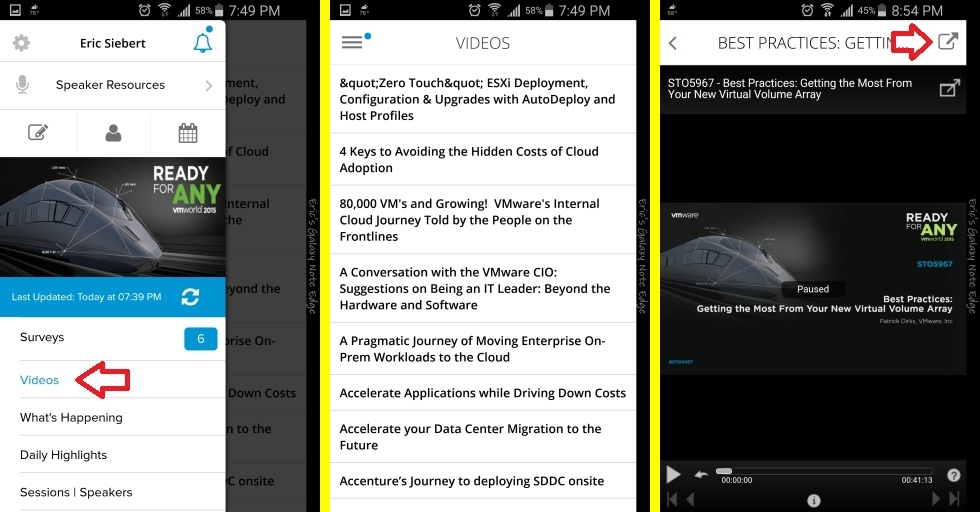


1 comment
Thanks Eric.
FYI for anyone else…. give it a few minutes to update. My Phone showed the Video option but when I clicked on it there were no videos. Wait until the circular arrows quits circling.
-Richpo