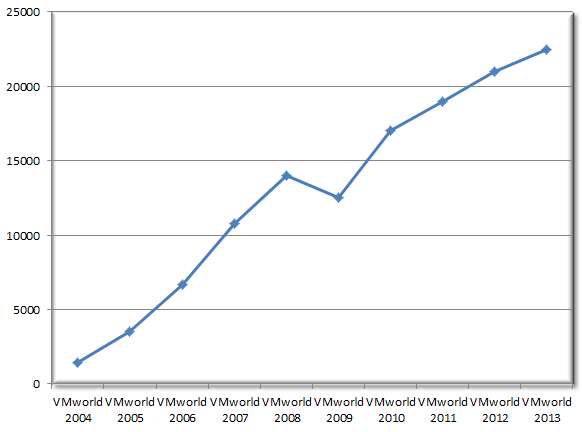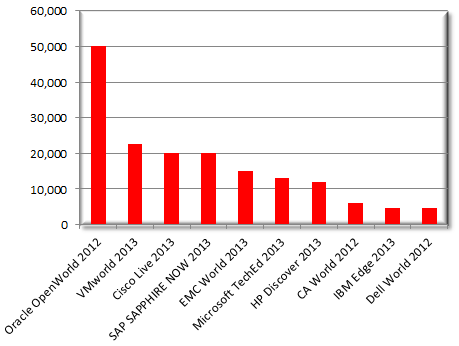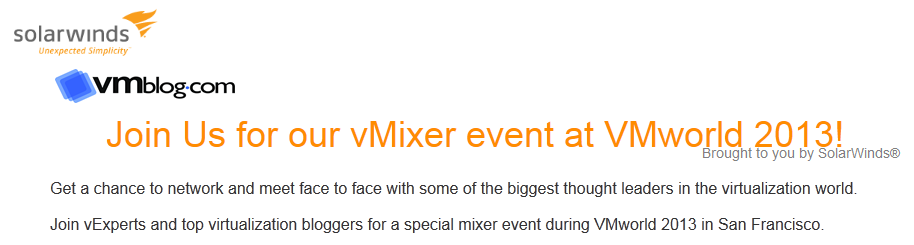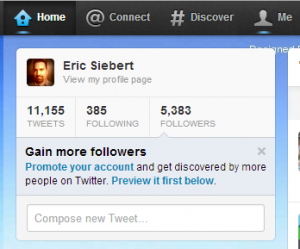Well that’s a wrap, another VMworld in the bag for me. This is the 6th VMworld that I’ve attended so I’ve seen it evolve and change over the years and wanted to give my thoughts and feedback on it.
- Record attendance as usual, my thought on that in this post.
- Gone are the days where VMworld was like an Apple event, full of mystery and cool feature and new product unveilings. The keynotes back then were a lot more fun and enjoyable compared to today where almost everything that is announced you already know about. Things like vSAN, vVols, NSX and vFlash we’ve known about for a while now and were featured in prior VMworlds. So VMware is basically announcing things that they’ve already announced and in typical fashion many of the features you still have to wait for until a new release after 5.5 comes out. The end result is that I found that the keynotes were not that exciting, especially when we had the new guys (Pat, Carl, Robin) doing it, it just wasn’t the same as past years. Paul Maritz and Stephen Herrod had a special way of generating excitement and captivating the audience that will be missed.
- Also in the keynote VMware the OpenStack elephant briefly entered the room and quickly moved on, you can probably guess why.
- The streaming of the Day 1 keynote was very smooth, I prefer watching it from the hotel room where I can capture things more easily. I don’t know why VMware chose not to stream the Day 2 keynote, it would of been nice to give you the option of not fighting the crowds and watching it wherever you wanted to.
- VMware for gosh sakes, please count anyone that attends a VMworld regardless of how they got there towards alumni status. Right now if you went as a blogger, press, exhibitor or some other types of passes they don’t consider that as having attending the event and so it doesn’t count towards alumni status which you get when you have attended at least 3 VMworld events. If I’m there, I’m there OK, count it towards alumni, you’re making all those people that are losing out feel unwanted. It might seem like a trivial thing but it feels nice to be recognized as an alumni.
- Last year was pretty cramped but they did a good job this year with spreading things out and had things spread out further across some of the nearby hotels. It was nice being able to go downstairs from my room in the Marriott to see a session first thing in the morning.
- Thank you VMware for not making us eat outside this year in a park with no seating, pigeons and overflowing garbage cans. It was good to have lunch indoors this year and also split into both Moscone North and West.
- Storage and Networking were the big highlight areas for VMware at the show. On the networking side you had the NSX product which was the result of VMware’s Nicira acquisition, I don’t know a whole lot about it but the networking crowd seems to be fairly excited about it. The one interesting thing I noted on the keynote slide that showed 15+ partners that were working on NSX integration was that Cisco was missing from that list. That wasn’t by mistake either as it seems Cisco wants to sell their own networking solutions and not integrate with VMware on NSX. On the storage side you had all the new storage technologies (vSAN, vVols, vFlash, Virsto) that VMware has been talking about for a while now, so no real surprises there. However the only one that will be available in vSphere 5.5 is vFlash, vSAN will be a public beta for a period of time before it is fully supported (H1 2014). There was hardly any talk of vVols this year as VMware still has a lot of work to do to get that out the door. There was a lot of noise about vSAN though that was reflected everywhere at the show including sessions and in the Solution Exchange.
- Speaking of Virsto, it was mentioned in the keynote but there was hardly anything else on it at the show. I went to the one session that they had on it hoping to find out what VMware plans on doing with it but that was not covered at all. They basically just covered the architecture and how everything works as the product is today, what I want to know is how they are going to integrate it into vSphere. Today they sell the product just as it was before they bought it, I’m guessing that they are going to take some of the technologies from it and use them in their existing and future storage architecture. While what it does is cool, overall as the product is today it seems overly complicated with a lot of components which requires you to basically replace the existing vSphere storage architecture. I think it will be much better when VMware can blend it into their storage architecture.
- The announcement of vSphere 5.5 seemed to get lost in the show as the focus stayed on some of the big upcoming features. VMware has a paper on what’s new in vSphere 5.5 and it show be available sometime in September. As usual there are tons of little enhancements and features that don’t get much mention, so turn to the blogs to find out more about them. I’ll be publishing my vSphere 5.5 mega-link list soon that will have everything in one place for you.
- I thought the sessions went very smooth this year, VMware did a good job of organizing and scheduling them. It seemed like there were a lot more than last year which is a good thing as more sessions make the cut and you can pick and choose what you want to see.
- It sucks that VMware doesn’t give backpacks to everyone, they were actually pretty cool this year and being the 10th anniversary made them collectible. I can understand on keeping costs down but VMware should at least offer them for sale in the VMworld store for anyone that wants to buy one.
- I was pretty surprised to see the winners of the annual Best of VMworld awards that Tech Target runs each year at VMworld. I haven’t heard of many of the companies that won and were finalists. The winners this year seem to reflect that either big vendors aren’t innovating anymore or just not participating. I tend to believe the latter, you have to self-nominate your products and I think the bigger vendors don’t bother that much. Don’t get me wrong, there are plenty of small companies with cool products, but seriously a UPS power management tool is the best of the best in virtualization management tools for vSphere?
- I spotted Stephen Herrod at VMworld when I was talking with some people over by The Cube. He may not be VMware’s CTO anymore but it’s hard to turn your back on something that you have been passionate about for so many years so I can’t say I was surprised to see him. The folks at The Cube were quick to pounce on him and stick a microphone in his hand.
- Lots of great parties this year, I went to the SolarWinds vMixer, VMunderground, Veeam party and an HP party. My only gripe with the VMunderground this year was it was too far away and there were hardly any cabs around the location if you wanted to take one back.
- The Solutions Exchange was really crowded this year with steady traffic almost every day. Lots of energy in there and lots of great products so its always fun to walk around and take it all in.
All in all I think VMware did a excellent job executing VMworld this year and I look forward to going back next year. It always flies by so quickly and there are so many people that I wanted to bump into but didn’t so I’ll have to wait another year to see them.
Below are some of the Day 1 keynote slides with my comments on them:
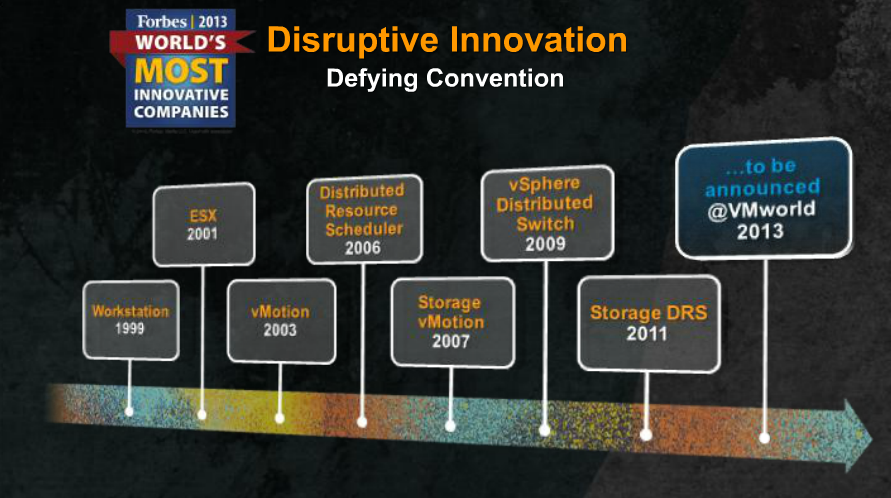
I liked this slide that showed a visual representation of VMware innovation over the years. The standout innovative feature on that slide is vMotion which VMware made a special point of recognizing. Today we take vMotion for granted but you have to admit the first time you saw it after it was introduced it was pretty damn impressive.
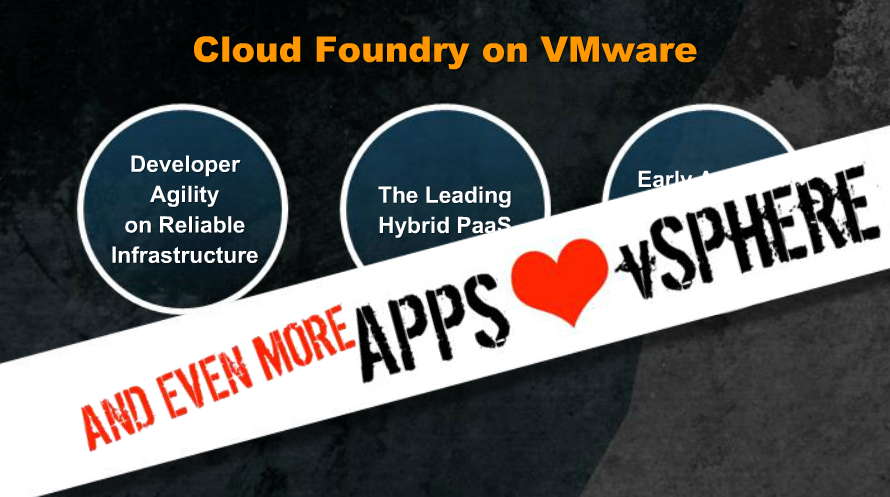 I like the ‘Apps heart vSphere” theme, VMware had bumper stickers with that slogan all over that they were giving away. In the vSphere 5.5 release you can now virtualize any app, especially with the monster VM getting even bigger in vSphere 5.5. Of particular note VMware has paid some attention to the one app that has historically been difficult to virtualize, low latency apps. Those types of application are very sensitive to any type of latency and need to service requests in microseconds. In a virtualized environment any lag or performance bottleneck can impact those apps. VMware’s solution to this is to use CPU affinity which has been around for a while that can dedicate a CPU to an application and some additional resource settings to ensure that VMs serving low latency apps get top resource priority.
I like the ‘Apps heart vSphere” theme, VMware had bumper stickers with that slogan all over that they were giving away. In the vSphere 5.5 release you can now virtualize any app, especially with the monster VM getting even bigger in vSphere 5.5. Of particular note VMware has paid some attention to the one app that has historically been difficult to virtualize, low latency apps. Those types of application are very sensitive to any type of latency and need to service requests in microseconds. In a virtualized environment any lag or performance bottleneck can impact those apps. VMware’s solution to this is to use CPU affinity which has been around for a while that can dedicate a CPU to an application and some additional resource settings to ensure that VMs serving low latency apps get top resource priority.
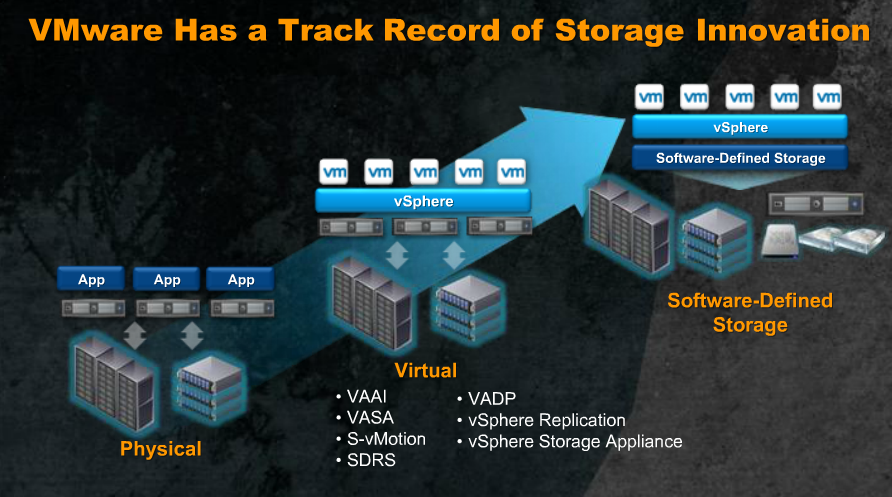 This slide shows some of the storage evolution with VMware, while some of the software features that fall into their Software Defined Storage category they have innovated, the VSA isn’t one of them. VSA’s have been around for many years before VMware released their own VSA.
This slide shows some of the storage evolution with VMware, while some of the software features that fall into their Software Defined Storage category they have innovated, the VSA isn’t one of them. VSA’s have been around for many years before VMware released their own VSA.
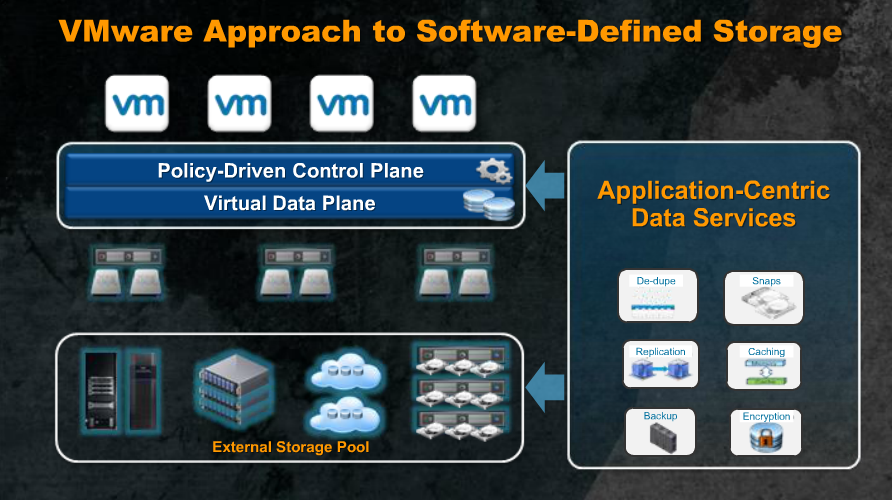
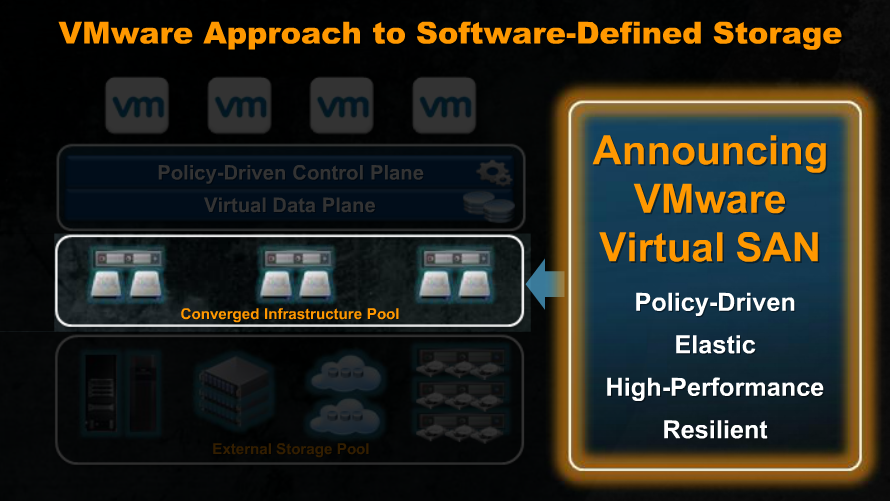 These two slides illustrate VMware’s approach to Software Defined Storage, vSAN fits into that converged infrastructure pool with servers and local storage, the external pool below it will be vVols fits in one it’s released. The virtual data plane features many of VMware’s policy based storage controls, they are shifting to a more granular per-VM module across all their storage implementations. I suspect Virsto will surface here eventually as it already provides this today.
These two slides illustrate VMware’s approach to Software Defined Storage, vSAN fits into that converged infrastructure pool with servers and local storage, the external pool below it will be vVols fits in one it’s released. The virtual data plane features many of VMware’s policy based storage controls, they are shifting to a more granular per-VM module across all their storage implementations. I suspect Virsto will surface here eventually as it already provides this today.
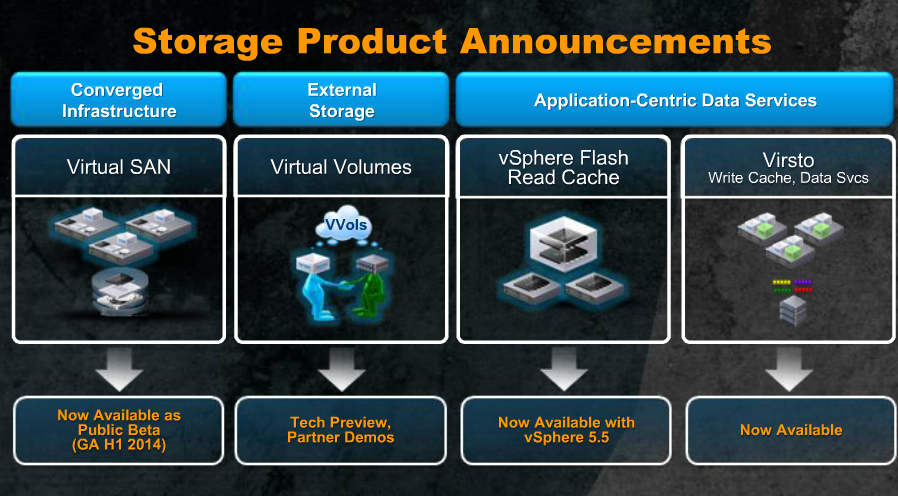 This slide illustrates the major storage pillars/features/architectures that VMware will have in vSphere. Note vFlash is really the only one that you can use in vSphere 5.5. vSAN will be a public beta until next year, vVols is still a ways out and Virsto is really just the same standalone product it always was before VMware acquired it.
This slide illustrates the major storage pillars/features/architectures that VMware will have in vSphere. Note vFlash is really the only one that you can use in vSphere 5.5. vSAN will be a public beta until next year, vVols is still a ways out and Virsto is really just the same standalone product it always was before VMware acquired it.
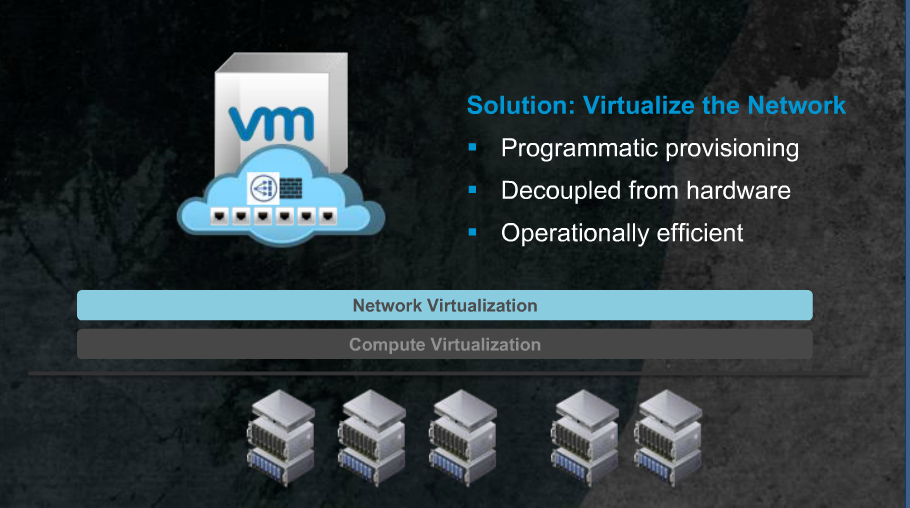
 These slides cover VMware’s new focus on network virtualization with NSX that completes their vision for the Software Defined Data Center. Now that compute is conquered, storage is mostly conquered they are moving on to the final piece of the SDDC puzzle.
These slides cover VMware’s new focus on network virtualization with NSX that completes their vision for the Software Defined Data Center. Now that compute is conquered, storage is mostly conquered they are moving on to the final piece of the SDDC puzzle.
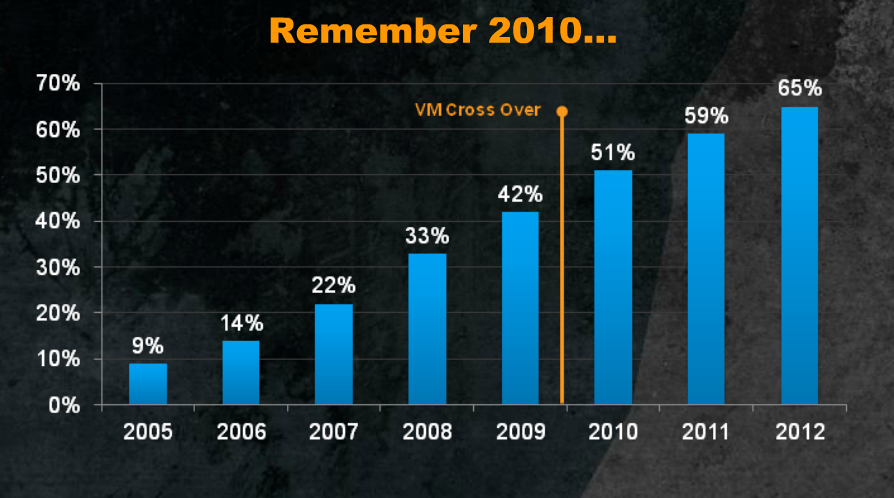
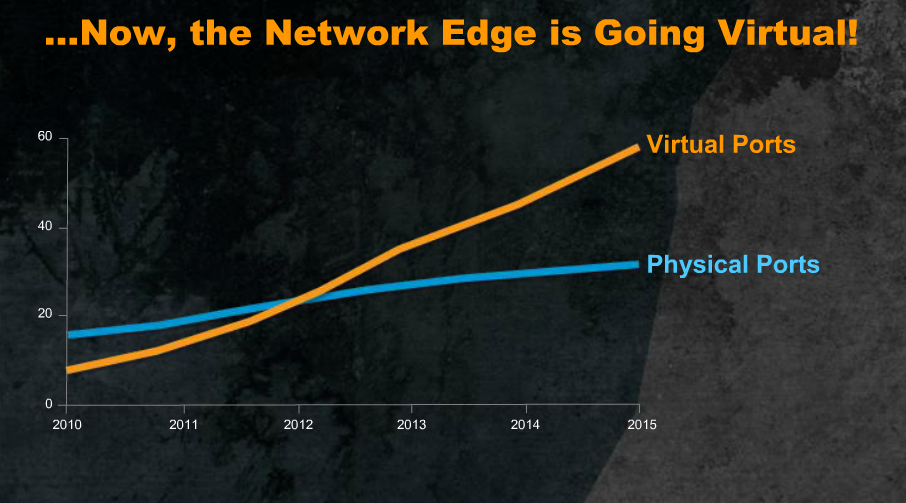 These two slides illustrate how much the data center is being virtualized, 2010 marked the crossover of data centers having more VMs then physical servers, 2012 marked the crossover of data centers using more virtual network ports then physical network ports. Besides being more virtualized today I think two factors helped this trend, larger single adapter network bandwidth (10Gbe, 16Gb FC) and VM sprawl. The net effect is that vendors that sell physical network products need to shift their focus more and more to virtual network products if they want to sell products. While there will always be the need for physical networking much of the intelligence is being shifted from the physical side to the virtual side the same way it happened with storage.
These two slides illustrate how much the data center is being virtualized, 2010 marked the crossover of data centers having more VMs then physical servers, 2012 marked the crossover of data centers using more virtual network ports then physical network ports. Besides being more virtualized today I think two factors helped this trend, larger single adapter network bandwidth (10Gbe, 16Gb FC) and VM sprawl. The net effect is that vendors that sell physical network products need to shift their focus more and more to virtual network products if they want to sell products. While there will always be the need for physical networking much of the intelligence is being shifted from the physical side to the virtual side the same way it happened with storage.
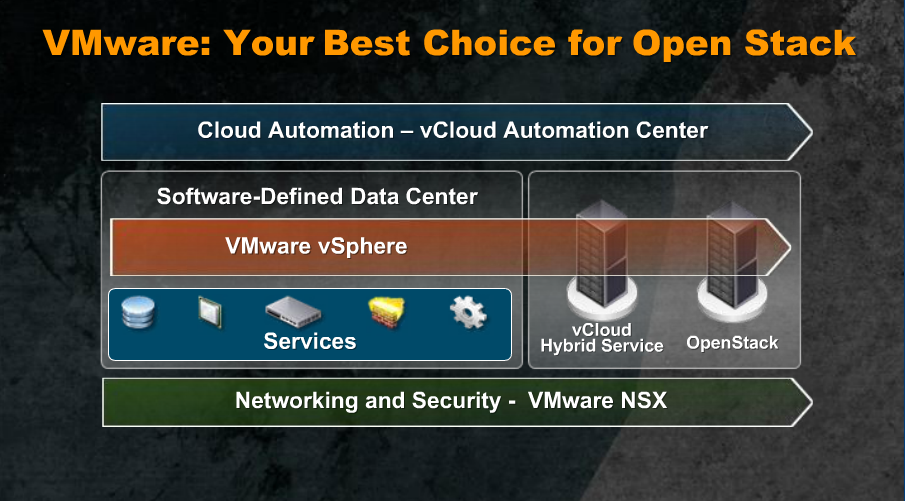 The OpenStack elephant, VMware had to mention it as it is becoming increasingly popular in cloud data centers. They probably spent less than 30 seconds on this slide and just wanted to do the obligatory “yeah we work with OpenStack” and that’s it. Obviously VMware wants you to buy their own cloud, management and virtualization products but say if you do use OpenStack you can fit our products into it.
The OpenStack elephant, VMware had to mention it as it is becoming increasingly popular in cloud data centers. They probably spent less than 30 seconds on this slide and just wanted to do the obligatory “yeah we work with OpenStack” and that’s it. Obviously VMware wants you to buy their own cloud, management and virtualization products but say if you do use OpenStack you can fit our products into it.
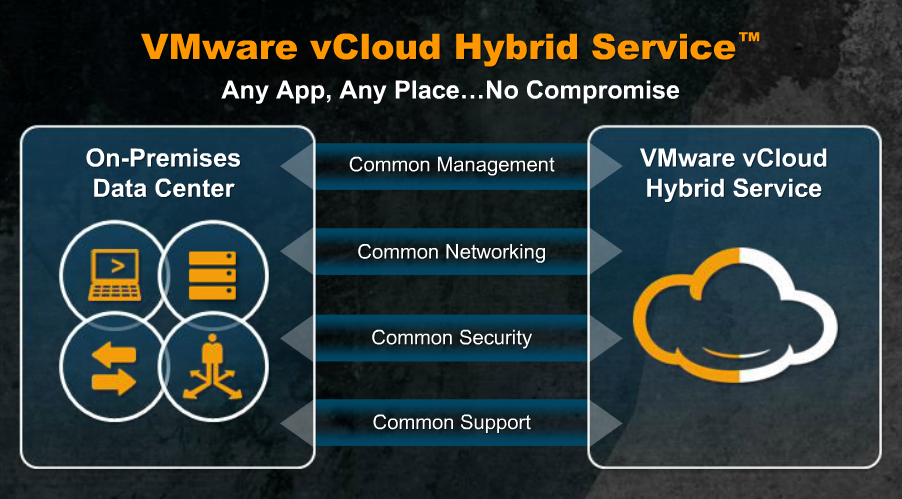 Finally VMware’s vCloud Hybrid Service, basically just vSphere and vCloud extending to VMware’s public hybrid cloud offerings. Also VMware introduced their vCloud Automation Center which is the end result of their Dynamic Ops acquistion, the end result is two separate products, vCloud and vCAC with vCAC being the more robust and advanced product. The whole VMware cloud offering is getting muddled and confusing and VMware constantly shifts strategies, licensing and product offerings for cloud.
Finally VMware’s vCloud Hybrid Service, basically just vSphere and vCloud extending to VMware’s public hybrid cloud offerings. Also VMware introduced their vCloud Automation Center which is the end result of their Dynamic Ops acquistion, the end result is two separate products, vCloud and vCAC with vCAC being the more robust and advanced product. The whole VMware cloud offering is getting muddled and confusing and VMware constantly shifts strategies, licensing and product offerings for cloud.
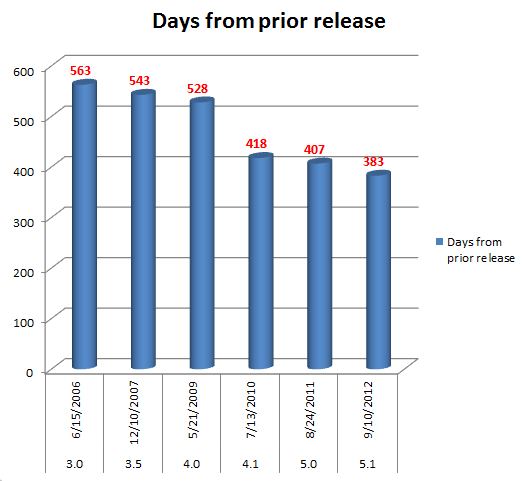


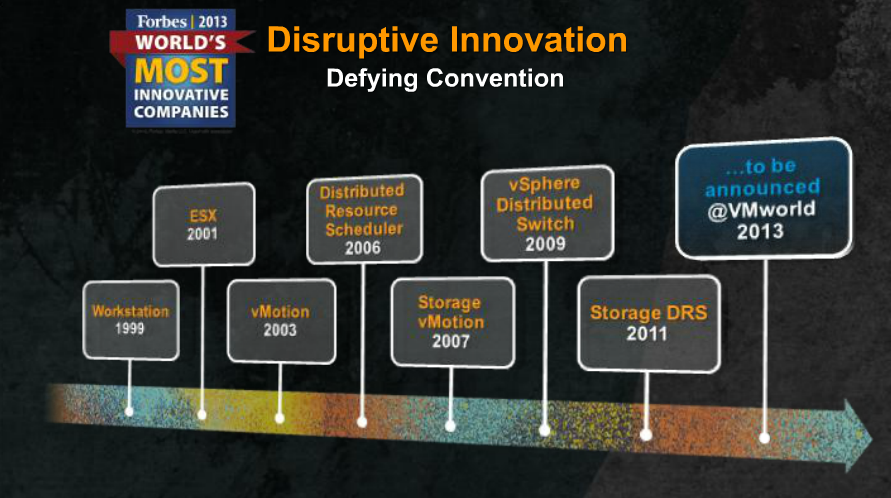
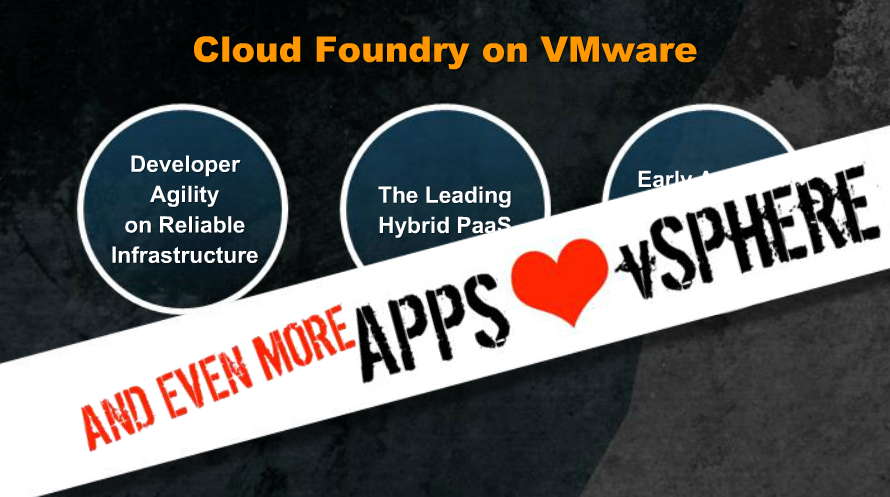 I like the ‘Apps heart vSphere” theme, VMware had bumper stickers with that slogan all over that they were giving away. In the vSphere 5.5 release you can now virtualize any app, especially with the monster VM getting even bigger in vSphere 5.5. Of particular note VMware has paid some attention to the one app that has historically been difficult to virtualize, low latency apps. Those types of application are very sensitive to any type of latency and need to service requests in microseconds. In a virtualized environment any lag or performance bottleneck can impact those apps. VMware’s solution to this is to use CPU affinity which has been around for a while that can dedicate a CPU to an application and some additional resource settings to ensure that VMs serving low latency apps get top resource priority.
I like the ‘Apps heart vSphere” theme, VMware had bumper stickers with that slogan all over that they were giving away. In the vSphere 5.5 release you can now virtualize any app, especially with the monster VM getting even bigger in vSphere 5.5. Of particular note VMware has paid some attention to the one app that has historically been difficult to virtualize, low latency apps. Those types of application are very sensitive to any type of latency and need to service requests in microseconds. In a virtualized environment any lag or performance bottleneck can impact those apps. VMware’s solution to this is to use CPU affinity which has been around for a while that can dedicate a CPU to an application and some additional resource settings to ensure that VMs serving low latency apps get top resource priority.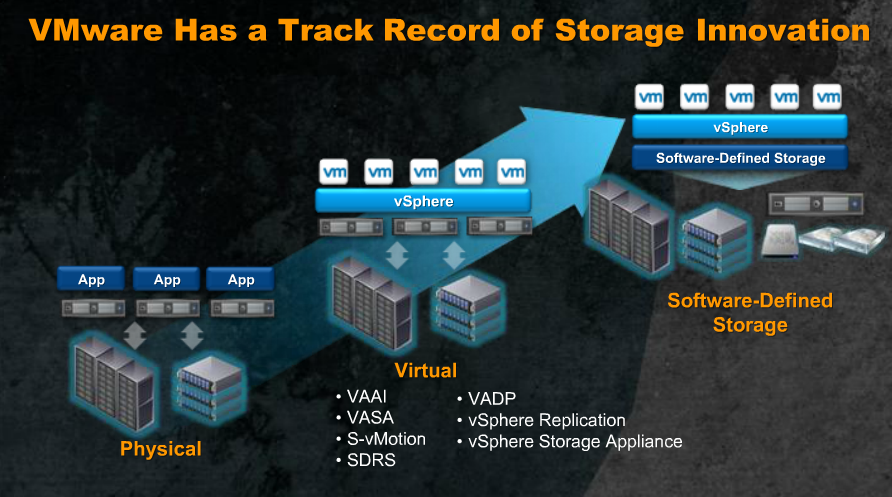 This slide shows some of the storage evolution with VMware, while some of the software features that fall into their Software Defined Storage category they have innovated, the VSA isn’t one of them. VSA’s have been around for many years before VMware released their own VSA.
This slide shows some of the storage evolution with VMware, while some of the software features that fall into their Software Defined Storage category they have innovated, the VSA isn’t one of them. VSA’s have been around for many years before VMware released their own VSA.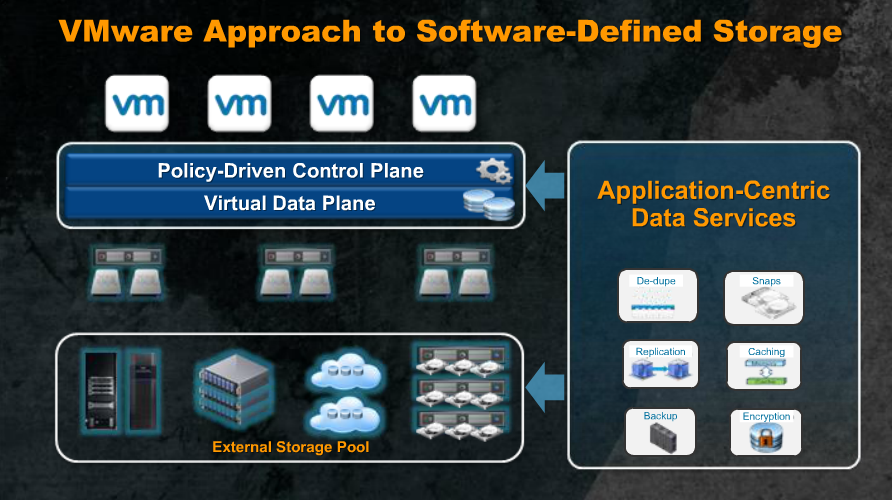
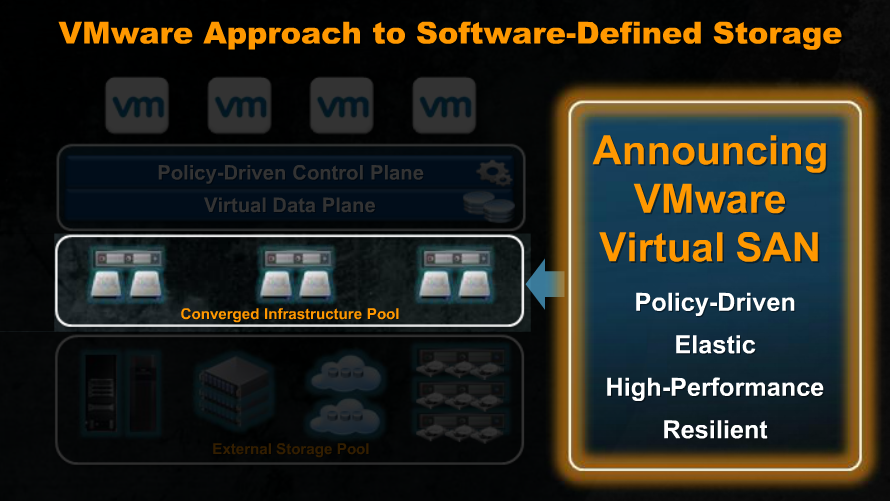 These two slides illustrate VMware’s approach to Software Defined Storage, vSAN fits into that converged infrastructure pool with servers and local storage, the external pool below it will be vVols fits in one it’s released. The virtual data plane features many of VMware’s policy based storage controls, they are shifting to a more granular per-VM module across all their storage implementations. I suspect Virsto will surface here eventually as it already provides this today.
These two slides illustrate VMware’s approach to Software Defined Storage, vSAN fits into that converged infrastructure pool with servers and local storage, the external pool below it will be vVols fits in one it’s released. The virtual data plane features many of VMware’s policy based storage controls, they are shifting to a more granular per-VM module across all their storage implementations. I suspect Virsto will surface here eventually as it already provides this today.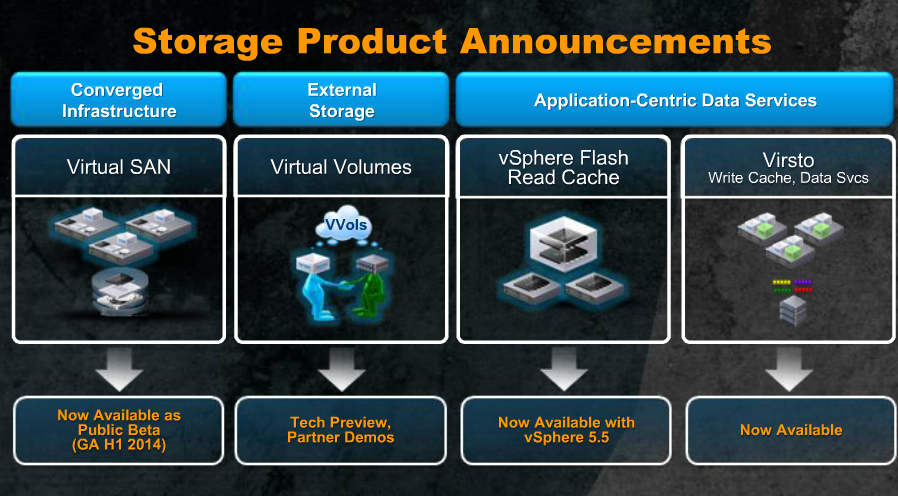 This slide illustrates the major storage pillars/features/architectures that VMware will have in vSphere. Note vFlash is really the only one that you can use in vSphere 5.5. vSAN will be a public beta until next year, vVols is still a ways out and Virsto is really just the same standalone product it always was before VMware acquired it.
This slide illustrates the major storage pillars/features/architectures that VMware will have in vSphere. Note vFlash is really the only one that you can use in vSphere 5.5. vSAN will be a public beta until next year, vVols is still a ways out and Virsto is really just the same standalone product it always was before VMware acquired it.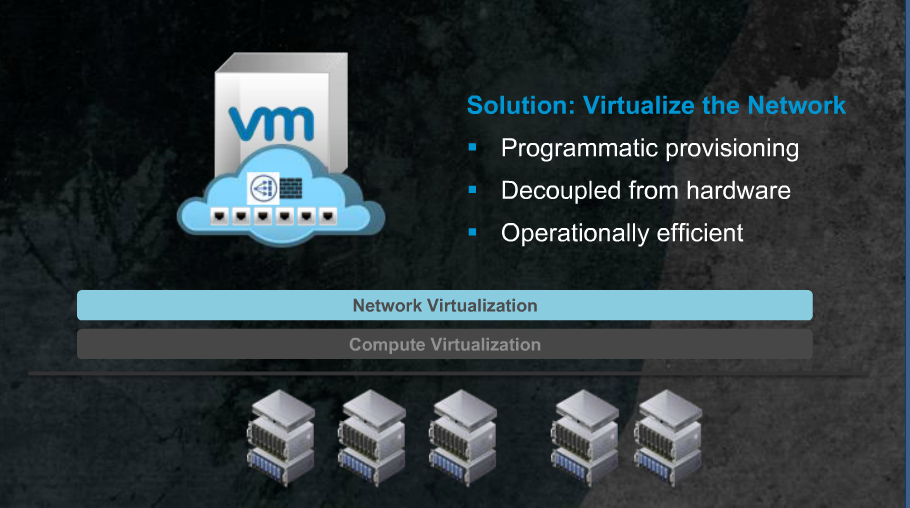
 These slides cover VMware’s new focus on network virtualization with NSX that completes their vision for the Software Defined Data Center. Now that compute is conquered, storage is mostly conquered they are moving on to the final piece of the SDDC puzzle.
These slides cover VMware’s new focus on network virtualization with NSX that completes their vision for the Software Defined Data Center. Now that compute is conquered, storage is mostly conquered they are moving on to the final piece of the SDDC puzzle.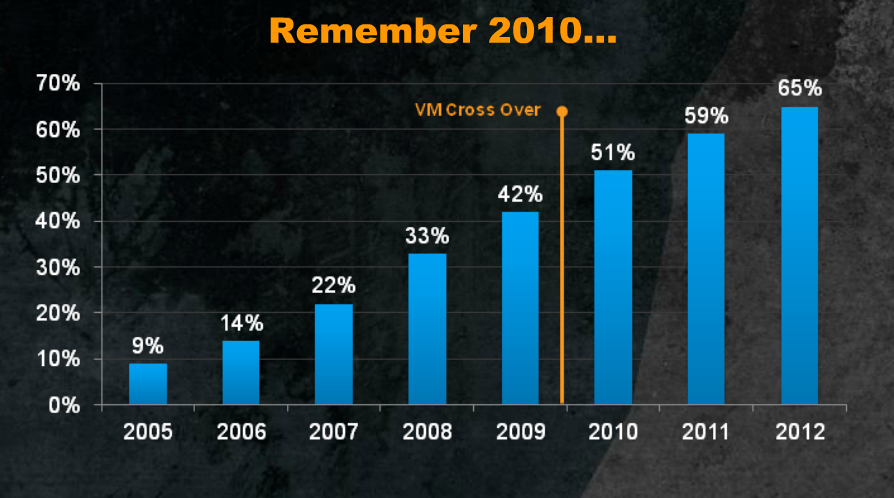
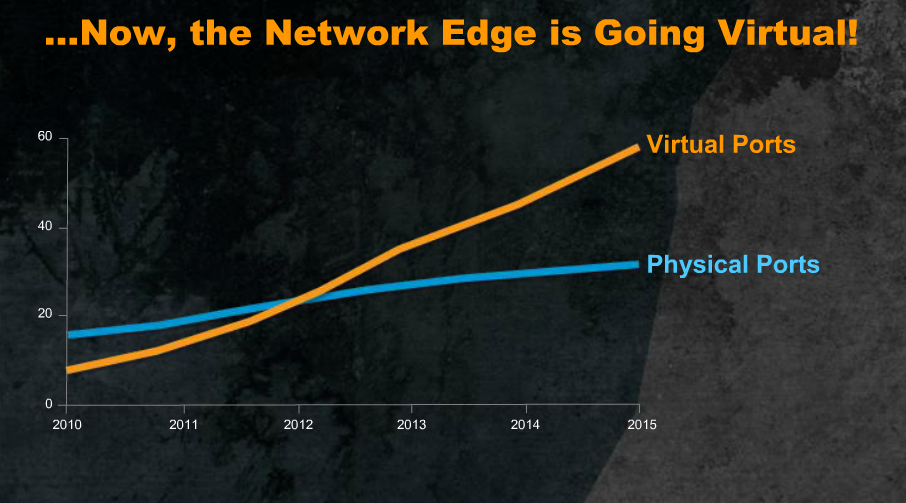 These two slides illustrate how much the data center is being virtualized, 2010 marked the crossover of data centers having more VMs then physical servers, 2012 marked the crossover of data centers using more virtual network ports then physical network ports. Besides being more virtualized today I think two factors helped this trend, larger single adapter network bandwidth (10Gbe, 16Gb FC) and VM sprawl. The net effect is that vendors that sell physical network products need to shift their focus more and more to virtual network products if they want to sell products. While there will always be the need for physical networking much of the intelligence is being shifted from the physical side to the virtual side the same way it happened with storage.
These two slides illustrate how much the data center is being virtualized, 2010 marked the crossover of data centers having more VMs then physical servers, 2012 marked the crossover of data centers using more virtual network ports then physical network ports. Besides being more virtualized today I think two factors helped this trend, larger single adapter network bandwidth (10Gbe, 16Gb FC) and VM sprawl. The net effect is that vendors that sell physical network products need to shift their focus more and more to virtual network products if they want to sell products. While there will always be the need for physical networking much of the intelligence is being shifted from the physical side to the virtual side the same way it happened with storage.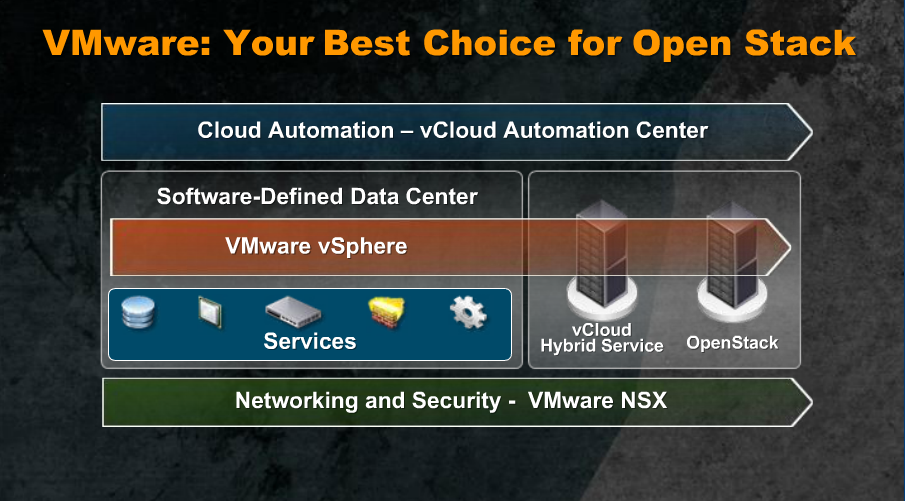 The OpenStack elephant, VMware had to mention it as it is becoming increasingly popular in cloud data centers. They probably spent less than 30 seconds on this slide and just wanted to do the obligatory “yeah we work with OpenStack” and that’s it. Obviously VMware wants you to buy their own cloud, management and virtualization products but say if you do use OpenStack you can fit our products into it.
The OpenStack elephant, VMware had to mention it as it is becoming increasingly popular in cloud data centers. They probably spent less than 30 seconds on this slide and just wanted to do the obligatory “yeah we work with OpenStack” and that’s it. Obviously VMware wants you to buy their own cloud, management and virtualization products but say if you do use OpenStack you can fit our products into it.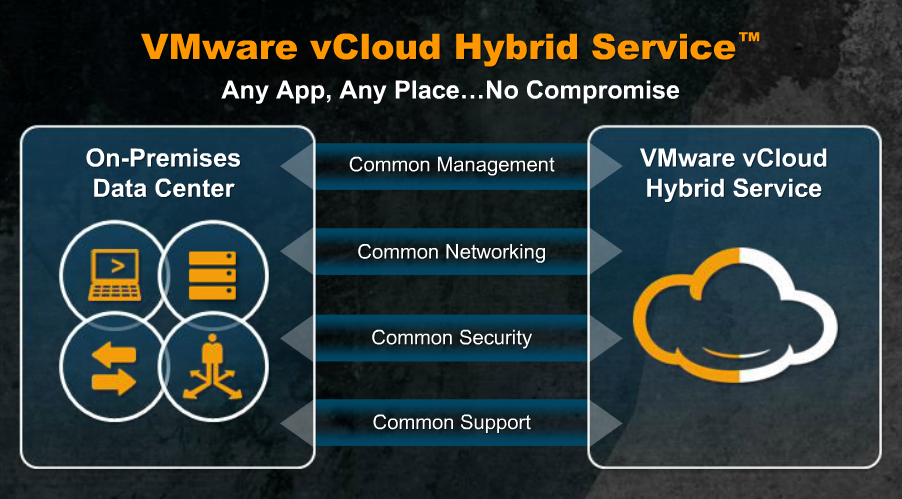 Finally VMware’s
Finally VMware’s