One of the biggest challenges of backing up your virtual infrastructure is long term data retention and storing data off-site for maximum protection. In the old days we used to send tapes offsite for storage, while that worked it was inefficient, costly with a lot of administrative overhead. Today your virtual environment is surrounded by the Internet of Things and as a result storing backups off-site has become much easier due to the rise of public cloud-based infrastructure. Further complementing this is the shift towards disk-based backup targets which provides greater flexibility, more recovery options and faster recovery, in addition disk-based replication provides a quick and easy mechanism to move backup data across data center or to public clouds.
Doing backup and replication to an off-premise public cloud has a lot of advantages including having your virtual environment and backup environment physically separated by distance, no ongoing capex or opex costs for a backup infrastructure and decreased administration. You also get the benefits of having disk-based backups and having them off-premise so you can easily recover if something happens at your primary site. This is especially beneficial to smaller companies that may not be able to afford the cost of implementing a backup infrastructure and may not have the expertise or time to manage it.
To make backing up data offsite even easier many modern backup applications such as Veeam Backup & Replication allow you to extend your backup repositories to cloud-based service providers. Veeam introduced a program called Veeam Cloud Connect that allows Service Providers to use Veeam Backup & Replication to offer cloud repository as a service and disaster recovery as a service to any Veeam customer. Veeam Cloud Connect empowers Service Providers to set up their cloud infrastructure so that tenants can send their VM data to the cloud and store it there in an easy and secure way.
Veeam Cloud Connect (VCC) has two deployment models, VCC Backup and VCC Replication which can be used based on a customers requirements. In the Backup deployment model a customer (tenant) deploys a Veeam client at their site which utilizes a cloud backup repository at the SP site to write backup data to. A Cloud repository is a storage locations in the SP cloud that store backups of tenants’ VMs. Cloud repositories can be used as primary storage locations and secondary storage locations to meet the 3-2-1 backup best practice. This model is depicted below:
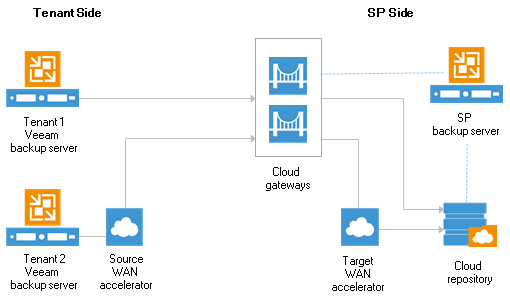 The Replication deployment mode is setup a little different, since you are replicating you need to have dedicated computing, storage and network resources in the SP virtualization environment. To set up replication components, the SP configures hardware plans and subscribes tenants to one or several hardware plans. For tenants, hardware plans appear as cloud hosts. Tenants can create VM replicas on cloud hosts and fail over to VM replicas in the cloud in case of a disaster on the production site. This model is depicted below:
The Replication deployment mode is setup a little different, since you are replicating you need to have dedicated computing, storage and network resources in the SP virtualization environment. To set up replication components, the SP configures hardware plans and subscribes tenants to one or several hardware plans. For tenants, hardware plans appear as cloud hosts. Tenants can create VM replicas on cloud hosts and fail over to VM replicas in the cloud in case of a disaster on the production site. This model is depicted below:
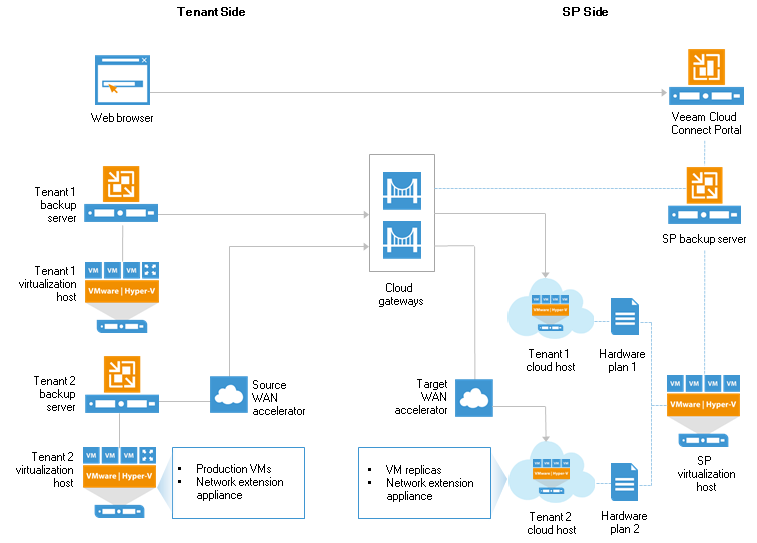 Of course to make this all work you need a good SP that supports Veeam Cloud Connect.
Of course to make this all work you need a good SP that supports Veeam Cloud Connect.
- Disaster Recovery as a Service (DRaaS)
- Data Center Migration
- Backup & Replication
- Networking
- Cloud Storage
- DDoS Mitigation
- and much more!
ServerCentral is a Veeam Cloud Connect Service Provider with pricing starting as low as $50/TB a month. To learn more about ServerCentral’s VCC service check out their VCC web page and signing up is as easy as filling out this simple form to get you started on the road to cloud-based backup and recovery. Besides VCC ServerCentral also provides additional DRaaS options for virtual environments.
You can check out the following links to learn more about how Veeam Cloud Connect works and the VCC offerings that ServerCentral provides:
- Veeam Cloud Connect Backup for Service Providers (Veeam web info page)
- Welcome Veeam Cloud Connect! (Veeam blog post)
- Veeam Cloud Connect Administrator Guide (Veeam docs)
- Veeam Cloud Connect with ServerCentral (datasheet)
- Configuring Veeam Cloud Connect with ServerCentral (ServerCentral video)



