I recently completed a series of technical papers for SolarWinds that highlight some of the challenges associated with virtualization. The first paper was titled “Top 5 Things You Need in a Virtualization Management Solution” and served as an introductory paper to the subsequent papers that cover the 5 things in more detail. Here are the 5 things that are covered:
- Performance Management
- Capacity Planning
- VM Sprawl
- Chargeback and Showback
- Storage I/O Bottlenecks
You might be used to vendor white papers that are focused on marketing and sales information and not much technical content. That’s not my writing style, my goal when writing white papers is to have at least 80% of the content be useful and educational content while still highlighting the vendors products in a more subtle manner. Since my name is on the paper I want the reader to come away with both a thorough understanding of the topic from a technical perspective and also an understanding on how the vendor’s product relates to the topic. Below is an excerpt from the first paper, you can register and read the full paper over at SolarWinds website.
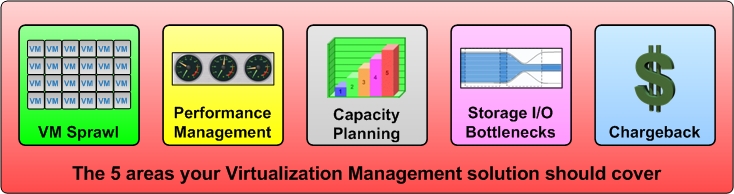
For any size data center, having a proper management solution is critical for ensuring an orderly, smooth running and problem free environment. Without one, your data center can quickly turn into a wild jungle with servers growing out of control without any regard for discipline or limits. A data center should be like a well-run city, with all parts of it communicating and interacting with each other. The mayor of that city should know about everything that happens within it so he can make the right decisions when needed to ensure everything runs smoothly. It shouldn’t be like a group of isolated villages that never speak to each other and have no idea what everyone else is doing. Having visibility into all aspects of your server environment is critical, but the amount of information that is monitored can easily be overwhelming, and not knowing how to interpret the information can make dealing with it difficult. Therefore, you need a management solution that can highlight the important information for you and also provide you with dashboards to make interpreting the information as easy as possible.
Virtualization technology has many benefits and most companies are now implementing it or planning to at some point. But the management of virtualized environments can be quite different from traditional physical environments, and the solutions designed to manage physical environments will not be as effective at managing a virtual environment. Therefore, implementing a management solution that is designed specifically for virtual environments is critical to ensure that you are monitoring the metrics and issues that are unique to virtual environments, and are able to keep up with the higher rate-of-change and can scale as your virtual environment grows.
In this white paper, we will look at the top 5 areas that you should be looking at when choosing a management solution for your virtual environment, and also cover the reasons why you need to use management solutions that are designed specifically for virtualization.
Full paper available here…




