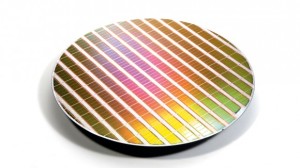I was updating my Storage Links page today trying to file away a lot of new info that I’ve been digging around for on SSD technology and I came across this great 12-part series from Samsung. It’s a series of 12 technical papers that covers all sorts of different technical areas around SSD technology and is a great read if you want to learn more about SSDs. I also have a ton of other SSD related links in my Storage Links page so head on over there if you want even more great technical info.
01: Why SSDs Are Awesome: An SSD Primer (Samsung)
02: Understanding SSD System Requirements: SATA Interface Basics (Samsung)
03: NAND Basics: Understanding the Technology Behind Your SSD (Samsung)
04: Understanding SSDs: A Peek Behind the Curtain (Samsung)
05: Maximize SSD Lifetime and Performance With Over-Provisioning (Samsung)
06: Protect Your Privacy: Security & Encryption Basics (Samsung)
07: Communicating With Your SSD: Understanding SMART Attributes (Samsung)
08: Benchmarking Utilities: What You Should Know (Samsung)
09: Why Integration Matters: What Samsung’s Vertical Integration Means to You (Samsung)
10: The Samsung Advantage: Why You Should Choose a Samsung SSD (Samsung)
11: Samsung Data Migration Software: The simplest way to get your new SSD up and running (Samsung)
12: Samsung Magician Software: OS Optimization Feature Overview (Samsung)