This new free tool caught my eye when it was mentioned on an internal email chain, it’s called the HP Virtualization Performance Viewer (vPV). It’s a lightweight tool that provides real-time performance analysis reporting for to help diagnose and triage performance problems. It’s a Linux based utility and can be installed natively on any VM/PC running Linux or it can be deployed as a virtual appliance. It supports both VMware vSphere & Microsoft Hyper-V environments and has the following features:
- Quick time to value
- Intuitive at-a-glance dashboards
- Triage virtualization performance issues in real-time
- Foresee capacity issues and identify under / over utilized systems
- Operational and status report for performance, up-time and distribution analysis
The free version of vPV has some limitations, to achieve the full functionality you need to upgrade to the Enterprise version but the free version should be good enough for smaller environments.
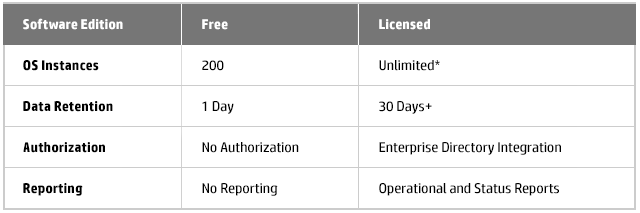
It’s simple and easy to download the tool, just head over to the HP website, enter some basic information and you get the download page where you can choose the files that you want to download based on your install preference.
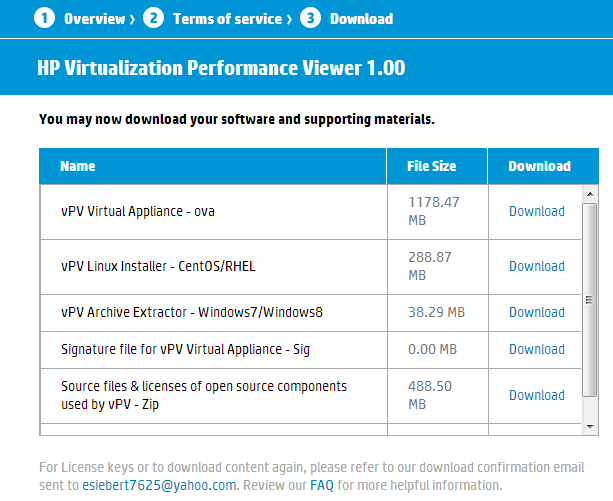 Downloading the OVA file to install the virtual appliance is the easiest way to go, once you download it, you simply deploy it using the Deploy OVF Template option in the vSphere Client and it will install as a new VM. Once deployed and powered on you can log in to the VM’s OS using the username root and password vperf*viewer if you need to manually configure an IP address. Otherwise you can connect to the VM and start using vPV using the URL: http://<servername>:8081/PV OR https://<servername>:8444/PV which will bring up the user interface so you can get started. I haven’t tried it out yet as it’s still downloading but here’s some screenshots from the vPV webpage:
Downloading the OVA file to install the virtual appliance is the easiest way to go, once you download it, you simply deploy it using the Deploy OVF Template option in the vSphere Client and it will install as a new VM. Once deployed and powered on you can log in to the VM’s OS using the username root and password vperf*viewer if you need to manually configure an IP address. Otherwise you can connect to the VM and start using vPV using the URL: http://<servername>:8081/PV OR https://<servername>:8444/PV which will bring up the user interface so you can get started. I haven’t tried it out yet as it’s still downloading but here’s some screenshots from the vPV webpage:
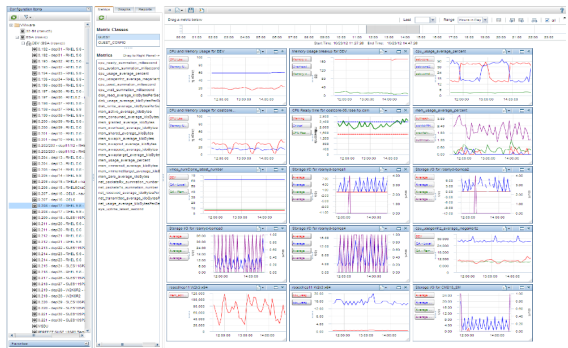
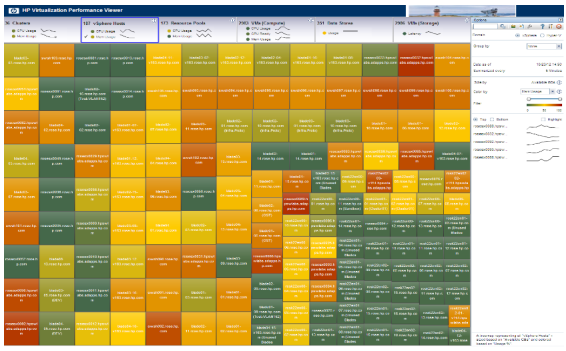
I’ll do a more detailed review once I have it up and running but it looks like a pretty handy little tool. For more great free tools be sure and check out my huge free tool gallery that contains links to 100+ free tools for VMware environments.



