Author's posts
Sep 22 2011
Top 10 hypervisors: Choosing the best hypervisor technology
Once you choose the type of hypervisor that fits your needs, you need to choose the best hypervisor technology for your infrastructure. Hypervisor products from the major virtualization vendors have their pros and cons, so consider the features of these hosted and bare-metal virtualization hypervisors before you make your decision.
Bare-metal virtualization hypervisors
VMware ESX and ESXi
VMware has the most mature hypervisor technology by far, offering advanced features and scalability. However, VMware’s bare-metal virtualization hypervisor can be expensive to implement because of its higher licensing costs. The vendor does offer a free version of ESXi, but it’s very limited and has none of the advanced features of the paid editions. VMware also offers lower-cost bundles that can make hypervisor technology more affordable for small infrastructures.
Microsoft Hyper-V
Microsoft Hyper-V has emerged as a serious competitor to VMware ESX and ESXi. Hyper-V lacks many of the advanced features that VMware’s broad product line provides, but with its tight Windows integration, Microsoft’s hypervisor technology may be the best hypervisor for organizations that don’t require a lot of bells and whistles.
Reach the full article at searchservervirtualization.com…
Aug 19 2011
Face-off: Is VMware Tools worth the virtual security risks?
VMware Tools are an optional set of drivers and utilities that improve the performance and manageability of virtual machines. But there’s a debate about whether the benefits of installing VMware Tools outweigh the potential virtual security risks that it introduces.
On one hand, VMware Tools replaces many of the guest operating system drivers that were designed for physical hardware. These optimized drivers can drastically improve performance and functionality (e.g., providing copy-and-paste capabilities between the host and VM). But the installation of VMware Tools also adds potential virtual security vulnerabilities to an otherwise secure infrastructure.
In this face-off, two experts debate the merits of running VMware Tools.
Creating unnecessary virtual security risks with VMware Tools
vs.
Realizing a virtual infrastructure’s potential with VMware Tools
Read the full article at searchvmware.com…
Aug 19 2011
The top iPad applications for VMware admins
The iPad is becoming more and more popular in the enterprise, and not just for mobile workers. There is also a slew of iPad applications for VMware admins.
Many IT vendors see the iPad’s potential and are developing iPad apps that can manage their traditional hardware and software products. Xsigo Systems, for instance, has a very nice app called Xsigo XMS , which manages virtual I/O through the company’s XMS servers. There is also an iPad application called SiMU Pro that manages Cisco Systems Inc.’s Unified Computing System.
In addition, there are several iPad applications that can supplement the traditional VMware admin toolkit, including the vSphere Client and Secure Shell (SSH) applications. With the right iPad applications, VMware admins will reach a new level of management flexibility that’s not possible with traditional desktops and laptops.
TABLE OF CONTENTS
I. Top iPad applications for VMware management
II. Applications for remotely connecting to hosts and workstations
III. Top iPad applications for VMware networking
IV. General purpose iPad apps for VMware admins
I. TOP IPAD APPLICATIONS FOR VMWARE MONITORING AND MAINTENANCE
With the top iPad applications for infrastructure management, VMware admins can control basic functions, such as powering virtual machines (VMs) on and off and using vMotion.
These iPad apps mimic some of the functionality of the vSphere Client and service console, but they aren’t a full-fledge replacement. Even so, these iPad applications allow VMware admins to perform key virtualization tasks without a full-scale computer.
Read the full article at searchvmware.com…
Aug 10 2011
vSphere Licensing Advisor tool now available
VMware has released the Licensing Advisor tool that I talked about in this post for you to download and run in your environment to see how it complies with the new licensing model in vSphere 5. The download link and FAQ for the tool are available on VMware’s website.
Aug 03 2011
VMware has a change of heart on licensing
When VMware announced the new licensing model based on vRAM when they revealed vSphere 5 the ensueing uproar overshadowed all the great features and enhancements that are part of vSphere 5. In fact if you look at my vSphere 5 link collection you will see that there are more links about licensing then there are about everything non-licensing related in vSphere 5. There was also a thread started in the VMTN forums on licensing and it is currently 87 pages long.
Well VMware heard you loud & clear and is changing the licensing model in a manner that should make almost everyone happy. I was fortunate to be on a pre-briefing call with VMware on the licensing changes and one of the points I brought up to VMware was how could you not of expected this reaction. If they had consulted with customers, vExperts and some other key people they could of seen what the reaction was going to be like and not be in the position they are in today. VMware said they kept this mostly internal which was not a good idea when making changes that would have a big impact on customers. VMware had calculated that only a very small percentage of there customers would be affected by this. I asked them how did you calculate this and what percentage of your customers did you get this information from. They responded that they use information obtained from logs that are sent in when support requests are opened and vm-support bundles are typically sent in which documents a persons environment.
To VMware’s credit they listen to their customers though, many other companies would just go ahead with the changes regardless of how customers felt about them. While VMware didn’t directly respond to the 87 page forum thread they did read every single post in it to see what customers were saying about the licensing changes. So the end result is VMware addressed some of the key concerns that customers were making with licensing. Here is a summary of feedback that VMware obtained from customers & partners:
- With no cap on vRAM licensing the monster VM with 1TB of vRAM would cost $38,445 to license.
- Entitlements were too low and while it would only affect a small percentage of customers it would have a big financial impact.
- Penalized customers for short lived usage spikes that may not occur on a frequent basis.
- The 8GB cap on the free version of ESXi is too low and doesn’t make it that usable.
So VMware responded to each of these concerns to licensing in vSphere 5 as follows:
- The amount of vRAM counted per VM has been capped at 96GB. So a 1TB VM would now only use 96GB from the vRAM licensing pool and only cost $3,495 to license.
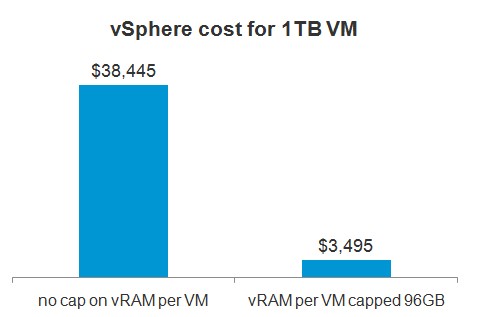
- vRAM entitlements have been changed as follows:
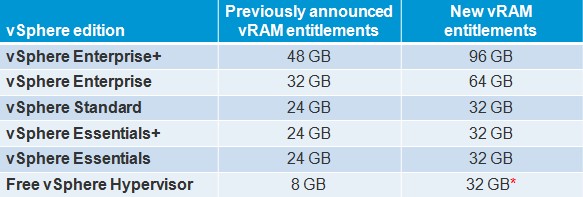
- To help against spikes in memory usage it now uses a calculated 12 month average of configured vRAM rather than a high water mark
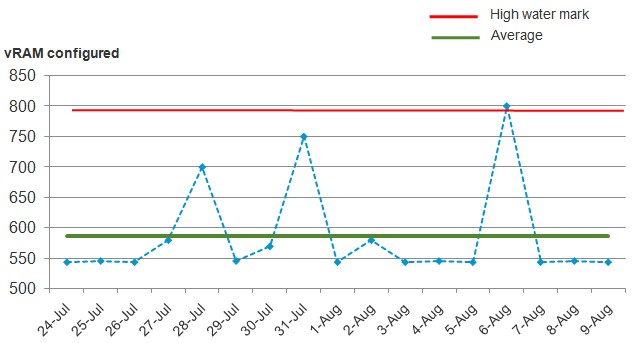
- The vRAM limit for the free edition of ESXi has been raised from 8GB to 32GB.
One other question I had for VMware was whether they have to modify the vSphere 5 RC code now before it goes GA to update it with these new licensing changes. My main concern was the hard limits imposed on the Essentials and free edition of ESXi. VMware responded that they have actually not applied any hard limits to the code yet so the GA version of vSphere 5 will not enforce any hard limits at all. This will be considered a bug and will be resolved in the next update of vSphere 5.
To make it easier for customers to see how the licensing changes will affect their existing environments VMware is releasing a vSphere Licensing Advisor Tool. It is an application that can be installed on any Windows computer that connects to vCenter Server and collects information about your environment. The information gathered is a point in time picture of vRAM usage, you can exit the tool and re-run it if you want to get updated vRAM usage numbers. The tool maps editions to the vSphere 5 equivalent edition using standard entitlement paths. It does not capture information on Linked Mode and instead calculates pools as if all vCenter Servers are linked together. The tool also caps the amount of per VM vRAM usage at 96GB. The results of the tool can be exported to a CSV file so data can be more easily viewed. Here are some screen shots of the tool in action:
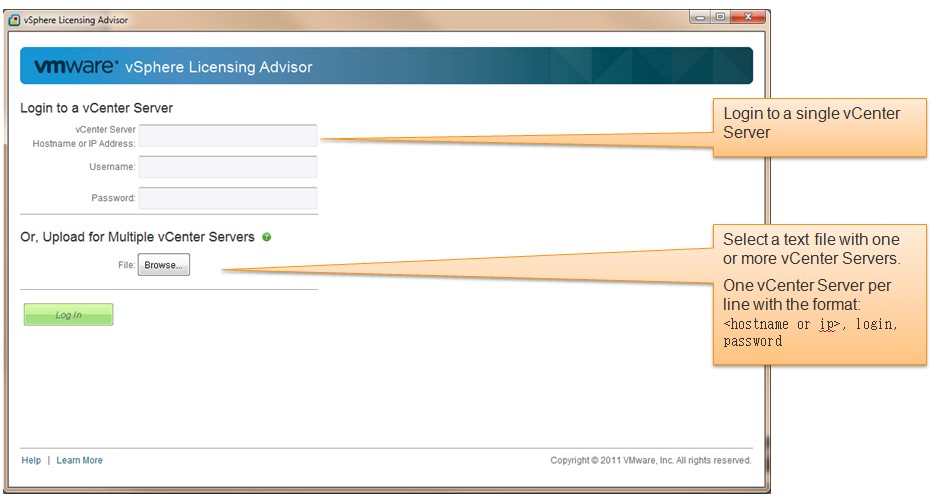
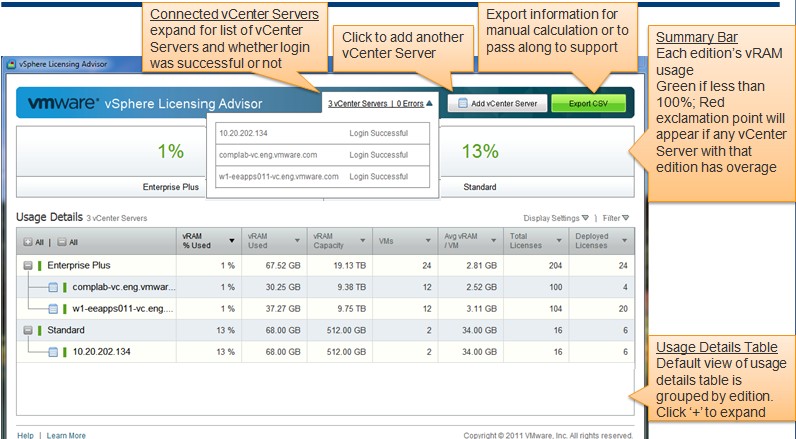
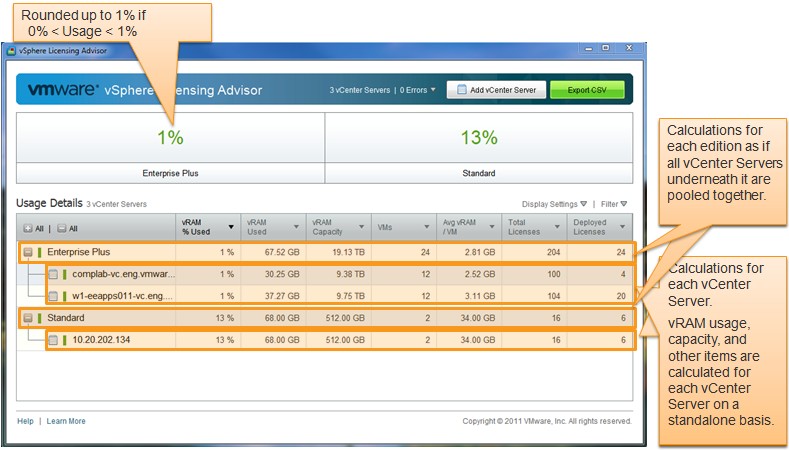
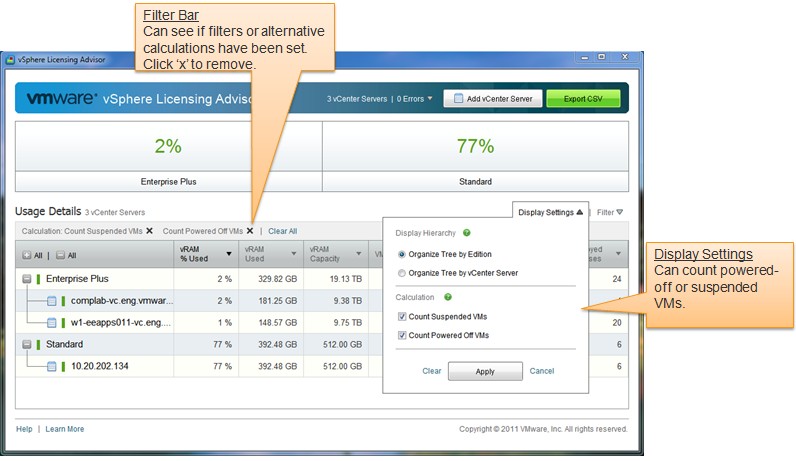
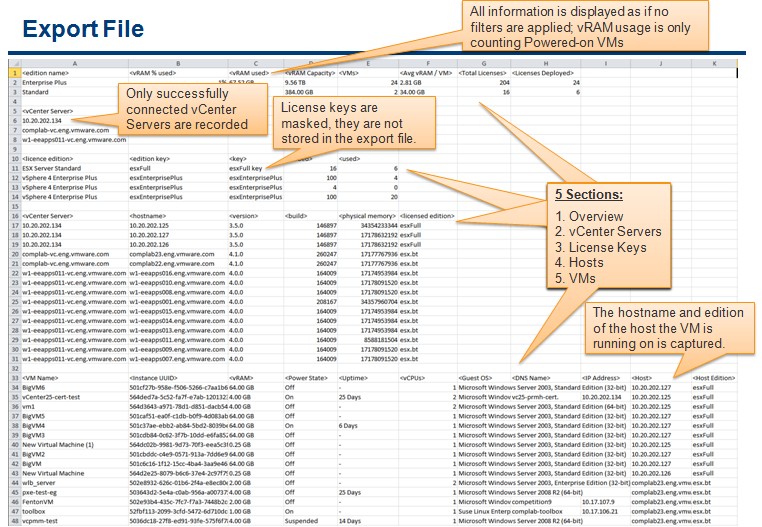
So there you have it VMware heard you loud & clear and did what was needed to fix the mess they created. I hope you understand VMware had to do something to change the licensing model because the socket model just doesn’t work anymore with the way core counts keep increasing. It would of been nice if they had implemented these new changes originally so the reception to the vSphere 5 announcement focused on the features and not the licensing but what is done is done, VMware fixed it and now its time to move on. I really have to give them a lot of credit for so quickly responding to customer feedback and trying to make things right with their customers. While there are some that may still not like the new licensing model, it’s definitely better than before and since it is here to stay its time to start getting used to it. So lets start getting excited about the features in vSphere 5 and not fixate on licensing anymore. This promises to be another great release from VMware that makes an already great product even better.
Jul 24 2011
Happy Birthday to VMware’s Head Cheerleader!
It’s John Troyer’s birthday, for those that do not know John he’s VMware’s dynamic, social media and community person who will give you the shirt of his back if you ask. For those who do know him, well you probably already know this. I know John very well and he has graciously written the foreword on both my books. Two years ago I arranged a special surprise involving dozens of bloggers and community people for John in appreciation for everything he has done for the community, be sure and check out the videos to see his reaction to the surprise.
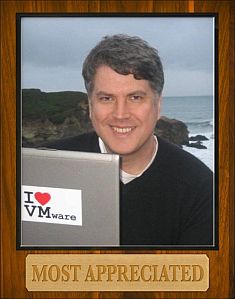
Jul 22 2011
Interesting recent VMware KB articles
I subscribe to the weekly VMware Knowledgebase updates and regularly go through the new articles to find interesting posts. The VMware KB has more than just solutions to problems, it also has a lot of great information and how-to articles as well. There are a lot of great nuggets of information posted on a regular basis there so I would suggest going there periodically to see whats new. Here’s some recent notable articles that I saw that are a good read.
Jul 21 2011
HP’s new acquisition: Eric Siebert
It’s time to start a new chapter in my life. I’ve been at my current job since Sept. of 1993, almost 18 years. My job is at a small restaurant company (Boston Market) as a senior systems admin who has responsibilities for many areas including VMware, Lotus Domino, IBM WebSphere, Windows Server and much more. I’ve done a lot in those 18 year sand have a pretty diverse background in many different areas. I’ve never really had an area that I wanted to specialize in, security & web technologies is what interested me most until I got bitten by the VMware bug 5 years ago. When it came to virtualization, for the first time in my life I found a technology that I was passionate about. I started getting very active in the VMware VMTN community forums where I made Guru status in less than a year. My exposure in the forums lead to other opportunities, publishers wanted me to write books and I actually had competing offers from different publishers to sign with them.
I also started writing for Tech Target, on a whim I had sent them an email seeing if they were interested in having me write for them. I had never really thought of myself as a writer before then, but I thought I would give it a try and see how I liked it. I found that I really enjoyed it and I was actually pretty good at it. Writing isn’t as easy as you might think, it takes dedication, patience and a skill to be able to present your thoughts to readers in a manner that they can easily understand and follow. I’ll admit I was a little green in the beginning but over time and with the help of editors I learned how to become a much better writer. I’ve been writing continually now for over 3 years and I still find that I enjoy it and continue to improve my skills at it.
I also started this little website originally called vmware-land.com about 4 years ago, my goal was to share information and collect links that would help others find the information that they need. I used to find a common theme in the VMTN forums, the same questions got asked over and over so rather than answer them in full all the time why not send them to links where they were already answered. Hence my beginning with link collections, I’ve kept up with it continually since then, but instead of focusing more on links from the VMTN forums I moved to gathering links from all the sources available on the internet from the many VMware related blogs and websites.
I’ve enjoyed being a freelance writer over the years which is basically my night job and haven’t really been looking to changing my day job, I’ve had offers that were pretty attractive but I was comfortable where I was at and for me to change jobs it really had to be the perfect job. I’ve known Calvin Zito from HP for a while now and have attended several HP blogger events, Calvin has been pretty tenacious for a while now in trying to convince HP that they really need to hire me and finally at the recent HP Discover conference he got me in front of one of HP’s storage executives to discuss an opening they had. I heard them out and told them I’d be interested in hearing more about the position. For me to change jobs I had two basic criteria, one I had to believe firmly in the company and two I had to make sure I would thoroughly enjoy the position. Both HP and the job position met that criteria, one thing I really liked about HP is that they cover everything in the data center, servers, storage, networking and much more. So long story short after many interviews with people at HP like Craig Nunes, Marc Farley, Mike Kokopen, Vish Mulchand and Steve Crimi they offered me the position.
So I’ll be joining HP at the end of the month in the position of Solutions Manager – Storage for Server Virtualization. HP has a strong presence in Colorado with big campuses in Ft. Collins, Boulder (LeftHand) and Colorado Springs. I’ll be able to work out of my house and also have space available in Boulder when needed. I’m excited about the position, I’ll be dealing with many areas inside HP including product development, strategic relationships and sales & marketing and cover everything related to storage and virtualization. I’m really looking forward to getting started with HP and making as much as impact as I can with my years of experience with virtualization.
I wish to thank Calvin as the driving force for pushing both myself and HP together and to the VMware community that has driven me to be the person that I am today that made this opportunity possible.



