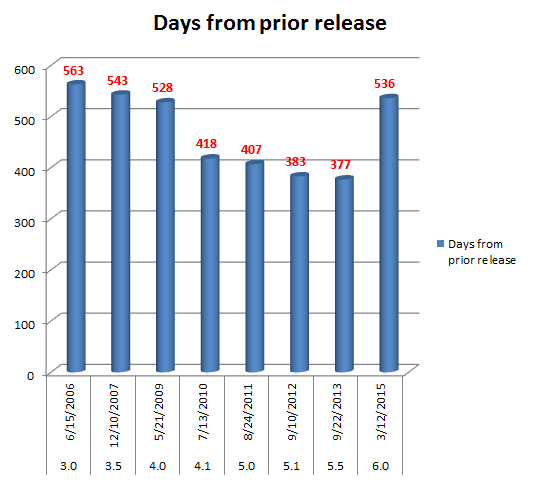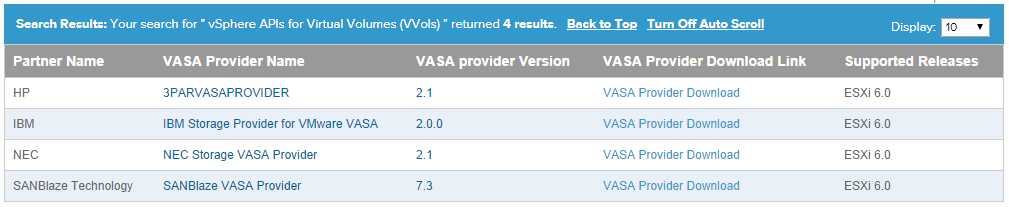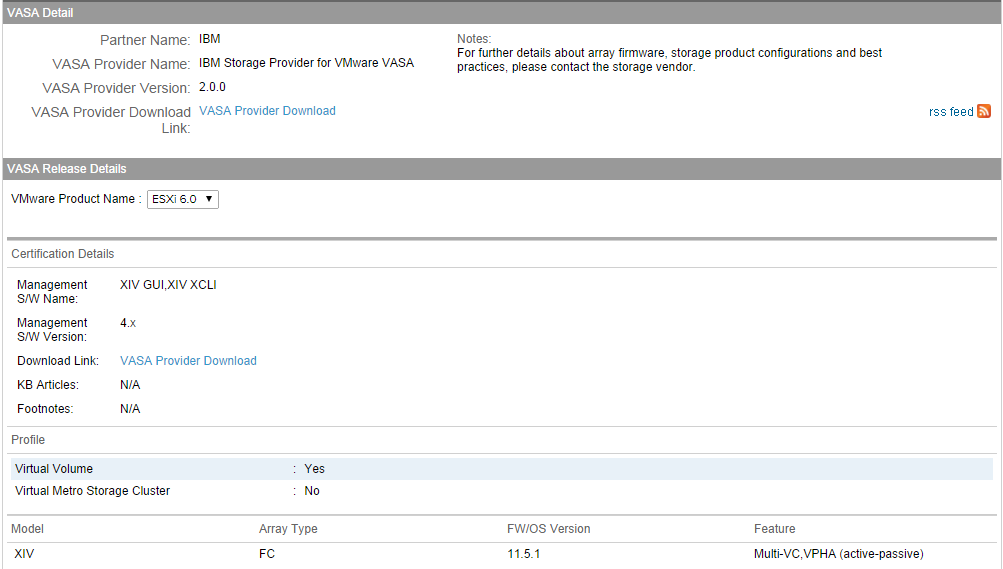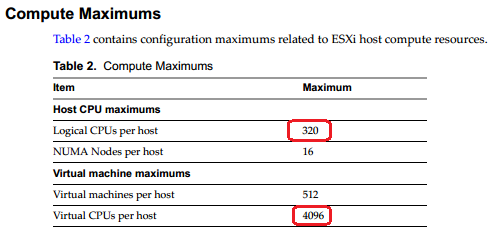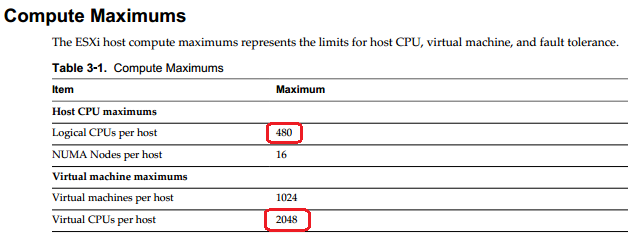VMware has published two short videos that go over the concepts and architecture related to their new Virtual Volumes (VVOLs) storage architecture in vSphere 6. After you are done checking them out head on over to my Virtual Volumes link page for a lot more content on VVOLs.
March 2015 archive
Mar 16 2015
Bloggers get some free bling for your Top vBlog 2015 commemorative coin
Any blogger that tweets to promote this post with the hashtag #SupportvSphereland and makes the top 50 will receive a cool metal coin stand courtesy of me so they can proudly display their commemorative coin on their desk. You can use the below button to easily tweet this.
Mar 16 2015
Check out these great companies that support vSphere-land and Top vBlog 2015
Maintaining this site and my vLaunchpad as well as executing Top vBlog each year is very time-consuming. In return I would ask that you take a moment and learn a bit about my great sponsors that support me and make this all possible. Below check the latest news and events from my sponsors and be sure and give them a follow on Twitter so you stay up to date on what they are doing.
[important]Any blogger that tweets this post with the hashtag #SupportvSphereland and makes the top 50 will receive a cool metal coin stand courtesy of me so they can proudly display their commemorative coin on their desk. You can use the below button to easily tweet this.[/important]
Tweet
In addition for anyone interesting in supporting this site I do have ad spots available.
Infinio
Follow @Infinio
Official sponsor of Top vBlog 2015. Learn how ESG, an integrated IT research, analysis, and strategy firm, conducted a detailed Economic Value Validation (EVV) analysis looking at the direct and indirect costs and benefits organizations should consider when evaluating a storage performance investment. Download the white paper now.
Turbonomic
Follow @VMTurbo
Join Turbonomic on March 17th at 1:30 PM EST for a webinar where you’ll hear from Christopher Pritchard, Director of Information Technology, how AMGH leverages VMTurbo’s Demand-Driven Control to minimize latency, assure performance, and maximize utilization in its virtual IT backbone – including holistic control of Cisco Unified Computing System (UCS), EMC VNX, and a suite of Dell compute and storage.
Veeam
Follow @Veeam
Learn how Veeam Availability Suite v8 bridges the availability gap by providing Availability for the Modern Data Center™, which delivers RPOs and RTOs (RTPO™) of < 15 minutes for ALL applications and data. Also checkout NEW Veeam® Endpoint Backup™ FREE which provides a simple and free solution for backing up Windows-based desktops and laptops.
SolarWinds
Follow @SolarWinds
Join Kong Yang and I on March 19th from 2PM-3PM CT for a webinar to help you understand what hyper-convergence is all about as it relates to virtualization and look at the factors that have resulted in us getting there and discuss the impact it has on how we implement, manage, and monitor our virtual infrastructures. Also check out this new white paper on hyper-convergence and the impact this latest virtualization trend has on the management of a virtual infrastructure.
Unitrends
Follow @Unitrends
What do Docker, Taylor Swift, and Protection have in common? Attend this webinar to understand why interest in Docker has exploded and what Unitrends will offer to offer unique and state-of-the-art unified protection for Docker just as we offer for VMware vSphere and Microsoft Hyper-V. One lucky attendee will win a ticket to DockerCon ($899 Value!!). Also checkout another webinar to learn about number of free tools that Unitrends offers ranging from free backup of VMware vSphere (even for the free/unlicensed ESXi version) and Microsoft Hyper-V to business continuity and disaster recovery planning services.
Bitdefender
Follow @Bitdefender_Ent
Check out the Business Insights blog that focuses on Virtualization and Cloud Security with authors such as Dave Shackleford who recently did a post entitled An Overview of Virtualization Security Guidance: Part I and also check out Part II. Bitdefender also did a joint solution brief with VMware entitled: Solution Brief: “Virtualization-centric Security for VMware Environments“. And finally another good white paper they published is entitled: “Evolve or Die: Security Adaptation in a Virtual World“.
Tintri
Follow @Tintri
Read Gartner’s 2014 Magic Quadrant for General-Purpose Disk Arrays report to understand the storage challenges ahead of you and find out why Tintri has been positioned as a Visionary in the space. Also sign-up for an upcoming webinar on March 31st at 9:00PDT entitled “Architecting for Successful VDI Design” where William Allred, Associate Director at the Sam M. Walton College of Business will share his experience with the expected (and unexpected) challenges of a VDI deployment. Also Patrick Carmichael, Sr. Systems Engineer at Tintri will share the most common VDI pitfalls and specific ideas for how they can be avoided.
Nutanix
Follow @Nutanix
Nutanix Welcomes You to the Inaugural .NEXT Conference, the only conference dedicated to the latest in enterprise datacenter technologies and architectures on June 8-10, 2015 at Fontainebleau Miami Beach. Register today! Be sure and checkout the Nutanix NEXT worldwide online community to facilitate a peer-to-peer exchange of ideas, best practices, and information about Nutanix and web-scale technologies, and the rapidly changing landscape of datacenter IT. Register for free to join the global conversation! Also don’t miss an episode of the Nutanix Next Community Podcast.
VCDX133
Follow @vcdx133
Be sure and check out all the great information on Rene Van Den Bedem’s (aka VCDX133) blog and give him a follow on Twitter.
Mar 15 2015
Last chance to vote for the Top vBlogs – voting closes on 3/16
Voting closes tomorrow (Monday) at the end of the day, over 2,000 people have voted so far from all across the world. Don’t miss your chance to vote and determine who the top vBloggers are.
Mar 14 2015
vSphere release cycle bounces back to the old VI3 days
Back in 2013 I did a post comparing number of days between major vSphere releases that highlighted VMware’s fast pace of delivering new vSphere versions. That fast pace has now slowed down considerably with vSphere 6.0 as VMware wasn’t able to keep up with the zippy one year cycle they had fallen into. Now with the release of vSphere 6.0 we’re back to around the same numbers of days that it was at years ago with VI3. One of the reasons for the delay was most likely due to the engineering of the new Virtual Volumes (VVOLs) storage architecture which took considerable time and effort to complete. Whether that will continue or not as yet to be seen, the next release of vSphere may not be as big as this one was. VMware now has many of their new architectural changes in place so they may speed up again based on the development efforts required for the next vSphere release.
ESX/ESXi version Release Date Days from prior release
2.5 11/29/2004 -
3.0 6/15/2006 563
3.5 12/10/2007 543
4.0 5/21/2009 528
4.1 7/13/2010 418
5.0 8/24/2011 407
5.1 9/10/2012 383
5.5 9/22/2013 377
6.0 3/12/2015 536
Mar 14 2015
Only 4 vendors support VVOLs on Day 1 of vSphere 6 GA
VMware has added a new category to their Hardware Compatibility Guide specifically to show vendor support for Virtual Volumes (VVOLs) called vSphere APIs for Virtual Volumes (VVols). On Day 1 of the vSphere 6 launch just 4 partners showed up as supporting VVOLs on their storage arrays, those partners & supported models are shown below:
Below is a detailed listing if you click on one:
A summary of the the full list of what storage array models are currently supported by those partners is shown in the below table:
Partner Models Array Type FW/OS Ver. Features
HP 3PAR StoreServ 7000 & 10000 Storage Fiber Channel 3.2.1
IBM XIV Fiber Channel 11.5.1 Multi-VC,VPHA (active-passive)
NEC iStorage M110, M310, M510, M710 Fiber Channel & iSCSI 010A
SANBlaze Technology VirtuaLUN Fiber Channel & iSCSI 7.3 Multi-VC,VPHA (active-active)
I few things to note about the above:
- Of the 3 original VVOLs design partners (HP-Fiber Channel, Dell-iSCSI, NetApp-NFS) only HP delivered day 1 support for VVOLs. This doesn’t mean the other arrays don’t support VVOLs yet, their array firmware may very well support it but they haven’t completed the certification process yet. Expect to see more show up as vendors complete their certification process.
- The Features field in the VVOLs listing is a bit mis-leading as it doesn’t indicate which storage array features each vendors supports with VVOLs such as snapshots, QoS, thin provisioning, etc. No vendor specific features are part of the certification process, the tests may use specific features but it doesn’t know what those features are. Instead this column lists features related to the implementation such as if multiple vCenter Servers (Multi-VC) are supported with the VASA Provider and if the VASA Provider has High Availability (VPHA) features built-in. Note vendors can choose to implement their VASA Provider embedded within the array or externally as a VM or physical server. Of the ones listed I know that 3PAR implements their VASA Provider in the array and IBM’s is external as part of their Storage Integration Server.
- Certification is protocol specific, right now all 4 vendors support Fiber Channel and only NEC & SANBlaze supports iSCSI. Expect to see NetApp show up as supporting NFS and Dell EqualLogic as supporting iSCSI.
- In the listing their is Profile section which lists Virtual Metro Storage Cluster, all arrays listed say No for this as vMSC is currently not supported with VVOLs.
- The VASA provider version is based on VMware’s current VASA Provider specification. Version 2.0 was the new VASA Provider spec in vSphere 6 that was specifically developed to support VVOLs replacing the version 1.0 in vSphere 5.x. I’d have to check the latest specification document but I’m assuming 2.1 was an incremental upgrade to this. I have no idea why SANBlaze lists their as 7.3.
UPDATE:
On the VASA Provider version I checked with our engineering team and that is the version specific to each vendors VASA Provider. So this is not related to VMware’s VASA 2.0 specification and is really up to the vendor on how they want to version their specific VASA provider.
Mar 12 2015
Maximum Virtual CPU support cut in half in vSphere 6.0
I was reviewing the Configuration Maximums document for vSphere 6.0 which was released today and comparing it to vSphere 5.5 to see what has changed and noticed that the maximum Virtual CPU support (vCPU) was reduced by half from 4,096 in vSphere 5.5 to 2,048 in vSphere 6.0. Not sure if this is a typo or if this is actually the case, it seems odd though as the support for the number of physical CPUs in a host has increased from 320 in vSphere 5.5 to 480 in vSphere 6.0. Also note the number of VM’s per host has doubled from 512 in vSphere 5.5 to 1,024 in vSphere 6.0 so the reduction in the max vCPUs seems strange.
vSphere 5.5 Configuration Maximums:
vSphere 6.0 Configuration Maximums:
UPDATE: VMware must of read my post and fixed their error in the vSphere 6.0 documentation, the supported vCPUs in vSphere 6.0 remains the same as vSphere 5.5 at 4,096.
Mar 12 2015
vSphere 6.0 is now available!
You can download it here.
Also check out the documentation here, the first doc that I always go to is the Configuration Maximums to see how things have grown.
And be sure to read through my Summary of What’s New in vSphere 6.0 post and check out my huge vSphere 6.0 Link-O-Rama.