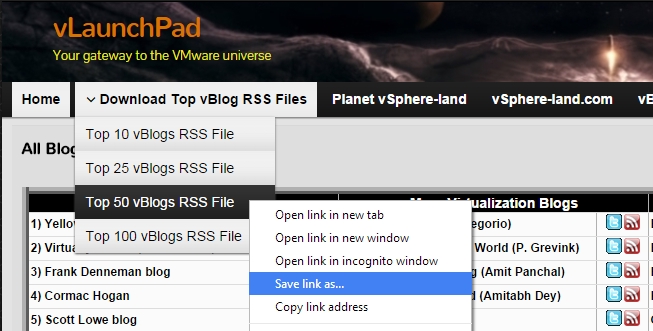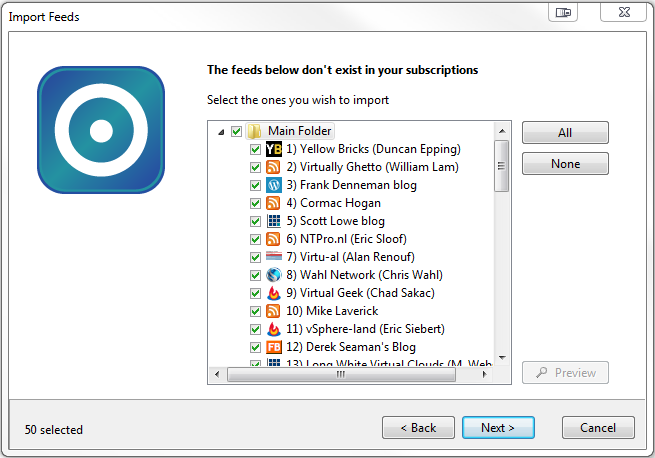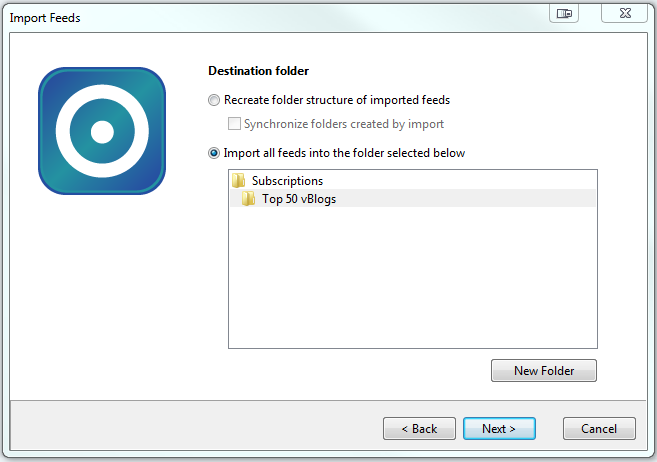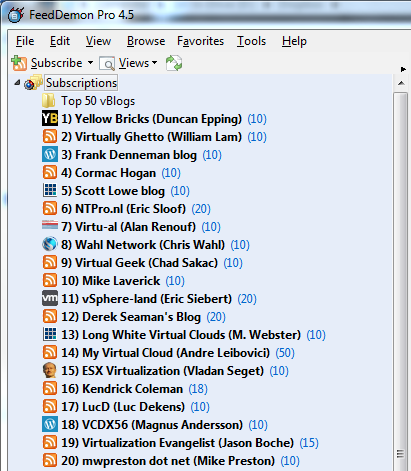I’ve been long meaning to create RSS import files that can be used to automatically add all the Top vBlogs to your RSS reader of choice but have never gotten around to completing them. Thanks to a reminder from a reader (Brian Olsen) I have gone and created them by exporting my top vBlog WordPress table from the vLaunchpad and clearing out all the non RSS feed related HTML code. I then went and created 4 separate OPML files that can be used to import into a RSS reader. I created 4 files in case someone wanted to import only the Top 10, the Top 25, the Top 50 or the whole Top 100 vBlogs. The files are available for download on my page bar on the vLaunchpad. The process to import them is fairly simple as outlined below:
1) First download the file you want by going to the vLaunchpad, selecting it and right-click on it and select “Save link as”, it will default to a XML file name (i.e. Top50vBlogs.xml), save it to your computer.
2) Now that you have the import file its time to go into your RSS reader and import it. How you do this will vary depending on the RSS reader you are using but it should be pretty straightforward. In this example I’ll be using a popular free RSS reader, FeedDemon. First I created a folder to put the blogs in and called it Top 50 vBlogs. Then I select File from the top menu, then Import/Export and then the Import Feeds option.
3) The Import Feeds window will open, select “Import An OPML File” click the Folder icon to browse for the file, change the File types to “XML Files” and select the file you downloaded.
4) On the next screen it will list all the blogs that are contained in the import file, you can select them all or just specific ones that you want to import, once you select them click Next.
5) On the next screen choose a folder to place them in, I selected the Top 50 vBlogs folder that I had already created, once you do that click Next.
6) Click Finish and the blogs will be added to your RSS reader and it will connect to all of them and pull the latest content from them. Note the original OPML file had the RSS feed URL as the blog title which made it difficult to identify blog names so I went and manually edited the file so they display as they do on the vLaunchpad with the blog ranking, blog name and blog author. Also note the number of posts that are pulled from a blog are dictated by each blog’s WordPress settings under “Settings–>Reading–>Syndication feeds show the most recent _ items”
Enjoy!