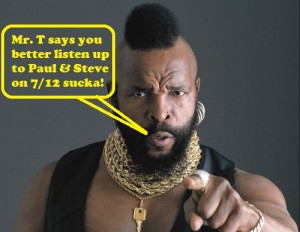VMware announced that ESXi will be the exclusive hypervisor of vSphere 5. As such, we will likely see a greater adoption of VMware’s smaller hypervisor.
ESXi can be either embedded on a server (boot from flash) or installed on existing servers, using the Installable version. The free version of ESXi, the VMware vSphere Hypervisor, includes support for virtual symmetric multiprocessing (vSMP) and thin provisioning. No additional features are included, which means the free version of ESXi cannot be managed by vCenter Server, because it does not include a vCenter Server agent. To gain additional features and a vCenter Server agent, you need to upgrade your ESXi license.
The ESXi installation uses about 5 GB of space. Any remaining space on the drive is automatically formatted as a Virtual Machine File System (VMFS) partition. The hypervisor needs roughly 32 MB; the additional space is used for VMware Tools as well as swap and core dump partitions.
If you already have existing licenses for ESX, you can also choose to deploy ESXi in place of ESX on a server. Simply download ESXi installable. Install it and then license it with vCenter Server, as you would a traditional ESX server. Follow the steps below to install and configure ESXi.
Read the full article at searchvmware.com…