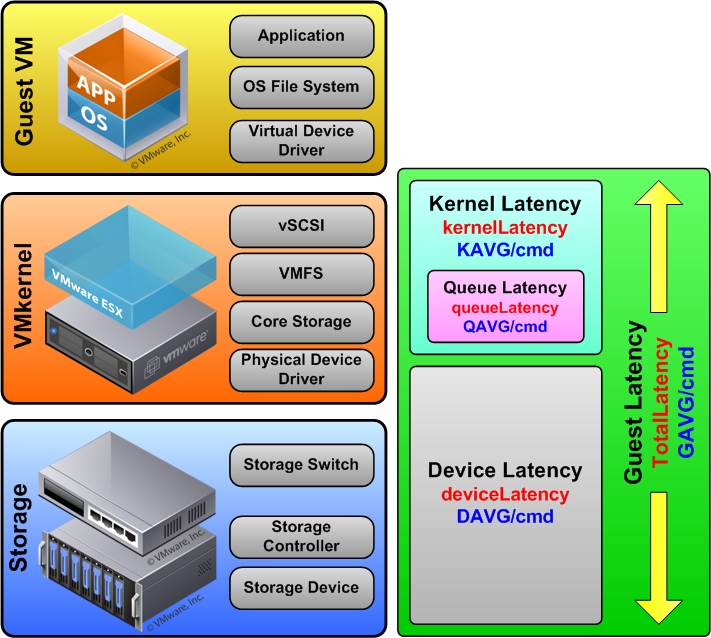There are over 200 blogs dedicated to VMware and virtualization, here’s your chance to pick your favorites and determine the top blogs. The last voting was a year ago and new bloggers are springing up every month. When casting your votes please keep the following in mind about the blogs.
- Longevity – Anyone can start a blog but it requires dedication, time & effort to keep it going. Some bloggers start a blog only to have it fall to the wayside several months later. Things always come up in life but the good bloggers keep going regardless of what is happening in their life.
- Length – It’s easy to make a quick blog post without much content, nothing wrong with this as long as you have good content in the post that people will enjoy. But some bloggers post pretty long detailed posts which takes a lot of time and effort to produce. The tip of the hat goes to these guys that burn the midnight oil trying to get you some great detailed information.
- Frequency – Some bloggers post several times a week which provides readers with lots of content. This requires a lot of effort as bloggers have to come up with more content ideas to write about. Frequency ties into length, some do high frequency/low length, some do low frequency/high length, some do both. They’re all good and require a lot of time and effort on the bloggers part.
- Quality – It all comes down to whats in the blog post regardless of how often or how long the blog posts are. After reading a blog post if you come away with learning something that you did not previously know and it benefits you in some way then you know you are reading a quality post. Good quality is usually the result of original content, its easy to re-hash something previously published elsewhere, the good bloggers come up with unique content or put their own unique spin on popular topics.
So please take all this into account when casting your votes, here are some more details on the voting:
- You can pick 10 of your favorite blogs and also rank them in your order of preference after you pick your 10. The results will be weighted with #1 ranking getting 10 points and #10 rankings getting 1 point. Point totals will be tabulated and from them the top 50 will be determined.
- Blogs are listed on the ballot in alphabetical order, the current top 50 blogs are highlighted with their current ranking in parentheses, the current top 10 are also bolded so they stand out. So please go through the whole list when making your choices (Duncan ended up on the bottom).
- Again this year we also having voting in special categories to help distinguish certain types of blogs. The choices of which blogs to include in the categories was the result of this survey and my best guessing. I did cut down on some of the categories this year to keep it simple. The categories are independent of the general voting so first pick and rank your top 10 overall favorite blogs and then choose your favorite blog in each category.
- Voting will run until 3/1, afterwards the results will be determined and announced on a special vChat episode with myself, Simon Seagrave, David Davis and John Troyer.
- Duplicate vote protection is enabled, we’ll be using geolocation, IP addresses & cookies to protect against duplicate votes. This isn’t Chicago, please be honest and fair when voting, any suspicious votes will be tossed.
- If you are not familiar with a blog you can click on it in the survey to view it or use my vLaunchpad to see links to them all. Try not to pick blogs based just on names but also take content into account. There are a lot of good blogs currently not in the top 50 that deserve to be there.
So what are you waiting for, head on over and take the survey to cast your ballot and reward the best bloggers for their hard work and dedication by letting them know that you appreciate them.