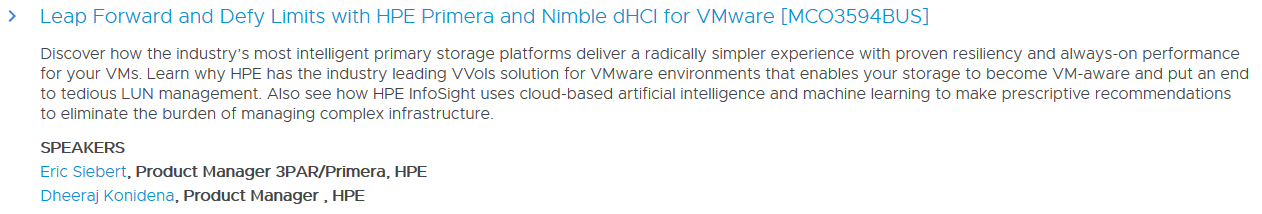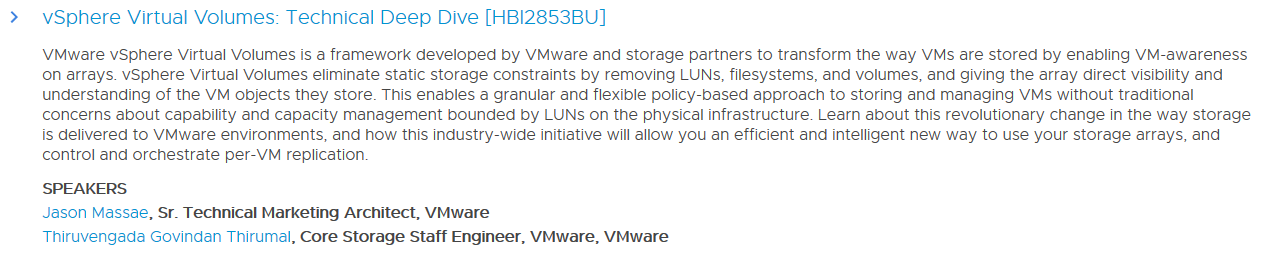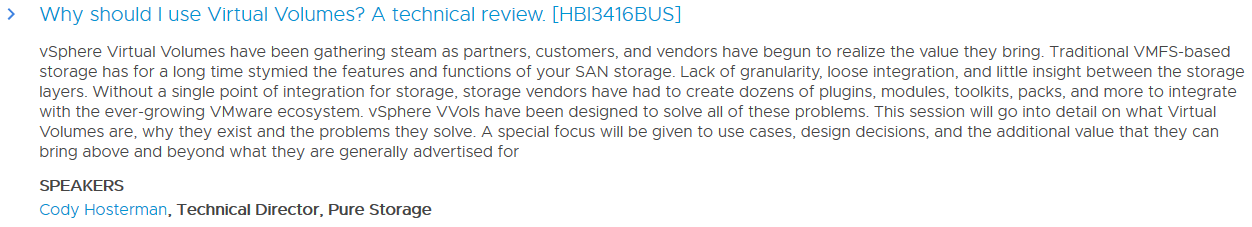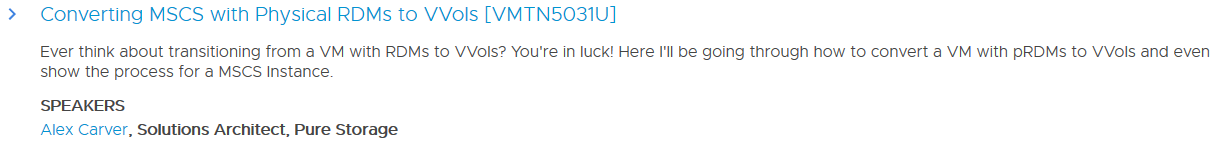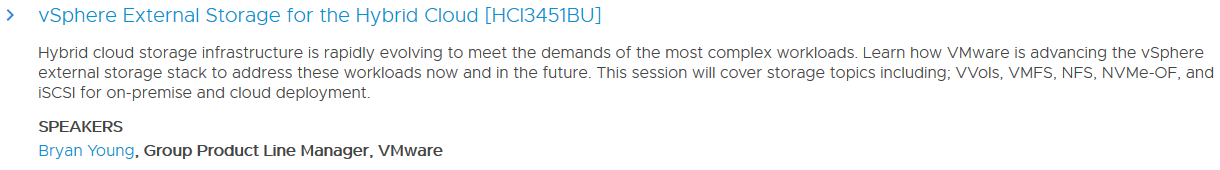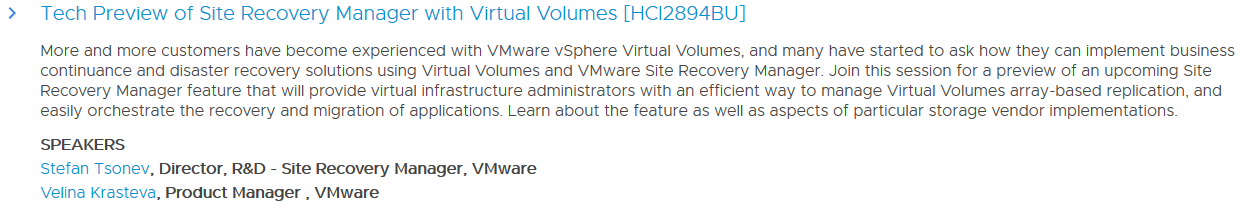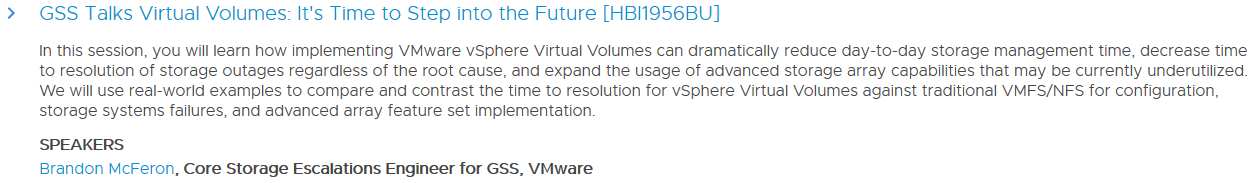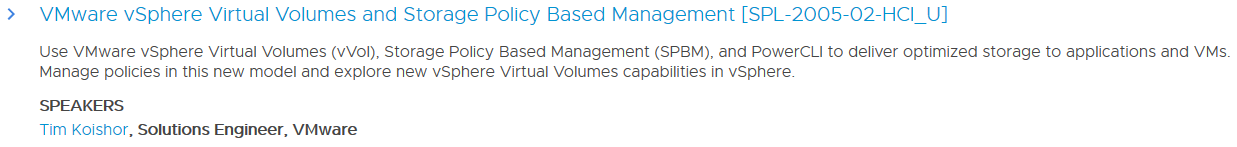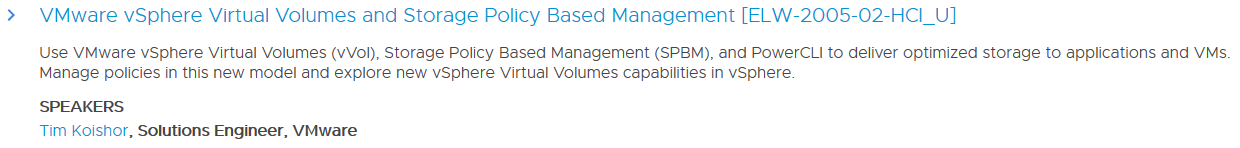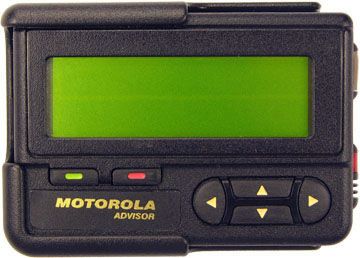 The annual SysAdmin day is on July 26nd so I thought I would do a quick post reflecting on my time as a SysAdmin. I spent over 20 years as a SysAdmin, 18 of those years was with one medium sized company. Over the years of being a SysAdmin I have worked in my different areas including Windows Server, OS/2, Novell Netware, Lotus Domino, WebSphere, SQL, Oracle, IIS, Apache, Weblogic and more. Being a SysAdmin is what also introduced me to virtualization back in the early days of ESX 2.5.
The annual SysAdmin day is on July 26nd so I thought I would do a quick post reflecting on my time as a SysAdmin. I spent over 20 years as a SysAdmin, 18 of those years was with one medium sized company. Over the years of being a SysAdmin I have worked in my different areas including Windows Server, OS/2, Novell Netware, Lotus Domino, WebSphere, SQL, Oracle, IIS, Apache, Weblogic and more. Being a SysAdmin is what also introduced me to virtualization back in the early days of ESX 2.5.
Being a SysAdmin is a tough and thankless job, you are always in the hot seat if anything fails or doesn’t work properly and you are frequently on-call and have to be willing to work at a moments notice on weekends and at nights. It can also be a rewarding job as you are also largely responsible for the infrastructure that allows a business to function properly, especially in today’s world where tech is everywhere and any failure can have big impacts on a business’s operations.
As I reflect on the transition from SysAdmin to working for a vendor it’s something I never thought about doing as a SysAdmin, it took some convincing to enable me to say yes to go work for a vendor. Looking back it was the best decision I ever made though as working for a vendor has it’s own rewards and gives you a different perspective being on the other side working directly with the technologies that you were previously installing and administering.
Probably my only regret is not having considered doing it sooner, I certainly don’t miss being on call one bit. I know others who have made the transition as well. It’s not an easy choice as it’s a whole different role typically at a big company and leaving your comfort zone can be very difficult. However the end result is advancing your career, many times being a SysAdmin can be a dead end job with no potential for advancement. Don’t get me wrong though as being a SysAdmin is very valuable career experience, you just need to know when to make an exit when the time is right.
Making the jump to working for a vendor can open up endless new possibilities for your career. So if you are a SysAdmin right now consider what’s next, everyone I know has been extremely thankful that they did it and don’t worry if you don’t have the right experience. I went into a Solutions Marketing role despite not having any marketing experience at all. You’ll learn and grow the right skill sets as you go. Many people start off in tech marketing which is a good transition point from being a SysAdmin as it’s still a very technical hands on role. From there you can look at evolving into other roles such as product management.
I’ve personally been through the transition and also a good buddy of mine Bob Plankers was at that same decision point not too long ago. Like me he spent well over 20 years working in IT at a university, he took some convincing as well to make the jump to go work for VMware and I’ve confident to say he’s probably very happy with that decision.
So to all the SysAdmin’s out there, keep up the great work keeping critical infrastructure running smoothly, but also look to the future and decide what path your career will take down the road. If you are a SysAdmin, one of my sponsors, Vembu is doing a quick survey in celebration of SysAdmin day where you can win Amazon gift vouchers for sharing your opinion with them.