I’ve been a judge for the Best of VMworld awards for 3 years but I had to hang up my robes when I changed jobs and went to a partner. So I was interested to see who the winners were this year. Last year SolarWinds won the Virtualization Management category, I was a bit surprised to see that all winner and finalists in that category this year do not include any of the companies from last year. SolarWinds has a great, solid and mature VMware management product. With the many storage startups that have sprung up it’s no surprise that the winner (Tintri) and all the finalists in the Hardware for Virtualization category are storage startups. You can check out the full list of all the winners here. Congrats to all.
August 2012 archive
Aug 28 2012
VMworld Coverage – Day 1 – vRAM is dead, vSphere 5.1 and new suites
Well, technically this is day 2 at the Welcome Reception opened on Sunday evening this year. At the opening keynote in the morning Paul Maritz presented before passing off to his replacement from EMC, Pat Gelsinger. VMware showed off to their vision for the future and laid the groundwork for the other announcements that they had. Perhaps the biggest announcement centered around their vRAM licensing model which has been not received well by their customers. Last year when they launched vSphere 5 they also first announced the new licensing model based on vRAM usage. As expected there was a huge customer outcry as licensing costs for many customers would be much higher with vSphere 5. VMware reacted to this by slightly changing the model to offer more vRAM entitlements per vSphere edition. This didn’t do much to relieve customer concerns with the licensing model but like it or not customers had to accept it.
So fast forward to this year, VMware simply said in the keynote that the vRAM licensing model is no more without much explanation on why they made the change. There were probably several reasons for this:
- Customers still did not like it and are more willing to like at alternative hypervisors.
- Increased competition from Microsoft, vSphere offered much more value and features compared to Hyper-V, and when you have a good product people are willing to pay for it because Hyper-V was very lacking. Now that Hyper-V is catching up even closer to vSphere with the upcoming Windows Server 2012 release it becomes more of a viable alternative for customers. So the cost vs. features argument is not going to be as effective anymore.
- More focus on cloud suites and management products. It used to be VMware’s main source of revenue was ESX/ESXi and vCenter Server licenses. Now they have a whole slew of other products they can make money on as well. With the core hypervisor becoming commoditized the focus is on all the other products that sit on top of it.
With yet another licensing change, despite being beneficial to customers, VMware has left a bad taste in the mouths of customers and memories linger. So this backpedaling may not be enough to stop customers from looking at alternatives to vSphere. You can read the new licensing details in this updated vSphere pricing and packaging document. VMware also announced new suites of vCloud products as they attempt to bundle products together. You can still by products a la carte but VMware is moving towards the suite model in the future. Isn’t VMware licensing fun, it’s just like a saying we have in Colorado, don’t like the weather, wait an hour and it will change. Just when you thought you understood VMware licensing it changes. You can read more on the vCloud Suites at this page and also on the product datasheet. There is a free upgrade path for customer with Enterprise Plus licenses and current SnS to the vCloud Standard Suite.

Other announcements centered around the new vSphere 5.1 release which was officially announced and Stephen Herrod covered, however it won’t be available until Sept. 11th. This a point release so there are not a huge number of big new features but it still has a lot of good stuff in it. You can read the general What’s New list here and there a bunch of new technical papers that cover it in detail. One of the big things is the updated Web UI client that provides the full functionality of the vSphere Client and also a unified interface across all the VMware products like vCloud Director. Yet better get used to because VMware intends to bury the vSphere Client in the next major release like they did with the ESX hypervisor. Other big features are the new ability to do a vMotion with shared storage, bigger VMs, no downtime VMware Tools upgrades (yes!), vSphere Data Protection (detailed post coming soon) and a new SE Sparse virtual disk type that you can’t use yet until the next version of View. They also previewed some of their big storage directions with Virtual Volumes (vVols), Virtual Flash Cache and their Virtual SAN (vSAN).

Here’s a slide from the VMware opening keynote that illustrates how much the Monster VM has been working out from vSphere 5.0 to vSphere 5.1, check out the big guns on that thing:
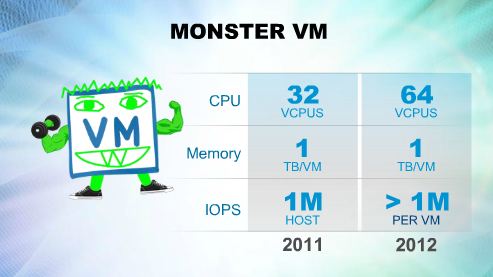
Later that evening I attended the SolarWinds vMixer party and met a lot of great people there including my old friend and a virtualization legend, Ken Cline. Also met some of the original Hyper9 guys like David Marshall and John Meadows who there in the early days before the SolarWinds acquisition. SolarWinds had some real cool geeked out buttons with lots of catchy and funny phrases on them which made a nice addition to my lanyard. Be sure and check out their great VMware management products which can add a lot of value to your VMware environment.

All in all a great day and look forward to what day 2 brings.
Aug 24 2012
Your chance to win a very cool complete home lab
Putting together a good home lab can be costly, sure you can go the cheap route using nested hypervisors with VMware Workstation but it’s more fun to use physical hardware for it. Nested hypervisors also have limitations that restrict what you can do with it. Veeam is giving away a dream home lab at VMworld, I looked at the hardware that they are including and it makes for one very sweet home lab. From their promotional page it looks to be 2 HP ML110 G7 servers, these are nice boxes, I have 2 of them myself in my home lab and they’re very expandable (lots of PCI slots and up to 16GB memory) , powerful and quiet with low power consumption. Note that while they are not on the vSphere HCL, they work just fine and also support all the vSphere features including VMDirectPath, Fault Tolerance and power saving features. They come with 2 1GB NICs, one of which is the shared iLO which makes it easier to manage them remotely without having to hookup a monitor, keyboard and mouse to them. I believe you have to license the iLO functionality, whoever wins the home lab if you don’t have it drop me an email and I’ll see if I can get you a NFR key for them.
You also get a HP V1410-16G Ethernet switch, it’s not a managed switch but you still get 16 ports of 1GB Ethernet to connect everything together. I added additional dual port 1GB NICs to my ML110’s so I have 6 NICs in each which allows you to do more with virtual networking which can quickly fill up an 8-port switch so having 16 is nice. I went with the Intel PRO/1000 PT model which if you shop around you can get for around $100. To connect all your networking, you can save a lot of money by buying your network cables from monoprice.com, they have great quality cables in a wide variety of lengths and colors. I used different color cables for different networking functions such as iLO, FT Logging, iSCSI and management console.
Finally they are including a NetGear ReadyNAS storage device, not sure which model it is but it looks like a 4 drive Pro Series model. What’s even sweeter is they are populating it with SSD drives so your VMs will really fly. NetGear makes great low-end storage arrays, I have a NetGear 2100 in my home lab and it’s very solid, has great features and performs very well.

So how do you win this great home lab? It’s an easy 2 step process.
- Attend VMworld
- Stop by Veeam’s booth #1709
That’s it, good luck to all!
UPDATE: Forgot to include that Veeam is also giving you all the software you need to get up and running including vSphere licenses, Microsoft Technet subscription and off course Veeam software.
Aug 23 2012
Coverage of VMworld 2012
Can’t attend VMworld in person, no worries, I’ll be blogging here each day to help keep you in the loop with all the exciting things happening at VMworld. Even if you are attending it’s hard to catch everything so watch for my daily recaps here. My journey begins on Friday as I drive from Denver to Phoenix and arrive there on Saturday before hopping on a flight Sunday morning to San Francisco. I’ll be attending the VMunderground party Sunday evening after the Welcome Reception ends. Speaking of parties be sure and sign-up for SolarWinds vMixer party on Monday evening, I’ll be attending that one as well.
David Marshall over at VMblog.com will also be providing a ton of information on his dedicated event page for VMworld 2012 that is sponsored by SolarWinds. So be sure and check back here and bookmark the event page over at VMblog.com for lots of great information on this great event!
Aug 22 2012
SolarWinds vMixer party at VMworld
Looking for something to do after the conference ends on Monday? Of course you are, who wants to sit in their hotel room all night waiting for the next day. Well SolarWinds is having a big party at VMworld, and you’re invited. This is a great chance to get out, have a drink and meet other virtualization enthusiasts. I’ll be attending along with Scott Lowe (the other one ;-), David Marshall and of course the fine folks from SolarWinds. It’s located at the Palace Hotel at the corner of market St. and Montgomery St., it’s only 3 blocks from the Moscone so you won’t have far to walk. It starts at 5:30pm and runs until 10:00pm so you will have plenty of time to vMix it up. So head on over to SolarWinds website and RSVP as space is limited for this fun event.

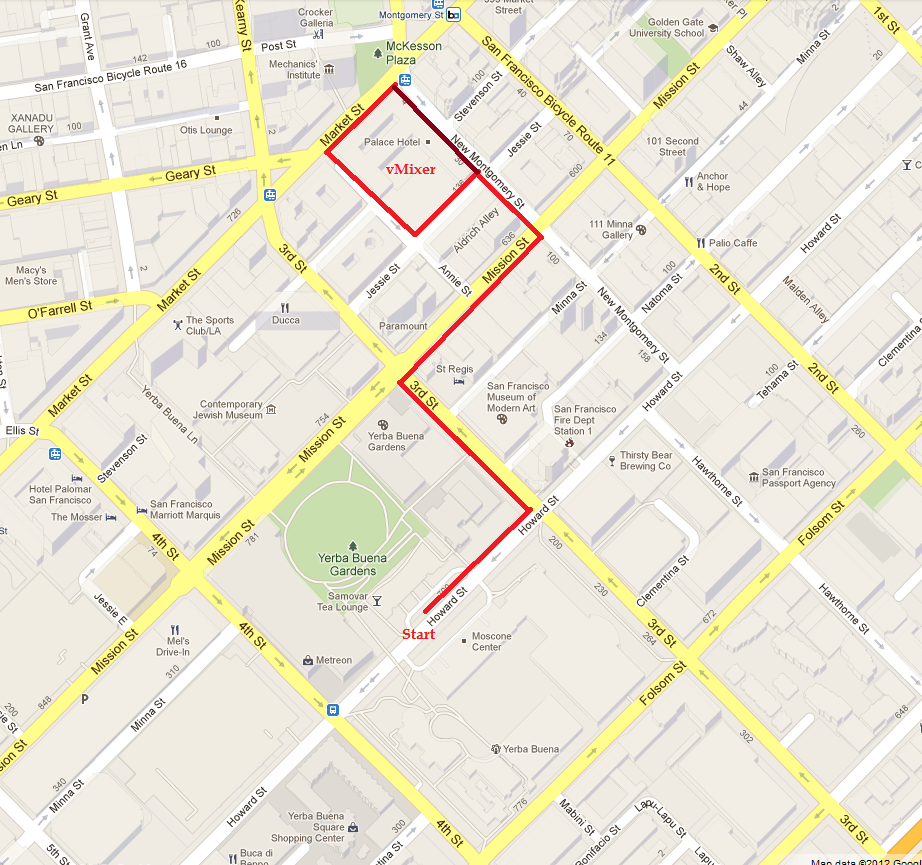
Aug 17 2012
Elvis has left the building
Yet another independent blogger has changed his status from single to married. Mike Laverick of RTFM Education fame has left the ranks of independent bloggers after 12 years and accepted a position at VMware as a (or is it THE) Senior Cloud Infrastructure Evangelist. That leaves only one independent blogger left in my top 10, I wonder how long it will be before Eric Sloof finally takes the plunge 😉 I’m known Mike for many years, I first met him in person at VMworld 2008 in Vegas at a big Vizioncore party at the Wynn. Mike has written a lot of great guides and books over the years and is a real asset to the VMware community. Mike joined forces with Tech Target a few years ago so unfortunately he has to leave his legacy at RTFM Education behind and start fresh. He is currently blogging at http://communities.vmware.com/people/Mike_Laverick/blog until his non-compete expires at which time he will be blogging at his permanent home at mikelaverick.com in January.

One of Mike’s latest books was written in conjunction with Barry Coombs and is entitled Building VMware End-User Computing Solutions with VMware View. In a very generous move they are donating all the profits from the book to UNICEF so you can’t go wrong buying it, you get a great book and help a great cause. So head on over here and get your copy now. We recently had Mike as a guest on the vChat podcast to talk about life, the universe and everything so be sure and check it out.
Aug 16 2012
Hitchhiker’s Guide to VMworld
I originally posted this advice for VMworld in 2010, much of it’s still relevant so I though I’d re-post it, not all the links all relevant below so I posted some updated ones below…
I felt a great disturbance in the force, nah its just VMworld…
If Obi Wan Ken Obi were around he would feel a great disturbance in the force as a large portion of the virtualization talent in the world converges on San Francisco next week for VMworld 2010. This promises to be one of the biggest and best years yet with an estimated 15,000 people attending, lots of great announcements, 9 tracks with 300+ sessions and 20 super sessions. If that ain’t enough there are hundreds of vendors showing off their wares, dozens of great labs to attend and enough parties to keep you entertained from dusk to dawn. This is my 3rd VMworld and I wanted to offer some advice, observations and information that you might find helpful:
- The sessions, so many to choose from, so little time, you’ll be lucky if you can attend more than a dozen of them. They’re just so much other stuff to do there its hard to find time to go to sessions. I recommend you pick a few that you really want to see and don’t sweat it if you miss some, remember they’re all recorded and you have plenty of time to see them after VMworld. I usually choose based on certain people that I want to hear speak and meet after the session. After all you can always hear the session later but you can’t meet the speaker after VMworld is over. This year their is no mandatory registration for sessions, anyone can show up and its first come first serve until the room is filled.
- The labs, always pretty hectic to get into them but this year they made them bigger and better. Gone are the instructor-led labs and they are are now all self-paced. They are also ran from servers in a big cloud somewhere instead of being on-site which should be better because they have much more time to setup and test everything before the event instead of trying to rapidly put it all together at Moscone.
- The parties, there are no shortage of them and trying to pick and choose which ones you want to attend can be even more challenging than picking sessions to see. There is a pretty comprehensive list of them here. Sunday is the big warm-up party at the Thirsty Bear, you have to register to get in (its already closed) but if you try going later (after 8:00pm) they may have some room for anyone to go in. Monday is the opening Welcome Reception in the Solutions Exchange, food, beer & vendors, a good way to start the evening. Afterwards we are having the official VMworld tweetup from 9:00pm – 11:00pm, space is limited so RSVP if you want to attend, this should be a real fun event. Finally on Monday evening if you are into stogies, a group of us are going to smoke them after 11:00pm at a local cigar bar, RSVP here. You can’t smoke anywhere in San Fran so if you like cigars come along. Tuesday seems to be the day every vendor throws a party, so pick the ones you want to go to and hop between them. Personally I’m going to try and make it to 3-4 of them including the Veeam party which is always great. Contact your vendors if you don’t have invites and they should be able to get you one. Wednesday is the big official VMworld party with INXS playing this year, don’t look all over the place outside in the Yerba Buena gardens as the band doesn’t play there, they play indoors in the same area as the keynotes are held.
- The networking, that’s what VMworld is all about, don’t be a hermit and don’t be afraid to talk to people. People like Mike Laverick, Jason Boche, Scott Lowe and Duncan Eppingaren’t surrounded by security guards and are down to earth guys who will talk to anyone. So go say high, introduce yourself and have a conversation, you’ll be very glad you did so afterwards. Don’t know where to find people? Well parties are a good place to start, everyone seems to gravitate there. Do yourself a favor and get on twitter if you’re not already and you’ll know in real time whats going on. You can see a full list of people tweeting and blogging here and see real time feeds of tweets here, the official VMworld hashtag is #vmworld.
- Plan your trip appropriately, you’re going to be on your feet a lot at VMworld, you better have comfortable shoes or you’re going to have real sore feet. Pack light if you can, you might want to being an extra bag, there are lots of prize giveaways and free swag all over the place so I can almost guarantee you’re going to go home with more than you came with. If you’re going to walk around with a back pack don’t stuff it too much, its going to get awfully heavy after wearing it a few hours. I travel light and don’t want a full laptop to lug around, I bring a netbook, iPad and iPhone and choose the one I want to carry for what I need to do at the time. Don’t forget power, especially for your iPhone, I carry 3 battery packs so I can charge it as needed without an outlet. Wi-fi coverage at Moscone is so-so and 3G in San Fran is always bad and will probably be even worse at VMworld due to an additional 5,000 or so iPhones/iPads all fighting for service.
- Set your priorities and expectations ahead of time, VMworld has plenty to offer and you’ll get as much out of it as you put into it. Sessions are at the bottom of the priority list for me, things like networking and going through the Solutions Exchange are at the top. If you make a schedule it will be challenging to keep it as there are plenty of distractions at VMworld. Be realistic and don’t try and cram your schedule so full that you stress yourself out and are rushing to get to everything. Relax, enjoy yourself and have fun.
- VMware makes a point to show off their talent at VMworld, this means those geeky developers that are normally locked up all day making the next version of vSphere are there and usually available to talk to. What better person to ask your HA question than someone who actually developed the feature. VMware has lots of other smart people there so be sure and check out the VMware booths in the Solutions Exchange to meet them. Also new this year are knowledge experts that you can schedule one-on-one facetime with. It’s not just VMware that has their smartest and brightest at the show though, most of the vendors do also so go by your favorite vendors and talk them up and get your questions answered.
- The Solutions Exchange is like a Super Walmart, everything you can possibly need for VMware products all under one roof, take your time, stroll around and I guarantee you’ll see many cool products that you probably never knew existed. VMware has an incredibly rich ecosystem of vendors that can help solve your pain points and enhance your environment. Do make a point of spending plenty of time there, besides learning a lot you’ll leave with pockets stuffed with vendor swag.
- If this is your first time at VMworld or San Fran it can be a bit intimidating, especially when it comes to finding your way around. If you get there on Sunday try and pick up your badge then rather than fight the crowds on Monday. Walking around and trying to get your bearings can help, be sure and use the maps of the Moscone that are published on VMworld.com and in the docs you are given when you check in to see where everything is. If you need information don’t hesitate to ask someone, or even better trying tweeting it and you might get a quick answer. The more social you can be at VMworld especially if its your first time will really help you out as us virtualization folks are a friendly lot that don’t bite and are glad to help out a vComrade.
- See San Francisco if you can, there is lots to see in the city, know how to get around ahead of time, BART and the public transportation are great for this. Go see the sea lions at Pier 39 (watch out for the Bush Man), take a boat trip to Alcatraz, see the Muir Woods, Golden Gate or go climb Coit Tower. I have a big list of things to do in San Francisco here.
- Know where to go after the action is over, once VMworld closes each day there are plenty of parties, after the parties are over many gather at popular spots. One such spot is the lobby bar of the Marriott Marquis hotel which is 2 blocks from the Moscone. I had many great late night conversations with others there each night after all the parties ended.
VMworld is four short days and will fly by before you know it, so be sure and make the most of it and soak up the incredible amount of knowledge that will be available both formally through labs and sessions and informally through talking to others. Enjoy the show and I hope to meet many of you there
Aug 16 2012
Things to do in San Francisco at VMworld
VMworld was last in San Francisco in 2010 having gone back to Vegas in 2011. Back in 2009 I compiled a list of links of things to do in San Francisco that you might find useful this year. Compared to Vegas there is just so much more to see and do and at least you’re not trapped in a hotel all day & night. One of those unique attractions in SF is the famous Bushman, forget booth babes, I would love to see a vendor hire the Bushman for their booth in the Solutions Expo and scare the crap out of virtualization geeks. Here’s the link to my San Francisco link post:
http://vsphere-land.com/vmworld-2009/things-to-do-in-sf-links.html
- 1
- 2



