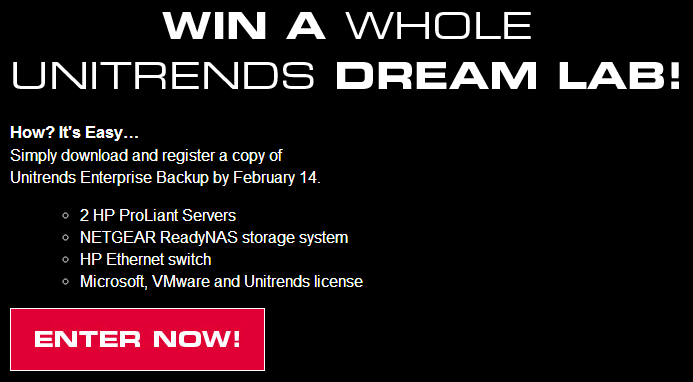Why would you want your own vSphere lab in the first place, if you read my book I have a whole chapter on it (actually Simon did that chapter), here’s why:
- Exam Study – To provide yourself with an environment where you can easily build a mock production environment to follow examples in any study material you may have and to also confirm to yourself that what you have read in your study material actually works as described in practice.
- Hands-On Learning – Probably the most common reason for putting together your own virtualization lab is to jump onto the kit, wrestle with it and get your hands dirty – breaking it, fixing it and then breaking it again in the process. This is the preferred method of learning for many though for this you obviously do need the luxury of time. Very few of us in IT have the opportunity or access to the necessary non-production hardware during the working day to spend learning a product. With the financially tough times over recent years attending a training course and the often hefty associated price tag has meant that fewer people have had the luxury of learning from a trained instructor making a lab environment a popular choice.
- Centralized Home Infrastructure – Perhaps you are running a home office or need a centralized IT environment from which to run your home PCs for things such as centralized monitoring, management of your kid’s internet access or the family file, music and photo repository.
- Because It’s There (ie: Why Not?) – Some of you, like myself, love to play with new enterprise IT products and technologies, even if it doesn’t have direct application to your personal or work life. A virtualized lab environment provides an excellent platform from which to do this from.
So want your own vSphere lab but maybe are short on funds, no problem, Unitrends has you covered. Unitrends is giving away a complete vSphere dream lab that has all the hardware and software you’ll need to get up and running with vSphere and start cranking out your own VMs. How do you get your chance win this complete vSphere dream lab, it’s pretty simple, just head on over to there website and check out Unitrends Enterprise Backup.
The vSphere dream lab consists of 2 HP servers, HP network switch, NetGear ReadyNAS and the VMware, Microsoft & Unitrends software you need to get everything up and running. I was able to find out some more detail on the hardware specifications:
- HP ML110 G7 servers with Xeon quad-core 3.20 GHz CPU’s that support hyper-threading, this will look like 8 CPU cores to vSphere. These are awesome servers, I have two of the ML110 G6 models in my own home lab, they are quiet, powerful and have 4 PCI slots so you can put lots of NICs in them, they’re also expandable to 16GB or memory. They also support all the vSphere advanced features that rely on specific hardware such as power features, Fault Tolerance and VMDirectPath. You can read the Quickspecs on them here.
- HP V1410-16G Switch, this is a 16-port switch that support gigabit connections, you can read the specs on it here. You’ll need lots of ports if you add more NICs to your servers so you can play around with vSphere networking more, I have 6 NICs in the servers in my lab so I quickly outgrew my 8 port switch.
- ReadyNAS Pro 2TB Storage system, you can read more about it here. I really like the NetGear NAS units, I have one in my home lab and they are very solid, high quality with lots of features.

All in all a nice sweet lab setup, the contest runs from now until Feb. 14th so you have plenty of time to head over there and download and register your copy of Unitrends Enterprise Backup and enter for your chance to win. If if you want to know more about home vSphere labs be sure and check out my massive home labs link collection.