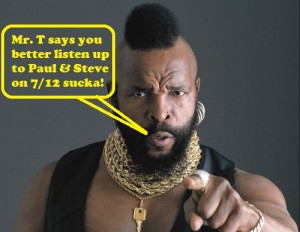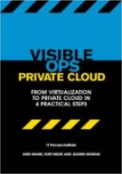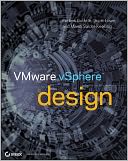In a virtual server environment, the interaction between hypervisor and the storage hardware that supports it is complicated. In an effort to simplify that interaction and make it more efficient, VMware developed the vStorage APIs for Array Integration (VAAI). The APIs create a separation of duty between the hypervisor and its storage devices, enabling each to focus on what it does best: virtualization-related tasks for the hypervisor and storage-related tasks for the storage arrays.
With VAAI, storage array vendors can directly integrate their storage hardware and applications with vSphere. VAAI enables certain storage tasks, such as cloning, to be offloaded to the storage array, which can complete them more efficiently than the host can. Rather than use host resources to perform the work (which was required prior to VAAI), the host can simply pass the task onto the storage array, which will perform it while the host monitors the progress of the task. The storage array is purposely built to perform storage tasks and can complete requests much faster than the host can.
Read the full article at searchvirtualstorage.com…