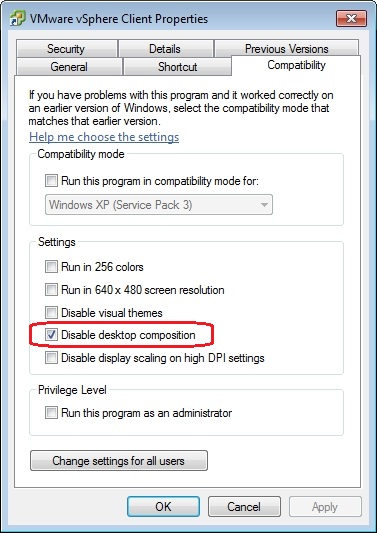So the top VMware blogger results are in, the last vote was in January 2010, we had a total of 66 blogs and about 700 votes cast. This time there was 115 blogs on the ballot and we had about 860 votes cast from all over the world. The jump of 50 new blogs shows how incredibly passionate people are about VMware technology, seriously when is the last time you saw over 100 blogs devoted to any one product.
First let me explain how the voting process works, voters can choice their favorite 10 blogs, they then rank them in order from 1 to 10 and a value is assigned to each vote, a #1 vote is worth 10 points, #2 vote is worth 9 points and so on down to a #10 vote being worth 1 point. The points are then tabulated to determine the top 25 blogs. It’s a pretty time consuming process for me, some of it is automated but I still have to add up votes and drop them into a spreadsheet to determine the winners.
Before I go any further let me first thank Train Signal for sponsoring the voting process, I use a paid service to make sure the voting is top notch and on the level and I appreciate them helping offset my costs.
We had 4 new blogs break the top 25 and lots of re-positioning as well. I thought I would try something different this time and announce the results in a Casey Kasem style top 25 countdown on our vChat podcast along with special guest John Troyer from VMware. In the podcast we count up from 25 to 1 and say some words about each blogger in the top 25, I encourage you to check it out, we had fun doing it and recognizing the great bloggers out there.
I initially thought about prizes for the top bloggers but it was difficult to come up with them. In the end I came up with what I thought was an even better prize. I contacted Steven Herrod, VMware’s CTO, to see if he would say a few words to the bloggers that we could include in the vChat. Let me explain why I thought this would be rewarding to all the bloggers. You guys do this because you love VMware technology, you aren’t blogging to get rich. To me all it takes is one person saying thanks, and that they really appreciate what you do to make it all worthwhile. Seriously if you’ve ever gotten that email or tweet from someone I bet it makes your day. You’d be surprised at your audience, many people read your blog including Steven Herrod from VMware. I thought the best prize I could give you guys is the recognition from one of the top guys at VMware that you are appreciated and your efforts make a difference to a huge number of people. When I approached Steven about this he was quick to agree to help out which speaks volumes about what he thinks of you guys.
With so many bloggers out there its a tough scene but I seriously encourage you all to keep at it, the longer you stick with it, the more people notice and will reward you with their vote. You guys are all great, I know how hard it can be to find the time to blog but do know that your efforts are appreciated and your unselfish dedication makes a difference to a great many of people. So without further ado here’s the full results of the voting, also be sure and check out our vChat episode 8 where we talk about each blogger in the top 25.
Blog | Total Points | Rank | Previous | Total Votes | #1 Votes |
| Yellow Bricks | 5043 | 1 | 1 | 601 | 227 |
| Virtual Geek | 3445 | 2 | 2 | 508 | 89 |
| Scott Lowe | 2801 | 3 | 3 | 431 | 19 |
| NTPro.nl | 2370 | 4 | 4 | 361 | 58 |
| RTFM Education | 2029 | 5 | 5 | 333 | 11 |
| Frank Denneman | 1403 | 6 | 14 | 232 | 12 |
| vSphere-land | 1365 | 7 | 11 | 266 | 5 |
| Virtualization Evangelist | 1235 | 8 | 6 | 249 | 5 |
| Virtu-al | 1118 | 9 | 10 | 219 | 6 |
| Gabe's Virtual World | 1022 | 10 | 8 | 195 | 12 |
| The SLOG | 975 | 11 | 17 | 174 | 21 |
| Hypervizor | 916 | 12 | 20 | 145 | 24 |
| VMGuru.nl | 808 | 13 | 18 | 157 | 22 |
| TechHead | 785 | 14 | 21 | 141 | 21 |
| Virtual Storage Guy | 771 | 15 | 9 | 137 | 28 |
| vCritical | 683 | 16 | 12 | 124 | 21 |
| Pivot Point | 638 | 17 | 23 | 122 | 6 |
| VMware Tips | 631 | 18 | 13 | 213 | 1 |
| vReference | 590 | 19 | 22 | 113 | 13 |
| VM/ETC | 559 | 20 | 7 | 131 | 2 |
| LucD Notes | 549 | 21 | 66 | 100 | 3 |
| Mike D's Blog | 497 | 22 | 19 | 95 | 4 |
| ESX Virtualization | 476 | 23 | 32 | 104 | 4 |
| Nickapedia | 468 | 24 | - | 80 | 3 |
| Virtually Ghetto | 461 | 25 | - | 93 | 3 |
| The VM Guy | 425 | 26 | 15 | 85 | 0 |
| Arnim van Lieshout | 422 | 27 | 29 | 70 | 16 |
| Virtual Insanity | 405 | 28 | 45 | 68 | 18 |
| Hypervisor.fr | 394 | 29 | - | 68 | 14 |
| Kendrick Coleman | 394 | 30 | - | 89 | 5 |
| By The Bell | 379 | 31 | 26 | 55 | 19 |
| Technodrone | 373 | 32 | 24 | 73 | 12 |
| View Yonder | 368 | 33 | 31 | 86 | 2 |
| VMPros.nl | 343 | 34 | 54 | 61 | 12 |
| Planet VM | 320 | 35 | 16 | 78 | 5 |
| Vinternals | 317 | 36 | 28 | 78 | 3 |
| Virtual Admin Notes | 314 | 37 | - | 48 | 18 |
| IT 2.0 | 309 | 38 | 36 | 62 | 3 |
| My Virtual Cloud | 298 | 39 | 58 | 54 | 8 |
| Everyday Virtualization | 291 | 40 | 35 | 72 | 1 |
| Chris Wolf | 286 | 41 | 25 | 61 | 2 |
| VMware Training and Certification | 263 | 42 | - | 59 | 2 |
| GesalitIT | 256 | 43 | - | 55 | 1 |
| Double Cloud | 246 | 44 | - | 43 | 2 |
| 2 VCPs | 238 | 45 | 38 | 52 | 5 |
| Run Virtual | 234 | 46 | 30 | 54 | 0 |
| Jase's Place | 233 | 47 | 55 | 60 | 1 |
| Aaron Delp Blog | 232 | 48 | - | 50 | 1 |
| The Virtualization Practice | 225 | 49 | 42 | 47 | 5 |
| Gerbens Blog | 221 | 50 | 40 | 42 | 1 |
| vNotion | 202 | 51 | - | 48 | 0 |
| Rational Survivability | 199 | 52 | 51 | 36 | 3 |
| Virtual Kenneth's Blog | 199 | 53 | 39 | 40 | 0 |
| VMware Info | 196 | 54 | 33 | 46 | 1 |
| Roger Lund IT Guy | 194 | 55 | 59 | 43 | 1 |
| Jume | 188 | 56 | 50 | 41 | 1 |
| Virtual Future | 188 | 57 | 37 | 43 | 0 |
| Professional VMware | 177 | 58 | 34 | 52 | 1 |
| vDestination | 177 | 59 | - | 37 | 3 |
| Peeters Online | 175 | 60 | - | 45 | 0 |
| Virtual Lef | 169 | 61 | - | 36 | 1 |
| Ken's Virtual Reality | 164 | 62 | 27 | 39 | 0 |
| Virtual VCP | 162 | 63 | 46 | 41 | 0 |
| Virtualised Reality | 161 | 64 | 48 | 26 | 6 |
| The Lone Sysadmin | 160 | 65 | 60 | 36 | 1 |
| Virtualization Security | 159 | 66 | - | 40 | 0 |
| VMwarewolf | 156 | 67 | - | 42 | 0 |
| SearchServerVirtualization Blog | 155 | 68 | 44 | 39 | 2 |
| Wikibon Blog | 154 | 69 | - | 36 | 1 |
| Virtual Lifestyle | 153 | 70 | 56 | 32 | 4 |
| TechProsaic | 150 | 71 | 52 | 33 | 0 |
| Information Week Blog | 146 | 72 | - | 31 | 0 |
| J.F.V.I. | 146 | 73 | - | 27 | 2 |
| Infoworld Virtualization Report | 145 | 74 | - | 30 | 2 |
| VirtualPro | 142 | 75 | - | 34 | 0 |
| VM-Aware | 141 | 76 | - | 34 | 0 |
| Musings of Rodos | 139 | 77 | 47 | 32 | 0 |
| Knudt Blog | 138 | 78 | 65 | 26 | 0 |
| Virtual Troll | 137 | 79 | - | 30 | 0 |
| Going Virtual | 134 | 80 | 64 | 34 | 0 |
| vFrank | 134 | 81 | - | 27 | 1 |
| VMworldz | 134 | 82 | - | 35 | 0 |
| RickaTron | 131 | 83 | - | 28 | 1 |
| VM Admin | 127 | 84 | - | 29 | 0 |
| The Lower Case W | 126 | 85 | - | 23 | 2 |
| VMwise | 123 | 86 | - | 32 | 0 |
| Virtualization Team | 122 | 87 | - | 26 | 0 |
| Malaysia VM | 120 | 88 | 61 | 27 | 0 |
| Daily Hypervisor | 118 | 89 | 62 | 25 | 0 |
| Virtual Planet | 117 | 90 | - | 29 | 0 |
| Virtualize Tips | 115 | 91 | - | 29 | 0 |
| vKnowledge.nl | 114 | 92 | - | 29 | 0 |
| Blue Gears | 111 | 93 | - | 20 | 0 |
| Virtualization Information | 111 | 94 | 57 | 28 | 1 |
| Elastic Vapor | 108 | 95 | - | 23 | 1 |
| Vinf.net | 108 | 96 | 53 | 27 | 0 |
| Andi Mann | 107 | 97 | 43 | 19 | 1 |
| Deinos Cloud | 105 | 98 | - | 27 | 2 |
| Virtual Hints | 105 | 99 | - | 27 | 2 |
| Lori MacVittie | 102 | 100 | - | 23 | 0 |
| The HyperAdvisor | 102 | 101 | 63 | 23 | 2 |
| VM Today | 99 | 102 | 41 | 27 | 0 |
| Virtually Speaking | 97 | 103 | - | 27 | 0 |
| Beaver's Virtual Dam | 94 | 104 | 49 | 18 | 0 |
| It's Just Another Layer | 87 | 105 | - | 20 | 0 |
| VM Bulletin | 87 | 106 | - | 22 | 0 |
| VM Hero | 85 | 107 | - | 24 | 0 |
| Virtualization Stuff | 80 | 108 | - | 17 | 0 |
| Cretec's Virtual Blog | 73 | 109 | - | 13 | 0 |
| A Crazy Penguin | 66 | 110 | - | 12 | 0 |
| Virtual Jay | 66 | 111 | - | 15 | 0 |
| Blue Shift Blog | 60 | 112 | - | 10 | 0 |
| Virtualization Buster | 59 | 113 | - | 16 | 0 |
| A Day In The Life | 55 | 114 | - | 11 | 0 |
| Virtualizing the D.C. | 44 | 115 | - | 12 | 0 |