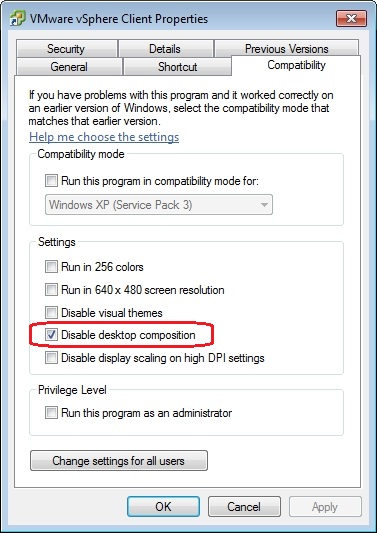Is your vSphere Client slow to update the screen when you run it on Windows 7? VMware just published a workaround for this in their knowledgebase which involves disabling Desktop Composition on the vSphere Client shortcut. One side effect of this though is Desktop Composition is also known as “Aero” which gives you some of the cool visual effects in Windows 7 like translucent windows and glass borders. For me on my work PC this is no big deal, I’ll gladly take the snappier performance of the vSphere Client over the Aero effects which I don’t care for. On my home PC I’ll probably not do this though as I enjoy some of the Aero effects and can deal with the slight lag.
If you want to do this it’s pretty simple, just right-click on the vSphere Client and select Properties and then on the Compatibility tab check the Disable desktop composition box and click OK. Once you start the vSphere Client next the Aero effects will automatically be disabled and the vSphere Client will display much quicker.