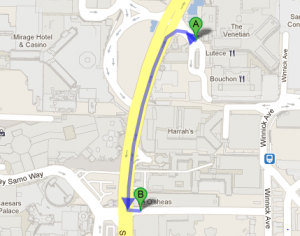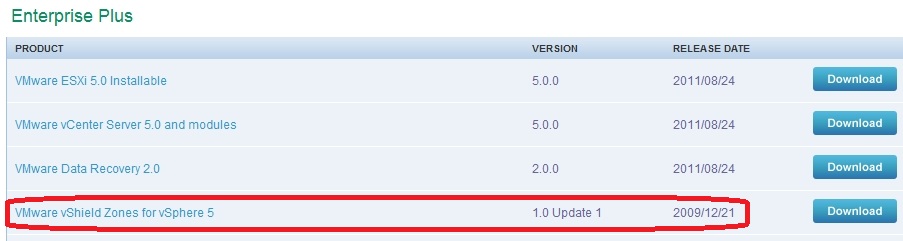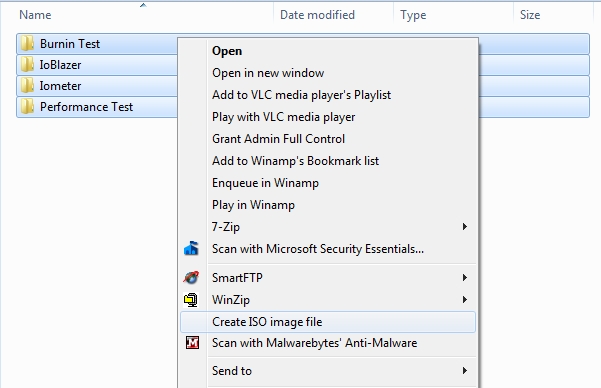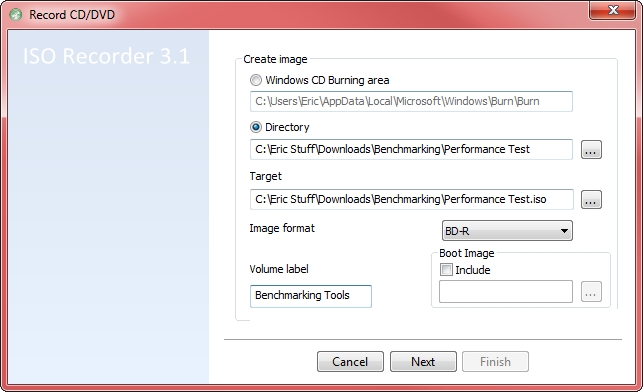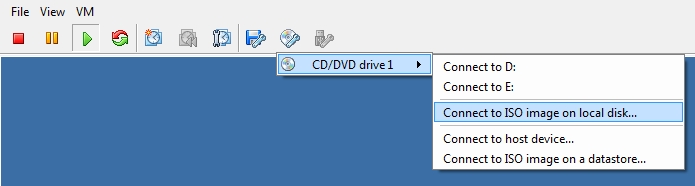So the voting has ended, the results have been tabulated and here they are. There were around 80 new blogs on the ballot this year and 4 new blogs to make the top 25. This year there was almost 1200 votes compared to around 800 last year. Voters were asked to pick their top 10 favorite blogs and them rank them from 1 to 10. The votes are weighted so a #1 vote is worth 10 points, a #2 vote is worth 9 points all the way down to a #10 vote being worth 1 point. The total points for each blog were added up to determine the results. It’s a pretty time consuming process for me, some of it is automated but I still have to add up votes and drop them into a spreadsheet to determine the winners.
Be sure and watch the special vChat top blogger awards episode that we recorded with special guest John Troyer as we count up the top 25 winners with lots of color commentary. The vLaunchpad and Planet vSphere-land will be updated soon to reflect the new voting results. Thank you everyone who voted and congratulations to the winners. With so many bloggers out there its a tough scene but I seriously encourage you all to keep at it, the longer you stick with it, the more people notice and will reward you with their vote. You guys are all great, I know how hard it can be to find the time to blog but do know that your efforts are appreciated and your unselfish dedication makes a difference to a great many of people.
Special thanks to TrainSignal for sponsoring it again this year, be sure and check out their website for their great new vSphere 5 and View 5 training offerings.
Here are the overall voting results…
Blog Rank Previous Total Votes Total Points #1 Votes
Yellow Bricks (Duncan Epping) 1 1 697 5440 243
Scott Lowe 2 3 480 3034 25
NTPro.nl (Eric Sloof) 3 4 419 2592 45
Virtual Geek (Chad Sakac) 4 2 381 2298 46
Frank Denneman 5 6 373 2214 19
RTFM Education (Mike Laverick) 6 5 337 1775 6
Virtu-al (Alan Renouf) 7 9 294 1599 10
Virtually Ghetto (William Lam) 8 25 288 1522 21
Virtualization Evangelist (Jason Boche) 9 8 283 1392 15
vSphere-land (Eric Siebert) 10 7 264 1267 9
The SLOG (Simon Long) 11 11 225 1258 23
Virtual Storage Guy (Vaughn Stewart) 12 15 218 1245 48
vReference (Forbes Guthrie) 13 19 219 1123 14
LucD (Luc Dekens) 14 21 174 1055 20
Gabe's Virtual World (Gabriel Van Zanten) 15 10 204 995 19
Nickapedia (Nicholas Weaver) 16 24 171 948 14
My Virtual Cloud (Andre Leibovici) 17 39 150 914 25
TechHead (Simon Seagrave) 18 14 166 904 17
VMGuru.nl (Various) 19 13 179 815 21
ESX Virtualization (Vladan Seget) 20 23 138 804 19
Chris Colotti 21 - 119 733 28
VMware Tips (Rick Scherer) 22 18 155 718 5
Pivot Point (Scott Drummonds) 23 17 114 615 1
Brian Madden 24 - 96 581 6
Stephen Foskett, Pack Rat 25 - 116 562 1
vCritical (Eric Gray) 26 16 112 483 0
Hypervizor (Hany Michael) 27 12 97 467 4
J Metz (J Michael Metz - Cisco) 28 - 87 447 3
Wikibon Blog (S. Miniman/D. Vellante) 29 69 94 395 1
A vTexan (Tommy Trogden) 30 - 72 386 14
The Lone Sysadmin (Bob Plankers) 31 65 62 383 12
Professional VMware (Cody Bunch) 32 58 73 381 4
Around the Storage Block (Calvin Zito - HP) 33 - 62 378 4
GestaltIT (Various) 34 43 91 377 0
Mike D's Blog (Mike DiPetrillo) 35 22 84 373 3
Chris Wolf 36 41 83 364 1
Kendrick Coleman 37 30 79 355 2
VMware Videos (David Davis) 38 - 58 309 3
vSamurai (Christopher Wells) 39 - 45 308 6
The Storage Architect (Chris Evans) 40 - 56 306 1
Storage Nerve (Devang Panchigar) 41 - 53 304 1
VM/ETC (Rich Brambley) 42 20 74 298 0
VM Guru (Scott Herold) 43 - 71 292 1
2 VCP's (Jon Owings) 44 45 70 287 5
Technodrone (Maish Saidel-Keesing) 45 32 41 283 14
StorageIO (Greg Schulz) 46 - 52 276 7
Virtualize Tips (Brian Suhr) 47 - 51 276 4
IT 2.0 (Massimo Re Ferre) 48 38 50 272 1
Justin's IT Blog 49 - 45 268 9
The Virtualization Practice (Various) 50 49 41 265 7
Wahl Network (Chris Wahl) 51 - 36 252 12
Sudrsn's Blog (Sudharsan) 52 - 35 249 14
Ray On Storage (Ray Lucchesi) 53 - 46 243 1
vInfrastructure Blog (Andrew Mauro) 54 - 42 237 7
Ruptured Monkey (Nigel Poulton) 55 - 42 233 0
The Lower Case W (Matt Liebowitz) 56 85 37 228 6
vNinja (Christian Mohn) 57 - 53 225 1
Rickatron Blog (Rick Vanover) 58 83 44 222 0
Aaron Delp 59 48 49 221 1
WoodITWork (Julian Wood) 60 - 48 220 3
Arnim van Lieshout 61 27 42 215 1
The Cloudcast.net (Brian Gracely) 62 - 33 215 8
Hypervisor.fr 63 29 34 212 3
VMware Training & Certification (Scott Vessey) 64 42 46 210 2
Backup Central (W. Curtis Preston) 65 - 44 208 1
Hu's Blog (HDS - Hu Yoshida) 66 - 27 207 14
Double Cloud (Steve Jin) 67 44 35 203 3
Planet VM (Tom Howarth) 68 35 46 201 3
The VM Guy (Dave Lawrence) 69 26 33 196 1
A Crazy Penguin (Andy Wood) 70 110 34 195 2
Virtual Admin Notes (Anton Zhbankov) 71 37 26 191 12
Virtual Insanity (S. Sauer/A. Sweemer) 72 28 42 189 6
vTesseract (Josh Atwell) 73 - 32 188 5
What Would Dan Do (Dan Brinkmann) 74 - 36 186 3
vSpecialist (Michael Poore) 75 - 35 184 3
ICT-Freak.nl (Arne Fokkema) 76 - 43 181 0
Hands On Virtualization (Barry Coombs) 77 - 28 177 1
Virtualization Security (Tripwire) 78 66 33 176 0
Virtualization, Data Center & Networking 79 - 38 175 1
VMpros.nl (Sander Daems) 80 34 31 175 6
Juanma's Blog (Juan Manuel) 81 - 23 173 11
Storagebod (Martin Glassborow) 82 - 32 172 2
Ivo Beerens 83 61 28 171 2
Virtualization Pro (E. Siebert/Various) 84 - 37 169 0
Rational Survivability (Christofer Hoff) 85 52 30 165 1
SearchServerVirtualization Blog (Various) 86 68 35 165 2
Virtual VCP (Rynardt Spies) 87 63 39 163 0
Everything Virtual (Simon Davies) 88 - 29 161 5
VMworld.net (Andi Lesslhumer) 89 - 27 160 4
Everyday Virtualization (Rick Vanover) 90 40 35 157 2
Jonathan Medd 91 - 32 156 0
Andi Mann 92 97 34 154 0
Virtualised Reality (Barry Coombs) 93 64 34 154 4
Jase's Place (Jase McCarty) 94 47 34 153 1
That's My View (Christoph Hardin) 95 - 27 141 0
vmDK (Damian Karlson) 96 - 29 138 0
Virtual Planet (Ricky El-Qasem) 97 90 34 137 1
VMdamentals (Erik Zandboer) 98 - 29 136 2
A Day In The Life (Adam Baum) 99 114 28 135 0
The Data Center Overlords (Tony Bourke) 100 - 27 135 0
Virtualization Team (Various) 101 87 31 134 0
The HyperAdvisor (Antone Heyward) 102 101 23 132 1
The Saffa Geek (Gregg Robertson) 103 - 26 132 1
VirtualPro (Craig Stewart) 104 75 31 130 1
Run-virtual (Richard Garsthagen) 105 46 21 129 1
Virtualization Stuff (Mark Mac Auley) 106 108 29 127 0
Virtualization Spotlight (P. Redknap) 107 - 23 125 0
Vinf.net (Simon Gallagher) 108 96 24 124 1
Rickard Nobel 109 - 24 119 1
Virtualization Information (S. Snowden) 110 94 23 119 1
VMBulletin (Rick Schlander) 111 106 25 118 1
vDestination (Greg Stuart) 112 59 25 117 2
Virtual Geek (Cedric Megroz) 113 - 22 117 3
VM Admin (Andy Barnes) 114 84 28 115 0
Virtual SMB (Will Huber) 115 - 22 114 4
Poshoholic (Kirk Munro) 116 - 22 113 0
Virtual Noob (Chad King) 117 - 28 113 1
vExperienced (Edward Grigson) 118 - 26 111 2
By The Bell (Steve Kaplan) 119 31 17 109 2
The Storage Anarchist (Barry Burke) 120 - 18 109 1
vFrank (Frank Brix Pedersen) 121 81 20 108 2
VM Today (Joshua Townsend) 122 102 22 108 0
Virtualization for Service Providers 123 - 19 106 1
Infoworld Virtualization Report (D. Marshall) 124 74 17 101 1
mwpreston dot net (Mike Preston) 125 - 17 101 1
VMware Info (Carlo Costanzo) 126 54 17 101 4
TechProsaic (Hal Rottenberg) 127 71 19 100 0
Lewan Professional Services Team Blog 128 - 13 99 6
Going Virtual (Brian Norris) 129 80 22 96 1
vElemental (Clint Kitson) 130 - 23 96 1
Demitasse (Alastair Cooke) 131 - 14 93 2
VMware Admins (Eric Sarakaitis) 132 - 24 93 1
Cloud Buddy (Bilal Hashmi) 133 - 19 92 0
Virtualization Buster (Jonathan Franconi) 134 113 20 91 2
vMacken (David Owen) 135 - 20 91 0
Peacon Blog (James Pearce) 136 - 19 90 1
Virtual Lifestyle (Joep Piscaer) 137 70 16 90 1
Beaver's Virtual Dam (Steve Beaver) 138 104 18 87 1
Blue Gears (Edwad Haletky) 139 93 20 86 0
Knudt Blog (Brian Knudtson) 140 78 18 85 0
Virtual Jay (Jay Rogers) 141 111 20 85 0
VMexplorer (Matt Mancini) 142 - 17 83 0
Burdweiser (James Burd) 143 - 14 82 0
Lori MacVittie 144 100 13 82 1
Robert van den Nieuwendijk 145 - 19 82 2
View Yonder (Steve Chambers) 146 33 20 79 0
VMnerds (JéréÂmie BriÂson) 147 - 19 79 0
Blue Shift Blog (Kevin Kelling) 148 112 19 78 0
Virtual Clouds (Marco Broeken) 149 - 20 78 0
J.F.V.I. (Chris Dearden) 150 73 17 74 0
Virtual Troll (Heino Skov) 151 79 17 74 0
Ken's Virtual Reality (Ken Cline) 152 62 17 73 0
Virtual Future (Sven Huisman) 153 57 13 72 0
Jume (Bouke Groenescheij) 154 56 17 70 0
VirtuallyLG (Lorenzo Galelli) 155 - 19 69 0
IT Blood Pressure (Dwayne Lessner) 156 - 16 68 0
Virtually Speaking (Dan Kusnetzky) 157 103 16 68 1
vPerformance (Anders Hansen) 158 - 17 68 0
UP2V (Marcel van den Berg) 159 - 10 67 2
VMwise (Kanuj Behl) 160 86 15 67 0
Peeters Online (Hugo Peeters) 161 60 19 65 0
VMware Front Experience (Andreas Peetz) 162 - 11 65 2
vNoob (Conrad Ramos) 163 - 17 65 1
ThinkCloud.nl (Martijn Baecke) 164 - 15 64 0
Vinternals (Stuart Radnidge) 165 36 16 64 0
Malaysia VM 166 88 14 63 0
ValCo Labs (Josh Coen) 167 - 11 62 0
vSential (James Bowling) 168 - 11 62 0
Deshifrator 169 - 12 61 1
Roger Lund IT/VMware Blog (Roger Lund) 170 55 14 61 0
VMwarewolf (Richard Blythe) 171 67 15 61 0
Virtualizing the D.C. (Tony Wilburn) 172 115 15 59 0
Gerbens Blog (G. Kloosterman) 173 50 14 58 2
Elastic Vapor (Reuven Cohen) 174 95 11 57 1
It's Just Another Layer (Ian K.) 175 105 12 56 0
vNotion (Anton Gostev) 176 51 13 56 0
Virtual Hints (Matt Lorimer) 177 99 15 53 0
Tech-Tap (Dave Convery) 178 - 9 52 1
VMworldz (Scott March) 179 82 11 51 0
vKnowledge (Ted Steenvoorden) 180 92 13 48 0
DeinosCloud (Didier Pironet) 181 98 12 42 0
Mourad Boubchir 182 - 5 37 3
Enterprise Admins (Brian Wuchner) 183 - 9 33 0
GeekSilver's Blog 184 - 6 30 0
Musings of Rodos (Rodney Haywood) 185 77 7 29 0
Eprich (Paul Richards) 186 - 5 27 0
vReality (Tomi Hakala) 187 - 8 24 0
And here are the top blog category winners…
Favorite Storage Blog Votes
Virtual Geek (Chad Sakac - EMC) 354
Virtual Storage Guy (Vaughn Stewart - NetApp) 158
Around the Storage Block (Calvin Zito - HP) 61
StorageIO (Greg Schulz) 59
Nickapedia (Nicholas Weaver) 55
Hands On Virtualization (Barry Coombs) 52
Hu's Blog (Hu Yoshida - HDS) 42
Stephen Foskett, Pack Rat 40
The Storage Architect (Chris Evans) 37
vTexan (Tommy Trogden) 34
The Storage Anarchist (Barry Burke) 26
Ray On Storage (Ray Lucchesi) 22
J Metz (J Michael Metz - Cisco) 20
Storage Nerve (Devang Panchigar) 17
Storage Mojo (Robin Harris) 15
Ruptured Monkey (Nigel Poulton) 8
Wikibon Blog 8
Other not listed 106
Favorite Cloud Computing Blog Votes
Hypervizor (Hany Michael) 206
DoubleCloud (Steve Jin) 124
The Cloudcast.net (Brian Gracely) 121
IT 2.0 (Massimo Re Ferre') 119
Andi Mann - UberGeek 112
Rational Survivability (Christofer Hoff) 63
DevCentral (Lori MacVittie) 40
Other not listed 352
Favorite End User Computing (VDI) Blog Votes
Brian Madden 262
My Virtual Cloud (Andre Leibovici) 235
vTexan (Tommy Trogden) 87
Virtualize Planet (Ricky El-Qasem) 56
What Would Dan Do (Dan Brinkmann) 53
Wahl Network (Chris Wahl) 52
That's My View (Christoph Hardin) 51
Virtualize Tips (Brian Suhr) 47
IT Blood Pressure (Dwayne Lessner) 46
Demitasse (Alastair Cooke) 19
Other not listed 228
Favorite News/Information Website Votes
vSphere-land.com (Eric Siebert) 284
SearchServerVirtualization.com (Tech Target) 148
Virtualization.info 128
VMware Training & Certification (Scott Vessey) 90
SearchVMware.com (Tech Target) 88
VM Blog (David Marshall) 72
Virtualization.net 64
Virtualization Review 44
Virtual Strategy Magazine 37
Virtualization Admin 26
Other not listed 187
Favorite Scripting Blog Votes
Virtu-al (Alan Renouf) 247
Virtually Ghetto (William Lam) 223
LucD Notes (Luc Dekens) 154
DoubleCloud (Steve Jin) 56
vElemental (Clint Kitson) 52
ICT-Freak.nl (Arne Fokkema) 47
Technodrone (Maish Saidel-Keesing) 46
vTesseract (Josh Atwell) 38
Jonathan Medd's Blog 31
Robert van den Nieuwendijk 21
TechProsaic (Hal Rottenberg) 17
Other not listed 204
Favorite Podcast Votes
vChat (Simon Seagrave, David Davis, Eric Siebert) 182
Professional VMware BrownBags (Cody Bunch) 177
vSoup (Chris Dearden, Christian Mohn, Ed Czerwin) 108
The CloudCast (Aaron Delp, Brian Gracely) 76
Hands On Virtualization (Barry Coombs) 74
Nekkid Tech (Greg Knieriemen) 70
vKernel.tv 53
Virtualization Security (Edward Haletky) 50
APAC Virtualization Podcast (Alastair Cooke) 41
Other not listed 306
Favorite Official VMware blog Votes
VMTN Community (John Troyer) 198
VMware vSphere Blog 135
ESXi Chronicles 123
Vroom! (Performance) 114
VMware Storage Blog 84
Office of the CTO Blogs (S. Herrod/others) 67
VMware vCloud Blog 55
vSphere PowerCLI Blog (Scripting) 55
Virtual Reality (VMware perspective) 51
VMware End-User Computing Blog 45
Uptime (Business continuity & DR) 23
VMware Vision 21
VMware Networking Blog 20
The Console (VMware management) 16
VMware Security Blog 14
Other not listed 116
Best Videos used in a Blog Votes
NTPro.nl (Eric Sloof) 351
VMware Videos (David Davis) 253
RTFM Education (Mike Laverick) 146
Professional VMware (Cody Bunch) 107
The Cloudcast (.net) Video Channel (Brian Gracely) 74
Other not listed 206
Favorite New Blog Votes
Hands On Virtualization (Barry Coombs) 96
vTesseract (Josh Atwell) 92
vInfrastructure Blog (Andrew Mauro) 82
The Cloudcast (.NET) (Brian Gracely) 72
vElemental (Clint Kitson) 67
Cloud Buddy (Bilal Hashmi) 64
Virtual Noob (Chad King) 46
vNoob (Conrad Ramos) 45
Virtual Geek (Cedric Megroz) 43
Virtual SMB (Will Huber) 43
What Would Dan Do (Dan Brinkmann) 43
Robert van den Nieuwendijk 38
mwpreston dot net (Mike Preston) 28
VMware Front Experience (Andreas Peetz) 19
ValCo Labs (Josh Coen) 16
Mourad Boubchir 13
Deshifrator 12
Other not listed 318
Favorite Independent Blogger Votes
NTPro.nl (Eric Sloof) 180
RTFM Education (Mike Laverick) 110
ESX Virtualization (Vladan Seget) 62
Gabe's Virtual World (Gabe Van Zanten) 57
vReference (Forbes Guthrie) 54
The Storage Architect (Chris Evans) 40
Stephen Foskett, Pack Rat 35
Professional VMware (Cody Bunch) 32
VMware Videos (David Davis) 31
StorageIO (Greg Schulz) 29
Technodrone (Maish Saidel-Keesing) 29
Wahl Network (Chris Wahl) 28
Wikibon Blog (Stuart Miniman) 27
vNinja (Christian Mohn) 26
WoodITWork (Julian Wood) 24
Cloud Buddy (Bilal Hashmi) 23
VMware Training & Certification (Scott Vessey) 21
Virtual Noob (Chad King) 18
Jonathan Medd 16
Ray On Storage (Ray Lucchesi) 16
vInfrastructure Blog (Andrew Mauro) 16
Virtualised Reality (Barry Coombs) 16
VMnerds (JéréÂmie BriÂson) 13
VMpros.nl (Sander Daems) 13
VMware Front Experience (Andreas Peetz) 12
Demitasse (Alastair Cooke) 11
IT Blood Pressure (Dwayne Lessner) 11
Deshifrator 8
Virtual Clouds (Marco Broeken) 8
Mourad Boubchir 7
ValCo Labs (Josh Coen) 6
mwpreston dot net (Mike Preston) 4
Other not listed 153