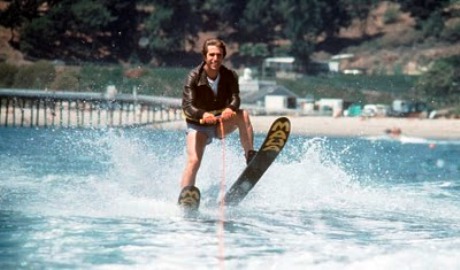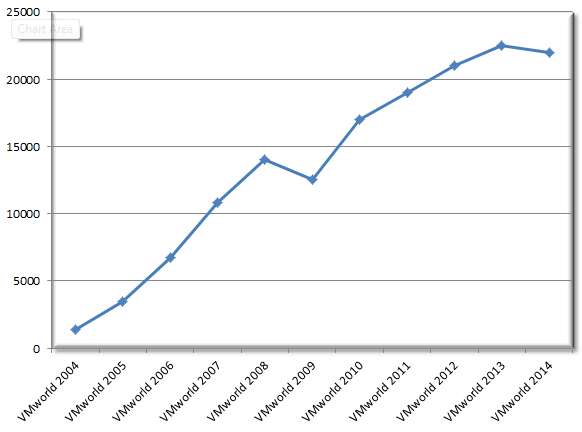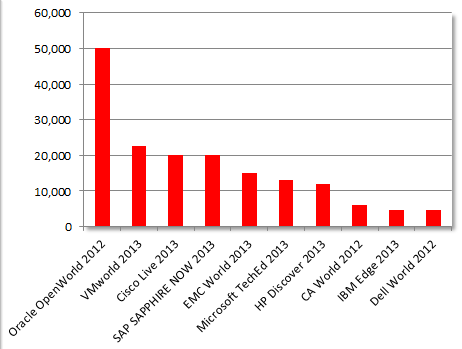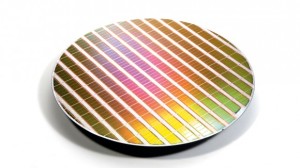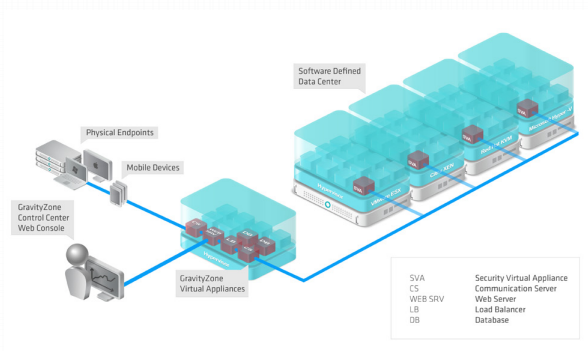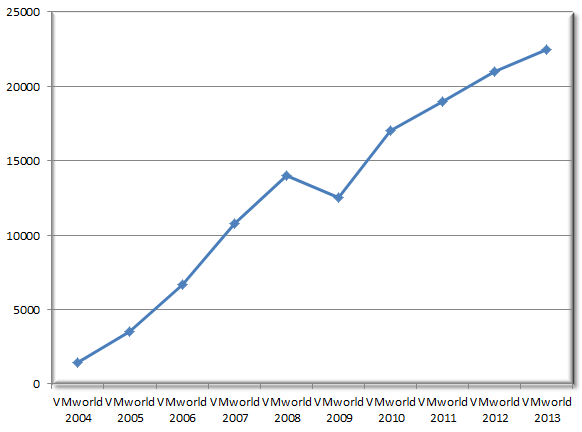“Jumping the shark” is a term coined by Jon Hein (from Howard Stern show fame) that describes a moment when something that was once great has reached a point where it will now decline in quality and popularity. The origin of the phrase comes from a particular Happy Days episode where the Fonz jumped a shark on waterskis which was thus was labeled the lowest point of the show.
I’ve been attending VMworld each year since 2008, almost every year with one exception (2009) VMworld has steadily grown in size with increased attendance each year. Last year (2013) attendance was 22500, up from 21000 in 2012. This year however attendance appears to be about the same or lower than 2013. VMware hasn’t released any official attendance numbers from what I’ve seen, in previous years they have mentioned attendance in their VMworld announcement news releases. In 2013 it was mentioned in the keynote as “22,500”.
From what I’ve read in VMware blog posts before VMworld 2014 it looks like they were expecting around 25,000 people this year but ended up with “more than 22,000“. That’s a pretty sizable difference, I’m not sure how they calculated the 25,000 number beforehand, many people register late or on-site so I’m guessing they probably just based the 25,000 estimate on the increases from previous years which has been around 2,000 each year.
With attendance increasing each year that leads to the question, why didn’t attendance increase this year?
I see a number of reasons why:
- As VMworld’s go this one was fairly boring. In previous years their have been major product launches aligned with VMworld, this year there wasn’t as the next release of vSphere is no longer on the quick 1-year cycle that it has been on lately. As a result their wasn’t too much new to talk about. The EVO launch was probably the biggest thing and it’s basically just VSAN bundled with more VMware software and a new installer. I found the keynotes pretty un-exciting this year as it seemed like VMware had to try hard to make up for the lack of new things to talk about.
- I’m getting pretty tired of San Francisco and I’m sure others are as well. It’s a nice enough city but all the street people that are in your face and the walking all over the place gets old fast. The hotels in SF also get booked up very fast and are very expensive ($300-$600) and you usually end up far away from Moscone. I preferred it back in Vegas that is much better equipped to handle large numbers of people at conferences, I usually never had to even leave the hotel in Vegas. It may be convenient for VMware to have it in SF as it is nearby their HQ in Palo Alto, but maybe its time to quit being selfish and think of your attendees instead.
- Nobody is really new to virtualization any more. Many people attended VMworld when they were just getting started with virtualization to soak up as much knowledge as they could to help them deploy virtualization. Most of those people are experienced now and trying to justify attending VMworld becomes more difficult. VMworld has also started to focus more on EUC & Cloud and not everyone is interested in those areas.
- The food sucks. Sorry couldn’t resist including this one, the lunches at VMworld were terrible this year. I threw my first one away and bought lunch at a local restaurant instead.
Regardless of VMworld not really growing this year it is still one of the biggest tech conferences next to Oracle OpenWorld.
Maybe VMworld doesn’t need to grow anymore, there are still plenty of people attending and VMware does a good job of engaging customers and partners year round with events like vForums, VMUG’s, Partner Exchange and a lot of online activity. I do hope that they consider moving it around the US in future years once their contract with Moscone is up. Having it in San Francisco once every few years is OK but I could see Vegas, Chicago and Orlando as being other suitable venues for it. I guess we’ll just have to wait and see if this year was a fluke like in 2009 or if VMworld has plateaued in attendance. Either way I’ll still be going next year and I hope to see you there as well.