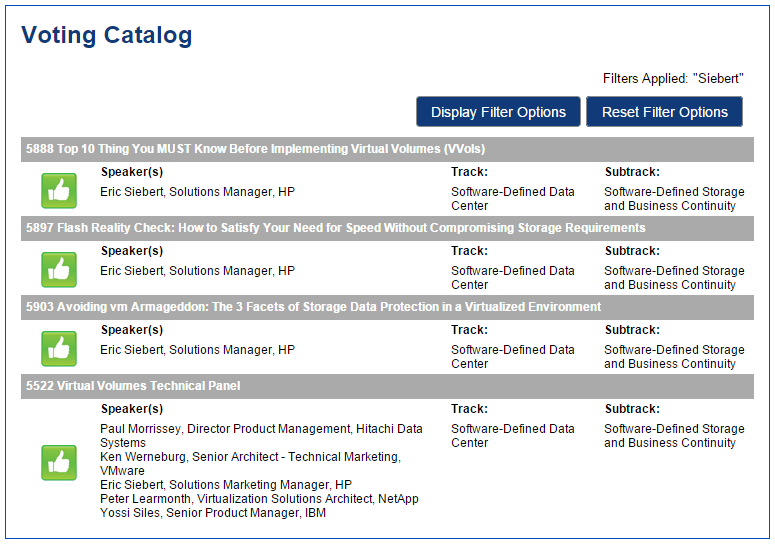VMware just opened the public voting on session submissions for VMworld 2015. The way sessions are usually approved is via an independent content committee that reads through and scores each session submission, the ones with the highest scores make it in. I did it one year and it was a very tedious job and it was something I would not want to repeat again. VMware also allows certain larger sponsors to score a select group of sessions, I was offered that role at HP this year and turned it down.
The public voting is a route for sessions that might not make it through the normal content committee scoring process to be selected as a VMworld session, VMware refers to these as Customer Choice sessions. The odds are small that a session will make it given the very large number of session submissions but their is a glimmer of hope. I copied the voting table into a spreadsheet and it came out to around 5,280 rows with each session taking up 3 or 4 (2 speakers) rows so there is at least 1,500 submissions to sort through. As a result your session submission can very easily get lost as it appears they are all listed in random order. There are search and filtering functions that can be used as well.
According to the FAQ, VMware claims they reserve space on the VMworld agenda for up to 5% of Customer Choice sessions. As there were about 400 sessions last year that means less than 20 will be chosen based on public voting, so again chances are slim that your submission will get through this way unless get the word out for people to vote for you.
You need a VMworld account to vote, its quick and easy to create one and voting is open from now until May 26 at 11:59pm PDT. You
can vote on as many sessions as you’d like but you can only cast one vote per session. So with that said, here’s my plea for you to consider voting for my session submission on VMware Virtual Volumes. If you like all the content I’ve written here on them I think you will really enjoy the session as well. Feel free to also vote for my other submissions including the technical panel on VVols that VMware is hosting.
To do this simply click the Display Filter Options when you login to the voting site and put in the keyword “Siebert” and when the results display click the thumbs up to vote so it turns green. You can do further filtering and searching to find all the other sessions you want to vote on. I thank you for your vote and good luck to all!