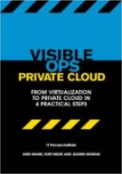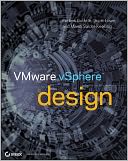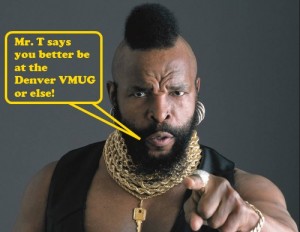
On Tuesday 6/28 we will be having our first regional VMUG in Denver. A regional VMUG is much bigger than a traditional VMUG and is a full day event. VMware’s MyVMUG group puts a lot of time and effort into organizing regional VMUGs and the end result is a great event that is full of awesome information. Regional VMUGs are like mini-VMworld’s, we have multi-track sessions, labs, vendor areas and much more. Here’s what you can expect at out upcoming regional VMUG:
- Hands-on, self-paced labs – EMC & Wyse are sponsoring the labs where you can sit down and get actual hands-on training in a variety of different areas. There will be staff on-hand as well to help with any areas that you may need assistance with while completing the lab. Their is no better way to get training then with labs, this alone makes the event worth attending.
- Scott Lowe from EMC – One of the top VMware bloggers in the world, Scott has written several books and has a wealth of knowledge and experience to share. Scott will be giving a vendor independent session on virtual networking design that will help you properly understand and configure your virtual networks. Got a question about how to architect something in your environment, Scott is the person to ask and can help you with just about anything.
- John Troyer from VMware – VMware’s head cheerleader and social media strategist, John’s knowledge and experience combines VMware technology, humor, social media and a passion for virtualization that you must experience first hand. John organizes all of VMware’s blogs and helps maintain the VMTN forums as well as the Planet V12N and Planet VMware feed aggregates.
- Sessions from VMware – Four awesome sessions presented by VMware personnel on a variety of topics:
- Cloud in the Real World – Tom Ralph
- VMware View Reference Architecture – Cale Fogel
- Performance Best Practices for vSphere – Leah Schoeb
- Transitioning to ESXi – Kyle Gleed
- VMware Global Support Services – We are lucky to have one of the few HQ for VMware’s Global Support Services (GSS) in Broomfield, CO. These are the smart guys who answer your phone calls when you call in for help. They will have people onsite to answer any questions that you may have about VMware products. So if you have problems, need advice or just want to chat, come on by the VMware Genius Bar and talk to them.
- Vendor expo – Looking for a solution or product to use it your virtual environment to help you overcome a challenge or fill a need? Over 20 vendors will be on-hand that will have tables in the vendor expo where you can get information about their products. Vendors include HP, EMC, Virtensys, Veeam, Juniper Networks, Appsense, Bluesocket, Xangati, Commvault, FalconStor, Quest, Wyse, Symantec, Solarflare, RES Software, Vkernel, Embotics, Xiotech, Vision Solutions and 10zig Technology.
- Vendor sessions – All those great vendors won’t just be exhibiting their products, they’ll also be presenting sessions as well. Come learn about products, services and virtualization technology from these great sessions. Not into vendor product pitches? Don’t worry, many vendors will be presenting on non-product specific topics that will educate you and help you overcome challenges that you may experience.
- Networking – This is an awesome opportunity to mingle and network with vendors, VMware employees, bloggers and customers. Ask anything you want, share your experiences or just listen to what others have to say, either way you are sure to gain from talking to anyone attending the event.
- Giveaways – Hey who doesn’t like free stuff. Besides vendors giveaways we will also be giving away an iPad2, a Kindle and more at the end of the event.
So head on over to the MyVMUG site and sign up for this can’t miss event. You will get more from this FREE all-day event than you will get doing anything else that day.