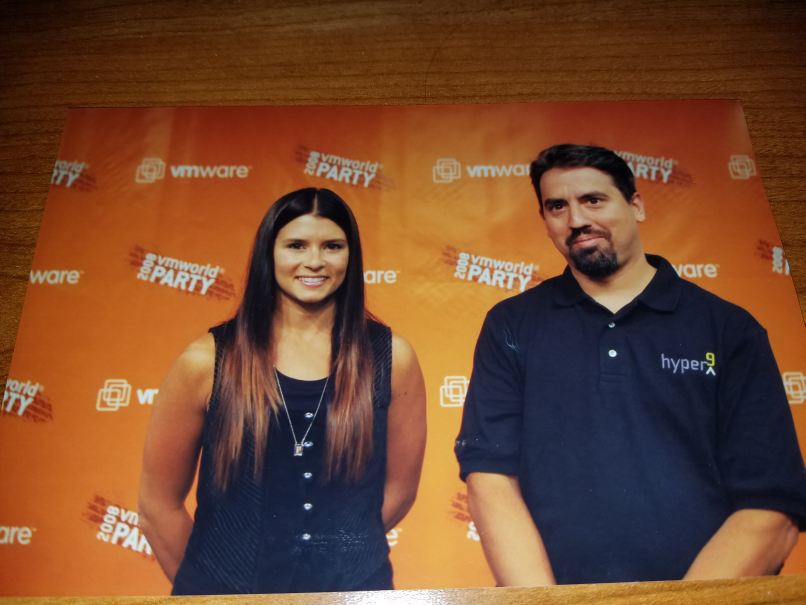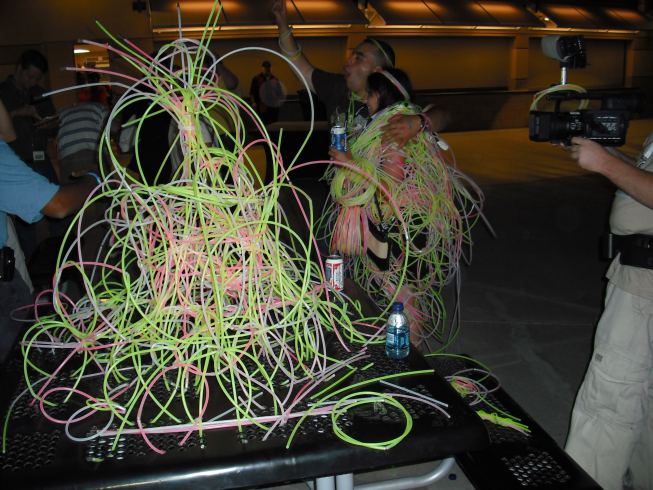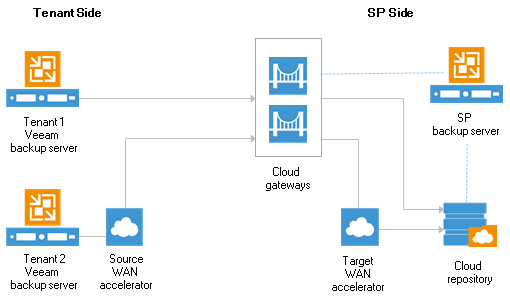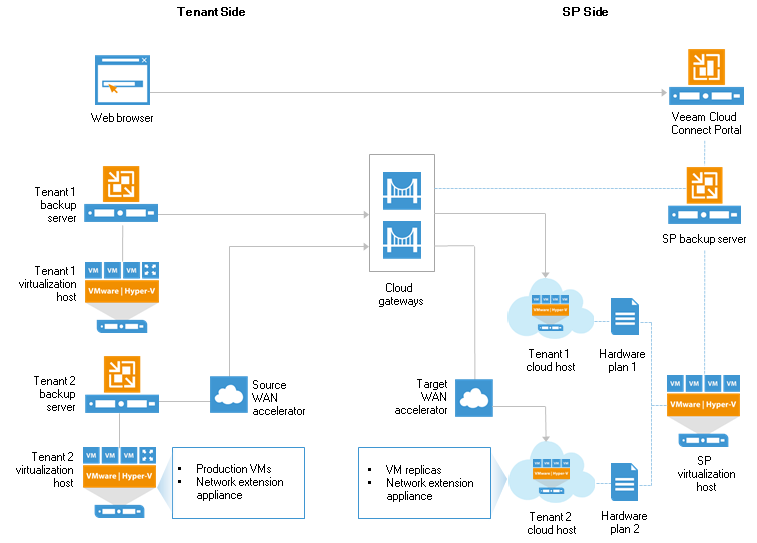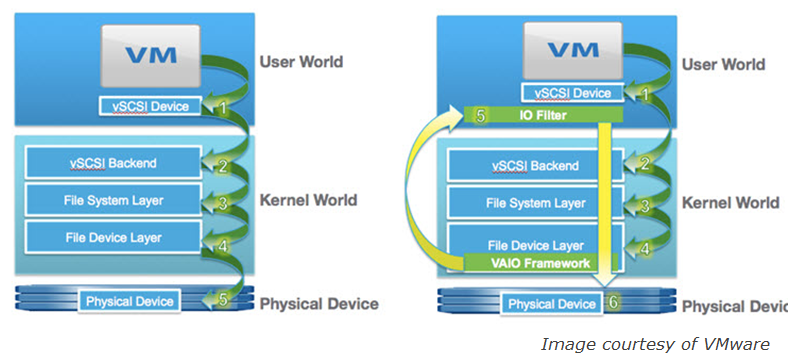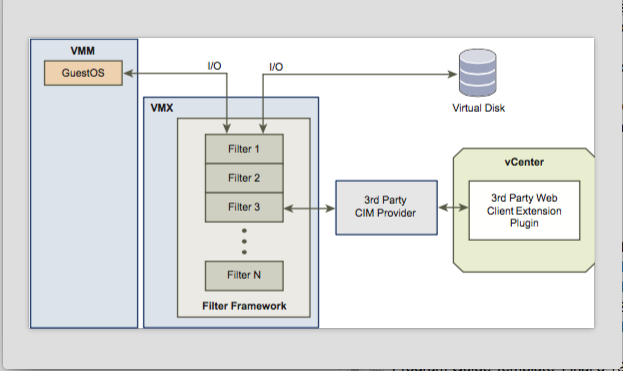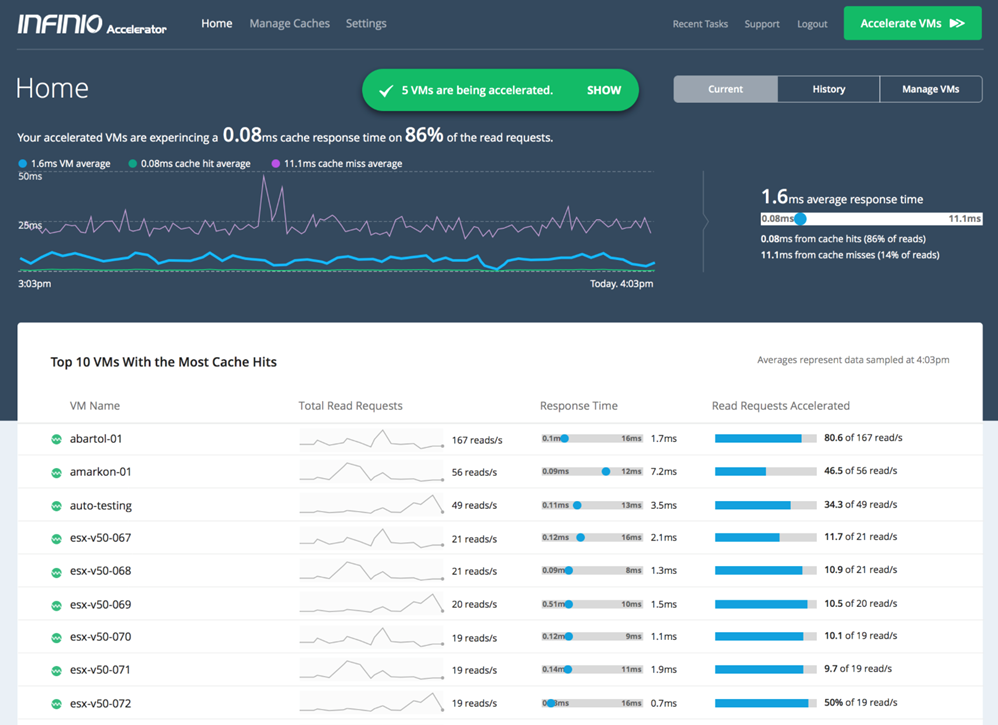The VMworld Schedule Builder (US) is now available so time to go build your schedules and try and cram as many sessions as possible into all too short a time frame. Before I give you my picks, just a reminder that all the VMworld 2015 sessions are now publicly available for viewing. So now onto this year, I did a post a few weeks back that detailed the session breakdown this year. The numbers have changed a bit since then as some additional sessions were added but the large majority of the sessions are still VMware only sessions with very few (10%) independent speaker sessions. Despite who is presenting at VMworld there are still loads of great sessions and I thought I would detail my top picks this year by category. First up sessions that cover VVols, I did a post already that detailed all the VVol sessions at VMworld this year but here are my top picks:
Disclaimer: I’m more biased towards storage sessions and not really that interested in VDI or Networking
VVols sessions:
Transitioning to VVols: Partner Panel [8619] (Panel of experts on VVols myself included)
- Pete Flecha, Sr Technical Marketing Architect, VMware
- Several TBD technology partners
Virtual Volumes Technical Deep Dive [7645] (Learn from two very knowledgeable experts on VVols)
- Patrick Dirks, Sr Manager, VMware, Inc.
- Pete Flecha, Sr Technical Marketing Architect, VMware
Snapshots Suck: How VSAN and VVol fix all your operational nightmares [8159] (Snapshots change for the better in VVols, learn why)
- Pete Flecha, Sr Technical Marketing Architect, VMware
- John Nicholson, Technical Marketing Manager, VMware
Achieving Agility, Flexibility , Scalability and Performance with VMware Software Defined Storage (SDS) and Virtual Volumes for Business critical databases [7549] (Tier 1 apps on VVols, interesting to hear the performance angle)
- Sudhir Balasubramanian, Senior Solution Architect – Data Platforms, VMware
- Mohan Potheri, Sr Solution Architect, VMware
VVol and Storage Policy-Based Management ? Is It Everything They Said It Would Be? [STO9054] (Customer perspective on VVols)
- Ben Bolles, VP, Products, Pivot3
- Jeremiah Francis, Director, Information technology, Financial Advocates
Other Storage sessions:
A Day in the Life of a VSAN I/O [STO7875] (I love geeky I/O deep dive sessions)
- Duncan Epping, Chief Technologist, VMware
- John Nicholson, Senior Technical Marketing Manager, VMware
An Industry Roadmap: From storage to data management [STO7903] (Good to hear insights from a VMware Fellow)
- Christos Karamanolis, VMware Fellow – CTO of Storage and Availability, VMware
Storage for Virtual Environments – What’s new and What’s next for vSphere Storage [STO7755] (Sounds interesting)
- Sudhanshu (Suds) Jain, Product Management, vSphere Network and Storage Interconnect and Virtual Platform, VMWare
- SHASHANK RAJVANSHI, Product Line Manager, VMWare
Storage at Memory Speed and the Amazing Future of Virtual Non-Volatile Memory [INF9950] (Also sounds interesting)
- Aaron Blasius, Group Product Manager, VMware Inc.
- Rajesh Venkatasubramanian, Principal Engineer, VMware
Container Sessions:
(because I really need to learn more about containers, you do to)
vSphere Integrated Containers – Learn how you can run Docker Containers, in Production, Today! [CNA8717]
- Karthik Narayan, Sr. Product Manager, VMware Inc.
From Zero to VMware Photon Platform [CNA7741]
- Paul Gifford, Staff Systems Enginerer, National Specialist, VMware
- Adam Osterholt, Staff Systems Engineer, SDE, VMware, Inc.
Containers for the vSphere Admin [CNA7522]
- Ryan Kelly, Staff Systems Engineer, VMware
Introduction to Containers as a Service [CNA7454]
- Gary Coburn, Staff Engineer – National Specialist, VMware
- Paul Gifford, Staff Systems Enginerer, National Specialist, VMware
Other Sessions:
Evolving the vSphere API for the Modern Era [INF8255] (It’s William and Alan, nuff said)
- William Lam, Senior SDDC Integration Architect, VMware
- Alan Renouf, Product Line Manager, VMware
Tech Preview: Enhanced VM Availability Leveraging vCenter and Partner Hardware Integration [INF8020] (tech previews are always cool and this one sounds interesting)
- Brian Graf, Senior Product Manager – DRS/HA, VMware
- Maarten Wiggers, Staff-1 Engineer, VMware
vSphere Encryption Deep Dive: Technology Preview [INF8856] (Native encryption is finally coming to vSphere!)
- Mike Foley, Sr. Technical Marketing Architect, VMware
- Salil Suri, Group Product Manager, VMware
Extreme Performance Series: Monster VM Database Performance [VIRT7598] (always interesting to here about large scale db performance on vSphere)
- David Morse, Performance Engineer, VMware Inc.
- Todd Muirhead, Performance Engineer, VMware
Hot Topics in VMware Research [CTO9406] (bunch of smart guys talking about research, a geeks dream session)
- Chris Ramming, Senior Director, Research & Innovation, VMware
- David Tennenhouse, Chief Research Officer, VMware
- Michael Wei, Post Doc Researcher, VMware
Extreme Performance Series: vSphere Compute and Memory [INF8089] (deep dive on compute and memory resources)
- Seong Beom Kim, Performance Engineer, vmware
vSphere High Availability Best Practices and Tech Preview [INF8045] (another tech preview, what’s coming soon)
- Manoj Krishnan, vSphere HA Tech Lead, vmware
- Matthew Meyer, Technical Marketing, VMware, Inc.
Debunking the Myths about Virtualizing High Performance Computing [CTO8120] (HPC on vSphere is challenging and interesting)
- Josh Simons, Office of the CTO, VMware, Inc.
- Na Zhang, Office of the CTO, VMware
vSphere Client Roadmap: Host Client, HTML5 Client, and Web Client [INF8172] (everyone’s favorite topic, sure it will turn into a gripe session)
- Dennis Lu, Product Manager, VMware
- Radostin Tsanev, Senior R&D Manager, VMware
Zero Downtime, 20K+ VMware vSphere 6 Upgrade [INF8374] (vSphere at large scale, interesting insights from the trenches)
- Brad Calvert, Consulting Systems Engineer, HCA, Inc.
- Lee Cooper, Consulting Platform Engineer, HCA
- Jeff Guillote, Technical Account Manager, VMware, Inc.
- Joshua Surre, AVP of Infrastructure and Operations, HCA, Inc.
Sponsors of vSphere-land sessions:
Veeam Availability Suite 9.5 Deep Dive [SDDC9461-SPO] (Anton & Doug, must-see tv)
- Anton Gostev, VP, Product Management, Veeam Software
- Doug Hazelman, VP Product Strategy, Veeam Software
1,000,000 IOPS, 0 headaches [STP9439] (learn about cool new VAIO technology)
- Sheryl Koenigsberg, Senior Director of Marketing, Infinio
Evolve Your BC/DR Technology [STP9438] (cause BC/DR is always a challenge)
Finally a shameless plug for my session:
Containers & VVols – a technical deep dive on new technologies that revolutionize storage for vSphere [STO9617-SPO]
- Eric Siebert, Solutions Manager, HP
- Charles Tierney, Manager, VMware Alliance, HPE