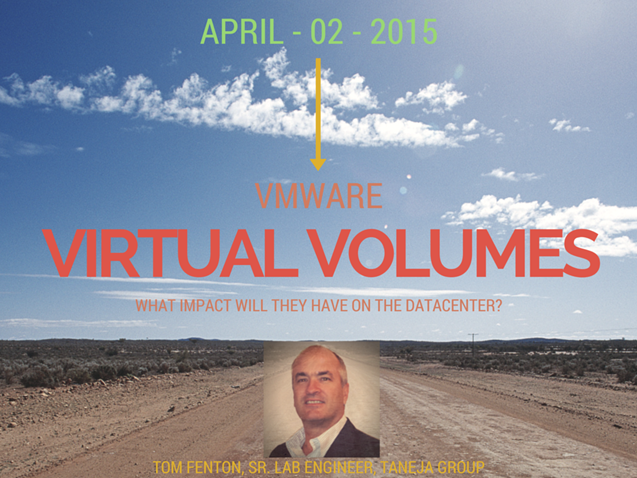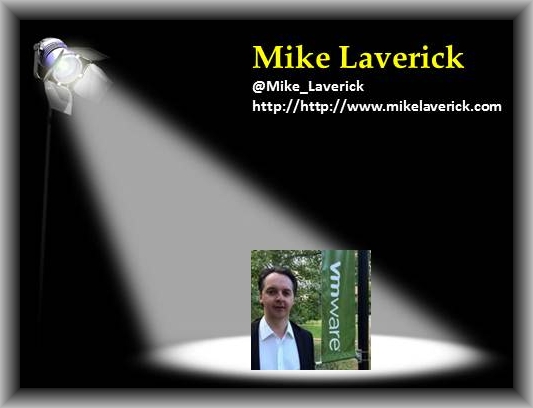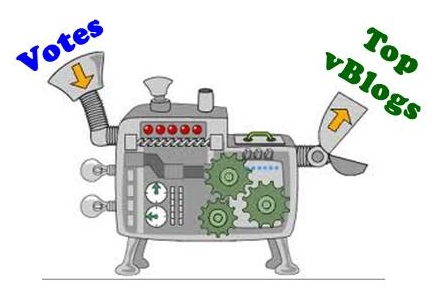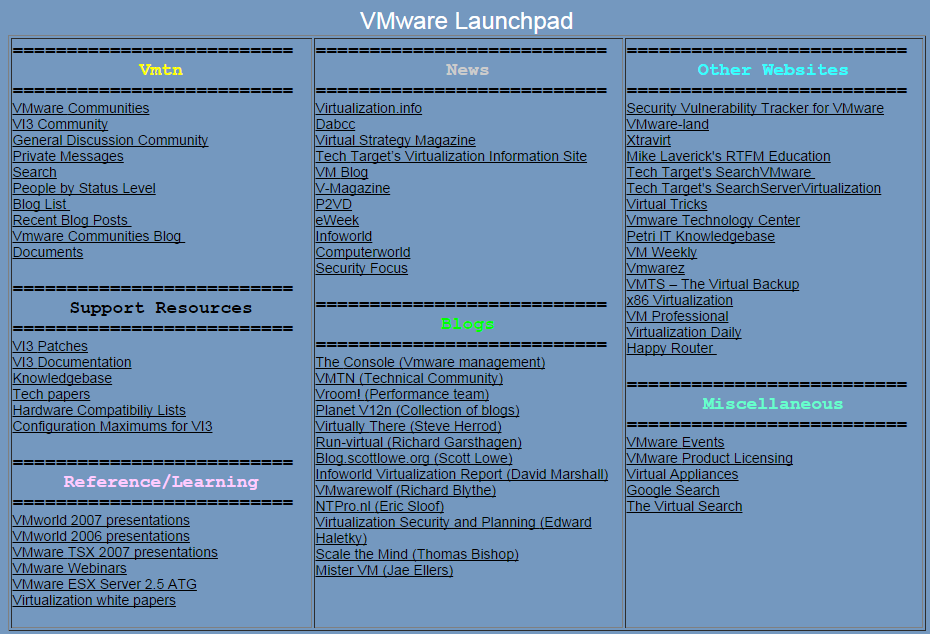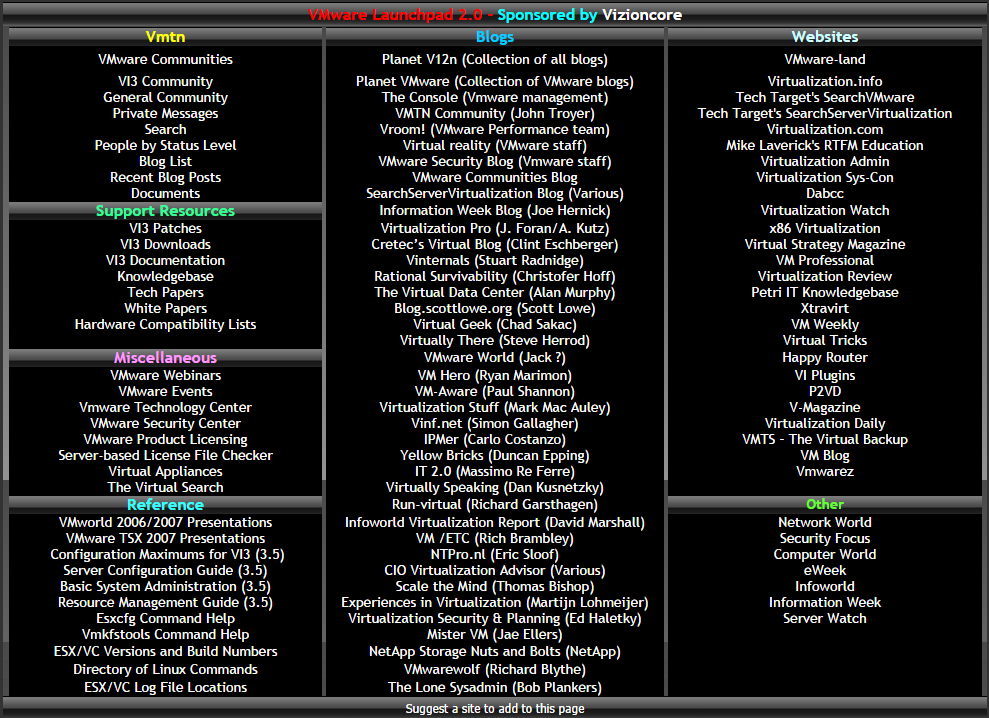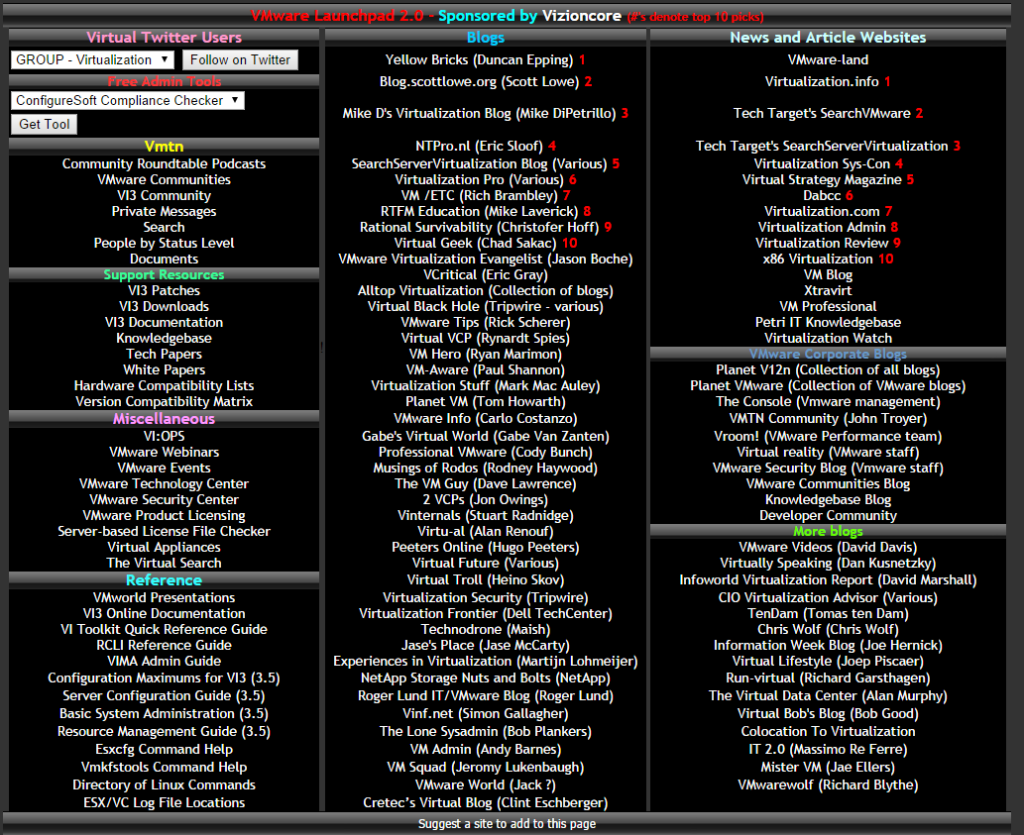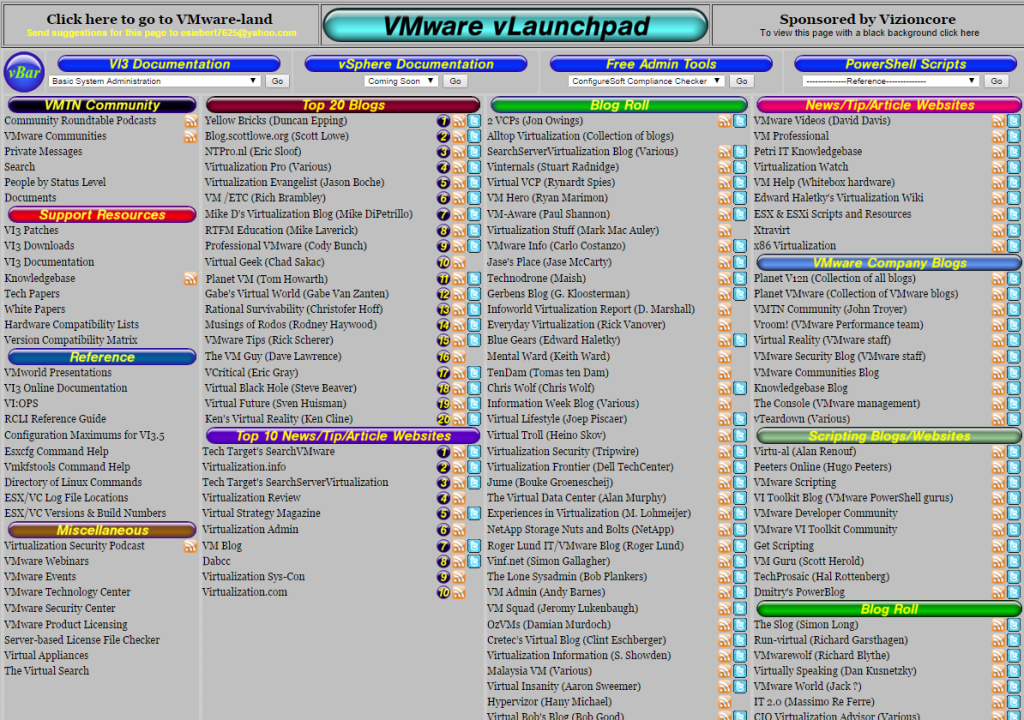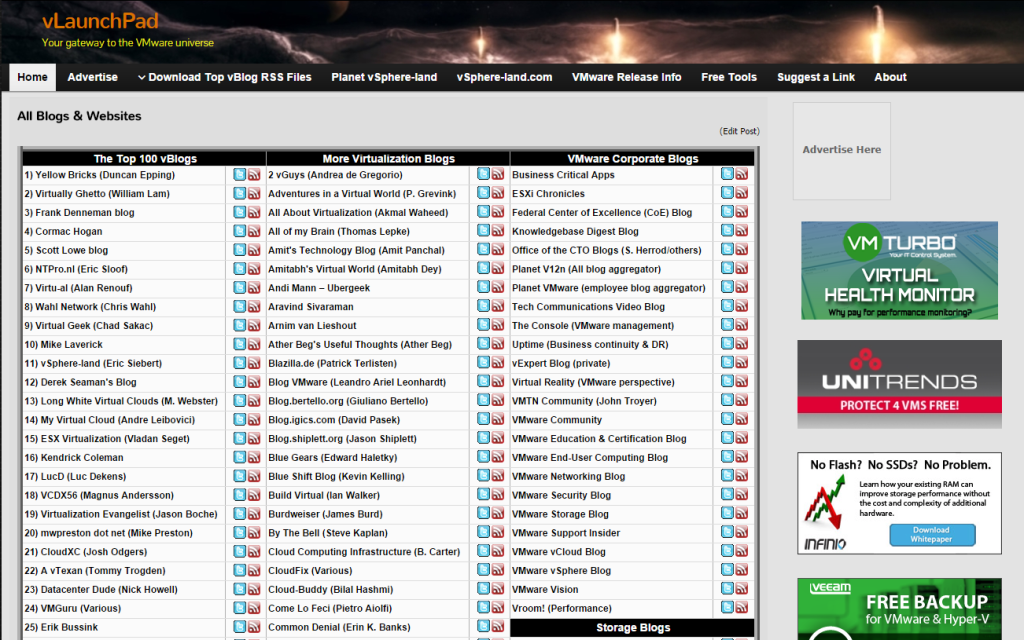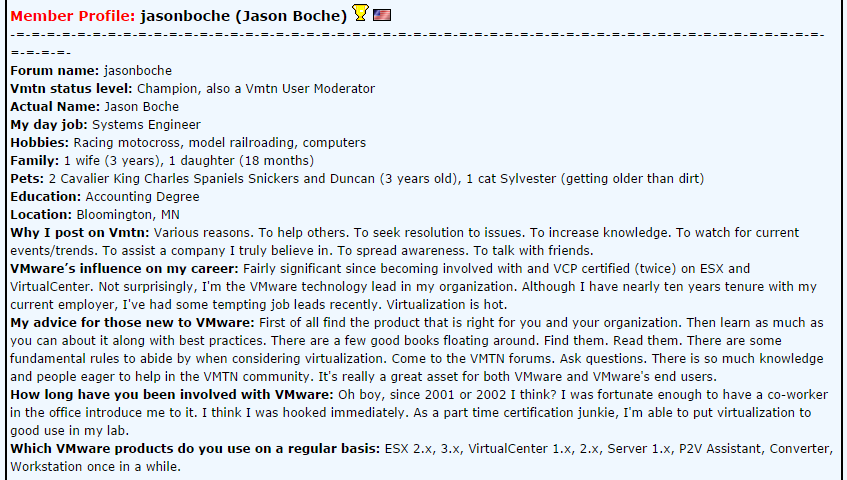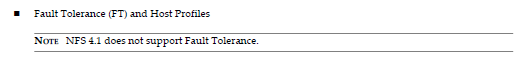While we wait for the Top vBlog results I thought I would shine the spotlight on several prominent bloggers in the community to give you some insight into their experiences with blogging. Today’s spotlight is on Scott Lowe, not to be confused with the Other Scott Lowe or the gamer Scott Lowe (lots of Scott Lowe’s in tech). The original Scott Lowe is one of the earliest bloggers to write about virtualization having started his web log in 2005 and has been consistently ranked in the top 5 in my Top vBlog polls over the years. Scott was also one of the earliest book authors to write about virtualization with the release of his Mastering vSphere 4 book in 2009 and many other books after that. So without further ado enjoy a Q&A session with Scott Lowe:
What year did you start your blog?
[Scott] My first article was published in early May of 2005. At first I ran it on an internal-only installation of WordPress, but moved it to a public hosting provider within just a couple of months.
What inspired you to start a blog?
[Scott] Like others, my blog started out as a sort of “knowledge base” for myself. I would find solutions to these problems, but 6 months later when I ran into the same problem again I couldn’t remember how I’d solved it. The blog was an attempt to help with that problem.
Describe your early blogging experiences and how you have evolved over the years?
[Scott] If you go back and look at the early blog entries, they were more like journal entries. I talked about a technical project I’d started or a fix I’d found, but the posts were really more for myself. After about six months to a year, I “found my voice” and started speaking more to an external audience (even though the blog had hardly any followers at the time, it somehow felt natural to write that way—hence “finding my voice”). From there, my writing voice has evolved as I’ve grown and changed. I would even go so far as to say that my writing voice has, in some cases, been a contributing or driving factor in how I’ve grown and changed.
What has kept you blogging over the years and not quitting at it?
[Scott] I think it’s because I’ve always enjoyed being able to help others learn and understand new things. I enjoyed working as an instructor and trainer early in my career, and I think I’ve carried a fondness for “teaching” ever since. Writing about technologies, projects, products, and trends has been like an outlet for me to share both my passion for technology as well as my passion for helping others understand technology.
What was your best experience or fondest memory related to blogging?
[Scott] That’s a tough question! There have been some good experiences as well as some not-so-good experiences. I suppose if I had to pick only one experience it would be a story I heard from a co-worker when I was working for a reseller on the US East Coast (this was before I moved to Denver). A sales person and an SE went into an account to talk about winning the opportunity to do a virtualization project for this company. The technical guys at this company talked about this article they’d read online and how they wanted to use the architecture proposed by this article for this project. When the sales rep and the SE asked about the article, the customer responded with “It was written by this guy, Scott Lowe.” The sales rep and the SE just laughed and said, “You know he works for us, right?” Needless to say, we got the opportunity to do the project (and yes, I worked on the project). I think it was a bit of an eye-opener for me personally—I knew that others knew of me, but didn’t understand the potential impact my work might have.
Any advice for others who are new to blogging?
[Scott] I’m assuming since you used the phrase “new to blogging” that we’re talking about someone who has already started blogging. In that case, I’d have to say to keep this phrase in mind: “The perfect is the enemy of the good.” Your articles don’t have to be perfect. Your site’s layout doesn’t have to be perfect. Certainly strive for excellence, but don’t obsess over perfection to the point you don’t actually write. In the end, it’s OK to publish an article that may not be as complete as you’d originally planned, or may not be as in-depth as you’d first envisioned (this latter point is something with which I personally wrestle from time to time). It’s likely that someone will still find value in it, and over time you’ll learn how best to structure your content and writing.